Politicosta.biz ads (fake) - Free Instructions
Politicosta.biz ads Removal Guide
What is Politicosta.biz ads?
Politicosta.biz ads may show fake messages and links to malicious websites

Scammers are always on a mission to make new illegal schemes in order to profit from them financially in one way or another. Ultimately, this means that the other party, consisting of users, is always on the other end of the spectrum – they suffer from various security and privacy issues.
Politicosta.biz is one of the websites created by unfair individuals to profit from those less aware of scam techniques used online. The first time users see the name of the URL is when they notice suspicious pop-ups showing up outside of the browser window, on top of all the other apps.
Not only is this activity intrusive, but it may also be dangerous if links and messages are clicked – users may end up on malicious websites where they would be tricked into spending money on useless services, installing malicious software/PUPs, or providing their personal details.
We recommend not interacting with these pop-ups and instead blocking Politicosta.biz push notifications via the web browser settings, as we explain below. Also, checking the device for adware or other malware infections is highly advised, as those affected are likely to be exposed to phishing and other malicious content online.
| Name | Politicosta.biz |
| Type | Push notifications, pop-ups, ads, scam |
| Distribution | The website gains access to deliver any information as soon as the “Allow” button is pressed within the push notification prompt |
| Symptoms | Push notifications show on the desktop at random time intervals. These pop-ups show fake notices and push scams. Links can also lead to malware-laden sites |
| Risks | Push notifications sent by the site might result in you visiting dangerous websites; consequently, you might suffer from malware infections, financial losses, or personal data disclosure to malicious parties |
| Removal | You can disable the push notifications from any website via browser settings. Scanning the system with SpyHunter 5Combo Cleaner can also ensure that it's clean and secure |
| Other checks | After PUP elimination, make sure you clean your browsers to prevent data tracking. FortectIntego can significantly quicken this process |
How push notification scams spread
Push notification scams became increasingly popular in the past several years simply because they are extremely successful at what they are designed to do – make people subscribe to push notifications. The very first and possibly the most important step in this scheme is to make users visit the phishing website, and they do that thanks to insecure advertisement networks and low-security websites.
Users can be redirected to Politicosta.biz whenever they start clicking links on various links on torrents and similar websites. These high-risk sites often include fake “Download” buttons and sometimes might initiate the redirect when a random place on the age is clicked (malicious scripts).[1] Thus, we recommend staying away from illegal websites, as they are usually poorly protected, unlike reputable sites out there.
In some other cases, people might start getting redirects due to adware installed on their systems. This type of software is commonly spread via software bundles or other deceptive methods, which results in users not being aware of its installation. Therefore, it is important to make sure that no such software is installed on the device.
The easiest way to secure your system is by scanning it with SpyHunter 5Combo Cleaner, Malwarebytes, or another powerful security software. It would ensure that adware and all the other malicious components are deleted at once. FortectIntego can help with browser cache removal and fix system damage if such occurs during the infection.
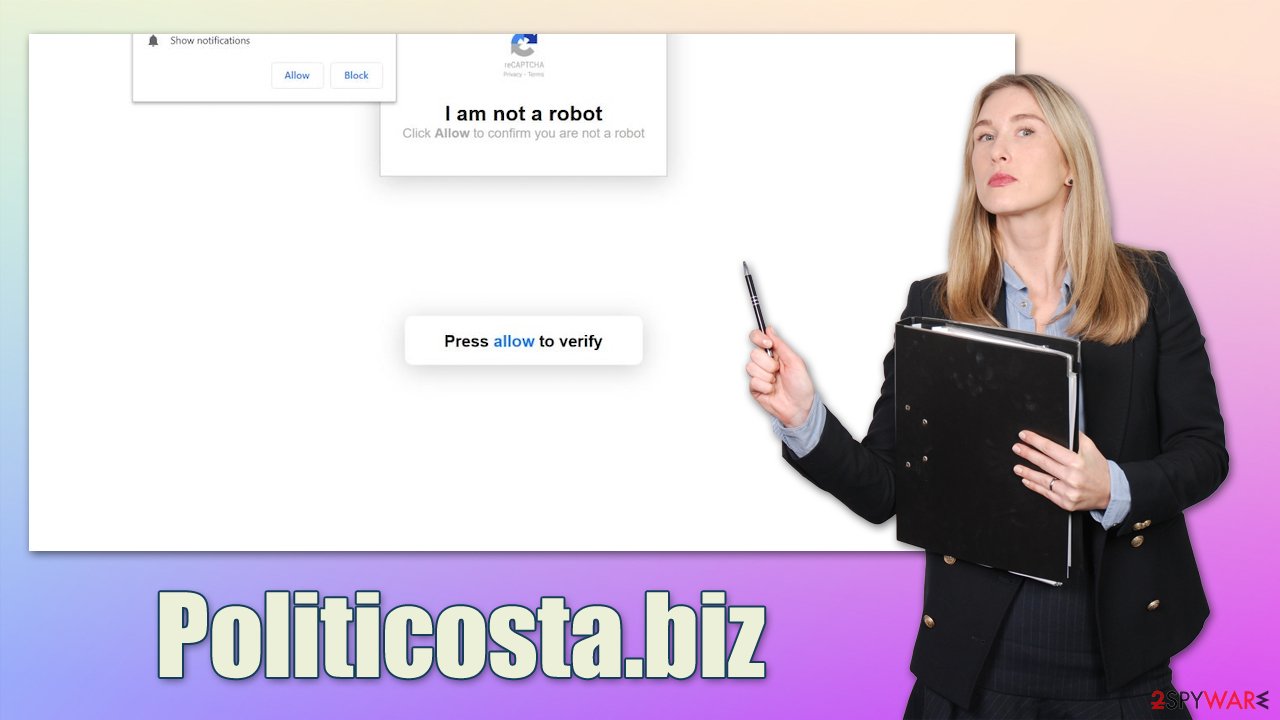
Get rid of Politicosta.biz ads
Users would not intentionally subscribe to push notifications from a fake website such as Politicosta.biz – it disturbs regular browsing sessions and puts their security and privacy at risk. Crooks behind the scam are well aware of that, hence they come up with misleading statements that are meant to present the push notification prompt as something entirely different. For example, this is one of the most commonly used messages to confuse users:
Click Allow if you are not a robot
Scammers allege that the “Allow” button is a simple bot check, which is so popular on various websites (for example, a captcha[2] is used to protect sites from disruptive DDoS[3] attacks). In other cases, people can be asked to confirm that they are 18+ or that there's some type of content or reward hidden behind this action.
In reality, these are mere scam messages that are fully fabricated and shouldn't be trusted. In fact, many other scam sites use the exact same phrases and images to fool users, for example, Licktaughigme.com, Captcha4you.top, Lpnotzone.com, and many others.
Luckily, it is not that difficult to get rid of the annoying push notifications, as long as you know where to look. To be more precise, you need to access browser settings as explained below:
Google Chrome (desktop)
- Open the Google Chrome browser and go to Menu > Settings.
- Scroll down and click on Advanced.
- Locate the Privacy and security section and pick Site Settings > Notifications.
- Look at the Allow section and look for a suspicious URL.
- Click the three vertical dots next to it and pick Block. This should remove unwanted notifications from Google Chrome.
![Stop notifications on Chrome PC 2 Stop notifications on Chrome PC 2]()
Google Chrome (Android)
- Open Google Chrome and tap on Settings (three vertical dots).
- Select Notifications.
- Scroll down to the Sites section.
- Locate the unwanted URL and toggle the button to the left (Off setting).
![Stop notifications on Chrome Android Stop notifications on Chrome Android]()
Mozilla Firefox
- Open Mozilla Firefox and go to Menu > Options.
- Click on Privacy & Security section.
- Under Permissions, you should be able to see Notifications. Click the Settings button next to it.
- In the Settings – Notification Permissions window, click on the drop-down menu by the URL in question.
- Select Block and then click on Save Changes. This should remove unwanted notifications from Mozilla Firefox.
![Stop notifications on Mozilla Firefox 2 Stop notifications on Mozilla Firefox 2]()
MS Edge (Chromium)
- Open Microsoft Edge, and go to Settings.
- Select Site permissions.
- Go to Notifications on the right.
- Under Allow, you will find the unwanted entry.
- Click on More actions and select Block.
![Stop notifications on Edge Chromium Stop notifications on Edge Chromium]()
Safari
- Click on Safari > Preferences…
- Go to the Websites tab and, under General, select Notifications.
- Select the web address in question, click the drop-down menu and select Deny.
![Stop notifications on Safari Stop notifications on Safari]()
Internet Explorer
- Open Internet Explorer, and click on the Gear icon at the top-right of the window.
- Select Internet options and go to the Privacy tab.
- In the Pop-up Blocker section, click on Settings.
![Stop notifications on Internet Explorer Stop notifications on Internet Explorer]()
- Locate the web address in question under Allowed sites and pick Remove.
How to prevent from getting adware
Protect your privacy – employ a VPN
There are several ways how to make your online time more private – you can access an incognito tab. However, there is no secret that even in this mode, you are tracked for advertising purposes. There is a way to add an extra layer of protection and create a completely anonymous web browsing practice with the help of Private Internet Access VPN. This software reroutes traffic through different servers, thus leaving your IP address and geolocation in disguise. Besides, it is based on a strict no-log policy, meaning that no data will be recorded, leaked, and available for both first and third parties. The combination of a secure web browser and Private Internet Access VPN will let you browse the Internet without a feeling of being spied or targeted by criminals.
No backups? No problem. Use a data recovery tool
If you wonder how data loss can occur, you should not look any further for answers – human errors, malware attacks, hardware failures, power cuts, natural disasters, or even simple negligence. In some cases, lost files are extremely important, and many straight out panic when such an unfortunate course of events happen. Due to this, you should always ensure that you prepare proper data backups on a regular basis.
If you were caught by surprise and did not have any backups to restore your files from, not everything is lost. Data Recovery Pro is one of the leading file recovery solutions you can find on the market – it is likely to restore even lost emails or data located on an external device.
- ^ What Is a Malicious Script?. Feroot. Security solutions.
- ^ How CAPTCHAs work | What does CAPTCHA mean?. Cloudflare. The Web Performance & Security Company.
- ^ Denial-of-service attack. Wikipedia. The free encyclopedia.






