Ritingsynther.com ads (fake) - Free Instructions
Ritingsynther.com ads Removal Guide
What is Ritingsynther.com ads?
Ritingsynther.com is a push notification scam site you should not interact with
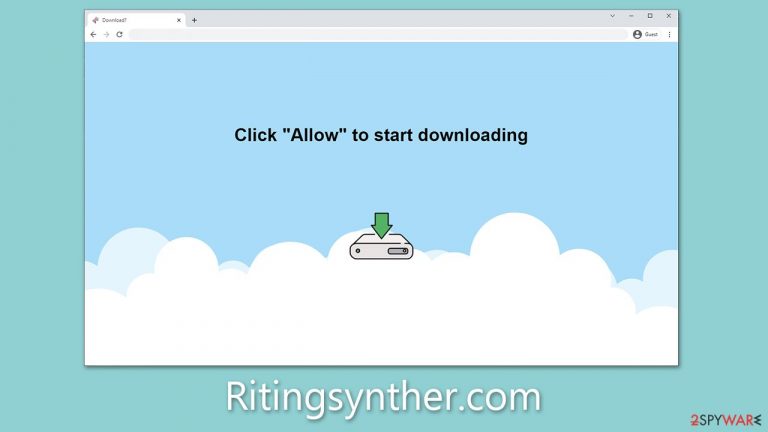
Ritingsynther.com is a deceptive website that users often encounter as a result of being led astray by compromised links on other high-risk web pages. These unsafe sources can include torrent websites, free streaming services, or even online platforms offering free downloads of copyrighted material.
In some cases, the redirects to Ritingsynther.com may be triggered by adware that has been clandestinely installed on the users' systems, of which they remain blissfully unaware. Regardless of how individuals arrive at this malevolent website, the encounters are never intentional, a fact that significantly aids the scammers' operations.
Upon landing on Ritingsynther.com, visitors are immediately greeted by misleading pop-up messages. These typically ask users to verify that they are not robots or provide some similar form of validation. The central aim of these cybercriminals is to hoodwink people into believing that the “Allow” button presented in the push notification prompt serves a purpose other than its actual function – to authorize the website to send notifications at any time.
Users who fall into this trap and press the “Allow” button may not immediately observe any changes and as such, might dismiss the incident from their minds. However, the repercussions of this action soon become evident as intrusive Ritingsynther.com advertisements begin to pop up on their screens, obstructing their ongoing activities. These intrusive ads can even disrupt full-screen operations, further underscoring the nefarious nature of the Ritingsynther.com push notification scam.
| Name | Ritingsynther.com |
| Type | Push notifications, ads, pop-ups, scam |
| Distribution | Push notifications show up at some point after the “Allow” button in the notification prompt is clicked |
| Symptoms | Pop-up notifications are shown on a desktop at random times |
| Risks | Shown pop-ups incorporate fake notices and push scams. Links can also lead to websites filled with malware |
| Removal | Access browser settings to stop intrusive push notifications. After that, make sure that your system is not infected with adware or malware – scan it with SpyHunter 5Combo Cleaner |
| Other tips | You can employ FortectIntego to clean your browsers from trackers and fix any issues that could arise due to adware/malware infections |
How users get to scam websites
Users seldom navigate intentionally to websites like Ritingsynther.com. Attempting to directly access such sites by inputting the URL in the address bar typically results in no response. Instead, users are inadvertently redirected to these sites, a situation that plays into the hands of scammers, as the probability of errors or misclicks significantly increases under such circumstances.
The most common origin of such redirects is the unintended activation of malicious links found elsewhere on the web. Peer-to-peer networks are notorious for their deceptive “Download” buttons and misleading URLs, which, more often than not, lead users to potentially harmful websites.
Certain high-risk websites employ automated scripts that redirect visitors without any direct action from their side. Users may witness a series of redirects through multiple URLs, culminating at the final destination, which could be a site like Ritingsynther.com.
Considering the high risk of these websites being riddled with malware, and the possibility of them serving as gateways to other dangerous sites, we strongly recommend steering clear of them. The installation of a reliable ad-blocking application, coupled with robust security software, can significantly mitigate the risk posed by malicious scripts and links online, offering a safer browsing experience.
Scam techniques used
With an overwhelming number of dubious websites populating the internet, it becomes a challenge to distinguish legitimate ones from the fraudulent ones. Ritingsynther.com is an example of the myriad sites that employ deceptive visuals and text with the aim of tricking users into subscribing to their push notification spam.
These types of scams often bear striking similarities to one another. Consider the examples of websites like Pressrestraint.com or Asnzvu.com, where you can see the same deceptive language woven into scam messages, all with one objective: to gain permission to send notifications they have no right to deliver. Let's delve into some of the most common scams currently in operation:
- “Click Allow to confirm you're not a robot” is a frequently seen phrase in push notification scams. Given users' familiarity with human verification processes like captchas, this request might come across as authentic. Scammers exploit this trust by innovating ways to misuse it.
- “Press Allow to Watch Video” is another popular scam phrase used in push notifications. Here, fraudsters often display counterfeit video GIFs or mimic the format of YouTube videos.
- “If you are 18+, click Allow” – this is a standard verification process used on legitimate websites to authenticate users' ages before providing access to age-restricted content. However, cybercriminals manipulate these requests for their gain.
- The statement “Click Allow to win a prize and get it in our shop!” is a misleading promotion of a fictitious giveaway, offering valuable prizes for free, sans any proof of actual prizes or winners.
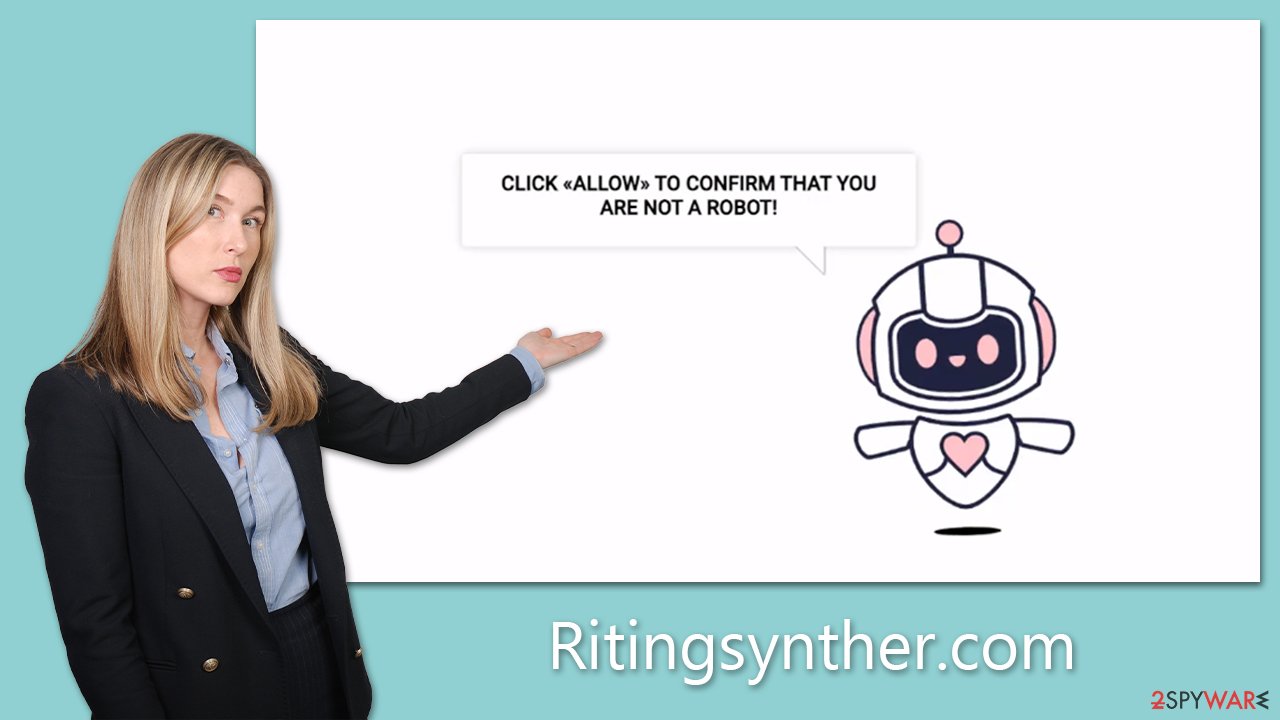
Don't allow yourself to be fooled by the false promises displayed on Ritingsynther.com – there is absolutely no content available, and you won't find a video or win any prize as purported. More likely than not, clicking anything on this site will redirect you to another harmful website making similar demands for information – avoid engaging with them. Instead, ensure that push notifications from dubious websites are blocked by adhering to the guidelines provided further below.
Removal of Ritingsynther.com ads
While unfortunate redirects often lead users to scam websites, the frequency of encountering such phishing websites may increase if the system is infected with adware. This is especially likely if you also observe additional suspicious activities such as pop-ups, offers, coupons, sponsored links, or rerouting through dubious web addresses while browsing the internet.
In light of this, we recommend conducting a full system scan using SpyHunter 5Combo Cleaner, Malwarebytes, or another powerful security program. Doing so not only ensures your system is clear of malware, including adware, browser hijackers, trojans, backdoors, and other threats, but it also makes future malware infections less likely. Once potentially unwanted and harmful applications have been eliminated, we suggest using FortectIntego to clean your browsers and fix any possible virus-induced damage.
To eliminate the pesky push notifications, you need to navigate to your browser settings and block the Ritingsynther.com URL. Locate the section corresponding to the browser you are using and follow the steps provided:
Google Chrome
- Open the Google Chrome browser and go to Menu > Settings.
- Scroll down and click on Advanced.
- Locate the Privacy and security section and pick Site Settings > Notifications.
- Look at the Allow section and look for a suspicious URL.
- Click the three vertical dots next to it and pick Block. This should remove unwanted notifications from Google Chrome.

Google Chrome (Android)
- Open Google Chrome and tap on Settings (three vertical dots).
- Select Notifications.
- Scroll down to the Sites section.
- Locate the unwanted URL and toggle the button to the left (Off position).

Mozilla Firefox
- Open Mozilla Firefox and go to Menu > Options.
- Click on Privacy & Security section.
- Under Permissions, you should be able to see Notifications. Click the Settings button next to it.
- In the Settings – Notification Permissions window, click on the drop-down menu by the URL in question.
- Select Block and then click on Save Changes. This should remove unwanted notifications from Mozilla Firefox.

Safari
- Click on Safari > Preferences…
- Go to the Websites tab and, under General, select Notifications.
- Select the web address in question, click the drop-down menu and select Deny.

MS Edge (Chromium)
- Open Microsoft Edge, and go to Settings.
- Select Site permissions.
- Go to Notifications on the right.
- Under Allow, you will find the unwanted entry.
- Click on More actions and select Block.

Internet Explorer
- Open Internet Explorer, and click on the Gear icon at the top-right of the window.
- Select Internet options and go to the Privacy tab.
- In the Pop-up Blocker section, click on Settings.

- Locate the web address in question under Allowed sites and pick Remove.
How to prevent from getting adware
Protect your privacy – employ a VPN
There are several ways how to make your online time more private – you can access an incognito tab. However, there is no secret that even in this mode, you are tracked for advertising purposes. There is a way to add an extra layer of protection and create a completely anonymous web browsing practice with the help of Private Internet Access VPN. This software reroutes traffic through different servers, thus leaving your IP address and geolocation in disguise. Besides, it is based on a strict no-log policy, meaning that no data will be recorded, leaked, and available for both first and third parties. The combination of a secure web browser and Private Internet Access VPN will let you browse the Internet without a feeling of being spied or targeted by criminals.
No backups? No problem. Use a data recovery tool
If you wonder how data loss can occur, you should not look any further for answers – human errors, malware attacks, hardware failures, power cuts, natural disasters, or even simple negligence. In some cases, lost files are extremely important, and many straight out panic when such an unfortunate course of events happen. Due to this, you should always ensure that you prepare proper data backups on a regular basis.
If you were caught by surprise and did not have any backups to restore your files from, not everything is lost. Data Recovery Pro is one of the leading file recovery solutions you can find on the market – it is likely to restore even lost emails or data located on an external device.
