Searchesmia.com browser hijacker (Free Guide)
Searchesmia.com browser hijacker Removal Guide
What is Searchesmia.com browser hijacker?
Searchesmia.com takes over your browser to show you results from untrustworthy sources
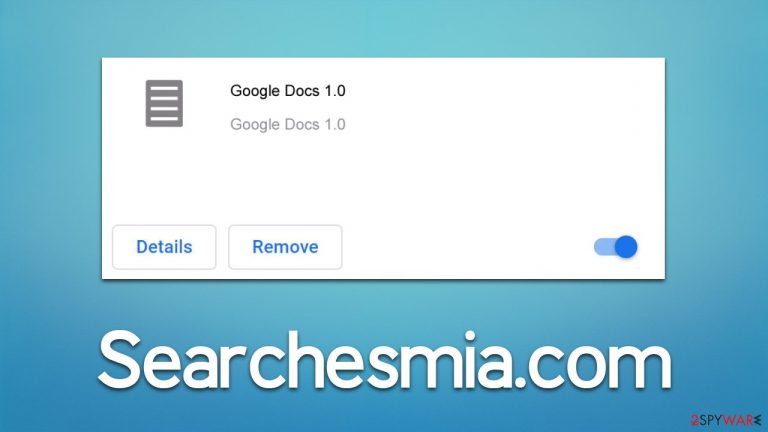
Searchesmia.com is a redirect virus that you might find on your Google Chrome or another web browser unexpectedly. Most users do not expect to find changes to their browsers out of the blue, but the main cause for this is a potentially unwanted application, mainly – a browser hijacker, which was installed on the system without permission due to software bundling or other deceptive distribution tactics used by its authors.
Your browser settings, such as the homepage, might not change even after the hijacking occurs. However, as soon as you enter a search query or use your browser in other ways, you will soon notice that it is constantly redirecting you to unreliable search providers, including goodsearchez.com, gosearches.gg, privatesearches.org, or others.
Searchesmia.com redirects are usually caused by a suspicious browser extension installed on your device. This extension can be associated with numerous names, so it might be difficult to determine which one is causing all the issues. To identify and remove the suspicious app, please follow the guide below.
| Name | Searchesmia.com |
| Type | Browser hijacker, potentially unwanted application |
| Distribution | Fake ads, software bundles |
| Symptoms | Search results are being shown via unreliable providers and engines; increased number of ads and unexpected redirects |
| Risks | Data tracking from various third parties, exposure to malicious ads, redirects to malicious sites, installation of other PUPs |
| Removal | To remove the unwanted browser extension, you should access your browser's settings. Checking the system with SpyHunter 5Combo Cleaner security software can also ensure that there is no adware or malware running in the background |
| Other tips | Upon elimination of all potentially unwanted apps and malware, we recommend running a scan with FortectIntego that can clean browsers and fix virus damage |
Fake Google Docs extension might be the culprit
Google Docs is a free, web-based word processing, presentation, and spreadsheet application developed by Google. It allows users to create and edit documents, spreadsheets, and presentations online and store them in the cloud. This means that users can access their documents from anywhere, on any device, with an internet connection. This is why so many people opt to install the extension on their browsers.
Unfortunately, there have been numerous fake Google Docs extensions that pretend to be legitimate, and Searchesmia.com redirects could be caused by that. Therefore, we recommend going into the browser settings and removing this extension. If it is not present, look for anything else that looks suspicious as follows:
Google Chrome
- Open Google Chrome, click on the Menu (three vertical dots at the top-right corner) and select More tools > Extensions.
- In the newly opened window, you will see all the installed extensions. Uninstall all the suspicious plugins that might be related to the unwanted program by clicking Remove.

Mozilla Firefox
- Open Mozilla Firefox browser and click on the Menu (three horizontal lines at the window's top-right).
- Select Add-ons.
- Here, select the unwanted plugin and click Remove.

MS Edge (Chromium)
- Open Edge and click select Settings > Extensions.
- Delete unwanted extensions by clicking Remove.

Safari
- Click Safari > Preferences…
- In the new window, pick Extensions.
- Select the unwanted extension and select Uninstall.

Internet Explorer
- Open Internet Explorer, click on the Gear icon (IE menu) on the top-right corner of the browser
- Pick Manage Add-ons.
- You will see a Manage Add-ons window. Here, look for suspicious plugins. Click on these entries and select Disable.
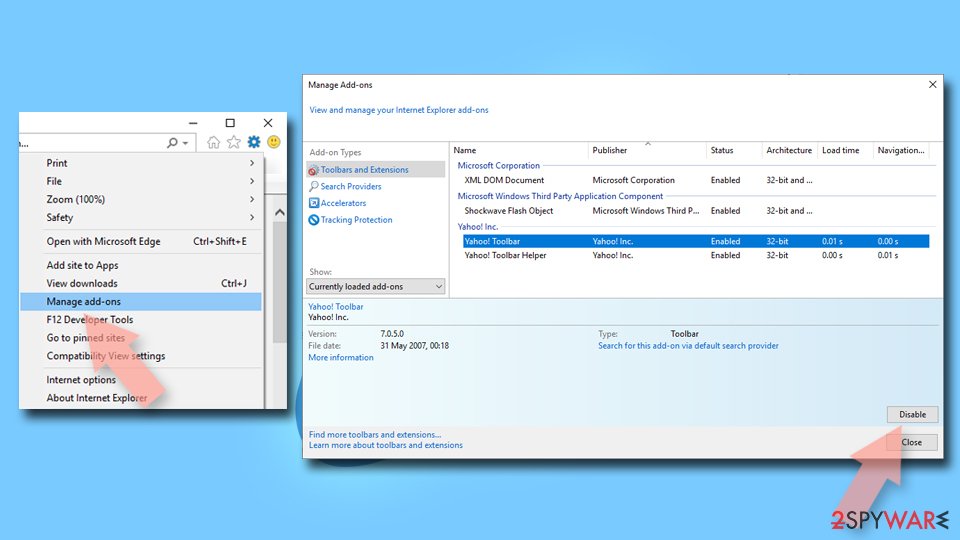
Keep in mind that a fake Google Docs extension might set the “Managed by your organization” feature, which would prevent Searchesmia.com browser hijacker removal. In this case, we recommend you follow a detailed guide on how to get rid of that – you'll have to edit the Group Policy and change the Registry.
Alternatively, you can run a full system scan with a powerful anti-malware tool, such as SpyHunter 5Combo Cleaner or Malwarebytes. Security software can easily find and remove malicious entries automatically for you and also check the computer for other infections, so you can be sure that it is actually clean.
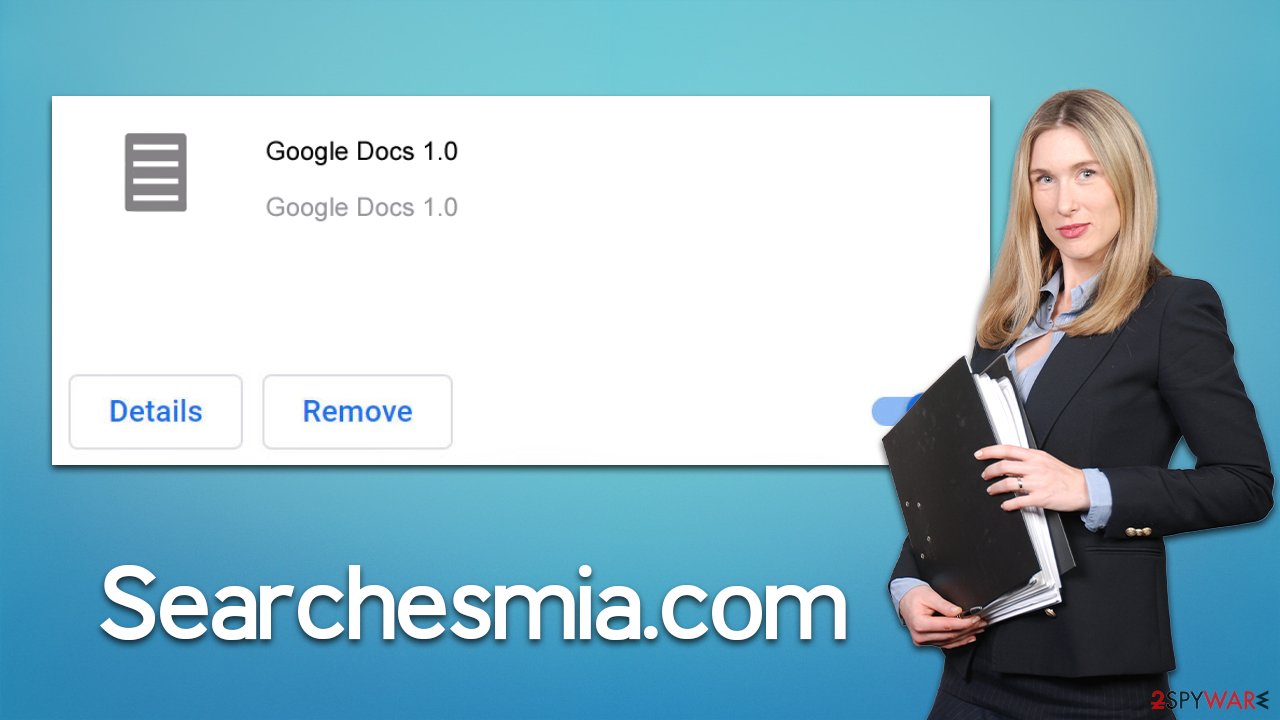
Finally, it is vital to clean your browser caches, as these can hold files that would result in some activity recurrence and result in unwanted third parties tracking you. You can remove these cached files easily with FortectIntego or proceed with the manual guide below:
Google Chrome
- Click on Menu and pick Settings.
- Under Privacy and security, select Clear browsing data.
- Select Browsing history, Cookies and other site data, as well as Cached images and files.
- Click Clear data.

Mozilla Firefox
- Click Menu and pick Options.
- Go to Privacy & Security section.
- Scroll down to locate Cookies and Site Data.
- Click on Clear Data…
- Select Cookies and Site Data, as well as Cached Web Content, and press Clear.

MS Edge (Chromium)
- Click on Menu and go to Settings.
- Select Privacy and services.
- Under Clear browsing data, pick Choose what to clear.
- Under Time range, pick All time.
- Select Clear now.

Safari
- Click Safari > Clear History…
- From the drop-down menu under Clear, pick all history.
- Confirm with Clear History.

Internet Explorer
- Click on the Gear icon > Internet options and select the Advanced tab.
- Select Reset.
- In the new window, check Delete personal settings and select Reset.
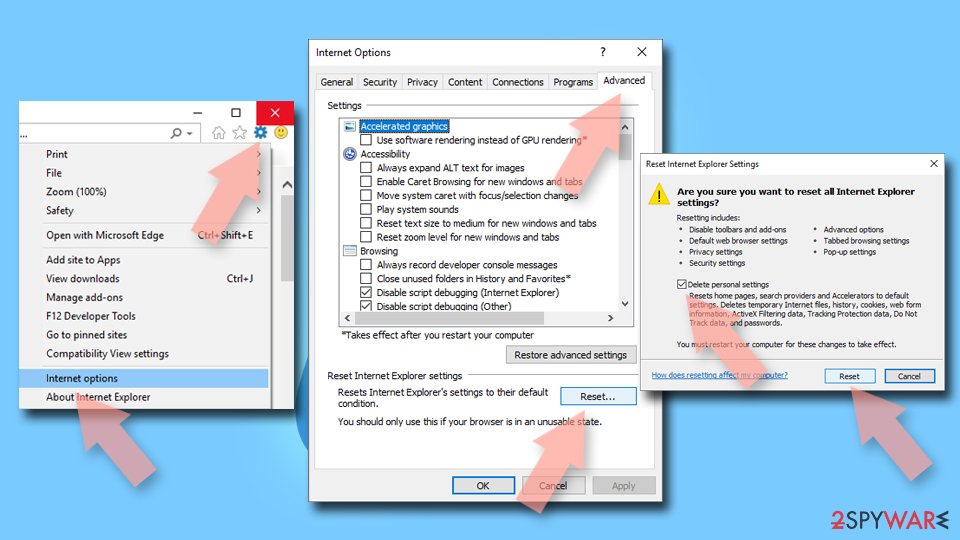
How browser hijackers spread and how to avoid them
Software bundling is a distribution technique that involves packaging multiple software programs together into a single installation package. While software bundling can have benefits for users by providing them with multiple useful programs in one convenient package, it can also be used as a way to distribute unwanted software, including browser hijackers.
Browser hijackers are malicious programs that change the user's browser settings, such as the homepage, search engine, or new tab page, without the user's consent. They can also display unwanted pop-up ads, redirect the user to malicious websites, or collect sensitive information.
In the case of software bundling, browser hijackers are often added to the installation package of a seemingly legitimate software program. The user may not be aware of the presence of the browser hijacker or may not realize the potential harm it can cause. During the installation process, the user may be given the option to install the additional software, but the options may be hidden or misleading, leading the user to inadvertently install the browser hijacker.
To protect against the distribution of browser hijackers through software bundling, it is important for users to pay close attention to the installation process of any software program they download. They should always choose the custom installation option and carefully review any additional software that is offered. They should also only download software from reputable sources and keep their antivirus software up-to-date to detect and prevent the installation of malicious programs.
How to prevent from getting browser hijacker
Protect your privacy – employ a VPN
There are several ways how to make your online time more private – you can access an incognito tab. However, there is no secret that even in this mode, you are tracked for advertising purposes. There is a way to add an extra layer of protection and create a completely anonymous web browsing practice with the help of Private Internet Access VPN. This software reroutes traffic through different servers, thus leaving your IP address and geolocation in disguise. Besides, it is based on a strict no-log policy, meaning that no data will be recorded, leaked, and available for both first and third parties. The combination of a secure web browser and Private Internet Access VPN will let you browse the Internet without a feeling of being spied or targeted by criminals.
No backups? No problem. Use a data recovery tool
If you wonder how data loss can occur, you should not look any further for answers – human errors, malware attacks, hardware failures, power cuts, natural disasters, or even simple negligence. In some cases, lost files are extremely important, and many straight out panic when such an unfortunate course of events happen. Due to this, you should always ensure that you prepare proper data backups on a regular basis.
If you were caught by surprise and did not have any backups to restore your files from, not everything is lost. Data Recovery Pro is one of the leading file recovery solutions you can find on the market – it is likely to restore even lost emails or data located on an external device.
