Secret.ɢoogle.com referral spam (Removal Guide)
Secret.ɢoogle.com referral spam Removal Guide
What is Secret.ɢoogle.com referral spam?
What should you know about Secret.ɢoogle.com referral spam?
Secret.ɢoogle.com referral spam emerges in Google Analytics reports and distorts real statistics in order to draw user’s attention and convince him/her click on a hideous link. Secret.ɢoogle.com virus is known to be created by a Russian hacker Vitaly Popov, which actively advertises its site ilovevitaly.com. This spam differs from others because it does not pollute referral table, but Language section instead. The spam inserts Secret.ɢoogle.com You are invited! Enter only with this ticket URL. Copy it. Vote for Trump! message into this field, and provides random legitimate URLs in Hostname field. We highly recommend you to refrain yourself from visiting Secret.ɢoogle.com site because it can pollute your browser with shady cookies. If you enter the website, you must remove these tracking cookies from your browser. Now let us describe what happens once you open that website. First of all, you will notice a very long and suspicious text in the address bar, which says:
money.get.away.get.a.good.job.with.more.pay.and.you.are.okay.money.it.is.a.gas.grab.that.cash.with.bothhands.and.make.a.stash.a.new.car.caviar.four.star.daydream.think.ill.buy.me.a.football.team.money.get.back.i.am.alright.jack.ilovevitaly.com/#.keep.off.my.stack.money.it.is.a.hit.do.not.give.me.that.do.goody.good.bullshit.i.am.in.the.hifidelity.first.class.travelling.set.and.i.think.i.need.a.lear.jet.money.it.is.a.secret.%C%A2oogle.com/#.share.it.fairly.but.dont.take.a.slice.of.my.pie.money.so.they.say.is.the.root.of.all.evil.today.but.if.you.ask.for.a.rise.its.no.surprise.that.they.are.giving.none.and.secret.%C9%A2oogle.com
The web page displays a “help” window, which greets the victim with such words: “Searchshell with rich choice, Lucky button, shops and torrentz from Vitaly Popov.” The rest of the message gives an impression that the spam perpetrator Vitaly is hostile to Google and wants to take this giant company down. We hardly believe that this ridiculous spammer can ever reach this ludicrous goal. It desperately wants people to install its add-on, which is dubbed “Google Killer,” because in his opinion, Google is greedy, and it doesn’t provide relevant search results but promoted paid search results instead. He condemns the removal of “I’m feeling lucky” button and claims to be making every effort to improve users’ search experience. It is just a Session of one strange person, and you should not let it pollute your Google Analytics results. Therefore, we have prepared informative instructions on how to block Secret.ɢoogle.com referral spam (find the tutorial below the article).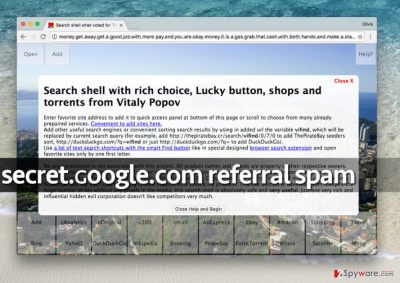
Why did my Google Analytics get affected by this spam?
Referral spam relies on a technique that doesn’t actually require to visit victim’s website. Spammers use bots that do not enter your website at all but send certain information to the Google Analytics server. To put it shortly, computer geeks only need to know your UA-ID to send fake reports to your Google Analytics. Sadly, there is no easy route to go around this problem, or at least at the moment there isn’t one. Such connections typically have more or less 100% bounce rate, and 00:00:00 in avg. session duration. These are typical signs that indicate the referrer is fake and you shouldn’t try to visit the website that appears in the Source/Medium field.
How to block secret.ɢoogle.com referral spam?
To remove secret.google.com virus from your Google Analytics data, follow instructions provided below. You should remember that these fake visits mess up the accuracy of information about your website, but in reality doesn’t harm your site in any way. However, if you wish to see accurate statistics about your site and its visitors, block secret.ɢoogle.com spam with the help of this guide:
First step. Stop language spam by setting up view-level filter
First of all, you need to set up a filter that sorts out and blocks hits where the language dimension contains more than 15 chars and includes symbols that are invalid for the language field. To do this, do the following:
- Go to Admin panel, and in the VIEW column, select Filters.
- Here, hit New Filter button. Choose Create new Filter, and give it a name, for example, Exclude Language Spam.
- Choose Custom Filter type, and in the Filter Field menu, select Language settings. In the Filter pattern field, type in the following: .{15,}|\s[^s]*\s|\.|,|\!|\/
- Save.
Second step. Get rid of previous spam using Advanced Segment panel
- In Reporting tab, click Landing Pages (under Behavior section). Here, click +New Segment button.
- Add segment name, for instance, Language Spam Fix.
- In the Language field, select “does not match regex” and type in .{15,}|\s[^s]*\s|\.|,|\!|\/ .
- Then click Save.
How to prevent from getting spam tools
Access your website securely from any location
When you work on the domain, site, blog, or different project that requires constant management, content creation, or coding, you may need to connect to the server and content management service more often. The best solution for creating a tighter network could be a dedicated/fixed IP address.
If you make your IP address static and set to your device, you can connect to the CMS from any location and do not create any additional issues for the server or network manager that needs to monitor connections and activities. VPN software providers like Private Internet Access can help you with such settings and offer the option to control the online reputation and manage projects easily from any part of the world.
Recover files after data-affecting malware attacks
While much of the data can be accidentally deleted due to various reasons, malware is one of the main culprits that can cause loss of pictures, documents, videos, and other important files. More serious malware infections lead to significant data loss when your documents, system files, and images get encrypted. In particular, ransomware is is a type of malware that focuses on such functions, so your files become useless without an ability to access them.
Even though there is little to no possibility to recover after file-locking threats, some applications have features for data recovery in the system. In some cases, Data Recovery Pro can also help to recover at least some portion of your data after data-locking virus infection or general cyber infection.
