Smart Mac Tuneup (Improved Guide) - Virus Removal Instructions
Smart Mac Tuneup Removal Guide
What is Smart Mac Tuneup?
Smart Mac Tuneup – suspicious security software that claims to wipe out around 20 types of junk objects
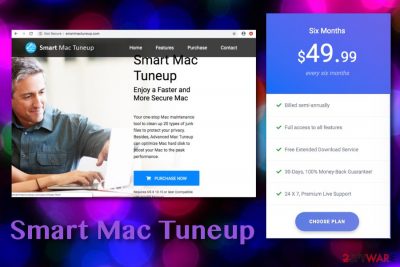
Smart Mac Tuneup, created and developed by PC Wizer Technologies, claims to be a handy system optimizer that wipes out junk and boosts performance. While entering this tool's official page, you will supposedly be surprised by seeing all these nicely-looking promotions that offer faster browsing, data protection, deep system clean-up, 24/7 protection, and similar features. Nevertheless, Smart Mac Tuneup is capable of reaching the Mac system unknowingly because it includes a legitimate certificate provided by Apple[1] and is not considered to be anything suspicious during the downloading process. Despite all of these facts and the beautiful promotion, this security program is claimed to be a questionable tool that provides misleading scan results to encourage users to pay for its licensed version which costs starting from $9.99 per month, going towards, $49.99 every six months and ending up with the suggestion of one $89.95 bill.
| Name | Smart Mac Tuneup |
|---|---|
| Type | System tool |
| Developer | PC Wizer Technologies |
| Repair price | $9.99 per month, $49.99 every six months, or one $89.95 bill |
| Why useless? | It does not fulfill all of its promises and is sometimes spread via bundles |
| Promotion | On the official website or software packages |
| Related threats | The fake software can bring adware and browser hijackers together with itself |
| Removal process | Use FortectIntego to get rid of the unwanted program |
No trust shut be put up in questionable system optimizers such as Smart Mac Tuneup. Even though this application is not considered to be some type of malware, it still ends up with no use. First of all, what these types of programs truly do is just gather outdated entries, cache[2] and provide them as big system errors that need immediate fixing.
Nevertheless, such system securing and error wiping can be done ONLY by purchasing the licensed version of Smart Mac Tuneup. This trick often gives good results and brings earnings to the developers. Additionally, users often get engaged in such software after seeing a description like this:
Once malicious Apps get to your Mac they might take over your browsers by changing settings without permission. What’s worse, you would end up in privacy leaking and slow internet. Smart Mac Tuneup lists all installed Apps and helps removing them quickly and completely.
Probably, Smart Mac Tuneup does not include even half of the functions that it claims to have. If you ever decide using this application, be aware that you will be provided with hundreds of non-existing problems on your system when there truly is nothing similar going on. You can check the real state of your computer with reliable software such as FortectIntego.
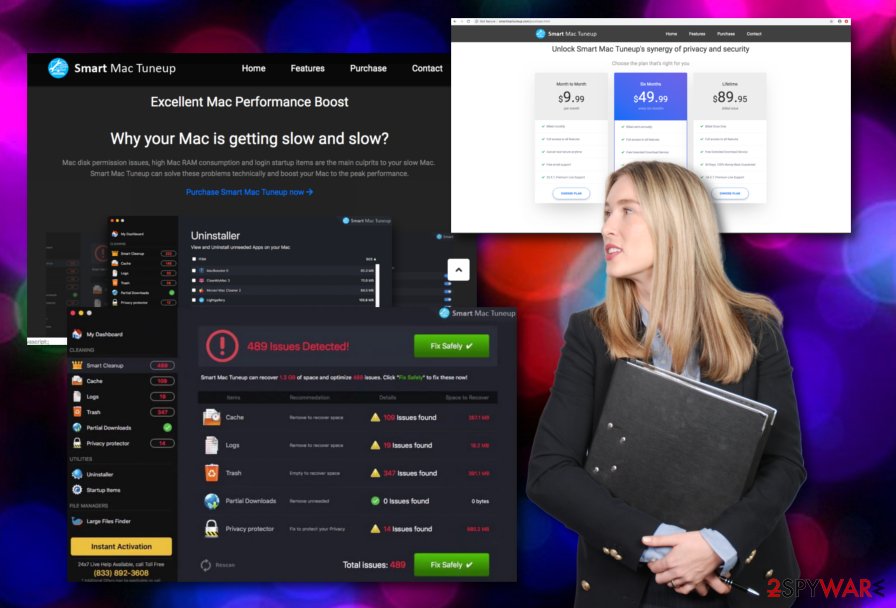
Another reason why this tool is called Smart Mac Tuneup virus is that it might be installed not only from the official website but also reach the system through bundles. Nevertheless, these packages of bundled software might carry other PUPs such as adware or browser hijackers and you can end up with browser alterings very easily.
Despite all of the encouragements to enjoy faster and secure browsing, deeply clean your computer system, protect all of your programs, optimize your computer, and so on, you need to remove Smart Mac Tuneup from your Mac machine and install trustworthy security software if you truly need a system optimization.
Nevertheless, Smart Mac Tuneup might bring annoying pop-ups to the surface while remaining in your system. Not only the program will take up your disk space but it might also start advertising and promoting other rogue security software and you might end up with an entire bunch of totally useless products!
We strongly recommend taking our advice and performing Smart Mac Tuneup removal as soon as possible. By running a “repair process” with this third-party software you might even get important files erased which can cause software corruption, system freezes, and other computer-related problems that you definitely do not want to run in to.
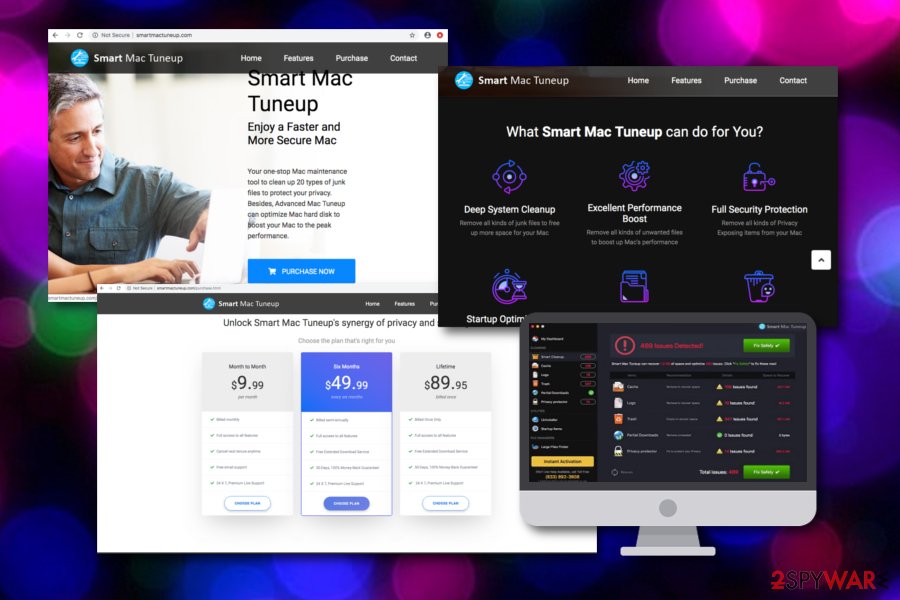
Suspicious system software is highly advertised on official websites
Computer security experts from Virusai.lt[3] believe that the best way to ensure system safety is to always catch with the latest security tips released. Note that rogue security software might have the license certificate of Microsoft or Apple and enter the computer system without any problems or showing you signs.
If this is true, your machine's safety is up to you only now. You should get a reliable anti-malware program, perform a full system scan with this tool, detect all existing infectious sources, and the software regularly updated. Remember that different types of outdated programs also might let PUPs pass your security barrier.
Furthermore, one of the most important steps to take is full control of all incoming downloads/installations. This can be done by setting the Custom or Advanced configuration mode as the default one. Note that, any Quick or Recommended modes are not secure enough and allow suspicious objects to appear on the computer.
Advanced removal guidelines for Smart Mac Tuneup false security program
Rogue security software is nothing just a space-taking object that should be removed from the operating system for better performance. If you have encountered Smart Mac Tuneup virus on your computer and it has settled there unknowingly, you should definitely start thinking about ways to get rid of the cyber threat.
Smart Mac Tuneup removal process will be quiet easy to carry out if you use trustworthy anti-malware for the tool's termination. You can pick a program from our offered list or you can continue by using any expert-viewed software of your own likings. Just be careful and do not get tricked by another suspicious security software developer.
Below you will find some guidelines that should help you to remove Smart Mac Tuneup manually if you are likely to. Also, you will be capable to locate instructing guidance for web browsers such as Google Chrome, Mozilla Firefox, Internet Explorer, and Safari in case some questionable changes were done here during the activation hours.
You may remove virus damage with a help of FortectIntego. SpyHunter 5Combo Cleaner and Malwarebytes are recommended to detect potentially unwanted programs and viruses with all their files and registry entries that are related to them.
Getting rid of Smart Mac Tuneup. Follow these steps
Delete from macOS
Any suspicious program that you have found on your Mac OSX computer or laptop can be removed by following the below-given step-by-step guide:
Remove items from Applications folder:
- From the menu bar, select Go > Applications.
- In the Applications folder, look for all related entries.
- Click on the app and drag it to Trash (or right-click and pick Move to Trash)

To fully remove an unwanted app, you need to access Application Support, LaunchAgents, and LaunchDaemons folders and delete relevant files:
- Select Go > Go to Folder.
- Enter /Library/Application Support and click Go or press Enter.
- In the Application Support folder, look for any dubious entries and then delete them.
- Now enter /Library/LaunchAgents and /Library/LaunchDaemons folders the same way and terminate all the related .plist files.

Remove from Mozilla Firefox (FF)
Remove dangerous extensions:
- Open Mozilla Firefox browser and click on the Menu (three horizontal lines at the top-right of the window).
- Select Add-ons.
- In here, select unwanted plugin and click Remove.

Reset the homepage:
- Click three horizontal lines at the top right corner to open the menu.
- Choose Options.
- Under Home options, enter your preferred site that will open every time you newly open the Mozilla Firefox.
Clear cookies and site data:
- Click Menu and pick Settings.
- Go to Privacy & Security section.
- Scroll down to locate Cookies and Site Data.
- Click on Clear Data…
- Select Cookies and Site Data, as well as Cached Web Content and press Clear.

Reset Mozilla Firefox
If clearing the browser as explained above did not help, reset Mozilla Firefox:
- Open Mozilla Firefox browser and click the Menu.
- Go to Help and then choose Troubleshooting Information.

- Under Give Firefox a tune up section, click on Refresh Firefox…
- Once the pop-up shows up, confirm the action by pressing on Refresh Firefox.

Remove from Google Chrome
If there is an adware program lurking in your computer system, the threat might have left some questionable content in your Google Chrome web browser. Get rid of questionable objects with these guidelines:
Delete malicious extensions from Google Chrome:
- Open Google Chrome, click on the Menu (three vertical dots at the top-right corner) and select More tools > Extensions.
- In the newly opened window, you will see all the installed extensions. Uninstall all the suspicious plugins that might be related to the unwanted program by clicking Remove.

Clear cache and web data from Chrome:
- Click on Menu and pick Settings.
- Under Privacy and security, select Clear browsing data.
- Select Browsing history, Cookies and other site data, as well as Cached images and files.
- Click Clear data.

Change your homepage:
- Click menu and choose Settings.
- Look for a suspicious site in the On startup section.
- Click on Open a specific or set of pages and click on three dots to find the Remove option.
Reset Google Chrome:
If the previous methods did not help you, reset Google Chrome to eliminate all the unwanted components:
- Click on Menu and select Settings.
- In the Settings, scroll down and click Advanced.
- Scroll down and locate Reset and clean up section.
- Now click Restore settings to their original defaults.
- Confirm with Reset settings.

Delete from Safari
Remove unwanted extensions from Safari:
- Click Safari > Preferences…
- In the new window, pick Extensions.
- Select the unwanted extension and select Uninstall.

Clear cookies and other website data from Safari:
- Click Safari > Clear History…
- From the drop-down menu under Clear, pick all history.
- Confirm with Clear History.

Reset Safari if the above-mentioned steps did not help you:
- Click Safari > Preferences…
- Go to Advanced tab.
- Tick the Show Develop menu in menu bar.
- From the menu bar, click Develop, and then select Empty Caches.

After uninstalling this potentially unwanted program (PUP) and fixing each of your web browsers, we recommend you to scan your PC system with a reputable anti-spyware. This will help you to get rid of Smart Mac Tuneup registry traces and will also identify related parasites or possible malware infections on your computer. For that you can use our top-rated malware remover: FortectIntego, SpyHunter 5Combo Cleaner or Malwarebytes.
How to prevent from getting mac viruses
Stream videos without limitations, no matter where you are
There are multiple parties that could find out almost anything about you by checking your online activity. While this is highly unlikely, advertisers and tech companies are constantly tracking you online. The first step to privacy should be a secure browser that focuses on tracker reduction to a minimum.
Even if you employ a secure browser, you will not be able to access websites that are restricted due to local government laws or other reasons. In other words, you may not be able to stream Disney+ or US-based Netflix in some countries. To bypass these restrictions, you can employ a powerful Private Internet Access VPN, which provides dedicated servers for torrenting and streaming, not slowing you down in the process.
Data backups are important – recover your lost files
Ransomware is one of the biggest threats to personal data. Once it is executed on a machine, it launches a sophisticated encryption algorithm that locks all your files, although it does not destroy them. The most common misconception is that anti-malware software can return files to their previous states. This is not true, however, and data remains locked after the malicious payload is deleted.
While regular data backups are the only secure method to recover your files after a ransomware attack, tools such as Data Recovery Pro can also be effective and restore at least some of your lost data.
- ^ Apple Inc.. Wikipedia. The free encyclopedia.
- ^ Margaret Rouse. Cache (computing). Search Storage. Tech Target.
- ^ Virusai.lt. Virusai. Virus news and articles.












