SocialCouponSearch browser hijacker (fake) - Free Guide
SocialCouponSearch browser hijacker Removal Guide
What is SocialCouponSearch browser hijacker?
SocialCouponSearch is forcing users to use only selected channels for browsing
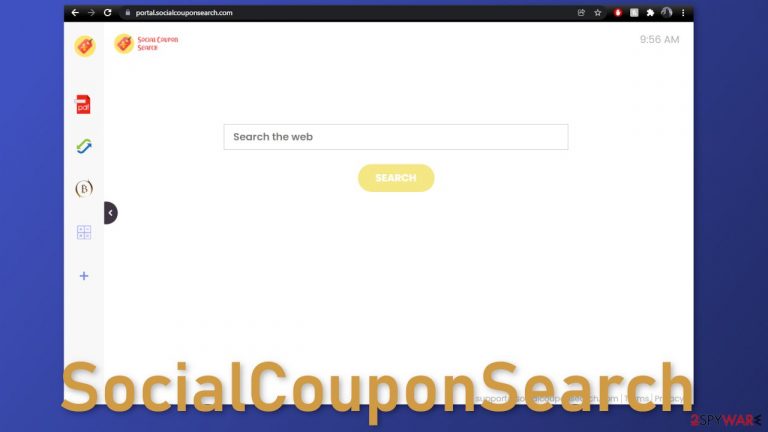
SocialCouponSearch is classified as a browser hijacker because it changes the main settings, like the homepage, new tab address, and search engine. In the past couple of years, PUPs (potentially unwanted programs)[1] have become an increasing issue. It is hard for web stores to distinguish what is an unwanted program, so sometimes people get their browsers hijacked with extensions from official sources.
Normally, plugins are meant to provide some kind of benefit for the user, like blocking ads, dangerous pages, or automatically apply the best coupon codes while shopping online. Even though the add-on's name implies that users should be able to find coupon codes, that is not true. This hijacker belongs to a family of extensions that all have names implying some sort of function, but in reality, they are useless. Their only purpose is to generate revenue with the help of PPC advertising.[2]
All of the hijackers from this family have a few basic functions that can be accessed on every browser with a click of a button anyway – a PDF file converter, calculator, currency converter, and an ability to save favorite websites. All the extension does is force people to use only selected channels for browsing which raises a few privacy and security concerns. It is unknown who the individuals behind this application are. It is not worth having this extension installed when it does not provide any value and might do things behind your back.
| NAME | SocialCouponSearch |
| TYPE | Browser hijacker; potentially unwanted program |
| SYMPTOMS | The main settings of the browser get changed, like the homepage, new tab address, and search engine |
| DISTRIBUTION | Shady websites, deceptive ads, freeware installations |
| DANGERS | Users might get redirected to shady sites that can trick people into downloading PUPs or even malware |
| ELIMINATION | Remove the extension in your browser settings |
| FURTHER STEPS | Use FortectIntego to fix any remaining damage and optimize the machine |
What happens after the plugin is added to the browser?
Portal.socialcouponsearch.com gets added as a homepage and search queries get redirected through feed.socialcouponsearch.com to search engines like:
- Searchlee
- Nearbyme
- Yahoo
- Bing
It is rare for hijackers to have their own custom search engines. The developers implement already existing ones just to make them functional. Bing and Yahoo are legitimate search engines, and there is nothing to worry about them, but the other ones are not.
If your search queries get redirected to searchlee.com or nearbyme.io, you might expect to see promotional links in the search results, ads inserted between them, and redirects to suspicious pages. This may lead to the installations of other PUPs, pop-up ad spam, and scam pages.
Many people think that the Internet is a safe space, and viruses are a thing of the past, but that is untrue. There are many pages that promote scareware, spyware, infect people with Trojans or even ransomware. Not following security experts' guidelines can have serious consequences, so you should implement certain habits in your routine to avoid intruders.
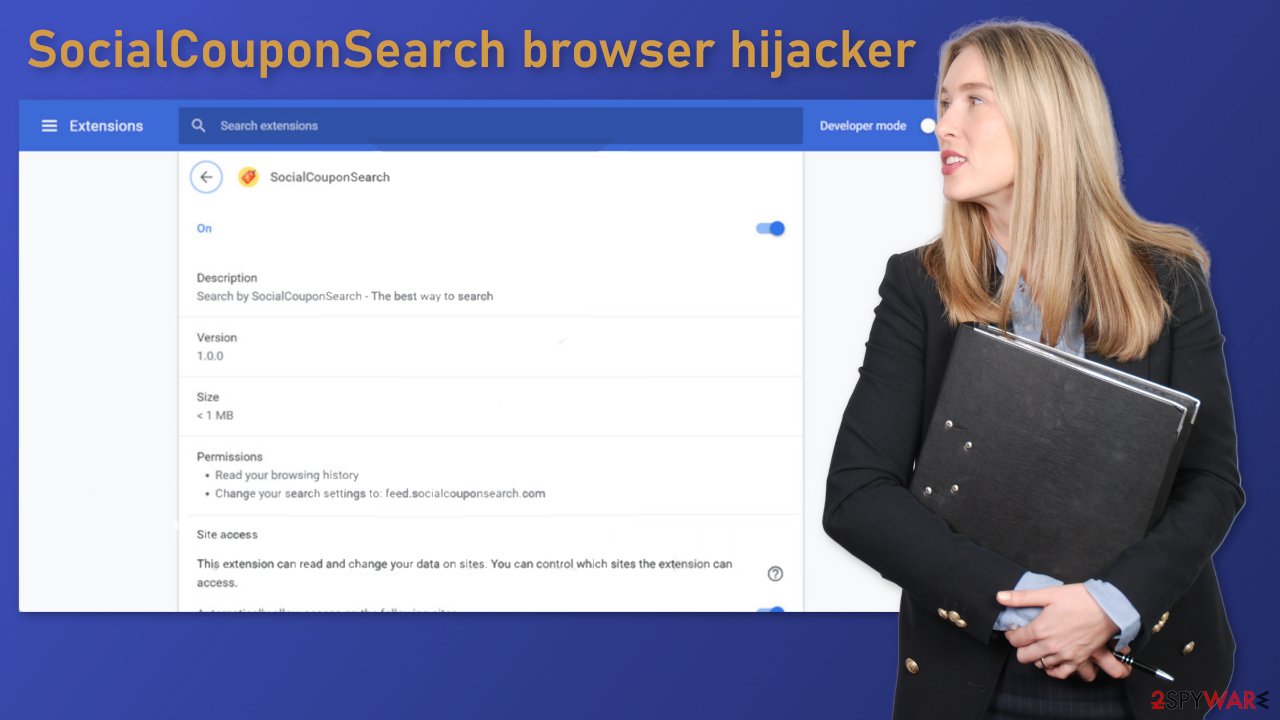
Distribution methods PUP developers use
Unfortunately, it is unknown how SocialCouponSearch add-on is spread specifically, but there are some common ways that browser hijackers are distributed on the Internet. One of the most common ways that people infect themselves with such apps is through freeware[3] installations. Many of these platforms use a method known as software bundling to monetize their activity.
They do not disclose that on their site in the hopes that no one would notice. Unfortunately, that is exactly what happens most of the time, as people find the installation process boring and skip through the steps. What we would recommend instead is, always choosing the “Custom” or “Advanced” installation method and reading the privacy policy, terms of use to find out what the program will be able to do. The next move is to go to the file list and inspect it. Uncheck the boxes next to items that you think are unneeded and unrelated to the ones you want to get.
Another possible way your browser could have been hijacked is when you were browsing through questionable websites. For example, this could be an illegal streaming platform. They are full of deceptive ads and sneaky redirects. Even though Google said it would get rid of fake “Download” and “Play” buttons, they are still prominent on shady sites. So it is important to avoid browsing through shady pages and do your own research if you get thrown to a site promoting some kind of product.
SocialCouponSearch removal steps
Browser hijackers are minor infections that are not as malicious as Trojans, ransomware, or other malware. This is why users rarely have trouble removing them, although there are plenty of issues that could arise during this process.
1. Delete unwanted browser extensions
Browser hijackers typically reside in browsers, which means that the main app which should be removed in order to eliminate the PUP is an extension embedded in the browser. If you have never dealt with browser add-ons, we provide comprehensive instructions below.
Google Chrome
- Open Google Chrome, click on the Menu (three vertical dots at the top-right corner) and select More tools > Extensions.
- In the newly opened window, you will see all the installed extensions. Uninstall all the suspicious plugins that might be related to the unwanted program by clicking Remove.

Mozilla Firefox
- Open Mozilla Firefox browser and click on the Menu (three horizontal lines at the top-right of the window).
- Select Add-ons.
- In here, select the unwanted plugin and click Remove.

MS Edge
- Open Edge and click select Settings > Extensions.
- Delete unwanted extensions by clicking Remove.

Safari
- Click Safari > Preferences…
- In the new window, pick Extensions.
- Select the unwanted extension and select Uninstall.

2. Check your system for PUPs
While SocialCouponSearch comes from a family of hijackers that spread as browser extensions, there could be additional apps installed on your computer on the system level. This is especially true if you are keen on frequently downloading software from third-party websites. Bundles can include several programs and, if you are not careful enough, all of them might slip in. Thus, you should check the section of the installed applications on your machine.
Or you can scan your device with SpyHunter 5Combo Cleaner, Malwarebytes, or another anti-malware software to ensure that there are no malicious programs and processes running in the background. Keep in mind that those who visit dangerous websites are more likely to get infected with malware.[4] Without security software, it is almost impossible for regular computer users to know if it is present on the device, as the operations are usually hidden.
Windows
- Enter Control Panel into Windows search box and hit Enter or click on the search result.
- Under Programs, select Uninstall a program.

- From the list, find the entry of the suspicious program.
- Right-click on the application and select Uninstall.
- If User Account Control shows up, click Yes.
- Wait till the uninstallation process is complete and click OK.

Mac
- From the menu bar, select Go > Applications.
- In the Applications folder, look for all related entries.
- Click on the app and drag it to Trash (or right-click and pick Move to Trash)

To fully remove an unwanted app, you need to access Application Support, LaunchAgents, and LaunchDaemons folders and delete relevant files:
- Select Go > Go to Folder.
- Enter /Library/Application Support and click Go or press Enter.
- In the Application Support folder, look for any dubious entries and then delete them.
- Now enter /Library/LaunchAgents and /Library/LaunchDaemons folders the same way and terminate all the related .plist files.

3. Clean your browsers
Cookies are small pieces of data that are used to include all sorts of settings. While they can't be malicious by themselves, they can be stolen by third parties and used for malicious purposes. Therefore, security experts advise cleaning web browsers from time to time. You can employ automatic cleaning tools such as FortectIntego, although you can also refer to the manual instructions below.
Google Chrome
- Click on Menu and pick Settings.
- Under Privacy and security, select Clear browsing data.
- Select Browsing history, Cookies and other site data, as well as Cached images and files.
- Click Clear data.

Mozilla Firefox
- Click Menu and pick Options.
- Go to Privacy & Security section.
- Scroll down to locate Cookies and Site Data.
- Click on Clear Data…
- Select Cookies and Site Data, as well as Cached Web Content and press Clear.

MS Edge
- Click on Menu and go to Settings.
- Select Privacy and services.
- Under Clear browsing data, pick Choose what to clear.
- Under Time range, pick All time.
- Select Clear now.

Safari
- Click Safari > Clear History…
- From the drop-down menu under Clear, pick all history.
- Confirm with Clear History.

How to prevent from getting browser hijacker
Access your website securely from any location
When you work on the domain, site, blog, or different project that requires constant management, content creation, or coding, you may need to connect to the server and content management service more often. The best solution for creating a tighter network could be a dedicated/fixed IP address.
If you make your IP address static and set to your device, you can connect to the CMS from any location and do not create any additional issues for the server or network manager that needs to monitor connections and activities. VPN software providers like Private Internet Access can help you with such settings and offer the option to control the online reputation and manage projects easily from any part of the world.
Recover files after data-affecting malware attacks
While much of the data can be accidentally deleted due to various reasons, malware is one of the main culprits that can cause loss of pictures, documents, videos, and other important files. More serious malware infections lead to significant data loss when your documents, system files, and images get encrypted. In particular, ransomware is is a type of malware that focuses on such functions, so your files become useless without an ability to access them.
Even though there is little to no possibility to recover after file-locking threats, some applications have features for data recovery in the system. In some cases, Data Recovery Pro can also help to recover at least some portion of your data after data-locking virus infection or general cyber infection.
- ^ Wendy Zamora. What is a PUP? – How to avoid potentially unwanted programs. Malwarebytes. Tips, Tricks and How Tos.
- ^ What Is PPC? Learn the Basics of Pay-Per-Click (PPC) Marketing. WordStream. Advertising Solutions.
- ^ Freeware. Wikipedia. The free encyclopedia.
- ^ What Is Malware?. Cisco. Security Advice.
