Speedsafeinstallnational.rest ads (fake) - Free Guide
Speedsafeinstallnational.rest ads Removal Guide
What is Speedsafeinstallnational.rest ads?
Speedsafeinstallnational.rest was created by scammers to lure out personal information

Speedsafeinstallnational.rest is a scam website that is trying to fool users into thinking they are lucky visitors. “You've made the 9.68-billionth search!” is the message that people first see when the page opens. The website is designed to look like a Google page because it makes it look legitimate and trustworthy.
Users are then prompted to select their prize and follow the instructions to claim it. The full message says:
Congratulations! You are the lucky winner!
Every 10 millionth search is reached worldwide, we will proclaim a winner to send out a thank-you gift.
Please select your lucky prize below and claim it by following the instruction.
Such scams are created for the purpose of collecting personal data – phone numbers, names, bank accounts, addresses, etc. If users enter their private information on such sites, they might suffer from monetary losses or even identity theft. The data can also be sold to fraudsters on underground forums.
There should be no need to say that Google is not related to this fraudulent campaign whatsoever. Scammers often use well-known and trusted brand names to execute their schemes. They target less IT-savvy people that are unaware that Google does not pick random users and shower them with gifts.
Any page that tells you otherwise, should not be interacted with. Crooks have sharpened their skills and now can create professional-looking websites. Hacking is not even always necessary anymore as they can just use social engineering techniques to write a convincing message.
| NAME | Speedsafeinstallnational.rest |
| TYPE | Scam, phishing, adware |
| SYMPTOMS | A page appears asking users to provide their personal information |
| DISTRIBUTION | Shady websites, deceptive ads, freeware installations |
| DANGERS | Installation of PUPs or malware, sensitive information disclosure, monetary losses |
| ELIMINATION | Perform a full system scan with antivirus software |
| FURTHER STEPS | Use FortectIntego to get rid of any remaining damage and optimize the machine |
Online scam distribution
There should be no surprise that users rarely land on pages like Speedsafeinstallnational.rest through the search results. The scam appears unexpectedly and seemingly out of nowhere. The reason behind this is that users browse through shady pages that are full of deceptive ads and sneaky redirects.
Websites that engage in illegal activities are unregulated so they often use unsafe advertising networks to place ads. You may not even have noticed how you clicked on the wrong thing and a new tab opened with the deceptive message. To avoid encountering such pages while browsing the internet we recommend avoiding suspicious sites, like illegal streaming platforms.
Another reason why you might be seeing this page is that you are infected with adware.[1] It is a type of PUP (potentially unwanted program)[2] that hides in the background of the machine and generates commercial content, like pop-ups, banners, and redirects.
However, adware can be lurking on your system not only as a program but as a browser extension as well. Web-based applications can gain certain permissions, change the settings of the app and take over the browsing experience. Browser hijackers can start executing multiple malicious tasks without users' knowledge or approval.
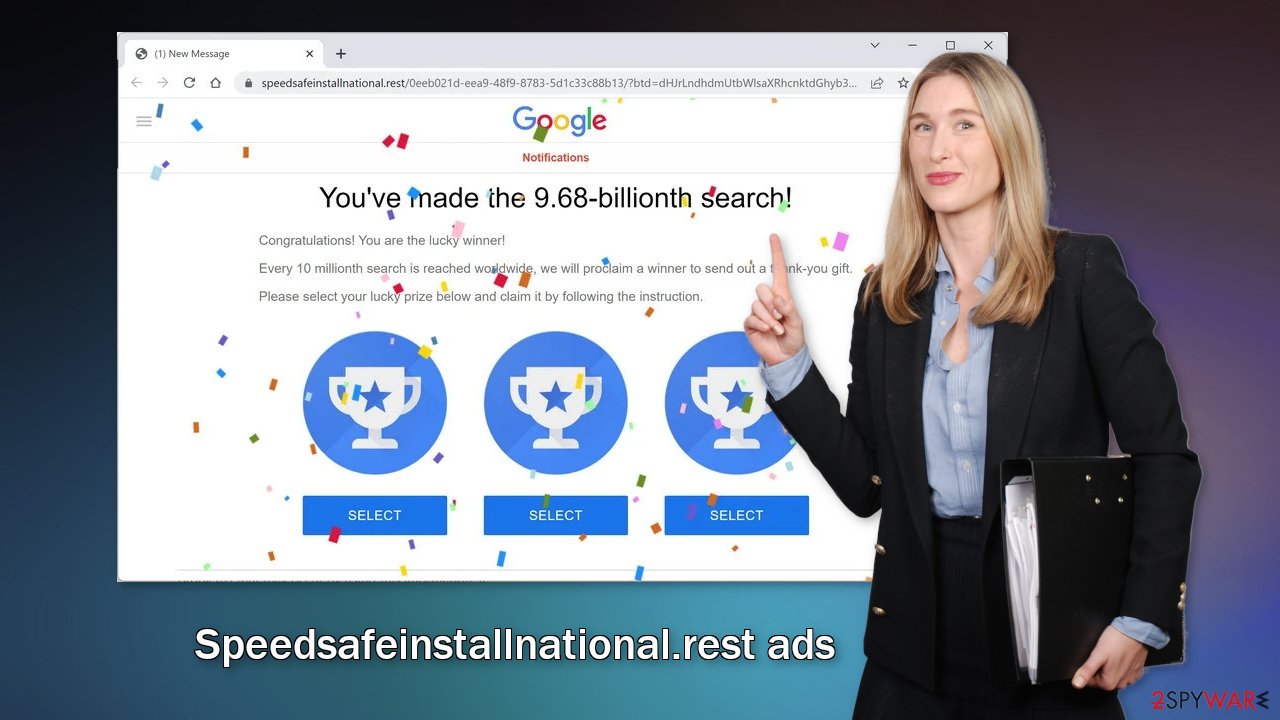
Inspect the extension list in your browser
Browser hijackers have been multiplying in numbers for the past few years as they are so easy to produce and distribute. Nowadays, people add browser plugins without thinking too much about it. Some even add multiple extensions at once to test which ones are better without doing proper research.
You should always use official web stores and developer websites because they are the safest places you can get add-ons. Plugins that get listed on web stores go through a lengthy review process. But that should not mean that you can also download extensions blindly. You should always do your research, look at the reviews, ratings, and number of users.
To determine if it is a browser extension that could have led you to Speedsafeinstallnational.rest, you should go to your browser settings, and try to remove the add-ons one by one to see if you notice any difference. You can follow our guide to help you with the process:
When you get rid of any potentially malicious add-ons, you should take care of your browsers. Websites and web-based applications use tracking technologies to record your IP address, geolocation, pages you visit, links you click on, and things you purchase online. To stop any shady sites from following your browsing activities, clear cookies,[3] and cache.
A maintenance tool like FortectIntego can accomplish this automatically with a click of a button. Besides that, this powerful software can fix serious system errors, corrupted files, and registry issues, which is especially helpful after a virus infection.
Check your system for adware
As we mentioned before, you might have been thrown to Speedsafeinstallnational.rest scam page by adware. If you have recently installed software from freeware distribution, peer-to-peer file-sharing, or torrent platforms you should definitely consider this as a possibility.
Freeware distribution sites include additional programs in the installers (a technique known as software bundling)[4] to generate revenue. They usually do not disclose this information clearly, hence why so many people miss them. A lot of people skip the installation process and do not think much about it.
If you want to avoid PUPs sneaking into your system, always choose the “Custom” or “Advanced” installation methods, read the Privacy Policy, and Terms of Use. The most important part is to check the file list and untick the boxes next to any unrelated files that you do not want to install.
Removal of adware can be quite complicated as it is often disguised as a “handy” tool that most users would not suspect. That said, you can follow our guide to uninstall any programs you are unfamiliar with:
If you are not sure which programs or apps could be causing the erratic browser behavior, you should instead rely on trustworthy anti-malware tools so they can do the job for you. SpyHunter 5Combo Cleaner and Malwarebytes will also ensure that there is no dangerous malware[5] installed on your system, as such malicious software as Trojans or backdoors are known to lay doormat for a while before they show any signs of infection.
How to prevent from getting adware
Access your website securely from any location
When you work on the domain, site, blog, or different project that requires constant management, content creation, or coding, you may need to connect to the server and content management service more often. The best solution for creating a tighter network could be a dedicated/fixed IP address.
If you make your IP address static and set to your device, you can connect to the CMS from any location and do not create any additional issues for the server or network manager that needs to monitor connections and activities. VPN software providers like Private Internet Access can help you with such settings and offer the option to control the online reputation and manage projects easily from any part of the world.
Recover files after data-affecting malware attacks
While much of the data can be accidentally deleted due to various reasons, malware is one of the main culprits that can cause loss of pictures, documents, videos, and other important files. More serious malware infections lead to significant data loss when your documents, system files, and images get encrypted. In particular, ransomware is is a type of malware that focuses on such functions, so your files become useless without an ability to access them.
Even though there is little to no possibility to recover after file-locking threats, some applications have features for data recovery in the system. In some cases, Data Recovery Pro can also help to recover at least some portion of your data after data-locking virus infection or general cyber infection.
- ^ Will Kenton. Adware. Investopedia. Sharper insight, better investing.
- ^ Potentially unwanted program. Wikipedia. The Free Encyclopedia.
- ^ What are Cookies?. Kaspersky. Home Security Blog.
- ^ Will Dormann. Bundled Software and Attack Surface. Cmu. Carnegie Mellon University Software Engineering Institute Blog.
- ^ Josh Fruhlinger. Malware explained: How to prevent, detect and recover from it. CSO Online. Latest information and best practices on business continuity and data protection.










