StreamSearchApp browser hijacker (virus) - Free Instructions
StreamSearchApp browser hijacker Removal Guide
What is StreamSearchApp browser hijacker?
StreamSearchApp is a browser hijacker that gathers information about your browsing habits
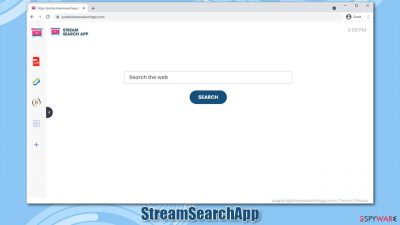
Browser hijackers are very common, and many people download and install them without even realizing it due to one reason or another. StreamSearchApp is one of the apps that belong to this category, and you have found the extension under the same name on your Google Chrome browser, you are not alone.
A mysterious appearance of a new extension is not a new phenomenon that users have been experiencing. The reason why this happens is due to deceptive distribution practices that are used by potentially unwanted program authors. In most cases, they use software bundle packages to deliver their creations to users who would initially not want to install them. However, they rely on users not paying enough attention to the installation process of freeware and hide optional components under Advanced settings or pre-ticked boxes.
Once installed, the extension on the web browser is not the only addition that gets added. Users can then quickly see that their homepage and new tab looks and URL has been altered to streamsearchapp.com. With these settings applied, people are forced to use the customized search box to look for stuff online.
When the search is used, the queries are then redirected to earbyme.io, search.yahoo.com, or bing.com – which one you have to deal with depends on your location. At the top of the results, StreamSearchApp browser hijacker would insert various ads, and sponsored links, some of which might be dubious, hence clicking them is not recommended.
In the background, PUPs are known to collect user data from profiting from targeted ads. This can not be controlled from users' standpoint, as the information is transmitted automatically via cookies, web beacons[1], and other tracking technologies. In order to stop all this unwanted activity, you would have to uninstall the extension and clean your web browsers thoroughly – we explain everything in detail below.
| Name | StreamSearchApp |
|---|---|
| Type | Browser hijacker, potentially unwanted program |
| IP address | 104.21.56.37 |
| Distribution | Software bundles, deceptive ads on various sites |
| Symptoms | Search results are filled with sponsored links and ads; homepage and new tab address is set to streamsearchapp.com; overall increased amount of advertisements; searches are directed to Yahoo, Bing, or earbyme.io |
| Risks | Installation of other potentially unwanted programs, information disclosure to unknown third parties, financial losses |
| Removal | You can uninstall potentially unwanted programs by following the manual guide below or by scanning the computer with powerful anti-malware |
| Optional steps | Computer infections can cause significant damage to system files or disrupt normal settings. To revert these changes and remediate the OS, perform a full system scan with FortectIntego repair software |
The hijacker family that does not go away
We have already written articles about many similar apps in the past – BestStreamSearch, YourStreamSearch, CoolStreamSearch, or HDMusicStreamSearch are just a few examples. If the name of these PUPs seems familiar, it is not a coincidence. In fact, StreamSearchApp comes from a much larger family of browser hijackers created by the same developer (which remains unknown for self-explanatory reasons).
Each of these apps has a common “theme” that the developers go with. For example, the name of the app might imply that it is capable of blocking ads or that it can help users to find streaming websites online. However, besides the regular search function and a few widgets on the main page, the app has no such functionality.
In fact, it does not even have its own search engine and instead employs other engines via affiliate programs. The question then stems: why use it if you can go directly to Bing or Yahoo? Even so, many users prefer google.com as their main search engine, which is becoming rather difficult for the user after having the browser hijacked.
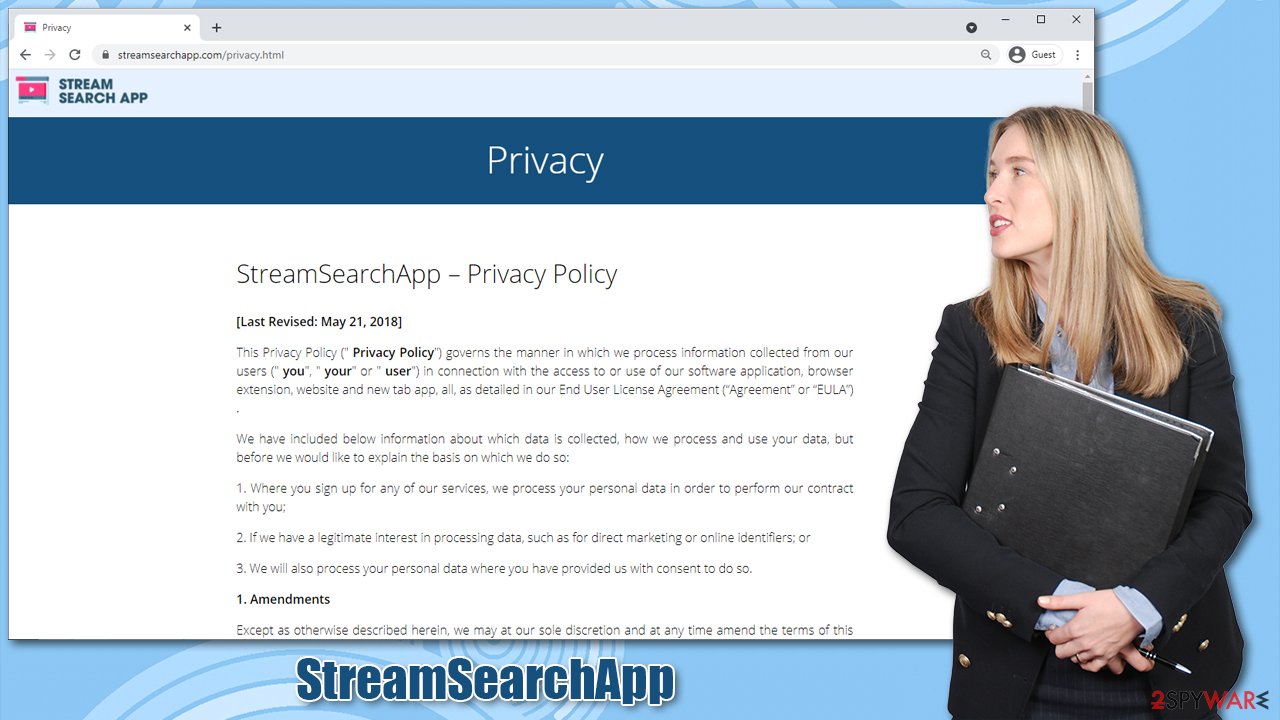
It simply comes down to the fact that each of these applications is mere copies of one another, rebranded by the developers and released as new apps. In the meantime, no innovation or features are added, all while the initial function of the extension provides little to no benefits for users.
You will not find any movie streams, and neither will the extension block the ads. Instead, it will insert its own ads for you to click, all while the developers are monetizing this process. For developers, it's a cheap way of making advertising money.
Remove StreamSearchApp and take care of your browsers
As evident, browser hijackers are not considered on par with threats such as ransomware or Trojans. However, there are plenty of traits that can be considered undesirable, to say the least. Here is a quick summary of why you should proceed with StreamSearchApp removal:
- Does not provide any “stream search” function
- Changes homepage and search provider
- Inserts ads and sponsored links into search results
- Tracks users' online activities.
In order to eliminate this application, you should visit the settings section of your web browser and uninstall it just you do with any other extensions. If you need help with this, follow these steps:
Google Chrome
- Open Google Chrome, click on the Menu (three vertical dots at the top-right corner) and select More tools > Extensions.
- In the newly opened window, you will see all the installed extensions. Uninstall all the suspicious plugins that might be related to the unwanted program by clicking Remove.
![Remove extensions from Chrome Remove extensions from Chrome]()
Mozilla Firefox
- Open Mozilla Firefox browser and click on the Menu (three horizontal lines at the top-right of the window).
- Select Add-ons.
- In here, select unwanted plugin and click Remove.
![Remove extensions from Firefox Remove extensions from Firefox]()
MS Edge
- Open Edge and click select Settings > Extensions.
- Delete unwanted extensions by clicking Remove.
![Remove extensions from Chromium Edge Remove extensions from Chromium Edge]()
Safari
- Click Safari > Preferences…
- In the new window, pick Extensions.
- Select the unwanted extension and select Uninstall.
![Remove extensions from Safari Remove extensions from Safari]()
However, it is important to mention that you should also clear your browser's cookies and caches in order to stop the hijacker from continuing to track you. For that, you can employ FortectIntego maintenance and repair software, although you can do it manually as well.
Google Chrome
- Click on Menu and pick Settings.
- Under Privacy and security, select Clear browsing data.
- Select Browsing history, Cookies and other site data, as well as Cached images and files.
- Click Clear data.
![Clear cache and web data from Chrome Clear cache and web data from Chrome]()
Mozilla Firefox
- Click Menu and pick Options.
- Go to Privacy & Security section.
- Scroll down to locate Cookies and Site Data.
- Click on Clear Data…
- Select Cookies and Site Data, as well as Cached Web Content and press Clear.
![Clear cookies and site data from Firefox Clear cookies and site data from Firefox]()
MS Edge
- Click on Menu and go to Settings.
- Select Privacy and services.
- Under Clear browsing data, pick Choose what to clear.
- Under Time range, pick All time.
- Select Clear now.
![Clear browser data from Chroum Edge Clear browser data from Chroum Edge]()
Safari
- Click Safari > Clear History…
- From the drop-down menu under Clear, pick all history.
- Confirm with Clear History.
![Clear cookies and website data from Safari Clear cookies and website data from Safari]()
After you are done with all of this, you should not hesitate to scan your device with security software. Some anti-malware tools are capable of deleting PUPs as well, so they could do the job for you. Although, the most important thing is that it would check whether other potentially dangerous apps are present on your system and then delete them for you.
Tips to stay safe online
We previously mentioned that software bundling is one of the most prominent PUP distribution methods and is one of the reasons why users end up with apps they never wanted in the first place. In this last part of the article, we would like to provide some tips from security experts[2] that would help you stay much safer online.
- Install anti-virus software. Tools such as SpyHunter 5Combo Cleaner or Malwarebytes can be a great help with not only removing malware or PUPs from your system but also preventing the installation of such.
- Don't trust deceptive requests. If you encounter a pop-up or a message which claims that your system is infected, you won an iPhone, or that something is out of date, you should not interact with that content and close down the tab immediately. It's a scam.
- Pick your download sources. Never download apps websites that offer illegal versions, i.e., pirated installers. These can be typically found on torrent sites that are commonly infested with malware.
- Watch out for bundled software. When installing new apps from third-party sources, always pick “Advanced” or “Custom” settings and remove all the ticks next to media players, system optimizers, browser extensions, and similar apps.
- Don't open email attachments from unknown sources. Most importantly, never allow macros to be run in MS Office documents.[3]
Finally, you should simply be more careful when browsing the web or installing software.
How to prevent from getting browser hijacker
Access your website securely from any location
When you work on the domain, site, blog, or different project that requires constant management, content creation, or coding, you may need to connect to the server and content management service more often. The best solution for creating a tighter network could be a dedicated/fixed IP address.
If you make your IP address static and set to your device, you can connect to the CMS from any location and do not create any additional issues for the server or network manager that needs to monitor connections and activities. VPN software providers like Private Internet Access can help you with such settings and offer the option to control the online reputation and manage projects easily from any part of the world.
Recover files after data-affecting malware attacks
While much of the data can be accidentally deleted due to various reasons, malware is one of the main culprits that can cause loss of pictures, documents, videos, and other important files. More serious malware infections lead to significant data loss when your documents, system files, and images get encrypted. In particular, ransomware is is a type of malware that focuses on such functions, so your files become useless without an ability to access them.
Even though there is little to no possibility to recover after file-locking threats, some applications have features for data recovery in the system. In some cases, Data Recovery Pro can also help to recover at least some portion of your data after data-locking virus infection or general cyber infection.
- ^ Web beacon. Wikipedia. The free encylcopedia.
- ^ Novirus. Novirus. Cybersecurity news and malware insights.
- ^ Macro malware. Microsoft. Docs.








