SurveyLocker ransomware / virus (Improved Guide)
SurveyLocker virus Removal Guide
What is SurveyLocker ransomware virus?
What is known about SurveyLocker ransomware?
SurveyLocker virus is not a crypto-ransomware like the majority of ransom-demanding viruses nowadays. It is a screenlocker[1], which means it does not distort, encrypt, lock, or touch your personal files in any way. Instead, it just prevents the user from accessing the computer and instead of asking for a ransom, virus wants you to fill out a suspicious survey. Once installed, the virus displays a window on victim’s screen, which says:
Locked!
Your computer has been compromised by ME, don’t worry all you have to do is complete a survey and enter the code. If you do not do this then you will have to solve this s*it yourself or pay someone else to do so.
Completing these surveys can take less than two minutes so you can decide for yourself if you are going to be retard and it this yourself which may take a while or just complete the damn survey.
However, you do not have to comply with virus’ authors’ rules and do as they say. We already know the password that shuts down the SurveyLocker ransomware, but since the program is buggy, it might start displaying “not responding” messages and crash. To completely remove SurveyLocker malware, use anti-malware program like FortectIntego and clean the system professionally. The fact that you have allowed this virus slither into your computer shows that it lacks protection, and you should definitely take care of this matter. Please read instructions provided below the article to find out how to complete SurveyLocker removal.
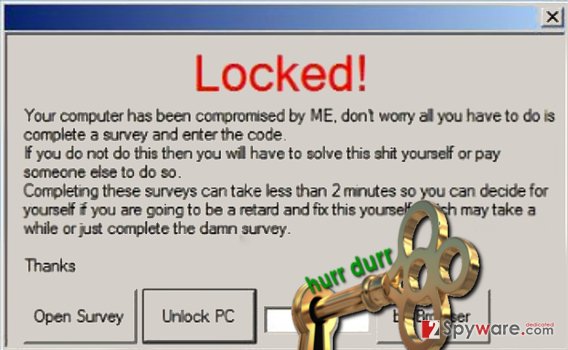
When did SurveyLocker attack my PC?
SurveyLocker malware can be installed along with fake software updates, downloaded from malicious emails[2], corrupted websites, and so on. Typically, ransomware viruses are obfuscated and delivered in a form of a simple file that doesn’t arise suspicion. If the victim opens it, the ransomware gets activated and starts to carry out malicious procedures right away. In other words, ransomware, like any other malware, typically uses Trojan horse technique to get into target’s computer system. We suggest you not trust unknown websites or people who send you emails if you are unfamiliar with them and use your common sense to prevent malware attacks[3].
To protect your PC from malware attacks, setting up a shield with anti-malware software is always a good idea. If you do not have any security program, you can try the ones we recommend in Software section. You can try to remove the virus with the anti-malware you have, but you must update it before doing so!
How to remove SurveyLocker screen locker from my computer?
Just remove SurveyLocker virus without any hesitations because this virus is nothing but a piece of junk that pretends to be a fearsome virus. In reality, it is a low-level ransomware that you can easily defeat with anti-malware software. However, if you have been infected with a poorly programmed ransomware, it doesn’t mean that the rest of ransomware is the same. There are much more dangerous viruses that can steal personal data[4] or corrupt your personal files for good[5]. Therefore, we strongly recommend you start SurveyLocker removal right away and consider using anti-malware software so that it could defend your PC in the future.
Getting rid of SurveyLocker virus. Follow these steps
Manual removal using Safe Mode
To recover access to your computer, simply input hurr durr into the provided box and click Unlock PC. Then scan the computer with anti-malware software (highly recommended). Before you launch the anti-malware program, carry out these instructions.
Important! →
Manual removal guide might be too complicated for regular computer users. It requires advanced IT knowledge to be performed correctly (if vital system files are removed or damaged, it might result in full Windows compromise), and it also might take hours to complete. Therefore, we highly advise using the automatic method provided above instead.
Step 1. Access Safe Mode with Networking
Manual malware removal should be best performed in the Safe Mode environment.
Windows 7 / Vista / XP
- Click Start > Shutdown > Restart > OK.
- When your computer becomes active, start pressing F8 button (if that does not work, try F2, F12, Del, etc. – it all depends on your motherboard model) multiple times until you see the Advanced Boot Options window.
- Select Safe Mode with Networking from the list.

Windows 10 / Windows 8
- Right-click on Start button and select Settings.

- Scroll down to pick Update & Security.

- On the left side of the window, pick Recovery.
- Now scroll down to find Advanced Startup section.
- Click Restart now.

- Select Troubleshoot.

- Go to Advanced options.

- Select Startup Settings.

- Press Restart.
- Now press 5 or click 5) Enable Safe Mode with Networking.

Step 2. Shut down suspicious processes
Windows Task Manager is a useful tool that shows all the processes running in the background. If malware is running a process, you need to shut it down:
- Press Ctrl + Shift + Esc on your keyboard to open Windows Task Manager.
- Click on More details.

- Scroll down to Background processes section, and look for anything suspicious.
- Right-click and select Open file location.

- Go back to the process, right-click and pick End Task.

- Delete the contents of the malicious folder.
Step 3. Check program Startup
- Press Ctrl + Shift + Esc on your keyboard to open Windows Task Manager.
- Go to Startup tab.
- Right-click on the suspicious program and pick Disable.

Step 4. Delete virus files
Malware-related files can be found in various places within your computer. Here are instructions that could help you find them:
- Type in Disk Cleanup in Windows search and press Enter.

- Select the drive you want to clean (C: is your main drive by default and is likely to be the one that has malicious files in).
- Scroll through the Files to delete list and select the following:
Temporary Internet Files
Downloads
Recycle Bin
Temporary files - Pick Clean up system files.

- You can also look for other malicious files hidden in the following folders (type these entries in Windows Search and press Enter):
%AppData%
%LocalAppData%
%ProgramData%
%WinDir%
After you are finished, reboot the PC in normal mode.
Finally, you should always think about the protection of crypto-ransomwares. In order to protect your computer from SurveyLocker and other ransomwares, use a reputable anti-spyware, such as FortectIntego, SpyHunter 5Combo Cleaner or Malwarebytes
How to prevent from getting ransomware
Access your website securely from any location
When you work on the domain, site, blog, or different project that requires constant management, content creation, or coding, you may need to connect to the server and content management service more often. The best solution for creating a tighter network could be a dedicated/fixed IP address.
If you make your IP address static and set to your device, you can connect to the CMS from any location and do not create any additional issues for the server or network manager that needs to monitor connections and activities. VPN software providers like Private Internet Access can help you with such settings and offer the option to control the online reputation and manage projects easily from any part of the world.
Recover files after data-affecting malware attacks
While much of the data can be accidentally deleted due to various reasons, malware is one of the main culprits that can cause loss of pictures, documents, videos, and other important files. More serious malware infections lead to significant data loss when your documents, system files, and images get encrypted. In particular, ransomware is is a type of malware that focuses on such functions, so your files become useless without an ability to access them.
Even though there is little to no possibility to recover after file-locking threats, some applications have features for data recovery in the system. In some cases, Data Recovery Pro can also help to recover at least some portion of your data after data-locking virus infection or general cyber infection.
- ^ Jake Doe. What is ransomware and how to remove it. 2-Spyware. Project dedicated to helping people know more about spyware, malware, adware and other dangerous programs that are spread on the Internet.
- ^ New Locky virus campaign targets healthcare organizations. Virus Activity. A site that keeps you up to date with virus activity across the globe.
- ^ Elias Samuel. 10 steps to avoid Spyware, Adware, Trojan and Virus while surfing Web. International Business Times. Business News, Technology, Politics.
- ^ Zeus Trojan. Wiki-Security. Security encyclopedia.
- ^ Cammy Harbison . New ‘Locky’ Ransomware Virus Spreading At Alarming Rate: Can The Malware Be Removed And Files Decrypted?. Idigital Times. New York-based news website dedicated to covering everything digital.
