Trojan:Win32/Mamson!MSR (virus) - Free Instructions
Trojan:Win32/Mamson!MSR Removal Guide
What is Trojan:Win32/Mamson!MSR?
Trojan:Win32/Mamson!MSR is the detection name of a trojan that spreads around via pirating services

It is unfortunate, but threats like Mamson Trojan do not have many symptoms and are not causing any issues that could indicate problems with security or the infection in particular. It is more difficult to notice the infiltration because of this, but sometimes your anti-malware tool or a security application based on AV detection starts providing the alert about this intruder before you notice anything else on the machine.
These warnings and detection alerts can be false positives triggered by the software and other application compatibility issues. Most of the reports show that these different detection names are related to malware infections that can significantly affect the machine. Different names and detection warnings can appear on the screen, and tools like Defender can indicate Trojan:MSIL/Mamson.CG!MTB and other heuristic names as possible threats. Luckily these detections also mean that the tool you use can remove the threat from your system.
| Name | Trojan:Win32/Mamson!MSR |
|---|---|
| Type | Trojan, malware |
| Issues | The threat can silently run on the machine and cause problems with the performance, security of the PC and lead to additional infections and damage |
| Possible symptoms | The slowness of the machine, suspicious processes running in the background, other threats installed, notifications from AV programs |
| Danger | Trojans can be set to act as a vector for different malware or directly steal information or even data from the computer. This type of virus is silent and can be extremely dangerous while running unnoticed |
| Distribution | Files attached to spam emails can contain a malicious payload, pirating platforms, torrents deliver files with additional pieces spreading malware |
| Elimination | Your device can be cleaned with anti-malware tools that check various parts of the machine to find all possible infections |
| Repair | Rely on tools like FortectIntego to find and repair any affected parts of the machine |
It is also common to receive these alerts from the security tool as soon as you download anything from the internet. Do not panic when the alert states that there are possible issues with malware infiltration and that your computer is affected by the Trojan:Win32/Mamson virus. Notifications like this should encourage you to remove any threats from the machine as soon as possible.
You can run the tool that delivers these alerts and remove the intruder that way, but we recommend double-checking before deleting my files or programs. You should get an additional anti-malware tool or security program like SpyHunter 5Combo Cleaner or Malwarebytes and run the scan using the application, so you can see if there are any intruders or not.
Causes for the malware detections and how to deal with it
If you receive the detection alert about the same Trojan:MSIL/Mamson.CG!MTB intruder or the particular file that was concerning gets indicated as possibly infected – remove the detected pieces without a doubt. If there are no alerts from other tools and the only problem is notifications from one application, other issues can cause that.
These problems can be related to leftovers of malware that were active before. Corruption in system folders and other data related to functions of the machine can lead to serious issues and trigger some applications to not run properly. The infection results or affected parts can be responsible for the Trojan:Win32/Mamson detection notifications, so cleaning these issues can be very helpful.

Once a computer is infected with malware, its system is changed to operate differently. For example, an infection can alter the Windows registry database, damage vital bootup, and other sections, delete or corrupt DLL files, etc. When a system file is damaged by malware, antivirus software cannot do anything about it, leaving it just the way it is. Consequently, users might experience performance, stability, and usability issues, to the point where a full Windows reinstallation is required.
Therefore, we highly recommend using a one-of-a-kind, patented technology of FortectIntego repair. Not only can it fix virus damage after the infection, but it can also remove malware that has already broken into the system thanks to several engines used by the program. Besides, the application can also fix various Windows-related issues that are not caused by malware infections, for example, Blue Screen errors, freezes, registry errors, damaged DLLs, etc.
- Download the application by clicking on the link above
- Click on the ReimageRepair.exe
- If User Account Control (UAC) shows up, select Yes
- Press Install and wait till the program finishes the installation process
- The analysis of your machine will begin immediately

- Once complete, check the results – they will be listed in the Summary
- You can now click on each of the issues and fix them manually
- If you see many problems that you find difficult to fix, we recommend you purchase the license and fix them automatically.

What can go wrong when the Trojan:MSIL/Mamson.CG!MTB virus is active on the PC
Any infections that manage to find their way on the machine can be damaging because processes that the virus can run might be unnoticed for a while, so the goal of malicious actors is achieved. Trojan:Win32/Mamson!MSR is known for spreading using pirating platforms and malicious files from such services or even links to direct malware distribution pages.
It is possible to avoid such instances by staying away from any services like this. Torrent pages can deliver direct ransomware, and experts[3] always note that anything that is not an official site of the developer or app store is not considered a reliable source.
If the trojan is set to act on its own without being the vector for other malware, functionalities can be various:
- running processes;
- mining cryptocurrency;
- logging keystrokes;
- collecting other data or credentials;
- stopping particular functions;
- opening backdoors to other threats.
The activity of this intruder cannot be clear, so users do not know that the infection is there and needs to be terminated. Until it is too late and the machine is damaged, malware is persistent, or your data is stolen and already misused in a secondary attack or scam campaign. You need to rely on proper anti-malware tools, security solutions to avoid these infections because frequent AV scans can help avoid full-on Trojan:Win32/Mamson virus attacks.
Keep tools like SpyHunter 5Combo Cleaner or Malwarebytes on the machine and use them more often to check for any PUPs or more advanced threats. If the system is already affected by the malware, you might need some help with the AV detection applications, so rely on the guide below that shows you alternative methods and helpful tips for trojan removal.
Getting rid of Trojan:Win32/Mamson!MSR. Follow these steps
Access Safe Mode to remove malware from Windows
If malware is not letting you use antivirus in normal mode, access Safe Mode and perform a full system scan from there.
Windows 7 / Vista / XP
- Click Start > Shutdown > Restart > OK.
- When your computer becomes active, start pressing F8 button (if that does not work, try F2, F12, Del, etc. – it all depends on your motherboard model) multiple times until you see the Advanced Boot Options window.
- Select Safe Mode with Networking from the list.

Windows 10 / Windows 8
- Right-click on Start button and select Settings.
- Scroll down to pick Update & Security.
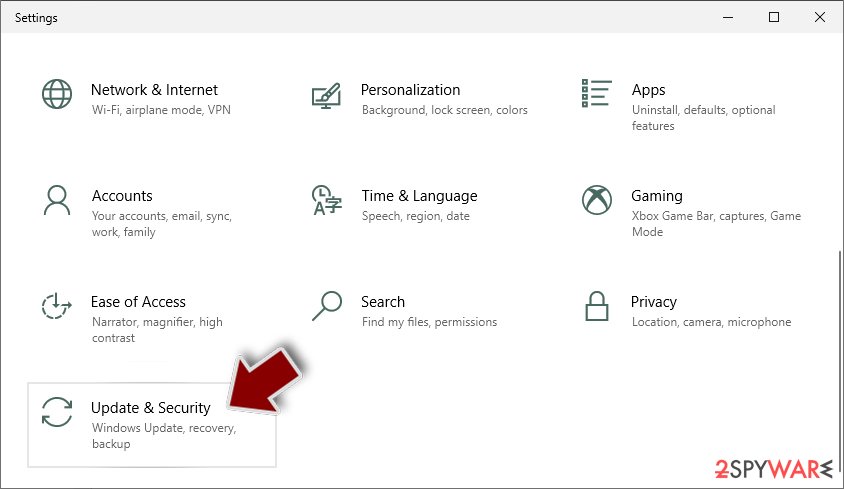
- On the left side of the window, pick Recovery.
- Now scroll down to find Advanced Startup section.
- Click Restart now.

- Select Troubleshoot.

- Go to Advanced options.

- Select Startup Settings.

- Click Restart.
- Press 5 or click 5) Enable Safe Mode with Networking.

Once you reach Safe Mode, launch SpyHunter 5Combo Cleaner, Malwarebytes, or another reputable antivirus, update it with the latest definitions, and perform a full system scan to eradicate malware and all its malicious components.
How to prevent from getting trojans
Protect your privacy – employ a VPN
There are several ways how to make your online time more private – you can access an incognito tab. However, there is no secret that even in this mode, you are tracked for advertising purposes. There is a way to add an extra layer of protection and create a completely anonymous web browsing practice with the help of Private Internet Access VPN. This software reroutes traffic through different servers, thus leaving your IP address and geolocation in disguise. Besides, it is based on a strict no-log policy, meaning that no data will be recorded, leaked, and available for both first and third parties. The combination of a secure web browser and Private Internet Access VPN will let you browse the Internet without a feeling of being spied or targeted by criminals.
No backups? No problem. Use a data recovery tool
If you wonder how data loss can occur, you should not look any further for answers – human errors, malware attacks, hardware failures, power cuts, natural disasters, or even simple negligence. In some cases, lost files are extremely important, and many straight out panic when such an unfortunate course of events happen. Due to this, you should always ensure that you prepare proper data backups on a regular basis.
If you were caught by surprise and did not have any backups to restore your files from, not everything is lost. Data Recovery Pro is one of the leading file recovery solutions you can find on the market – it is likely to restore even lost emails or data located on an external device.
- ^ 3 ransomware distribution methods popular with attackers. Techtarget. Search security.
- ^ Does someone know official website of Xenos64? I keep getting Trojan Win32/Mamson!MSR virus. Reddit. Online forum.
- ^ Zondervirus. ZOndervirus. Spyware related news.
