Uds dangerousobject.multi.generic (Virus Removal Guide) - Easy Removal Guide
Uds dangerousobject.multi.generic Removal Guide
What is Uds dangerousobject.multi.generic?
Uds dangerousobject.multi.generic is the heuristic detection name for dangerous ransomware or trojan
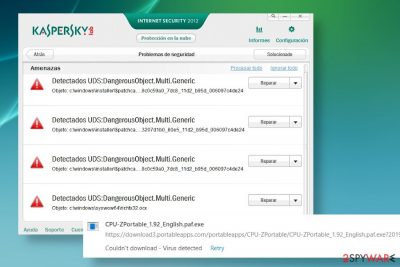
Uds dangerousobject.multi.generic is a detection name that can either be a false positive or imply a ransomware or trojan infection on the system. The reports of this detection have emerged in 2018[1] when people using Kaspersky Security Network (KSN) invaded the Steam community forum. According to reports, the name is usually connected to software like CPU-Z updates, games from GameHouse, cracks, or keygens. The non-false positive detection usually points out to a malicious java.exe or 63116d7ad2f2b32a92f0b78076a0ef0a.exe files.
“There is an active virus UDS:Dangerous.Object.Multi.Generic” popup may be a false-positive detection (in many cases, AV may feature false virus definitions). However, reputable sources[2] reported this problem to be bound to a yet unspecified ransomware infection, which is similar to Petya or Wannacry. However, the closer analysis showed that it's not ransomware, but rather a Trojan. Therefore, uses should not ignore the AV scanner, which reports this detection as it may lead to file encryption, loss of personal files, or system crash.
| Name | Uds dangerousobject.multi.generic |
| Classification | It's a heuristic detection name, which may either be a false-positive or indicate a trojan or ransomware infection |
| AV engines | This detection name is specifically bound to Kaspersky Security Network (KSN). However, other reputable security software, including McAfee can return the detection as well |
| Related names | UnclassifiedMalware, Trojan.Script.Suspic.gen, Win32:Dropper-gen [Drp], Trojan.Dropper.URN, Trojan.DownLoader7.15504, etc.[3] |
| Symptoms | This detection may refer to an extremely dangerous malware infection on the system. In case of a ransomware attack, personal files can get locked, ransom note dropped, lock screen generated, etc. In the case of a trojan, the system may become sluggish, unresponsive, certain software can become idle, etc. |
| Danger level | High. Even though the alarm may be false, users should check the system and ensure that it's virus-free. Otherwise, there's a high risk of losing personal files and exposing personal information to hackers |
| Removal | Uds:dangerousobject.multi.generic removal cannot be performed manually. The only way is to run a scan with a professional security tool |
| Fix damage | Trojans and similar infections run malicious scripts, insert malicious entries in systems directories, block software, etc. In general, these threats cause damage to the system, which is not restored upon their removal. Thus, it is advisable to run a scan with FortectIntego to fix suchlike damage |
People run into the uds dangerousobject multi generic detection if they have a particular anti-virus engine installed on their devices. Usually, the detection is triggered by a malicious 63116d7ad2f2b32a92f0b78076a0ef0a.exe or java.exe file, although other files can also trigger it.
According to people who encountered this popup, the Uds dangerousobject.multi.generic virus warning keeps reappearing on the screen even after running a thorough system scan with other AV engines and removal of detected threats. In such a case, there's a high probability that the detection is a false positive[4].
If you download a file and your antivirus jumps into action and informs you the file is harmful, it probably is. If you’ve run into a false positive and the file is actually safe, most other antivirus programs shouldn’t make the same mistake.
To remove Uds dangerousobject.multi.generic virus popups from the system, users should include the detection into the exceptions list on the AV settings. If nevertheless, the scan with an AV engine ends up with malicious virus detection, you should immediately quarantine all malicious entries.
The Uds dangerousobject.multi.generic virus detected by Kaspersky can be found under diverse names depending on the security tool that is used on the system. The most common detections are the following:
- Artemis!63116D7AD2F2
- Trojan.Gen.2
- Gen:Variant.Symmi.2215
- VBS/Dldr.Rowm.A
- Script.Trojan.Suspic.Pdcl
- Trojan.Script.Siggen.degalj
- Script.Trojan.Agent.FZPT9I
- JS:Downloader-BSP [Trj]
- VBS/Agent.NCO
- VBS.Downloader.Trojan
- Trojan.MSIL.Agent.QOJ
- MSIL/Agent.QOJ!tr
- Trojan/Win32.Agent, etc.
In case Uds dangerousobject.multi.generic detection is not a false-positive, it can be a reference to a dangerous Trojan. The malware that belongs to this class is one of the most dangerous as they can silently run in the background and record personal information about PC's user. Moreover, it may connect to C2 servers and adduce its managers with technical information about the victim's PC to allow hackers to access the system remotely.
Uds dangerousobject multi generic trojan virus may get inside the system in many ways, for example, malicious spam email attachments, seemingly reliable applications downloaded from shady download sites, software cracks, keygens, and similar. In any way, the tasks that suchlike virus is programmed to perform is highly malicious and can lead to data or money loss, as well as identity theft.
Although Windows is known to be mainly affected by this problem, some people are actively looking for an answer on how to remove Uds dangerousobject.multi.generic Android virus. According to them, the Android version of this virus is bound to a malicious java.exe file.

Regardless of the OS type, the uds:dangerousobject.multi.generic removal is the immediate step that people have to take if scanning of the system ends up with the warning popup. A dangerous Trojan can initiate such and similar activities:
- Run in the background and connect C2 server controlled by hackers;
- Harvest banking information, saved password, browsing history;
- Log keystrokes, use a video camera, take screenshots regularly;
- Weaken system's security and increase vulnerability;
- Create backdoor access and lead to ransomware or other virus infections;
- Provide administrative privileges to manage the system, etc.
Since this detection is not specifically bound to single virus infection, trying to detect and decontaminate it manually would be an empty attempt. If the detection appears to be real, perform Uds dangerousobject.multi.generic removal automatically. First of all, ensure that the security tool is has the latest definitions and run the scan with it when in Safe Mode.
According to some users, they have managed to remove Uds dangerousobject.multi.generic from the system by cleaning temp files and some recently installed freeware. However, usually, decontamination of this malware required clearing Java cache and then elimination of malicious processes with tools like SpyHunter 5Combo Cleaner.
Upon successful elimination of the Uds dangerousobject.multi.generic virus, ensure the recovery of the system. A trojan might have deleted some registries and core components of the system, so running a scan with FortectIntego is highly advisable.
Do not rely on any content presented in a misleading way
Trojans and suchlike cyber infections are being distributed in many ways. Unfortunately, none of them are easily recognizable. Malicious files that carry trojan or ransomware payloads are disguised in a comprehensive manner. If the infected file is launched, well-programmed malware runs in the background and performs multiple performances to evade detection and prolong the prevalence.
However, people should think of how to evade Trojan attacks in the first place instead of contemplating on how to get rid of them. The biggest piece of advice is to keep a powerful security software installed on the system. Updating it and installing its virus definitions continuously is a key to a virus-free machine. However, sometimes antivirus protection is not the utmost solution. Experts from dieviren.de[5] recommend people minding the following security measures for good:
- Keep the software on your machine up-to-date;
- Stay away from suspicious email messages that contain attachments. If you consider it to be non-malicious, though trying to open it required enabling macros, it's a sign of a possible virus attack;
- Do not download pirated software. If possible, rely on legitimate download sources all the time;
- Ignore hyperlinks that occur on random websites or social media platforms;
- Do not click on popups saying that you need to update software, etc.
In general, ignore any suspicious online content as it may be scripted by hackers. Visit reliable websites and think twice before downloading any software.
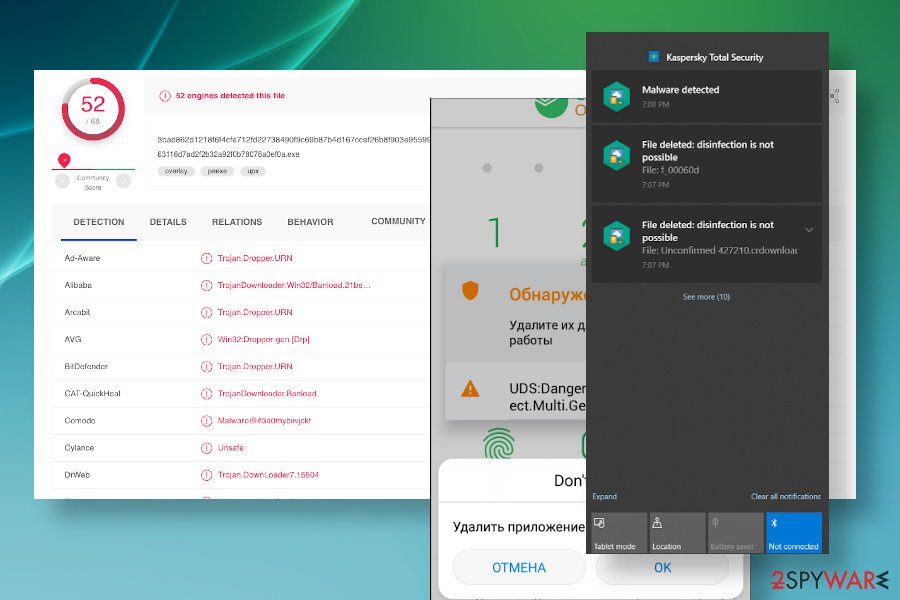
Get rid of Uds dangerousobject.multi.generic trojan to recover the system's performance
Uds dangerousobject multi generic removal is a complicated task because this detection signifies a stealthy trojan virus on the system. Therefore, people who have been warned about infected machines should no longer postpone a thorough system scan unless they don't mind a banking trojan to leak personal data.
If, nevertheless, the Kaspersky Uds dangerousobject.multi.generic detection is brought to you by a single security tool and it seems false-positive, you should try to change AV settings, and add certain pages or files that are flagged as malicious to the whitelist.
Otherwise, to remove dangerousobject multi generic trojans and suchlike threats from your machine, run a full system scan with an alternative security tool, for example, SpyHunter 5Combo Cleaner or Malwarebytes when the system is booted in the Safe Mode with Networking. Otherwise, malicious java.exe or similar executables may infringe the scanner and prevent AV from launching.
Getting rid of Uds dangerousobject.multi.generic. Follow these steps
Manual removal using Safe Mode
Before you try to delete uds:dangerousobject.multi.generic from the system, make sure it's rebooted into Safe Mode with Networking to bypass the malicious process and other shoals.
Important! →
Manual removal guide might be too complicated for regular computer users. It requires advanced IT knowledge to be performed correctly (if vital system files are removed or damaged, it might result in full Windows compromise), and it also might take hours to complete. Therefore, we highly advise using the automatic method provided above instead.
Step 1. Access Safe Mode with Networking
Manual malware removal should be best performed in the Safe Mode environment.
Windows 7 / Vista / XP
- Click Start > Shutdown > Restart > OK.
- When your computer becomes active, start pressing F8 button (if that does not work, try F2, F12, Del, etc. – it all depends on your motherboard model) multiple times until you see the Advanced Boot Options window.
- Select Safe Mode with Networking from the list.

Windows 10 / Windows 8
- Right-click on Start button and select Settings.

- Scroll down to pick Update & Security.

- On the left side of the window, pick Recovery.
- Now scroll down to find Advanced Startup section.
- Click Restart now.

- Select Troubleshoot.

- Go to Advanced options.

- Select Startup Settings.

- Press Restart.
- Now press 5 or click 5) Enable Safe Mode with Networking.

Step 2. Shut down suspicious processes
Windows Task Manager is a useful tool that shows all the processes running in the background. If malware is running a process, you need to shut it down:
- Press Ctrl + Shift + Esc on your keyboard to open Windows Task Manager.
- Click on More details.

- Scroll down to Background processes section, and look for anything suspicious.
- Right-click and select Open file location.

- Go back to the process, right-click and pick End Task.

- Delete the contents of the malicious folder.
Step 3. Check program Startup
- Press Ctrl + Shift + Esc on your keyboard to open Windows Task Manager.
- Go to Startup tab.
- Right-click on the suspicious program and pick Disable.

Step 4. Delete virus files
Malware-related files can be found in various places within your computer. Here are instructions that could help you find them:
- Type in Disk Cleanup in Windows search and press Enter.

- Select the drive you want to clean (C: is your main drive by default and is likely to be the one that has malicious files in).
- Scroll through the Files to delete list and select the following:
Temporary Internet Files
Downloads
Recycle Bin
Temporary files - Pick Clean up system files.

- You can also look for other malicious files hidden in the following folders (type these entries in Windows Search and press Enter):
%AppData%
%LocalAppData%
%ProgramData%
%WinDir%
After you are finished, reboot the PC in normal mode.
Remove Uds dangerousobject.multi.generic using System Restore
System Restore is yet another option that you have when dealing with malicious trojan infection. For this purpose, follow a guide below.
-
Step 1: Reboot your computer to Safe Mode with Command Prompt
Windows 7 / Vista / XP- Click Start → Shutdown → Restart → OK.
- When your computer becomes active, start pressing F8 multiple times until you see the Advanced Boot Options window.
-
Select Command Prompt from the list

Windows 10 / Windows 8- Press the Power button at the Windows login screen. Now press and hold Shift, which is on your keyboard, and click Restart..
- Now select Troubleshoot → Advanced options → Startup Settings and finally press Restart.
-
Once your computer becomes active, select Enable Safe Mode with Command Prompt in Startup Settings window.

-
Step 2: Restore your system files and settings
-
Once the Command Prompt window shows up, enter cd restore and click Enter.

-
Now type rstrui.exe and press Enter again..

-
When a new window shows up, click Next and select your restore point that is prior the infiltration of Uds dangerousobject.multi.generic. After doing that, click Next.


-
Now click Yes to start system restore.

-
Once the Command Prompt window shows up, enter cd restore and click Enter.
Finally, you should always think about the protection of crypto-ransomwares. In order to protect your computer from Uds dangerousobject.multi.generic and other ransomwares, use a reputable anti-spyware, such as FortectIntego, SpyHunter 5Combo Cleaner or Malwarebytes
How to prevent from getting trojans
Protect your privacy – employ a VPN
There are several ways how to make your online time more private – you can access an incognito tab. However, there is no secret that even in this mode, you are tracked for advertising purposes. There is a way to add an extra layer of protection and create a completely anonymous web browsing practice with the help of Private Internet Access VPN. This software reroutes traffic through different servers, thus leaving your IP address and geolocation in disguise. Besides, it is based on a strict no-log policy, meaning that no data will be recorded, leaked, and available for both first and third parties. The combination of a secure web browser and Private Internet Access VPN will let you browse the Internet without a feeling of being spied or targeted by criminals.
No backups? No problem. Use a data recovery tool
If you wonder how data loss can occur, you should not look any further for answers – human errors, malware attacks, hardware failures, power cuts, natural disasters, or even simple negligence. In some cases, lost files are extremely important, and many straight out panic when such an unfortunate course of events happen. Due to this, you should always ensure that you prepare proper data backups on a regular basis.
If you were caught by surprise and did not have any backups to restore your files from, not everything is lost. Data Recovery Pro is one of the leading file recovery solutions you can find on the market – it is likely to restore even lost emails or data located on an external device.
- ^ UDS:DangerousObject.Multi.Generic. SteamCommunity. Collections of all the best community and official game content.
- ^ New ransomware outbreak. Kaspersky daily. Official blog.
- ^ 63116d7ad2f2b32a92f0b78076a0ef0a.exe. VirusTotal. A free file and URL scanner.
- ^ Chriss Hoffman. How To Tell If a Virus Is Actually a False Positive. How-To Geek. Tech-related news and articles.
- ^ SICHERHEIT- UND SPYWARE-NEUIGKEITEN. Dieviren. Virus and spyware news.





















