Windows Movie Maker virus (guide)
Windows Movie Maker virus Removal Guide
What is Windows Movie Maker virus?
Windows Movie Maker virus – malware camouflaged as legitimate software
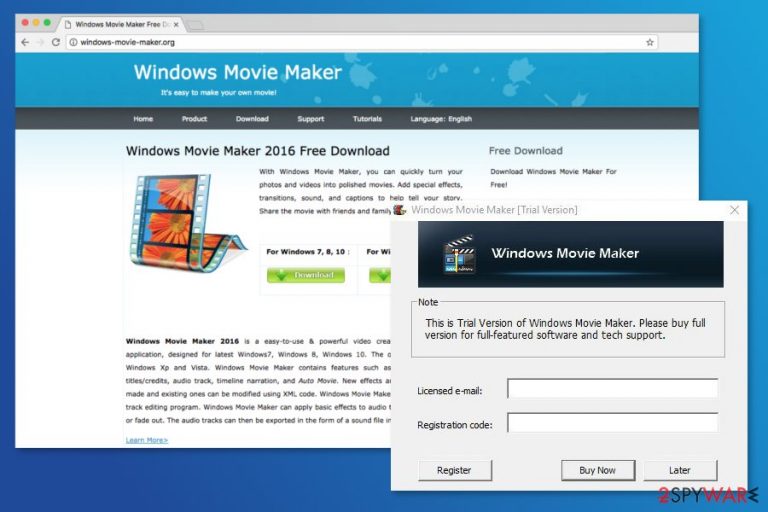
Windows Movie Maker is a legit video editing application developed by Microsoft. It was discontinued in January 2017.[1] Nonetheless, cybercriminals are spreading a fake version of this app. Once it's installed on a Windows computer, it delivers a message that states that it's a trial version of the final product and if users want full access to the app, they have to buy a license.
Therefore, the virus spread as a fake video editing software. It has an official download website windows-movie-maker.org which might appear on the top of the Google search results when users enter “movie maker” keywords. The similarity of the names might trick users into downloading the program themselves.
However, security programs might detect this cyber threat under the Win32/Hoax.MovieMaker name. According to the ESET analysis,[2] the scam was the third most detected malware worldwide on the 5th of November 2017. The majority of victims were in the Philippines, Israel, Finland,[3] and Denmark.
| name | Windows Movie Maker virus |
|---|---|
| Type | Adware, PUP |
| Risks | Privacy issues, money loss |
| Elimination | Remove the bogus app with security software to ensure that it's gone forever |
| System health | The FortectIntego app might help fix the virus damage |
The purpose of this malware is to convince users into buying the license of the fraudulent video editing program. After the installation, users find out that they have downloaded a free trial of the program. This fact should seem suspicious because the legit version of the app was always free of charge.
While using a fake version of the program, users receive pop-ups saying:
This feature is unavailable in Trial Version. Please buy full version software to use this feature.
or
This is Trial Version of Windows Movie Maker. Please buy full version for full-featured software and tech support.
The alert includes “Register,” “Buy Now” and “Later” buttons. Users, who fell for the scam and decided to obtain the license, were redirected to the payment website where people are asked to pay $29.99 for the non-existing version of the program. Scammers know how to motivate users into falling for the scam – they lie about generous 25% discount.
Researchers haven’t detected any malicious components in the program. It seems that cybercriminals use it only for getting money from unsuspected computer users. However, if you are one of the unlucky ones who suffered from the scam, you should still remove Windows Movie Maker from the PC.
However, if you noticed other suspicious activities after installation of the fake app, such as system slowdowns, an increased amount of ads, or security pop-ups, you should opt for the automatic removal. It requires scanning the system with SpyHunter 5Combo Cleaner, Malwarebytes or another malware removal tool to wipe out potentially dangerous components from the system.
Unfortunately, removing the bogus video editing software might not be enough to get your device running properly. If it edited any system files, including the Registry, your PC might crash, freeze, and exhibit other abnormal behavior. You can resolve these issues by running system diagnostics with the FortectIntego tool.
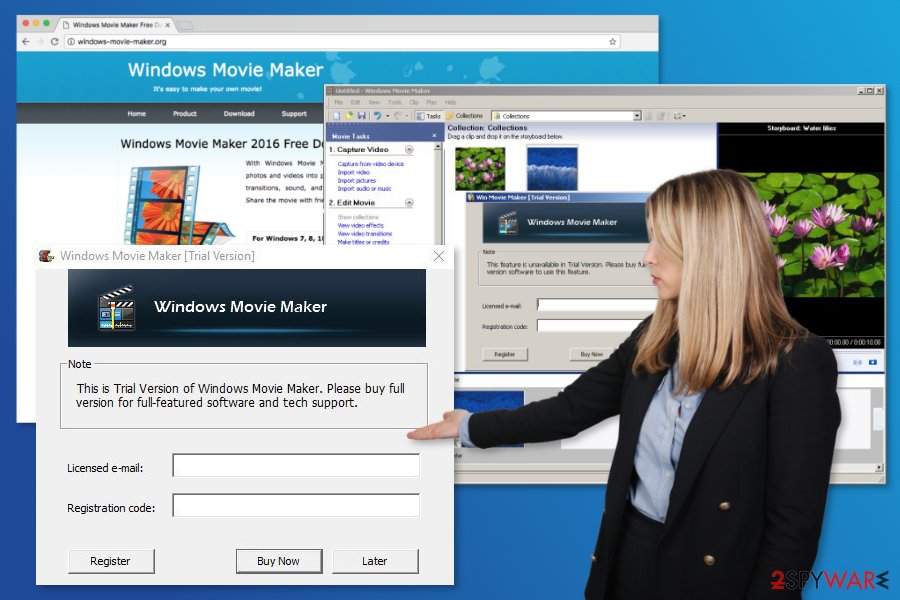
The bogus tool could be downloaded from its official site
Computer users, who are looking for a free movie making or editing program, might find a hoax software download site among top results in Google search. However, windows-movie-maker.org was reported as a malicious website to the search giant.
Currently, there is no information related to other distribution methods of the bogus program. However, you should be aware that this program might be available on various file-sharing sites, P2P networks and torrents. Additionally, it might be promoted in freeware packages. Security experts suggest following these tips in order not to fall for the hoax:
- Always do your research before downloading software: read user reviews, look up information about developers, etc.
- Download software from the publisher’s websites only.
- Always read EULA, Terms of Use, Privacy Policy or similar documents to find out important details about the program’s operation, data tracking, and other information.
Talking about this particular program, the main sign that it’s a hoax is its developers. Originally, the software is developed by Microsoft. However, the fake download site tells that it’s developed by windows-movie-maker.org Software Studio.
Detailed instructions to remove Windows Movie Maker
If you have installed the fake version of the movie editing program, you should get rid of it immediately. You can remove Windows Movie Maker from the Control Panel like any other program. If you would like some assistance to do that, please use our free instructions provided below.
Additionally, you can opt for automatic removal. You can obtain a professional and reputable anti-malware and run a full system scan with it. Such software is a must these days to prevent various computer infections that the internet is full of.
You may remove virus damage with a help of FortectIntego. SpyHunter 5Combo Cleaner and Malwarebytes are recommended to detect potentially unwanted programs and viruses with all their files and registry entries that are related to them.
Getting rid of Windows Movie Maker virus. Follow these steps
Uninstall from Windows
Instructions for Windows 10/8 machines:
- Enter Control Panel into Windows search box and hit Enter or click on the search result.
- Under Programs, select Uninstall a program.

- From the list, find the entry of the suspicious program.
- Right-click on the application and select Uninstall.
- If User Account Control shows up, click Yes.
- Wait till uninstallation process is complete and click OK.

If you are Windows 7/XP user, proceed with the following instructions:
- Click on Windows Start > Control Panel located on the right pane (if you are Windows XP user, click on Add/Remove Programs).
- In Control Panel, select Programs > Uninstall a program.

- Pick the unwanted application by clicking on it once.
- At the top, click Uninstall/Change.
- In the confirmation prompt, pick Yes.
- Click OK once the removal process is finished.
After uninstalling this potentially unwanted program (PUP) and fixing each of your web browsers, we recommend you to scan your PC system with a reputable anti-spyware. This will help you to get rid of Windows Movie Maker registry traces and will also identify related parasites or possible malware infections on your computer. For that you can use our top-rated malware remover: FortectIntego, SpyHunter 5Combo Cleaner or Malwarebytes.
How to prevent from getting adware
Stream videos without limitations, no matter where you are
There are multiple parties that could find out almost anything about you by checking your online activity. While this is highly unlikely, advertisers and tech companies are constantly tracking you online. The first step to privacy should be a secure browser that focuses on tracker reduction to a minimum.
Even if you employ a secure browser, you will not be able to access websites that are restricted due to local government laws or other reasons. In other words, you may not be able to stream Disney+ or US-based Netflix in some countries. To bypass these restrictions, you can employ a powerful Private Internet Access VPN, which provides dedicated servers for torrenting and streaming, not slowing you down in the process.
Data backups are important – recover your lost files
Ransomware is one of the biggest threats to personal data. Once it is executed on a machine, it launches a sophisticated encryption algorithm that locks all your files, although it does not destroy them. The most common misconception is that anti-malware software can return files to their previous states. This is not true, however, and data remains locked after the malicious payload is deleted.
While regular data backups are the only secure method to recover your files after a ransomware attack, tools such as Data Recovery Pro can also be effective and restore at least some of your lost data.
- ^ Windows Movie Maker. Wikipedia. The free encyclopedia.
- ^ Peter Stancik. Windows Movie Maker Scam spreads massively due to high Google ranking. WeLiveSecurity. IT news, views and insights.
- ^ Virukset. Virukset. Finnish cyber security news.
