Zqqw file virus (Removal Instructions) - Decryption Methods Included
Zqqw file virus Removal Guide
What is Zqqw file virus?
Zqqw ransomware – a file-locker which developers demand almost $1000 to unlock the encrypted files

Zqqw ransomware is targeting Windows computers that lack sufficient protection. The threat can insert itself on the machine and act maliciously until the data gets locked and ransom note presented – the only symptom of this cryptocurrency extortion-based virus. Since the cryptovirus belongs to the Djvu ransomware family, these infections are mostly spread through file-sharing platforms, especially torrent websites. If your computer is infected with the article's culprit, you probably downloaded a game crack, pirated software, or something similar from these high-risk websites.
It's easy to figure out if the article's culprit infected your device, as all your personal files, such as documents, pictures, archives, etc., are appended with the .zqqw extension and are inaccessible. Keep in mind that their contents aren't changed. Thus by using specific decryption software, you'll be able to use them as nothing ever happened.
The threat actors behind this infection try their hardest to convince that the only way to decrypt the data is by purchasing their developed software. In some cases that might be true, but forwarding the demanded amount ($980) in Bitcoins would motivate them to increase the number of attacks and finance their whole operation.
Besides, there are alternative Zqqw file recovery options. We've been in the business of helping people get out of various sticky situations for over 20 years, so we know a thing or two when it comes to ransomware, its families, removal methods, and recovery options. For your convenience, all of them will be presented in this article in the form of illustrated instructions.
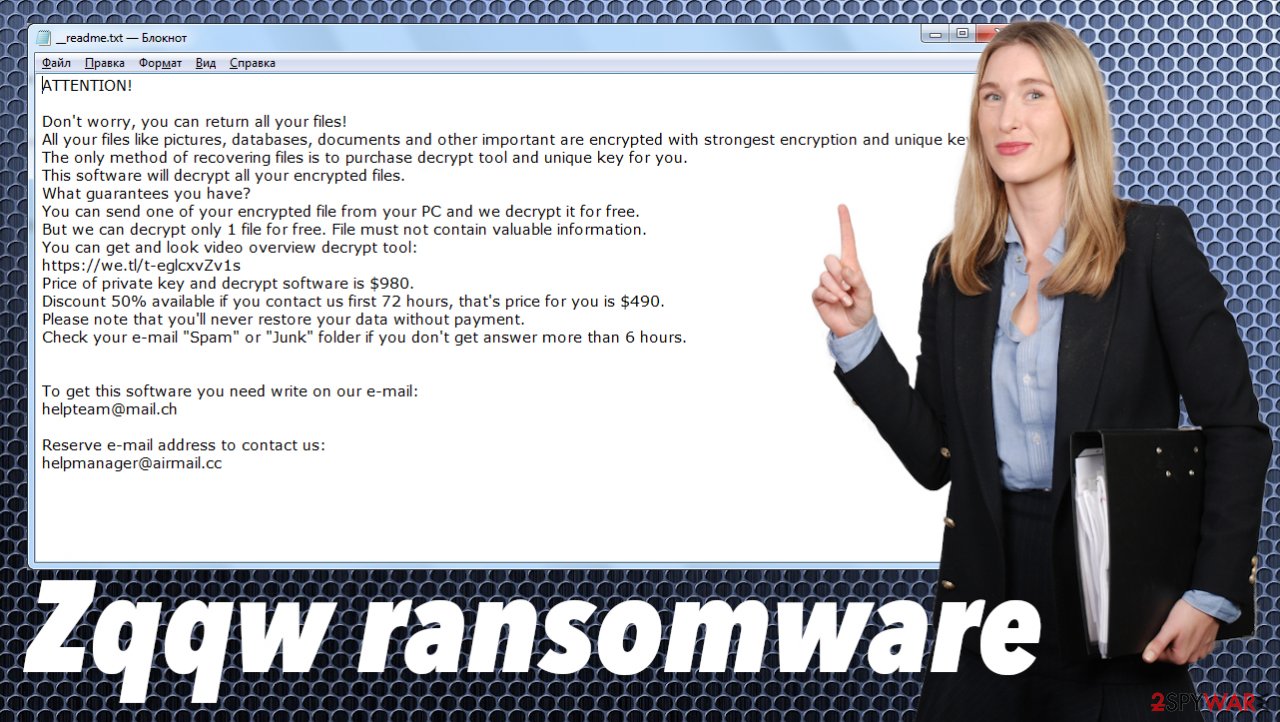
Don't believe a word in the _readme.txt ransom note, that's dropped on your desktop and in some affected folders after your data is locked. The criminals are trying to scare you into sending them money. They even try to push you into making rash decisions by offering a 50% discount on the ransom amount if you reach out to them via email (manager@mailtemp.ch, helpmanager@airmail.cc, or helpteam@mail.ch) within 72 hours of the attack.
Here's the message that Zqqw virus developers send to their victims:
ATTENTION!
Don't worry, you can return all your files!
All your files like pictures, databases, documents and other important are encrypted with strongest encryption and unique key.
The only method of recovering files is to purchase decrypt tool and unique key for you.
This software will decrypt all your encrypted files.
What guarantees you have?
You can send one of your encrypted file from your PC and we decrypt it for free.
But we can decrypt only 1 file for free. File must not contain valuable information.
You can get and look video overview decrypt tool:
hxxps://we.tl/t-9CYW99VhUR
Price of private key and decrypt software is $980.
Discount 50% available if you contact us first 72 hours, that's price for you is $490.
Please note that you'll never restore your data without payment.
Check your e-mail “Spam” or “Junk” folder if you don't get answer more than 6 hours.To get this software you need write on our e-mail:
helpteam@mail.chReserve e-mail address to contact us:
helpmanager@airmail.ccYour personal ID:
Once this note appears the file-locker has accomplished its primary mission. So please do not panic. Now everything depends on how you respond to this incident. It can't be reiterated too much that we do not advise succumbing to the criminal demands. Instead, remove the Zqqw file virus and recover your data with alternative software.
| name | Zqqw virus |
|---|---|
| Type | Ransomware, file-locker, cryptovirus |
| Family | Djvu/STOP ransomware |
| ransom note | _readme.txt |
| Ransom amount | $980/$490 |
| Infection symptoms | Personal files are renamed and cannot be accessed; ransom note appears on the desktop and in affected folders; can't launch security software or visit specific websites |
| Distribution | File-sharing platforms when cracks and piratend software gets downloaded |
| Data recovery | All possible methods to either regain access to locked files or restore your data are presented in this article |
| Elimination | Ransomware removal has to be performed with reliable anti-malware software to ensure its complete termination |
| System health | After removing the parasite, use the FortectIntego software to repair the damage it caused to the system |
Detailed instructions to remove Zqqw ransomware and fix corrupted system files
We're very glad you've decided to remove the file-locking parasite instead of paying the demanded ransom. Before we get into the removal process, please copy all encrypted files from your infected computer to an offline storage device, such as a USB drive, HDD/SSD storage, or similar. They might be needed if the anti-malware software would recognize them as malicious and remove them.
Once the copies are secured, download a trustworthy anti-malware tool. Many users have left very good reviews for the Malwarebytes security app. Therefore we recommend downloading, updating, and scanning the entire device with it. Once the scan is finished, choose to remove the Zqqw ransomware from your device along with all associated files and entries.
If you don't like the interface or any other aspect of the above-mentioned tool, cybersecurity specialists[1] recommend using the SpyHunter 5Combo Cleaner security software. It's as powerful as the first one, but it's GUI[2] might be more appropriate for some users. Whatever the case may be, it's your choice, but please keep in mind that manual ransomware removal is not possible. Thus you will have to use one of these two dependable applications.
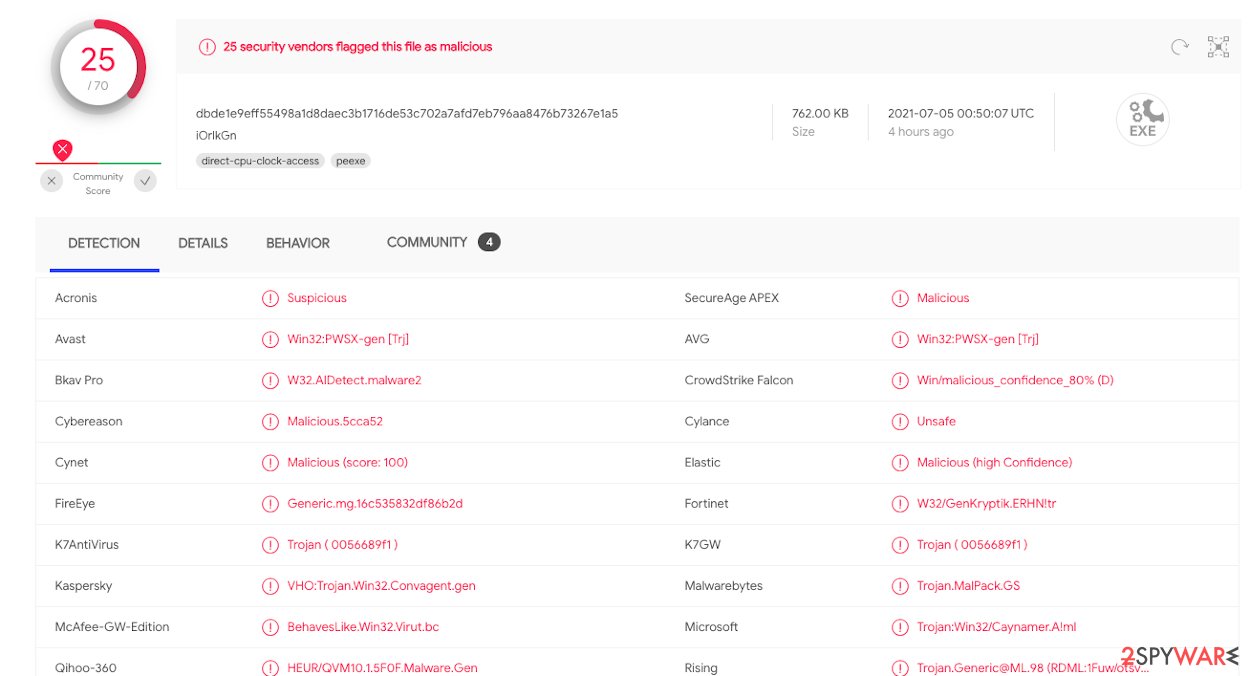
It's worth mentioning that in some cases, Zqqw file virus could block entrance to security-related pages and prevent you from launching these tools. If this happens when you try to download or launch security software, you will have to do that in Safe Mode with Networking. If you need assistance with accessing this mode, please follow these guidelines:
- Right-click on the Start button and select Settings.
- Scroll down to pick Update & Security.
- On the left side of the window, pick Recovery.
- Now scroll down to find the Advanced Startup section.
- Click Restart now.
![Recovery Recovery]()
- Select Troubleshoot.
![Choose an option Choose an option]()
- Go to Advanced options.
- Select Startup Settings.
- Click Restart.
- Press 5 or click 5) Enable Safe Mode with Networking.
![Press F5 to enable Safe Mode with Networking Press F5 to enable Safe Mode with Networking]()
When you access this mode, you can freely access any security-related website and download any anti-malware software that you can trust to fully remove Zqqw virus. To keep your device free from various malware, make a habit of scanning your device with such software regularly.
Users have reported that after removing Leex and Miis ransomware (recent Djvu family malware variations), their devices exhibited various abnormal behavior, such as BSoDs,[3] freezing, overheating, etc. This happens because file-locking parasites from this lineage heavily edit system files and settings to establish persistence.
In some cases, these modifications could even lead to infection renewal. Therefore, you need to take care of them, right after you remove Zqqw ransomware from your device. Unfortunately, you won't be able to recover the files and settings to their prior condition without using the time-tested FortectIntego PC repair software.
It will automatically detect all system abnormalities, such as broken DLLs, altered Registry keys and values, etc., and fix them with a push of a button. Its developers offer a free trial, so you can use it, and uninstall it if you don't like it without losing a dime.
If you'd like to give it a go, here's what you need to do:
- Download the application by clicking on the link above
- Click on the ReimageRepair.exe
- If User Account Control (UAC) shows up, select Yes
- Press Install and wait till the program finishes the installation process
- The analysis of your machine will begin immediately
![Reimage scan Reimage scan]()
- Once complete, check the results – they will be listed in the Summary
- You can now click on each of the issues and fix them manually
- If you see many problems that you find difficult to fix, we recommend you purchase the license and fix them automatically.
![Reimage results Reimage results]()
It's highly recommended to use system diagnostics software to scan your device at least a couple of times per week, to ensure that all system settings are properly maintained. In addition, the FortectIntego optimization software also deletes all tracking cookies, that treacherous sites could be using to record your browsing habits.
Illustrated guides to decrypt and recover data
Ransomware infections are a nightmare as all precious data can be lost forever. There's an upside to getting infected with Zqqw ransomware. Since it's from the most popular ransomware strain in the world, a company called Emsisoft is dedicating its time and money to help victims get out of this sticky situation scotch-free.
The company does that by offering free decryption software. The tool is constantly updated since new variations of the ransomware from this lineage are produced very frequently. To be exact, only this week we've already written about four new versions of this vile parasite.
Please note that there's no guarantee that this tool will work, but try it out and keep your fingers crossed:
- Download the app from the official Emsisoft website.
![Zqqw file virus Zqqw file virus]()
- After pressing the Download button, a small pop-up at the bottom, titled decrypt_STOPDjvu.exe, should show up – click it.
- If User Account Control (UAC) message shows up, press Yes.
- Agree to License Terms by pressing Yes.
- After Disclaimer shows up, press OK.
- The tool should automatically populate the affected folders, although you can also do it by pressing Add folder at the bottom.
![Zqqw file virus Zqqw file virus]()
- Press Decrypt.
![Zqqw file virus Zqqw file virus]()
We surely hope that the free Emsisoft decryptor was able to recover .zqqw files. If not, you shouldn't get your hopes down as there are alternative ways to restore your files. Our IT specialist team has compiled viable suggestions and we've added them to our instructions section right below this article. Please feel free to use them and contact us if you need any further assistance.
How to prevent from getting ransomware
Do not let government spy on you
The government has many issues in regards to tracking users' data and spying on citizens, so you should take this into consideration and learn more about shady information gathering practices. Avoid any unwanted government tracking or spying by going totally anonymous on the internet.
You can choose a different location when you go online and access any material you want without particular content restrictions. You can easily enjoy internet connection without any risks of being hacked by using Private Internet Access VPN.
Control the information that can be accessed by government any other unwanted party and surf online without being spied on. Even if you are not involved in illegal activities or trust your selection of services, platforms, be suspicious for your own security and take precautionary measures by using the VPN service.
Backup files for the later use, in case of the malware attack
Computer users can suffer from data losses due to cyber infections or their own faulty doings. Ransomware can encrypt and hold files hostage, while unforeseen power cuts might cause a loss of important documents. If you have proper up-to-date backups, you can easily recover after such an incident and get back to work. It is also equally important to update backups on a regular basis so that the newest information remains intact – you can set this process to be performed automatically.
When you have the previous version of every important document or project you can avoid frustration and breakdowns. It comes in handy when malware strikes out of nowhere. Use Data Recovery Pro for the data restoration process.
- ^ Ioys. Ioys. Spyware news and security.
- ^ Graphical user interface. Wikipedia. The free encyclopedia.
- ^ Chris Hoffman. Everything You Need To Know About the Blue Screen of Death. Howtogeek. Online technology magazine.








