Police Central e-crime Unit virus (Virus Removal Guide) - updated Feb 2020
Police Central e-crime Unit virus Removal Guide
What is Police Central e-crime Unit virus?
Police Central e-crime Unit virus – a false message targeting users from the UK and seeking to collect 100-pound fines
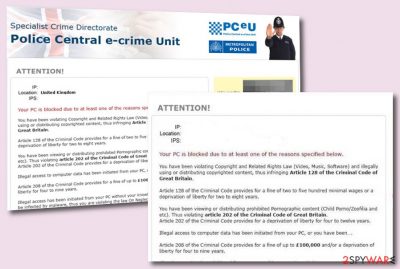
Police Central e-crime Unit virus (also called United Kingdom Police virus and PCeU virus) is a malicious scam[1] that blocks the computer screen and demands payments in Ukash or PaySafeCard. The fake message claims that the user has violated some Copyright and Related Rights Laws and now a 100-pound fee needs to be transferred, according to the Criminal Code. Nevertheless, Police Central e-crime Unit virus threatens users that they might get imprisoned from four to nine years for violating the laws.
The scam continues to urge for even bigger prices that start from 250 and end up with 8,000 pounds. Police Central e-crime Unit virus claims that the user has violated laws related to the distribution of copyrighted content, viewing or spreading pornographic material, etc. Hackers give 3 days to make the payment, otherwise, a criminal case will be opened against the user. Do not get frightened, it is just total nonsense.
There are multiple but very similar versions of Police Central e-crime Unit virus. All of them accuse users of violating some types of laws and demand to transfer fees to repay the guilt. Some of the malware even has access to the user's computer camera and shows a video recording the surroundings that are being filmed to plant even more fear. However, you should keep in mind that no type of law agency would urge for fees through such types of messages.
| Name | Police Central e-crime Unit virus |
|---|---|
| Type | Scam/malware |
| Goal | To collect income from gullible users that agree to pay 100-pound, 250-pound, 2,000-pound, etc. fees via Ukash or PaySafeCard. The malware accuses people of violating some copyright laws and distributing pornographic content |
| Features | Comes with the emblem of the country, provides the user's IP, location, and OS type, includes a police officer at the top right of the message, records a video of what the victim is doing at the moment because the malware has access to the computer's camera |
| Appearance | You can download such type of virus by visiting unsecured sources such as torrenting websites. Additionally, the scam can be provoked by a trojan infection that is hiding in your computer system |
| Danger | You can end up paying huge fees for random people that will just take your money and runoff, the malware can compromise your system settings, install malicious processes, and create machine slowdowns |
| Removal | If you have been dealing with this malware lately, you should get rid of it right away. For this task, employ only reliable antimalware software |
| Fix | If you have discovered any compromised areas on your computer system, try repairing them with FortectIntego |
Police Central e-crime Unit virus, detected as Trojan:W32/Reveton, includes logos of Metropolitan police and the PCeU to give the scam message a look of legitimacy. In most cases, you will see a police officer on the upper right corner of the notification. Below you might encounter a video of you at your current position but do not rush to make the payment as this is just the malware developers trying to frighten you.
Even though Police Central e-crime Unit virus might really have access to your camera, this still does not mean that the provided message is true and you have to follow the demands. Nevertheless, criminals ask for Ukash and PaySafeCard payments that should ring a bell for you. People who want to use these types of payment methods are usually orientated in total transfer anonymity.
Police Central e-crime Unit virus can also provide your IP address, location (that will likely be Great Britain as hackers are targetting people from the UK), your operating system type, etc. Below, you will see the attention note claiming that your computer has been blocked due to some laws that you have violated and malicious activity that was found on your device.
Depending on the message, Police Central e-crime Unit virus might ask for different payments starting from 100 and ending up with 8,000 pounds that have to be transferred in 72 hours, 48 hours, or a similar time limit. Most of the time, hackers falsely accuse victims of distributing and watching pornographic content that is related to children pornography and zoophilia, illegally managing copyrighted material:
Police Central e-Crime Unit
Your computer has been blocked!
ATTENTION! Your PC is blocked due tout least one of the reasons specified below.
You have been violating. Copyright and Related Rights Law. (Video, Music, Software) and illegally using or distributing copyrighted content, thus infringing Article 128 of the Criminal Code of Great Britain.
Article 128 of the Criminal Code provides for a fine of 200 to 500 minimal wages or a deprivation of liberty for 2 to 8 years.
You have been viewing or distributing prohibited Pornographic content (Child Porn/Zoophilia and etc).
Thus violating article 202 of the Criminal Code of Great Britain. Article 202 of the Criminal Code provides for a deprivation of liberty for 4 to 12 years. Illegal access to computer data has been initiated from your PC, or you have been…
Article 208 of the Criminal Code provides for a fine of up to £100,000 and/or a deprivation of liberty for 4 to 9 years.
Illegal access has been initiated from your PC without your knowledge or consent, your PC may be infected by malware, thus you are violating the law On Neglectful Use of Personal Computer. Article 210 of the Criminal Code provides for a fine of £2,000 to £8,000. Spam distribution or other unlawful advertising has been effected from your PC as a profit. seeking activity or without your knowledge, your PC may be infected by malware.
Article 212 of the Criminal Code provides for a fine of up to £250,000 and a deprivation of liberty of up to 6 years. In case this activity has been effected without your knowledge, you fall under the above mentioned article 210 of the Criminal Code of Great Britain. Your personality and address are currently being identified, a criminal case is going to be initiated against you under one or more articles specified above within the next 72 hours.
Pursuant to the amendment to the Criminal Code of Great Britain of February 04, 2013, this law infringement (if it is not repeated – first time) may be considered as conditional in case you pay the fine to the State.
Fines may only be paid within 72 hours after the infringement.
As soon as 72 hours elapse, the possibility to pay the fine expires, and a criminal case is initiated against you automatically within the next 72 hours! The amount of fine is £100. You can pay a fine Ukash or PaySafeCard.
When you pay the fine, your PC will get unlocked in Ito 72 hours after the money is put into the State’s account. Since your PC is unlocked, you will be given 7 days to correct all violations. In case all violations are not corrected after 7 working days, your PC will be blocked again, and a criminal case will be initiated against you automatically under one or more articles specified above.
Nevertheless, Police Central e-crime Unit virus falsely claims that there has been illegal access to the information that is stored on your computer, some type of malware has been installed on the device, and spamming, illegal advertising activities were also tracked on your machine that might be a sign of a virus infection. Be sure that this is just another false claim.
The main target of Police Central e-crime Unit virus are people living in Great Britain, however, if the malware has landed on a computer or laptop that is located in the United States, the scam will adapt to the new country, change some of its writings, claim to come from America, and start demanding fines that are converted to dollars.

Police Central e-crime Unit virus is a form of malware that can be downloaded from various third-party websites, including torrenting networks. Also, you might start seeing this scam if some type of dangerous infection such as a Trojan virus has been included in your computer system. If this is the case, you can start experiencing additional activities such as frequent computer slowdowns, software crashes, high CPU usage, installation of unknown processes, etc.
However, you should know that Police Central e-crime Unit virus is just a scam and there have not been any laws violated and you do not need to pay the required fine. You should keep in mind that police departments or law agencies will not approach you in such a manner and try to get money from you in all ways possible. If you ever truly make a cybercrime, you will be contacted directly but definitely not through such types of messages.
If you have been dealing with this scam, do not complete any payments as the hacker will just run off with your money. Besides, you need to remove Police Central e-crime Unit virus from your infected computer system as soon as possible as the message might be a sign of a trojan[2] infection. To get rid of the malware, employ only reliable antimalware software. If you need to diminish the lock screen, try booting your device in Safe Mode with Networking.
Police Central e-crime Unit virus removal might require more than just deleting one component from the machine as the malware might have placed additional payload (various processes, files, and keys) that also need to be terminated. Nevertheless, if you have discovered some corrupted areas on your computer that showed up after the virus attack, you can try fixing the applied damage with the help of a repair tool such as FortectIntego.

Malware invasion techniques and prevention tips
Virus experts from NoVirus.uk[3] state that malware finds its way to the targeted devices by manipulating those locations that have the weakest security level and are easy to hack. For example, virus developers like to plant malicious payload on third-party downloading networks such as torrenting websites that are filled with game cracks, key generators, fake setups, movies, videos, updates, and other material that can help to pass the malware.
The best way to avoid receiving malware from torrenting websites is to just stop using them for your downloads. If you want to get some type of product or service, you should better apply for the downloading process on official websites. Furthermore, malware can get installed from infectious hyperlinks and advertisements that appear on unsecured secondary websites.
What you should do is be aware if your browser alerts that there is a deceptive website waiting ahead of you. Also, avoid stepping on every hyperlink and advert that you see, install AdBlock[4] to decrease the load of advertising that you receive daily. Furthermore, make sure that you have a reliable antivirus program operating on your computer system and make sure to update the antimalware regularly.
Removal techniques for Police Central e-crime Unit virus
Police Central e-crime Unit virus removal should be performed as soon as you encounter the malware on your computer system. For this process, you will need to employ reliable automatical software, otherwise, it might be too difficult to complete on your own. If the virus has been blocking your computer screen, you can try diminishing these malicious changes with the help of Safe Mode with Networking function that is described below.
When you remove Police Central e-crime Unit virus from your Windows device, keep in mind that the malware might have brought some system compromisation. Check this speculation by downloading SpyHunter 5Combo Cleaner or Malwarebytes and running a full computer checkup process. If the results reveal any altered areas, you can try fixing things by employing a trustworthy repair program such as FortectIntego.
Getting rid of Police Central e-crime Unit virus. Follow these steps
Manual removal using Safe Mode
To diminish the lock screen and other malicious changes that were applied by the malware, you should reboot your Windows computer in Safe Mode with Networking as shown in the below-provided instructions
Important! →
Manual removal guide might be too complicated for regular computer users. It requires advanced IT knowledge to be performed correctly (if vital system files are removed or damaged, it might result in full Windows compromise), and it also might take hours to complete. Therefore, we highly advise using the automatic method provided above instead.
Step 1. Access Safe Mode with Networking
Manual malware removal should be best performed in the Safe Mode environment.
Windows 7 / Vista / XP
- Click Start > Shutdown > Restart > OK.
- When your computer becomes active, start pressing F8 button (if that does not work, try F2, F12, Del, etc. – it all depends on your motherboard model) multiple times until you see the Advanced Boot Options window.
- Select Safe Mode with Networking from the list.

Windows 10 / Windows 8
- Right-click on Start button and select Settings.

- Scroll down to pick Update & Security.

- On the left side of the window, pick Recovery.
- Now scroll down to find Advanced Startup section.
- Click Restart now.

- Select Troubleshoot.

- Go to Advanced options.

- Select Startup Settings.

- Press Restart.
- Now press 5 or click 5) Enable Safe Mode with Networking.

Step 2. Shut down suspicious processes
Windows Task Manager is a useful tool that shows all the processes running in the background. If malware is running a process, you need to shut it down:
- Press Ctrl + Shift + Esc on your keyboard to open Windows Task Manager.
- Click on More details.

- Scroll down to Background processes section, and look for anything suspicious.
- Right-click and select Open file location.

- Go back to the process, right-click and pick End Task.

- Delete the contents of the malicious folder.
Step 3. Check program Startup
- Press Ctrl + Shift + Esc on your keyboard to open Windows Task Manager.
- Go to Startup tab.
- Right-click on the suspicious program and pick Disable.

Step 4. Delete virus files
Malware-related files can be found in various places within your computer. Here are instructions that could help you find them:
- Type in Disk Cleanup in Windows search and press Enter.

- Select the drive you want to clean (C: is your main drive by default and is likely to be the one that has malicious files in).
- Scroll through the Files to delete list and select the following:
Temporary Internet Files
Downloads
Recycle Bin
Temporary files - Pick Clean up system files.

- You can also look for other malicious files hidden in the following folders (type these entries in Windows Search and press Enter):
%AppData%
%LocalAppData%
%ProgramData%
%WinDir%
After you are finished, reboot the PC in normal mode.
Remove Police Central e-crime Unit using System Restore
To deactivate the parasite and disable its activities, you should try opting for System Restore. For completing this task, check out the instructing steps that are provided below
-
Step 1: Reboot your computer to Safe Mode with Command Prompt
Windows 7 / Vista / XP- Click Start → Shutdown → Restart → OK.
- When your computer becomes active, start pressing F8 multiple times until you see the Advanced Boot Options window.
-
Select Command Prompt from the list

Windows 10 / Windows 8- Press the Power button at the Windows login screen. Now press and hold Shift, which is on your keyboard, and click Restart..
- Now select Troubleshoot → Advanced options → Startup Settings and finally press Restart.
-
Once your computer becomes active, select Enable Safe Mode with Command Prompt in Startup Settings window.

-
Step 2: Restore your system files and settings
-
Once the Command Prompt window shows up, enter cd restore and click Enter.

-
Now type rstrui.exe and press Enter again..

-
When a new window shows up, click Next and select your restore point that is prior the infiltration of Police Central e-crime Unit. After doing that, click Next.


-
Now click Yes to start system restore.

-
Once the Command Prompt window shows up, enter cd restore and click Enter.
Finally, you should always think about the protection of crypto-ransomwares. In order to protect your computer from Police Central e-crime Unit and other ransomwares, use a reputable anti-spyware, such as FortectIntego, SpyHunter 5Combo Cleaner or Malwarebytes
How to prevent from getting malware
Protect your privacy – employ a VPN
There are several ways how to make your online time more private – you can access an incognito tab. However, there is no secret that even in this mode, you are tracked for advertising purposes. There is a way to add an extra layer of protection and create a completely anonymous web browsing practice with the help of Private Internet Access VPN. This software reroutes traffic through different servers, thus leaving your IP address and geolocation in disguise. Besides, it is based on a strict no-log policy, meaning that no data will be recorded, leaked, and available for both first and third parties. The combination of a secure web browser and Private Internet Access VPN will let you browse the Internet without a feeling of being spied or targeted by criminals.
No backups? No problem. Use a data recovery tool
If you wonder how data loss can occur, you should not look any further for answers – human errors, malware attacks, hardware failures, power cuts, natural disasters, or even simple negligence. In some cases, lost files are extremely important, and many straight out panic when such an unfortunate course of events happen. Due to this, you should always ensure that you prepare proper data backups on a regular basis.
If you were caught by surprise and did not have any backups to restore your files from, not everything is lost. Data Recovery Pro is one of the leading file recovery solutions you can find on the market – it is likely to restore even lost emails or data located on an external device.
- ^ Scam. Computer hope. Free computer help since 1998.
- ^ What is a Trojan? Is it a virus or is it malware?. Norton. Internet Security.
- ^ NoVirus. NoVirus. Security and spyware news.
- ^ What is AdBlock?. Quora.com. Relevant questions and answers.





















