Antimalware Doctor (Easy Removal Guide)
Antimalware Doctor Removal Guide
What is Antimalware Doctor?
Antimalware Doctor – a fake system tool that will leave your device vulnerable to real threats
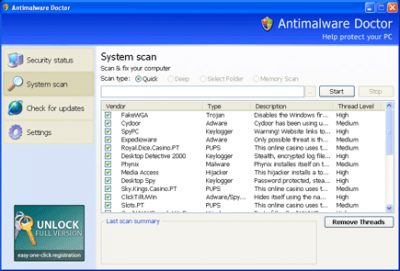
Antimalware Doctor is a rogue anti-spyware program that displays fake security alerts and reports false scan results to make you think that your computer is infected with malware. This fake program is promoted and installed through the use of trojan viruses that usually come from fake online scanners and various bogus websites.
Once installed, this PUP will run a fake system scan and display a list of fake threats and infections. Then, it will claim that you must purchase the program in order to remove the infections. Please don't buy it! This is nothing more but a scam. Instead, please use the removal guide below to remove Antimalware Doctor from your computer either manually for free or with an automatic removal tool.
| name | Antimalware Doctor |
|---|---|
| Type | Rogue antispyware tool, PUP |
| Purpose | Show false-positive, predetermined search results to convince users into buying its worthless paid version |
| Risks | Installation of other PUPs, malware infections, financial losses |
| Distribution | Software bundles, freeware, deceptive ads, fake Flash Player updates |
| Elimination | You can remove this threat either manually (guides posted below) or automatically performing a full system scan with a reliable security tool |
| System repair | To restore Registry values and erase this fake antispyware tool once and for all, scan your device with the FortectIntego system tune-up tool |
While running, AntimalwareDoctor will display numerous fake security alerts and notifications from the Windows Taskbar. Those alerts will state that your computer is subjected to a hacker attack or that somebody is trying to transfer your private data via the internet.
Please ignore such fake warnings. This fake security tool just tries to scare you and trick you into purchasing its licensed version. Here's an example of one of the fake messages displayed by the fake antispyware tool:
Antimalware Doctor has detected that somebody is trying to block your computer remotely via {Trojan Worm BX12.434.CardStoler}.
Transfer for Your private data via internet will start in: 7
We strongly recommend you to block attack immediately.
Another example of a fake alert:
Our research has determined that the PUP shows three fake messages. Here's the last one:
Antimalware Doctor has detected that somebody is trying to transfer your private data via internet. We strongly recommend you to block attack immediately.
What is more, Antimalware Doctor will block legitimate anti-virus and anti-spyware programs and security-related websites. That makes its removal a bit more difficult, but we're here to help. First, you will have to end its processes in order to use security tools. So open the Task Manager and end all processes linked to this software.
Then download either Malwarebytes, SpyHunter 5Combo Cleaner, or other free but trustworthy anti-malware tools. After installing a new AV tool, please update its virus signatures, and perform a full system scan. A proper security tool will identify the fake tool as a potentially unwanted program and remove it.
This PUP might leave a lot of traces on the system, which may cause various failures. By running system diagnostics with the FortectIntego tool, you will ensure that your device runs smoothly. If you purchased Antimalware Doctor paid version, then contact your credit card company and dispute the charges.
Don't download software from third-party vendors to avoid PUPs
Sometimes, PUPs can be falsely advertised on various pages or even have websites of their own. But more frequently, people install such programs unknowingly through software bundles. This technique is widely used to generate income by spreading these worthless apps.
To evade them, people have to choose Advanced or Custom installation mode each time they're getting new software. Only then will you be able to pick which apps from the bundle you want to install on your device. If you're on the fence about any of them, do a web search or check if we haven't written about it.
Remove AntimalwareDoctor virus and restore your system's overall health
Removing this fake antispyware software could be challenging as it may prevent you from opening a proper anti-malware tool or downloading it (by blocking security websites). First, you have to end all processes associated with the software on the Task Manager.
Then download and install a time-tested security tool. Perform a full system scan. That will remove AntimalwareDoctor. But since AV tools can't resolve system issues, please use system repair software to restore Registry values and ensure that your device runs smoothly.
You may remove virus damage with a help of FortectIntego. SpyHunter 5Combo Cleaner and Malwarebytes are recommended to detect potentially unwanted programs and viruses with all their files and registry entries that are related to them.
Getting rid of Antimalware Doctor. Follow these steps
Uninstall from Windows
Instructions for Windows 10/8 machines:
- Enter Control Panel into Windows search box and hit Enter or click on the search result.
- Under Programs, select Uninstall a program.

- From the list, find the entry of the suspicious program.
- Right-click on the application and select Uninstall.
- If User Account Control shows up, click Yes.
- Wait till uninstallation process is complete and click OK.

If you are Windows 7/XP user, proceed with the following instructions:
- Click on Windows Start > Control Panel located on the right pane (if you are Windows XP user, click on Add/Remove Programs).
- In Control Panel, select Programs > Uninstall a program.

- Pick the unwanted application by clicking on it once.
- At the top, click Uninstall/Change.
- In the confirmation prompt, pick Yes.
- Click OK once the removal process is finished.
After uninstalling this potentially unwanted program (PUP) and fixing each of your web browsers, we recommend you to scan your PC system with a reputable anti-spyware. This will help you to get rid of Antimalware Doctor registry traces and will also identify related parasites or possible malware infections on your computer. For that you can use our top-rated malware remover: FortectIntego, SpyHunter 5Combo Cleaner or Malwarebytes.
How to prevent from getting rogue antispyware
Access your website securely from any location
When you work on the domain, site, blog, or different project that requires constant management, content creation, or coding, you may need to connect to the server and content management service more often. The best solution for creating a tighter network could be a dedicated/fixed IP address.
If you make your IP address static and set to your device, you can connect to the CMS from any location and do not create any additional issues for the server or network manager that needs to monitor connections and activities. VPN software providers like Private Internet Access can help you with such settings and offer the option to control the online reputation and manage projects easily from any part of the world.
Recover files after data-affecting malware attacks
While much of the data can be accidentally deleted due to various reasons, malware is one of the main culprits that can cause loss of pictures, documents, videos, and other important files. More serious malware infections lead to significant data loss when your documents, system files, and images get encrypted. In particular, ransomware is is a type of malware that focuses on such functions, so your files become useless without an ability to access them.
Even though there is little to no possibility to recover after file-locking threats, some applications have features for data recovery in the system. In some cases, Data Recovery Pro can also help to recover at least some portion of your data after data-locking virus infection or general cyber infection.



