Antivirus Vista 2010 (Removal Instructions)
Antivirus Vista 2010 Removal Guide
What is Antivirus Vista 2010?
Antivirus Vista 2010 – a fake security tool that has nothing in common with Microsoft
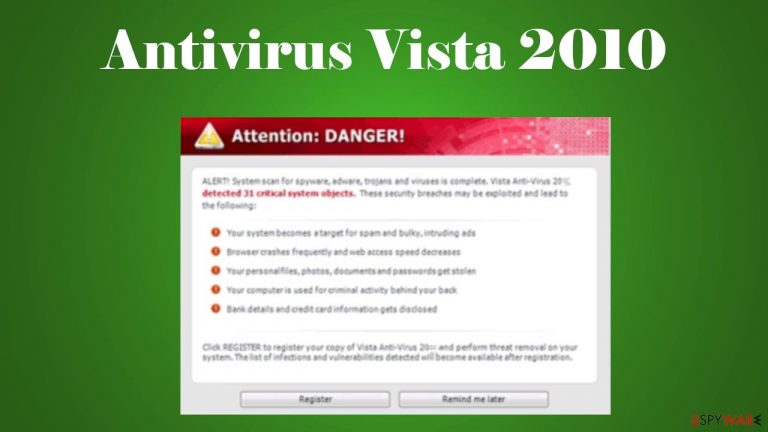
Antivirus Vista 2010 is a rogue anti-virus program that is usually advertised through the use of pop-ups and fake security alerts that state that your computer is infected and that you should run an online anti-malware scan. Once the rogue program is installed, it will claim to scan your computer for malware and display a list of false threats just to confirm that your computer is infected with malware (usually Trojans and computer worms).
Then it will ask you to pay for a full version of the program in order to remove the threats, which, as we already know, don't even exist. Most importantly, please don't buy it. If you did, then please contact your credit card company and dispute the charges. Next, please read the removal guide below and remove Antivirus Vista 2010 from your computer.
| name | Antivirus Vista 2010 |
|---|---|
| Type | PUP, rogue antispyware software, fake system tool |
| Purpose | Sell licensed program version by showing deceptive scan results and pop-ups |
| Risks | Malware infections, PUP installation, monetary losses |
| Distribution | Trojans, fake Flash Player updates, freeware, deceptive ads |
| Elimination | Use legitimate anti-malware software to remove this parasite |
| System repair | Once the infection is removed, run a system tune-up with the FortectIntego tool to fix any system irregularities |
Antivirus Vista 2010 scam is very irritating and unfortunately can't be removed as easily as you would remove regular software. That's because it uses quite effective self-protection methods and techniques to make the removal process complicated, especially for people who don't know much about computers.
First of all, it blocks almost all legitimate software; of course, it disables security software in the first place. Manual removal can be complicated if you can use only Task Manager and Registry Editor. Unfortunately, it disables these tools too. What is more, Antivirus Vista 2010 will flood your computer with fake security alerts, firewall warnings, and other similar pop-ups.
It will also hijack Internet Explorer (and possibly other web browsers) and redirect you to various misleading websites or block access to security-related websites. All these factors make the removal a lot harder but not impossible. First, you will need to reboot your Windows Pc in Safe Mode with Networking.
Then download and install legitimate anti-malware software such as SpyHunter 5Combo Cleaner or Malwarebytes. Then update the virus database of your chosen AV engine and perform a full system scan. That should remove the rogue antispyware software with all of its components. Afterward, run system tune-up with the FortectIntego system repair software to get your system back on its feet.
Fake Flash Player updates contain PUPs and malware
Adobe is no longer supporting Flash Player and urged everyone to uninstall this once very popular software from every device for security purposes. Since many internet users still don't know that, cybercriminals are spreading various PUPs and malware camouflaged as fake Flash Player updates or installs.
If you ever encounter such a pop-up, please don't click on it. Close the browser window, clear your browsing history and tracking cookies with a reliable system optimizer, and never visit that site again.
Guidelines to remove Antivirus Vista 2010 within minutes
This fake security tool was created to trick people into believing that there are multiple infections on their computer and that they need to purchase paid program version to eliminate them. Please don't install this software or buy it. You have to remove it immediately to avoid getting severe infections.
To properly eliminate Antivirus Vista 2010, you have to reboot your device in Safe Mode and perform a full system scan with a reliable anti-malware tool. A proper tool will identify and remove the threat automatically. Then use powerful system tune-up tools to repair any system irregularities.
You may remove virus damage with a help of FortectIntego. SpyHunter 5Combo Cleaner and Malwarebytes are recommended to detect potentially unwanted programs and viruses with all their files and registry entries that are related to them.
Getting rid of Antivirus Vista 2010. Follow these steps
Uninstall from Windows
Instructions for Windows 10/8 machines:
- Enter Control Panel into Windows search box and hit Enter or click on the search result.
- Under Programs, select Uninstall a program.

- From the list, find the entry of the suspicious program.
- Right-click on the application and select Uninstall.
- If User Account Control shows up, click Yes.
- Wait till uninstallation process is complete and click OK.

If you are Windows 7/XP user, proceed with the following instructions:
- Click on Windows Start > Control Panel located on the right pane (if you are Windows XP user, click on Add/Remove Programs).
- In Control Panel, select Programs > Uninstall a program.

- Pick the unwanted application by clicking on it once.
- At the top, click Uninstall/Change.
- In the confirmation prompt, pick Yes.
- Click OK once the removal process is finished.
After uninstalling this potentially unwanted program (PUP) and fixing each of your web browsers, we recommend you to scan your PC system with a reputable anti-spyware. This will help you to get rid of Antivirus Vista 2010 registry traces and will also identify related parasites or possible malware infections on your computer. For that you can use our top-rated malware remover: FortectIntego, SpyHunter 5Combo Cleaner or Malwarebytes.
How to prevent from getting rogue antispyware
Protect your privacy – employ a VPN
There are several ways how to make your online time more private – you can access an incognito tab. However, there is no secret that even in this mode, you are tracked for advertising purposes. There is a way to add an extra layer of protection and create a completely anonymous web browsing practice with the help of Private Internet Access VPN. This software reroutes traffic through different servers, thus leaving your IP address and geolocation in disguise. Besides, it is based on a strict no-log policy, meaning that no data will be recorded, leaked, and available for both first and third parties. The combination of a secure web browser and Private Internet Access VPN will let you browse the Internet without a feeling of being spied or targeted by criminals.
No backups? No problem. Use a data recovery tool
If you wonder how data loss can occur, you should not look any further for answers – human errors, malware attacks, hardware failures, power cuts, natural disasters, or even simple negligence. In some cases, lost files are extremely important, and many straight out panic when such an unfortunate course of events happen. Due to this, you should always ensure that you prepare proper data backups on a regular basis.
If you were caught by surprise and did not have any backups to restore your files from, not everything is lost. Data Recovery Pro is one of the leading file recovery solutions you can find on the market – it is likely to restore even lost emails or data located on an external device.
