Bkk.bkk755.biz ads (Free Instructions)
Bkk.bkk755.biz ads Removal Guide
What is Bkk.bkk755.biz ads?
Bkk.bkk755.biz brings malicious ads to your desktop

When you type in a correct URL into the omnibox of your browser and press enter, you will be rerouted to a website you initially expected. However, when interacting with links online, the results can be quite a bit different, and you might end up in a place you otherwise would never visit. This is one of the main reasons how you might end up on Bkk.bkk755.biz – a website that specializes in phishing.[1]
Upon entering it, you are likely to be presented with two components – a pop-up that asks whether or not you want to allow notifications and a background message, which usually includes a picture. There could be many different claims made by website authors, including that there's a video to be watched, or that visitors need to confirm that they are not bots.
This directive is very misleading and is intended to trick users to press the “Allow” button within the notification prompt. Alternatively, people might click the button by accident, shortly after being redirected from somewhere else. Regardless of how it happens, the results are always the same – the permission to show notifications for Bkk.bkk755.biz is provided.
Since nothing really happens immediately, most users simply forget that the incident ever happened and continue on with their daily activities. Sometime later, however, they might spot that suspicious pop-ups are showing up on their screens, covering every other app currently open. It also does not matter which browser is used – Google Chrome, Mozilla Firefox, MS Edge, or Safari, since all of the modern browsing tools have the built-in push notification feature.
It is important to note that unexpected redirects can be one of the signs of the adware infection, thus this possibility should be investigated as well. By following this guide, you will also get to know how to remove unwanted pop-ups once and for all for better online security and a better web browsing experience.
| Name | Bkk.bkk755.biz |
|---|---|
| Type | Push notifications, ads, pop-ups, scam |
| Distribution | The unwanted activity starts at some point after the “Allow” button is pressed in the notification prompt of the site |
| Symptoms | Push notifications show on the desktop at random time intervals. These popups show fake notices and push scams. Links can also lead to malware-laden sites |
| risks | Installation of potentially unwanted programs or malware, data loss, information leak, financial losses due to encountered scams |
| REmoval | You can stop the website from showing you notifications at any time – access browser settings for that. You should also check your system for adware with AV tools |
| Further steps | Cleaning web browsers is just as important when dealing with potentially unwanted programs, so do so by following the instructions below or using FortectIntego instead |
How to avoid malicious redirects
One of the main reasons why you are redirected to suspicious websites is link clicks. Typically, websites of dubious origin, such as torrents or illegal video streaming, employ unsafe and malicious ads. In some cases, even fake buttons, such as Play or Download, are used to reroute users to places they otherwise would never visit. This behavior can also lead to automatic malware infections under certain circumstances when a software vulnerability[2] is present on a device.
Therefore, you should avoid websites that are considered high-risk in the future, as booby-trapped links are everywhere. Besides, it is a perfect place for cybercriminals to spread malware. To further reduce the possibility of being redirected or clicking on malicious links, employ ad-blocking extensions, although make sure they are reputable first. Likewise, anti-malware solutions, such as SpyHunter 5Combo Cleaner or Malwarebytes, can prevent the infiltration of adware and malware automatically and warn you about dangerous places on the internet.
Alternatively, adware[3] could also be the culprit of unexpected browser redirects. It is deceptive software that some people might not even know they have installed, mainly due to its deceptive distribution methods. The adware spreads via software bundles, fake ads, or is installed intentionally without people knowing the app's full functions.
In order to avoid it, you should pay close attention to the installation process of freeware you download from third-party websites. Always pick Advanced/Custom installation settings instead of Recommended/Quick ones, and read the instructions fully. Watch out for misleading button placements, fine print text, and misplaced buttons. Most importantly – never rush the installation process.
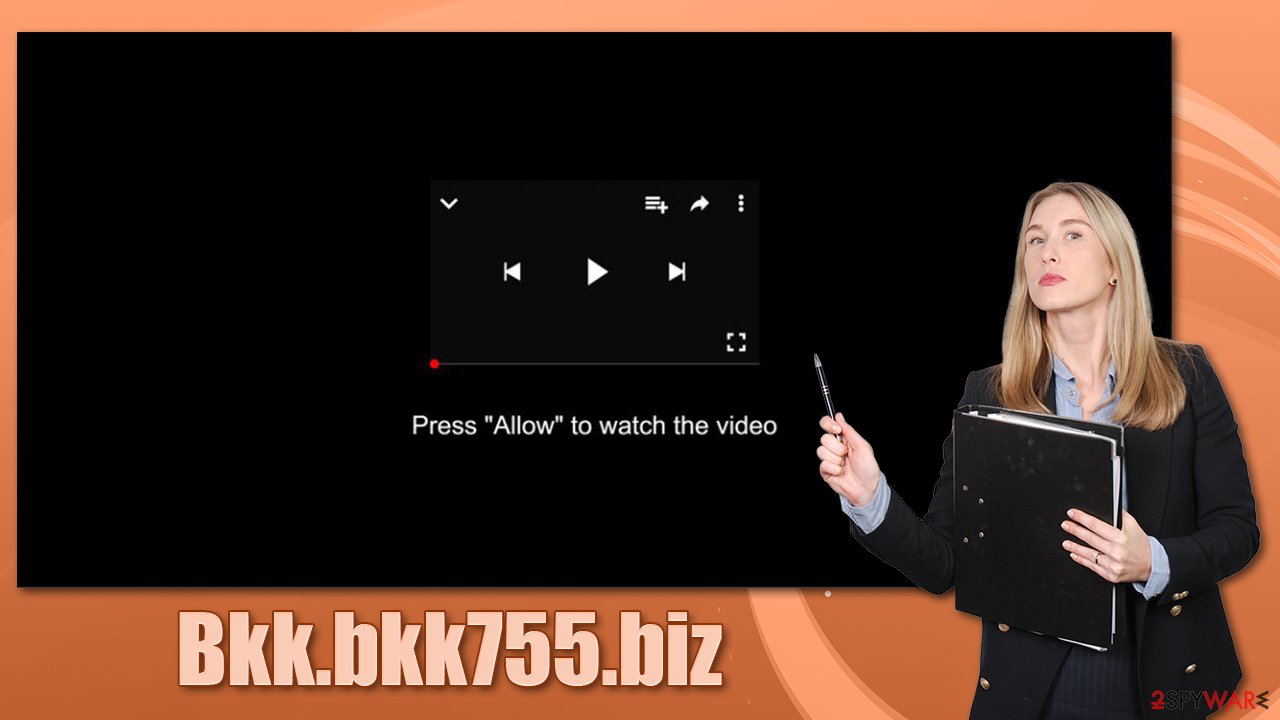
That being said, it would be wise to check your device for adware and malware, especially if you observe strange browser behavior, unexpected errors, or system crashes. It goes without saying that the easiest way to do that is by performing a full system scan with powerful anti-malware software, although you can uninstall most adware programs manually.
Note that checking your browsers is also very important. You should check for unwanted extensions and remove them at once. Also, cleaning web browser cache, cookies, and web data is strongly recommended, especially after adware infection. Use FortectIntego if you want to do that automatically, although you will find all the manual removal instructions at the very bottom of this post.
Bkk.bkk755.biz ads removal explained
After users see that their devices start to show intrusive pop-ups, they assume that they are infected with a virus. However, it is not entirely true. While adware might be causing redirects to scam, phishing, and all other malicious websites, it has nothing to do with push notifications themselves, as the feature is legitimate.
Luckily, even if you were tricked into subscribing to notifications from the site, you can remove Bkk.bkk755.biz ads relatively easily. Note that it is important you don't click on the links provided within these prompts until they are stopped.
Google Chrome (desktop):
- Open Google Chrome browser and go to Menu > Settings.
- Scroll down and click on Advanced.
- Locate the Privacy and security section and pick Site Settings > Notifications.
- Look at the Allow section and look for a suspicious URL.
- Click the three vertical dots next to it and pick Block. This should remove unwanted notifications from Google Chrome.

Google Chrome (Android):
- Open Google Chrome and tap on Settings (three vertical dots).
- Select Notifications.
- Scroll down to the Sites section.
- Locate the unwanted URL and toggle the button to the left (Off setting).

Mozilla Firefox:
- Open Mozilla Firefox and go to Menu > Options.
- Click on Privacy & Security section.
- Under Permissions, you should be able to see Notifications. Click the Settings button next to it.
- In the Settings – Notification Permissions window, click on the drop-down menu by the URL in question.
- Select Block and then click on Save Changes. This should remove unwanted notifications from Mozilla Firefox.

Safari:
- Click on Safari > Preferences…
- Go to Websites tab and, under General, select Notifications.
- Select the web address in question, click the drop-down menu and select Deny.

MS Edge:
- Open Microsoft Edge, and click the Settings and more button (three horizontal dots) at the top-right of the window.
- Select Settings and then go to Advanced.
- Under Website permissions, pick Manage permissions and select the URL in question.
- Toggle the switch to the left to turn notifications off on Microsoft Edge.

MS Edge (Chromium):
- Open Microsoft Edge, and go to Settings.
- Select Site permissions.
- Go to Notifications on the right.
- Under Allow, you will find the unwanted entry.
- Click on More actions and select Block.

Internet Explorer:
- Open Internet Explorer, and click on the Gear icon at the top-right of the window.
- Select Internet options and go to the Privacy tab.
- In the Pop-up Blocker section, click on Settings.
- Locate web address in question under Allowed sites and pick Remove.

Scam engineering explained
Since the push notification feature is relatively new on desktops, many users still didn't have a chance to familiarize themselves with it, at least not sufficiently enough. Anyone who was browsing the web for the past few years, however, would recognize a prompt to allow notifications to be shown and most websites use it.
If agreed, users can receive information from that particular site; most legitimate websites respect users and would not spam them with ads or other malicious notifications. Thus, the feature was generally created for both parties to benefit from it – users can receive the information they find interesting as soon as it is available and it helps the content creators to monetize user clicks, increasing the overall website's popularity.
Unfortunately, there are plenty of malicious actors who quickly understood that this feature can be easily exploited to earn ad revenue without restrictions. In order for this to succeed, all they had to do is convince people to subscribe to notifications, and that's how push notification scams began.
Websites like Bkk.bkk755.biz, Athirstinwind.cam, Doombrand.xyz, Gettingyourcontent.com, and many others, are created for the sole purpose of making users click that Allow button. In fact, they are almost identical not only in their function but also in visual aspects. Many of such sites reuse the same tricks and even pictures, so once you've seen some of these, you can recognize the other scams very easily.
Here are a few examples you could encounter after accessing the scam site:
- Click Allow to verify, that you are not a robot
- Click Allow to watch the video
- To download the file, click Allow
- Click Allow to access the website content, etc.
Evidently, these messages are all fraudulent and should be treated as such.
How to prevent from getting adware
Access your website securely from any location
When you work on the domain, site, blog, or different project that requires constant management, content creation, or coding, you may need to connect to the server and content management service more often. The best solution for creating a tighter network could be a dedicated/fixed IP address.
If you make your IP address static and set to your device, you can connect to the CMS from any location and do not create any additional issues for the server or network manager that needs to monitor connections and activities. VPN software providers like Private Internet Access can help you with such settings and offer the option to control the online reputation and manage projects easily from any part of the world.
Recover files after data-affecting malware attacks
While much of the data can be accidentally deleted due to various reasons, malware is one of the main culprits that can cause loss of pictures, documents, videos, and other important files. More serious malware infections lead to significant data loss when your documents, system files, and images get encrypted. In particular, ransomware is is a type of malware that focuses on such functions, so your files become useless without an ability to access them.
Even though there is little to no possibility to recover after file-locking threats, some applications have features for data recovery in the system. In some cases, Data Recovery Pro can also help to recover at least some portion of your data after data-locking virus infection or general cyber infection.
