BlackMoon virus (Removal Instructions) - updated May 2020
BlackMoon virus Removal Guide
What is BlackMoon virus?
BlackMoon banking Trojan steals people's banking information and delivers SkyStarts ransomware as a second payload
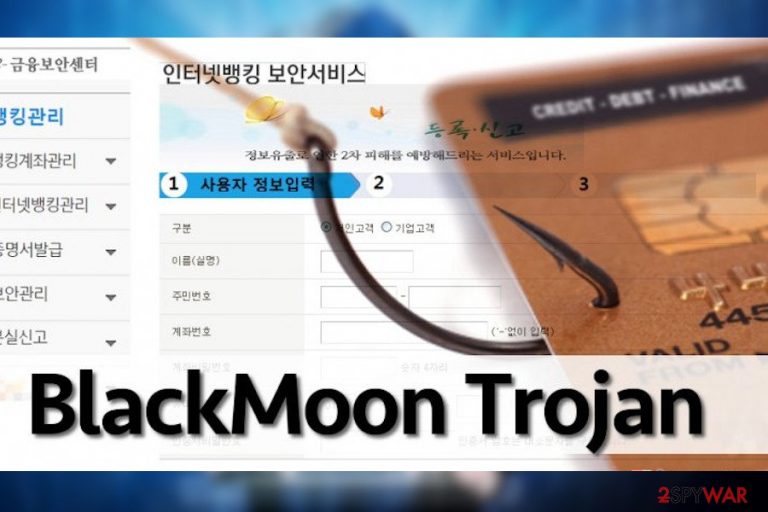
BlackMoon is a reference to a trojan virus, which has been first spotted on the landscape in 2014. Many cybersecurity vendors recognize it as W32/Banbra on the bases of its detection name. This specific malware example has been developed with an intention to steal the victim’s banking information by redirecting the victim to phishing websites.
This malicious cyber infection used to be extremely active until 2016 and then got idle until 2018 when experts spotted new strains of the trojan in an active development phase. The renewed BlackMoon trojan sample has been submitted on VirusTotal in autumn 2018. A year later the SonicWall Capture Labs Threat Research Team released a report that the infamous banking trojan evolved into a double payload malware.
Once installed, the renewed Trojan executes malicious activities allowing criminals to steal user's credentials and, upon a second phase, downloads SkyStars ransomware. The latter is known for encrypting personal files and appending .SKYSTARTS extension. In contrast to other ransomware-type viruses, it does not generate a ransom note, nor provides instructions on how to pay a ransom or encrypt files. ThIt mainly targets computer users in the East Asia region, mostly in Japan, China, and South Korea.
Once it gets into the victim’s computer system, it drops various infectious files. The Trojan introduces itself as a DLL file, which can be launched via the rundll32.exe executable file. This banking Trojan is designed to reroute the user to fraudulent websites whenever he/she attempts to access a search engine or an online banking portal via one of the affected web browsers. BlackMoon virus can modify all the major web browsers on Windows, including Mozilla Firefox, Google Chrome, and Microsoft Edge.
Before rerouting the user to a phishing website, the Trojan showcases a message (which can be presented in Korean, Japanese, or Chinese language), which states that the user has to complete “the security certification process,” which can be finished by signing into a bank account. Of course, this is nothing more than a scam, because then the user gets rerouted to a phishing website and all information he/she enters falls into cybercriminals' hands.
This trojan can also collect information including the victim’s personal and work phone number, social security numbers, credit card details, keystrokes, passwords, and similar sensitive data. It reaches crooks’ Command and Control servers and can be used for illegal purposes immediately.
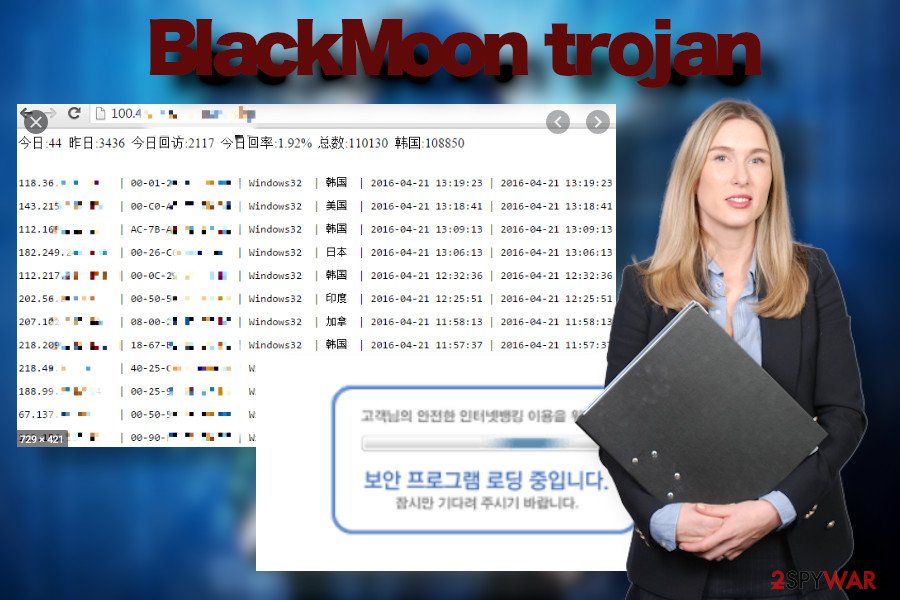
If you presume that your computer has been compromised by this malware, do not wait and remove BlackMoon Banking Trojan from your PC immediately. You can check if your computer is infected with some kind of malware and remove it with anti-malware software.
We suggest using SpyHunter 5Combo Cleaner or Malwarebytes malware removal tool to detect and delete spyware/malware threats from the computer. Sadly, the manual removal of this Trojan would be a time-consuming process, which eventually would end up in failure. The manual decontamination of Trojan files is practically impossible. Finally, experts highly recommend fixing trojan damage upon its removal. AV tool is not likely to restore registry entries, corrupted or deleted files, and processes. Thus, try using FortectIntego system recovery tool.
Trojans infect PCs via hacked websites or malicious spam attachments
Reportedly, BlackMoon Trojan spreads via drive-by downloads, which means it can get into the victim’s computer system by taking advantage of vulnerabilities in outdated software. Additionally, this variant of malware can be downloaded in conjunction with fake software updates, typically Java Player or Flash Player updates.
While these programs are entirely legitimate, cybercriminals tend to exploit users’ trust in these programs by bundling infectious files with them and promoting such modified updates via insecure Internet sites. Therefore, we highly advise you to stay away from unknown websites and avoid downloading well-known software from them because such downloads can contain malicious files and severely damage your computer system.
Needless to say, you should always keep all your programs up-to-date and also protect your computer with a strong anti-malware solution. It is advisable to purchase a full package of services that your AV developers have to offer.
A guide on how to remove BlackMoon malware from the computer system
BlackMoon virus is a highly dangerous computer threat, and you should NOT try to deal with it unless you are an IT expert. It is a well-programmed piece of software, which tends to hide its executive files under safe-sounding filenames.
BlackMoon removal should be done automatically, using powerful anti-malware software. We recommend scanning the entire computer system a few times to ensure this threat is entirely removed. Then we suggest changing all your passwords, logins, PINs, and other essential information to prevent cybercriminals from stealing your money from your bank accounts.
We recommend using SpyHunter 5Combo Cleaner program to remove BlackMoon virus. Do not fall for panic if you cannot load AV scanner as long as you try. Trojan may be blocking AV load processes, so you may need to restart your PC into Safe Mode with Networking.
Getting rid of BlackMoon virus. Follow these steps
Manual removal using Safe Mode
To disable malicious processes run by BlackMoon banking trojan, please restart your machine into Safe Mode. The guide below explains how to do that in a comprehensive manner.
Important! →
Manual removal guide might be too complicated for regular computer users. It requires advanced IT knowledge to be performed correctly (if vital system files are removed or damaged, it might result in full Windows compromise), and it also might take hours to complete. Therefore, we highly advise using the automatic method provided above instead.
Step 1. Access Safe Mode with Networking
Manual malware removal should be best performed in the Safe Mode environment.
Windows 7 / Vista / XP
- Click Start > Shutdown > Restart > OK.
- When your computer becomes active, start pressing F8 button (if that does not work, try F2, F12, Del, etc. – it all depends on your motherboard model) multiple times until you see the Advanced Boot Options window.
- Select Safe Mode with Networking from the list.

Windows 10 / Windows 8
- Right-click on Start button and select Settings.

- Scroll down to pick Update & Security.

- On the left side of the window, pick Recovery.
- Now scroll down to find Advanced Startup section.
- Click Restart now.

- Select Troubleshoot.

- Go to Advanced options.

- Select Startup Settings.

- Press Restart.
- Now press 5 or click 5) Enable Safe Mode with Networking.

Step 2. Shut down suspicious processes
Windows Task Manager is a useful tool that shows all the processes running in the background. If malware is running a process, you need to shut it down:
- Press Ctrl + Shift + Esc on your keyboard to open Windows Task Manager.
- Click on More details.

- Scroll down to Background processes section, and look for anything suspicious.
- Right-click and select Open file location.

- Go back to the process, right-click and pick End Task.

- Delete the contents of the malicious folder.
Step 3. Check program Startup
- Press Ctrl + Shift + Esc on your keyboard to open Windows Task Manager.
- Go to Startup tab.
- Right-click on the suspicious program and pick Disable.

Step 4. Delete virus files
Malware-related files can be found in various places within your computer. Here are instructions that could help you find them:
- Type in Disk Cleanup in Windows search and press Enter.

- Select the drive you want to clean (C: is your main drive by default and is likely to be the one that has malicious files in).
- Scroll through the Files to delete list and select the following:
Temporary Internet Files
Downloads
Recycle Bin
Temporary files - Pick Clean up system files.

- You can also look for other malicious files hidden in the following folders (type these entries in Windows Search and press Enter):
%AppData%
%LocalAppData%
%ProgramData%
%WinDir%
After you are finished, reboot the PC in normal mode.
Remove BlackMoon using System Restore
-
Step 1: Reboot your computer to Safe Mode with Command Prompt
Windows 7 / Vista / XP- Click Start → Shutdown → Restart → OK.
- When your computer becomes active, start pressing F8 multiple times until you see the Advanced Boot Options window.
-
Select Command Prompt from the list

Windows 10 / Windows 8- Press the Power button at the Windows login screen. Now press and hold Shift, which is on your keyboard, and click Restart..
- Now select Troubleshoot → Advanced options → Startup Settings and finally press Restart.
-
Once your computer becomes active, select Enable Safe Mode with Command Prompt in Startup Settings window.

-
Step 2: Restore your system files and settings
-
Once the Command Prompt window shows up, enter cd restore and click Enter.

-
Now type rstrui.exe and press Enter again..

-
When a new window shows up, click Next and select your restore point that is prior the infiltration of BlackMoon. After doing that, click Next.


-
Now click Yes to start system restore.

-
Once the Command Prompt window shows up, enter cd restore and click Enter.
Finally, you should always think about the protection of crypto-ransomwares. In order to protect your computer from BlackMoon and other ransomwares, use a reputable anti-spyware, such as FortectIntego, SpyHunter 5Combo Cleaner or Malwarebytes
How to prevent from getting trojans
Access your website securely from any location
When you work on the domain, site, blog, or different project that requires constant management, content creation, or coding, you may need to connect to the server and content management service more often. The best solution for creating a tighter network could be a dedicated/fixed IP address.
If you make your IP address static and set to your device, you can connect to the CMS from any location and do not create any additional issues for the server or network manager that needs to monitor connections and activities. VPN software providers like Private Internet Access can help you with such settings and offer the option to control the online reputation and manage projects easily from any part of the world.
Recover files after data-affecting malware attacks
While much of the data can be accidentally deleted due to various reasons, malware is one of the main culprits that can cause loss of pictures, documents, videos, and other important files. More serious malware infections lead to significant data loss when your documents, system files, and images get encrypted. In particular, ransomware is is a type of malware that focuses on such functions, so your files become useless without an ability to access them.
Even though there is little to no possibility to recover after file-locking threats, some applications have features for data recovery in the system. In some cases, Data Recovery Pro can also help to recover at least some portion of your data after data-locking virus infection or general cyber infection.







