BV:Miner-T (Recovery Instructions Included) - Dec 2019 update
BV:Miner-T Removal Guide
What is BV:Miner-T?
BV:Miner-T is a dangerous crypto-mining virus that abuses victims' devices to gain profit

Users online report this often-occurring message with various concerns including the suspicions about particular websites involved and BV:Miner-T scripts.[1] In most cases, there are no issues with the website, and those are legitimate, but your machine may end up used to mine currency without permission if you don't react as soon as possible.
Constant malware indications and notices about virus activity should push you to run a proper scan on the machine with a reputable anti-malware tool. This is how you can get rid of the issues and possible other malware entirely. If BV:Miner-T virus already runs on the PC, it can be removed this way too.
| Summary | |
| Name | BV:Miner-T |
| Type | Cryptominer |
| Distribution | Infected/hacked websites injected with malicious codes that allow hackers to use your machine for processes of cryptocurrency mining |
| Main danger | This threat can affect the machine, speed and even damage important OS files. However, the biggest issue is silent background processes and the possibility to get serious malware installed behind your back and without any knowledge |
| Symptoms | Increased CPU usage, fans spinning fast, overall slow computer performance, crashes and freezes, suspicious processes running in the background constantly |
| Detection | Use comprehensive security tools and remove BV:Miner-T from the machine by scanning the PC fully |
| If your AV spotted the virus and you removed the threat successfully, scan your PC with FortectIntego to ensure that the damage is fixed and affected files in the OS get repaired | |
BV:Miner-T is a cryptojacker[2] that works similarly to JS:Miner-c – a malicious code embedded directly into malicious or hacked sites runs a script which allows bad actors to monetize on digital currency mining. Mining crypto is an entirely legitimate process, and many website authors prefer this method of over-serving ads.
Additionally, users don't usually mind to share some of their CPU power in order to avoid annoying pop-ups. However, this process becomes highly illegal if the user is not informed about the process. BV Miner T is a name used by several security applications that prevent users from entering corrupted sites that illegally mine crypto like Bitcoin, Monero, Litecoin, etc.
Cryptocurrency miners have been on the rise, and some of the ransomware authors even shifted their business model. The best example would be XiaoBa ransomware, which switched from Chinese-only targeting malware to global ransomware that utilized crypto mining capabilities.[3]
However,cryptojackers are different. It is not an infection per se, but rather a script that runs on a compromised website, making BV:Miner-T removal as easy as closing down the site. Nevertheless, it is vital to scan your machine if your anti-virus is detecting any type of malware.
In case something is found, you should make use of computer repair software like FortectIntego to bring it back to normal functionality. You can also do all repair work yourself if you are computer-savvy, but it is not recommended to those who do not have much practice with computing. 
There are two ways cyber crooks can make BV Miner T crpytomining successful: they either inject the script into a poorly protected website (even if it is legitimate) or create their own. The first option is more popular, as there is no need to direct traffic. Researchers observed that cybercriminals make use of outdated versions of Drupal software, so take over legitimate websites with malicious JavaScript.[4]
This miner does not make any changes to the system but can damage files and affect the performance this way. Therefore, as long as you use powerful anti-malware software and keep it up to date, you can remove BV:Miner-T activity from your machine without much trouble.
Do not let crooks monetize on behalf of your computer power
In case you do not use security software (which is terrible cybersecurity negligence), or you never encountered such threats as BV:Miner-T, look out for these symptoms:
- Increased CPU/GPU activity
- Fans spinning on full power
- The overall slowdown of the machine
- Installed software crashing
- Malfunction of the installed software
- Frequent errors or/and BSoDs
If you notice any of these, download and install anti-malware software and perform a full system scan immediately. After that, make sure you keep the security application running at all times and update it regularly. 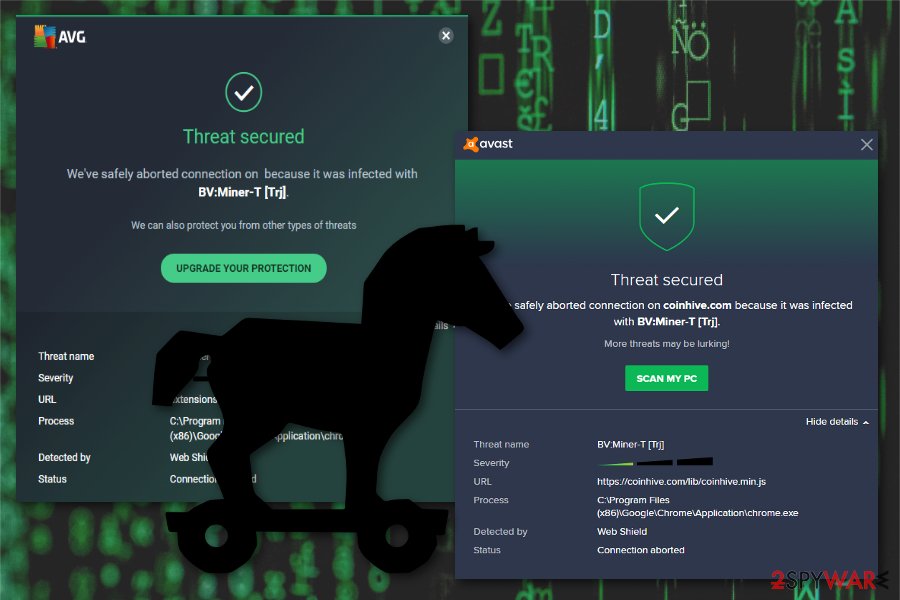
Online malware spreads around via insecure sites and deceptive pop-ups
Many coinminers are hidden in such sites like torrent and pirated software distributing pages, file-sharing, porn, gambling, online dating, and similar content. Crooks know that millions use these types of domains, so utilizing their CPU brings them the maximum amount of profits in Bitcoin, Monero, Ethereum, etc. In the meantime, victims suffer from compromised computer usage, high electricity bills, and hardware wear out.
You should also pay attention to pop-ups, ads, and promotional content that comes to your screen out of nowhere. Clicking on shady commercial content can install toolbars or in-browser material to distract you when the additional trojan script gets loaded on the machine.
Those virus notices are no joke, so you should run your anti-malware tools more often to keep the machine safe and virus-free and cut before the issue appears on the AV report for you.
Stop BV:Miner-T virus activities by cleaning the PC fully
As we already mentioned, the easiest way to remove BV:Miner-T and stop all the suspicious activities is to exit the compromised website and never return to it again. Beware that even the most trusted websites can be mining digital money without their owners' knowledge. Thus, just because the security certificate is valid, does not mean that the site is entirely safe.
BV:Miner-T removal from your browser can be a success at all times if you use anti-malware software that can detect and block the threat. Beware that, in case the security program was not installed, and you visited several dodgy websites, malware could have slipped into your machine.
Trojans, keyloggers, worms, and such might not give out any symptoms at all and perform malicious actions without users ever noticing. Below you will find instructions on how to deal with an infection of such kind. However, you should benefit from a scan using a repair tool FortectIntego and security software like SpyHunter 5Combo Cleaner or Malwarebytes. Any BV Miner T virus damage can affect your time on the computer significantly, so make sure to clean all the traces.
Getting rid of BV:Miner-T. Follow these steps
Manual removal using Safe Mode
If you suspect that your PC might be infected with malware, enter Safe Mode with Networking to perform full system scan:
Important! →
Manual removal guide might be too complicated for regular computer users. It requires advanced IT knowledge to be performed correctly (if vital system files are removed or damaged, it might result in full Windows compromise), and it also might take hours to complete. Therefore, we highly advise using the automatic method provided above instead.
Step 1. Access Safe Mode with Networking
Manual malware removal should be best performed in the Safe Mode environment.
Windows 7 / Vista / XP
- Click Start > Shutdown > Restart > OK.
- When your computer becomes active, start pressing F8 button (if that does not work, try F2, F12, Del, etc. – it all depends on your motherboard model) multiple times until you see the Advanced Boot Options window.
- Select Safe Mode with Networking from the list.

Windows 10 / Windows 8
- Right-click on Start button and select Settings.

- Scroll down to pick Update & Security.

- On the left side of the window, pick Recovery.
- Now scroll down to find Advanced Startup section.
- Click Restart now.

- Select Troubleshoot.

- Go to Advanced options.

- Select Startup Settings.

- Press Restart.
- Now press 5 or click 5) Enable Safe Mode with Networking.

Step 2. Shut down suspicious processes
Windows Task Manager is a useful tool that shows all the processes running in the background. If malware is running a process, you need to shut it down:
- Press Ctrl + Shift + Esc on your keyboard to open Windows Task Manager.
- Click on More details.

- Scroll down to Background processes section, and look for anything suspicious.
- Right-click and select Open file location.

- Go back to the process, right-click and pick End Task.

- Delete the contents of the malicious folder.
Step 3. Check program Startup
- Press Ctrl + Shift + Esc on your keyboard to open Windows Task Manager.
- Go to Startup tab.
- Right-click on the suspicious program and pick Disable.

Step 4. Delete virus files
Malware-related files can be found in various places within your computer. Here are instructions that could help you find them:
- Type in Disk Cleanup in Windows search and press Enter.

- Select the drive you want to clean (C: is your main drive by default and is likely to be the one that has malicious files in).
- Scroll through the Files to delete list and select the following:
Temporary Internet Files
Downloads
Recycle Bin
Temporary files - Pick Clean up system files.

- You can also look for other malicious files hidden in the following folders (type these entries in Windows Search and press Enter):
%AppData%
%LocalAppData%
%ProgramData%
%WinDir%
After you are finished, reboot the PC in normal mode.
Remove BV:Miner-T using System Restore
Malware can also be disabled using System Restore function:
-
Step 1: Reboot your computer to Safe Mode with Command Prompt
Windows 7 / Vista / XP- Click Start → Shutdown → Restart → OK.
- When your computer becomes active, start pressing F8 multiple times until you see the Advanced Boot Options window.
-
Select Command Prompt from the list

Windows 10 / Windows 8- Press the Power button at the Windows login screen. Now press and hold Shift, which is on your keyboard, and click Restart..
- Now select Troubleshoot → Advanced options → Startup Settings and finally press Restart.
-
Once your computer becomes active, select Enable Safe Mode with Command Prompt in Startup Settings window.

-
Step 2: Restore your system files and settings
-
Once the Command Prompt window shows up, enter cd restore and click Enter.

-
Now type rstrui.exe and press Enter again..

-
When a new window shows up, click Next and select your restore point that is prior the infiltration of BV:Miner-T. After doing that, click Next.


-
Now click Yes to start system restore.

-
Once the Command Prompt window shows up, enter cd restore and click Enter.
Finally, you should always think about the protection of crypto-ransomwares. In order to protect your computer from BV:Miner-T and other ransomwares, use a reputable anti-spyware, such as FortectIntego, SpyHunter 5Combo Cleaner or Malwarebytes
How to prevent from getting trojans
Choose a proper web browser and improve your safety with a VPN tool
Online spying has got momentum in recent years and people are getting more and more interested in how to protect their privacy online. One of the basic means to add a layer of security – choose the most private and secure web browser. Although web browsers can't grant full privacy protection and security, some of them are much better at sandboxing, HTTPS upgrading, active content blocking, tracking blocking, phishing protection, and similar privacy-oriented features. However, if you want true anonymity, we suggest you employ a powerful Private Internet Access VPN – it can encrypt all the traffic that comes and goes out of your computer, preventing tracking completely.
Lost your files? Use data recovery software
While some files located on any computer are replaceable or useless, others can be extremely valuable. Family photos, work documents, school projects – these are types of files that we don't want to lose. Unfortunately, there are many ways how unexpected data loss can occur: power cuts, Blue Screen of Death errors, hardware failures, crypto-malware attack, or even accidental deletion.
To ensure that all the files remain intact, you should prepare regular data backups. You can choose cloud-based or physical copies you could restore from later in case of a disaster. If your backups were lost as well or you never bothered to prepare any, Data Recovery Pro can be your only hope to retrieve your invaluable files.
- ^ BV:Miner-T [Trj]. Reddit. Online community forum.
- ^ Cryptojacking. Investopedia. Financial website.
- ^ Gabriel E. Hall. XiaoBa ransomware shifts into becoming a cryptominer. 2-spyware. Cybersecurity news and articles.
- ^ Lindsey O'Donnell. Cryptojacking Campaign Exploits Drupal Bug, Over 400 Websites Attacked. ThreatPost. IT and business security.





















