ConsumerProductsUsa (Free Instructions) - Tutorial
ConsumerProductsUsa Removal Guide
What is ConsumerProductsUsa?
ConsumerProductsUsa is a survey scam that harvests a variety of personal information to spams users with promotional offers via phone and email
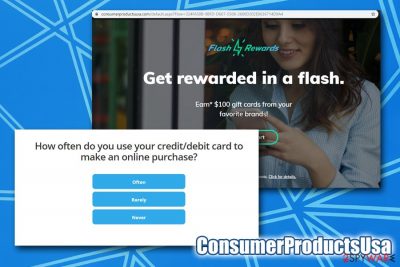
ConsumerProductsUsa is a website that allegedly allows users to claim Amazon, eBay, Walmart, or Visa Gift cards for free. However, once users try to claim the prize, they are presented with a variety of personal questions (a survey) and then are asked to enter their personal details, including name, home address, email, phone number, and similar information. Even if users agree to provide the required data, they are then forced to visit affiliated sites that could offer to download malicious software or ask to disclose credit card details. Without a doubt, ConsumerProductsUsa is a fraud[1] and should not be trusted.
For their efforts, users are promised to be rewarded greatly: $100 Gift Card and also multiple offers which supposedly meant to save users time and money. However, just as many other ad campaigns, ConsumerProductsUsa fails miserably to deliver what it initially promises and only seeks to use users' personal information in promotional campaigns that spam users with pop-ups, deals, offers, coupons, and other flashy ads. Besides, users might also be offered to install potentially unwanted programs,[2] showed fake Java update notifications, and infect their machines with malware via the insecure ConsumerProductsUsa service.
| Name | ConsumerProductsUsa |
| Type | Survey scam |
| Developer | Deliver Technology LLC |
| Related | National Consumer Center |
| Offers | Users are offered various deals and offers, as well as $100 Amazon, eBay, Walmart or Visa Gift cards for their efforts in completeing the survey |
| Targeted | ConsumerProductsUsa aims to collect the information from the US citizens |
| Potential dangers | Disclosure of personal information to unknown parties (possibly cybercriminals), exposure to malicious programs online |
| Removal | If you installed any applications, you should immediately scan your device with anti-malware software to ensure its security |
| Further actions | If you entered your sensitive information on ConsumerProductsUsa or any other sites that are were promoted via it, make sure you change all your passwords immediately |
| Recovery | For best results, perform a full system scan with FortectIntego to fix virus damage and reset all the installed browsers |
The main concern of ConsumerProductsUsa scam is the amount of information it collects – it includes:
- Name
- Post code
- Phone number
- Gender
- Date of birth
- IP address
- Device ID
- Browser-related data
- Referring URL
As evident, all the gathered data is carefully aggregated and shared with multiple parties, including parent companies, subsidiaries, and other partners. The problem with this is that ConsumerProductsUsa might connect users to insecure sites, and make them expose even more information, including credit card details. Without a doubt, such extensive information tracking might lead to multiple negative consequences, including identity theft.
We highly advise users staying away from ConsumerProductsUsa Gift Card scams, as well as ConsumerProductsUsa ads in general. One of the worst ideas would be to download additional programs that might be suggested when browsing the deals and offers on the site.
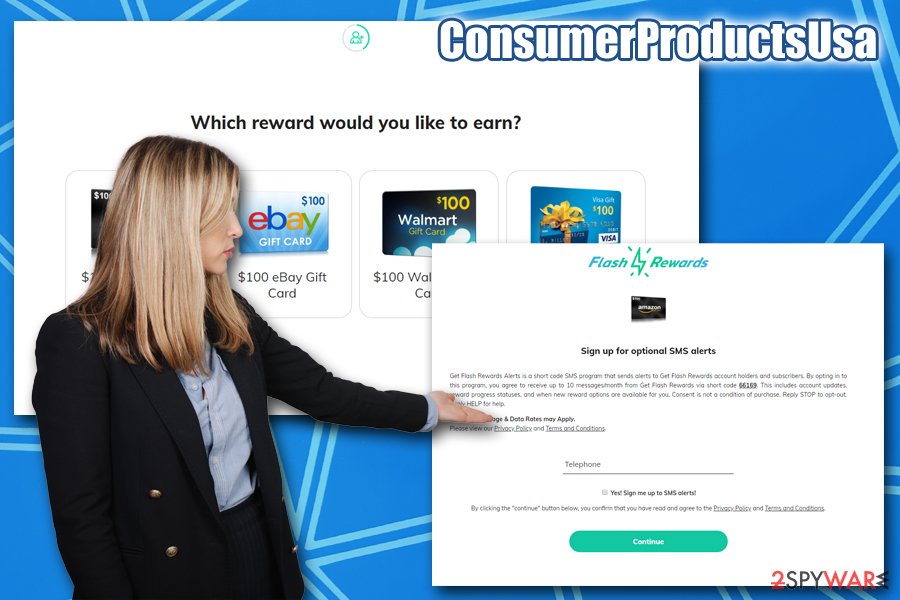
If you installed any type of application, there is no guarantee that your computer safe anymore. In such a case, security experts[3] highly advise users to scan their machines with anti-malware software like SpyHunter 5Combo Cleaner to remove ConsumerProductsUsa virus along with other potentially unwanted programs or malware that could be residing inside the computer.
If your security app finds something, we also advise you immediately perform ConsumerProductsUsa removal and also reset all the installed browsers, change passwords of all your accounts and also scan the device with FortectIntego.
To conclude, many users do not read the terms that ConsumerProductsUsa provides, as they are cleverly hidden within site:
Completion of deals usually requires a purchase or entering a paid subscription program for goods or services. Rewards are limited to 1 reward of any kind per household (persons living at the same address) and you cannot begin earning another reward for 1 year after completing the required deals for a Tier 1 Reward or 2 years after completing the required deals for a Tier 2 Reward.
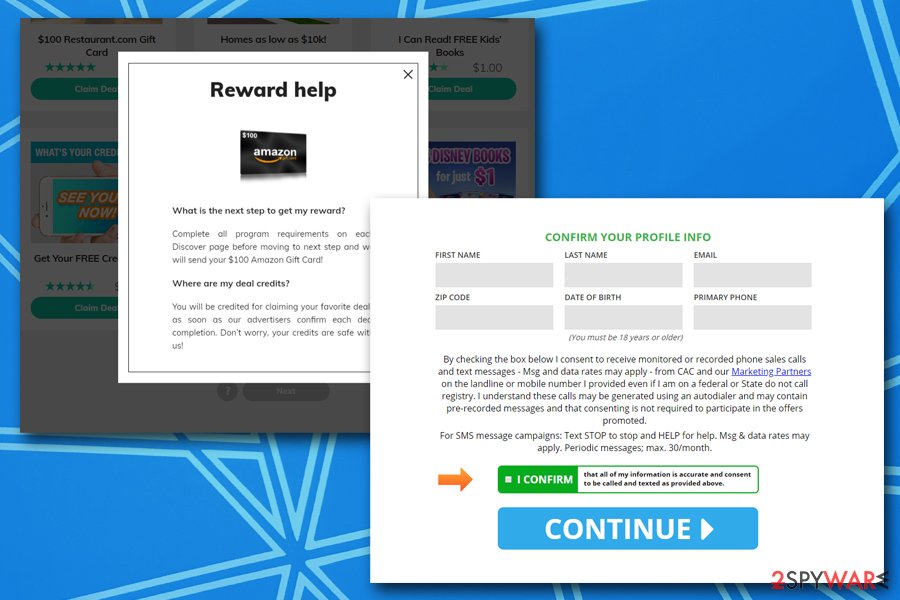
If it sounds too good to be true – it most likely is. Avoid being tricked by deceptive marketing practices
Advertising is one of the biggest businesses in the world, and it is greatly practiced online, as many users buy and look for new items online regularly. That is why the internet is used by many to expose users to intrusive ads that promote various deals. However, this practice is extremely deceptive, as the coupons and deals are there to make money for various marketing companies (as well as bad actors) that seek to monetize on ads. Unfortunately, the practice brings no benefits to end-users, and they may install unwanted software on their computers after being tricked, or expose their personal information.
Therefore, don't believe everything you see on the internet – the allegedly free Amazon/eBay and other gift cards are not free. By entering your information and providing it to the scam authors, you are allowing them to use that data as they please, meaning that your phone number and email can be used to send you spam messages by various vendors. Usually, redeeming the promised gift cards or free items is impossible, as users are often prompted to provide their credit card details, and would be charged later for unknown service without their permission.
Stay away surveys originating on suspicious websites, as well as those that offer too-good-to-be-true gifts. In the end, you will end up spending the same amount of money on the alleged present costs, and you will also be spammed with unending ads on your computer and phone.
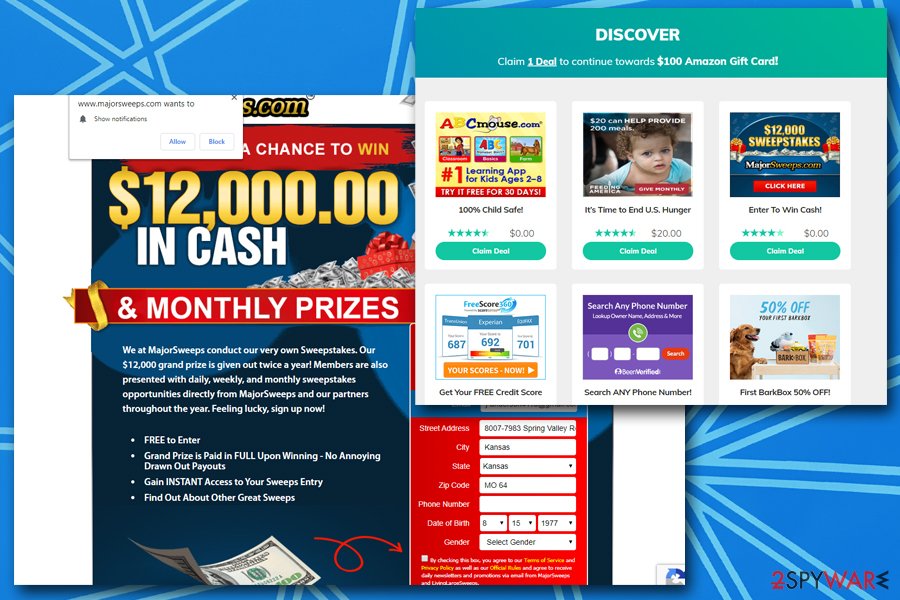
Remove all apps installed via ConsumerProductsUsa offers and chance your passwords
Providing information to third parties is quite risky, especially when they are not renown and reputable company. Therefore, provide as little information as you can and never agree to enter surveys unless you are sure that they are coming from reputable parties – ConsumerProductsUsa is definitely not one of them.
When it comes to ConsumerProductsUsa scam, there is a chance that you were convinced to install an application on your computer from an affiliated website. We highly advise you remove ConsumerProductsUsa-related programs from the machine as soon as possible. Additionally, we also recommend resetting all the installed browsers to eliminate implanted cookies, pixels, and other tracking technologies that might be used by the site.
If you entered any personal details on ConsumerProductsUsa or similar sites, you should immediately reset all your browsers as a precautionary measure, as the data that is inadequately protected might be leaked to cybercriminals.
You may remove virus damage with a help of FortectIntego. SpyHunter 5Combo Cleaner and Malwarebytes are recommended to detect potentially unwanted programs and viruses with all their files and registry entries that are related to them.
Getting rid of ConsumerProductsUsa. Follow these steps
Uninstall from Windows
To get rid of potentially unwanted programs on Windows, follow this guide:
Instructions for Windows 10/8 machines:
- Enter Control Panel into Windows search box and hit Enter or click on the search result.
- Under Programs, select Uninstall a program.

- From the list, find the entry of the suspicious program.
- Right-click on the application and select Uninstall.
- If User Account Control shows up, click Yes.
- Wait till uninstallation process is complete and click OK.

If you are Windows 7/XP user, proceed with the following instructions:
- Click on Windows Start > Control Panel located on the right pane (if you are Windows XP user, click on Add/Remove Programs).
- In Control Panel, select Programs > Uninstall a program.

- Pick the unwanted application by clicking on it once.
- At the top, click Uninstall/Change.
- In the confirmation prompt, pick Yes.
- Click OK once the removal process is finished.
Delete from macOS
Remove items from Applications folder:
- From the menu bar, select Go > Applications.
- In the Applications folder, look for all related entries.
- Click on the app and drag it to Trash (or right-click and pick Move to Trash)

To fully remove an unwanted app, you need to access Application Support, LaunchAgents, and LaunchDaemons folders and delete relevant files:
- Select Go > Go to Folder.
- Enter /Library/Application Support and click Go or press Enter.
- In the Application Support folder, look for any dubious entries and then delete them.
- Now enter /Library/LaunchAgents and /Library/LaunchDaemons folders the same way and terminate all the related .plist files.

Remove from Microsoft Edge
Delete unwanted extensions from MS Edge:
- Select Menu (three horizontal dots at the top-right of the browser window) and pick Extensions.
- From the list, pick the extension and click on the Gear icon.
- Click on Uninstall at the bottom.

Clear cookies and other browser data:
- Click on the Menu (three horizontal dots at the top-right of the browser window) and select Privacy & security.
- Under Clear browsing data, pick Choose what to clear.
- Select everything (apart from passwords, although you might want to include Media licenses as well, if applicable) and click on Clear.

Restore new tab and homepage settings:
- Click the menu icon and choose Settings.
- Then find On startup section.
- Click Disable if you found any suspicious domain.
Reset MS Edge if the above steps did not work:
- Press on Ctrl + Shift + Esc to open Task Manager.
- Click on More details arrow at the bottom of the window.
- Select Details tab.
- Now scroll down and locate every entry with Microsoft Edge name in it. Right-click on each of them and select End Task to stop MS Edge from running.

If this solution failed to help you, you need to use an advanced Edge reset method. Note that you need to backup your data before proceeding.
- Find the following folder on your computer: C:\\Users\\%username%\\AppData\\Local\\Packages\\Microsoft.MicrosoftEdge_8wekyb3d8bbwe.
- Press Ctrl + A on your keyboard to select all folders.
- Right-click on them and pick Delete

- Now right-click on the Start button and pick Windows PowerShell (Admin).
- When the new window opens, copy and paste the following command, and then press Enter:
Get-AppXPackage -AllUsers -Name Microsoft.MicrosoftEdge | Foreach {Add-AppxPackage -DisableDevelopmentMode -Register “$($_.InstallLocation)\\AppXManifest.xml” -Verbose

Instructions for Chromium-based Edge
Delete extensions from MS Edge (Chromium):
- Open Edge and click select Settings > Extensions.
- Delete unwanted extensions by clicking Remove.

Clear cache and site data:
- Click on Menu and go to Settings.
- Select Privacy, search and services.
- Under Clear browsing data, pick Choose what to clear.
- Under Time range, pick All time.
- Select Clear now.

Reset Chromium-based MS Edge:
- Click on Menu and select Settings.
- On the left side, pick Reset settings.
- Select Restore settings to their default values.
- Confirm with Reset.

Remove from Mozilla Firefox (FF)
ConsumerProductsUsa uses several tracking technologies to collect data. To disable these mechanisms, reset Mozilla Firefox as explained below:
Remove dangerous extensions:
- Open Mozilla Firefox browser and click on the Menu (three horizontal lines at the top-right of the window).
- Select Add-ons.
- In here, select unwanted plugin and click Remove.

Reset the homepage:
- Click three horizontal lines at the top right corner to open the menu.
- Choose Options.
- Under Home options, enter your preferred site that will open every time you newly open the Mozilla Firefox.
Clear cookies and site data:
- Click Menu and pick Settings.
- Go to Privacy & Security section.
- Scroll down to locate Cookies and Site Data.
- Click on Clear Data…
- Select Cookies and Site Data, as well as Cached Web Content and press Clear.

Reset Mozilla Firefox
If clearing the browser as explained above did not help, reset Mozilla Firefox:
- Open Mozilla Firefox browser and click the Menu.
- Go to Help and then choose Troubleshooting Information.

- Under Give Firefox a tune up section, click on Refresh Firefox…
- Once the pop-up shows up, confirm the action by pressing on Refresh Firefox.

Remove from Google Chrome
Delete malicious extensions from Google Chrome:
- Open Google Chrome, click on the Menu (three vertical dots at the top-right corner) and select More tools > Extensions.
- In the newly opened window, you will see all the installed extensions. Uninstall all the suspicious plugins that might be related to the unwanted program by clicking Remove.

Clear cache and web data from Chrome:
- Click on Menu and pick Settings.
- Under Privacy and security, select Clear browsing data.
- Select Browsing history, Cookies and other site data, as well as Cached images and files.
- Click Clear data.

Change your homepage:
- Click menu and choose Settings.
- Look for a suspicious site in the On startup section.
- Click on Open a specific or set of pages and click on three dots to find the Remove option.
Reset Google Chrome:
If the previous methods did not help you, reset Google Chrome to eliminate all the unwanted components:
- Click on Menu and select Settings.
- In the Settings, scroll down and click Advanced.
- Scroll down and locate Reset and clean up section.
- Now click Restore settings to their original defaults.
- Confirm with Reset settings.

Delete from Safari
Remove unwanted extensions from Safari:
- Click Safari > Preferences…
- In the new window, pick Extensions.
- Select the unwanted extension and select Uninstall.

Clear cookies and other website data from Safari:
- Click Safari > Clear History…
- From the drop-down menu under Clear, pick all history.
- Confirm with Clear History.

Reset Safari if the above-mentioned steps did not help you:
- Click Safari > Preferences…
- Go to Advanced tab.
- Tick the Show Develop menu in menu bar.
- From the menu bar, click Develop, and then select Empty Caches.

After uninstalling this potentially unwanted program (PUP) and fixing each of your web browsers, we recommend you to scan your PC system with a reputable anti-spyware. This will help you to get rid of ConsumerProductsUsa registry traces and will also identify related parasites or possible malware infections on your computer. For that you can use our top-rated malware remover: FortectIntego, SpyHunter 5Combo Cleaner or Malwarebytes.
How to prevent from getting adware
Stream videos without limitations, no matter where you are
There are multiple parties that could find out almost anything about you by checking your online activity. While this is highly unlikely, advertisers and tech companies are constantly tracking you online. The first step to privacy should be a secure browser that focuses on tracker reduction to a minimum.
Even if you employ a secure browser, you will not be able to access websites that are restricted due to local government laws or other reasons. In other words, you may not be able to stream Disney+ or US-based Netflix in some countries. To bypass these restrictions, you can employ a powerful Private Internet Access VPN, which provides dedicated servers for torrenting and streaming, not slowing you down in the process.
Data backups are important – recover your lost files
Ransomware is one of the biggest threats to personal data. Once it is executed on a machine, it launches a sophisticated encryption algorithm that locks all your files, although it does not destroy them. The most common misconception is that anti-malware software can return files to their previous states. This is not true, however, and data remains locked after the malicious payload is deleted.
While regular data backups are the only secure method to recover your files after a ransomware attack, tools such as Data Recovery Pro can also be effective and restore at least some of your lost data.
- ^ Internet fraud. Wikipedia. The free encyclopedia.
- ^ Chris Hoffman. PUPs Explained: What is a “Potentially Unwanted Program”?. How-To Geek. Site that explains technology.
- ^ Novirus. Novirus. Cybersecurity advice from the UK.























