Firefox need to update immediately (Removal Guide) - updated Sep 2016
Firefox need to update immediately Removal Guide
What is Firefox need to update immediately?
Where do “Firefox need to update immediately” ads come from?
If “Firefox need to update immediately” ads have started bothering you, you should know that your PC is infected. There is no doubt that this red notification is a fake warning that tries to infect your computer with a serious virus and leave you incapable of reaching your files. Beware that it has nothing to do with Mozilla Firefox and its developers and the only way to stop it is to remove malware causing “Firefox need to update immediately” fake alert. We do NOT recommend trying to do that manually because such viruses spread together with various components that are hidden deep inside the system once they are installed. If you are inexperienced user, you can run into additional problems after eliminating wrong files and registry entries. The safest way is to use anti-spyware software. To check whether you really have issues with updates on your computer and to remove malicious files from the system, you can use FortectIntego.
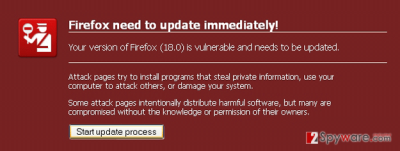
What do we really know about “Firefox need to update immediately” virus? The most important thing is that it promotes Urausy trojan horse which additionally blocks the entire system and downloads ransomware virus. According to 2-spyware security researchers, it is known that this scam started spreading around in the beginning of 2013. It wasn’t very active during the last several years but it seems that it is ready to begin its second campaign. There is no surprise because viruses that belong to ransomware category have reached unseen levels. When infected with such threat, you can discover that each of your files is encrypted with a professional encryption algorithm. Also, you can’t guess the decryption key that is needed to unblock files. If you think that the removal ransomware helps to decrypt files, you can think again. The only way to get them back is to buy a decrypter which is offered by cyber criminals who are responsible for the appearance of “Firefox need to update immediately” virus and ransomware. As it can be expected, this red alert affects Mozilla Firefox browser. However, we should also warn you about other versions of this scam that can affect other browsers as well, such as Google Chrome, Internet Explorer and Safari. Another version of fake alerts that pretend to be from Firefox looks like that:

In order to make users click the “Start to update” button, misleading messages will claim that they are under the risk of losing your private information. It seems that they are right because ransomware viruses are the ones that can encrypt personal files and leave you with nothing. To save yourself, you should take care of “Firefox need to update immediately” removal without wasting your time with this fake ad.
How does this scam spread?
In most of the cases, this scam alert shows up after installing a malicious program that belongs to adware category. Adware can be translated to “ad-supported”, so there is no surprise that the main aim of such program is to interrupt people with questionable or fake ads. Besides, “Firefox need to update immediately” ads can also be met while browsing the Internet. They can be seen on illegal websites, such as gambling sites, gaming domains and similar sites that are interrupted into malvertizing. However, you need to use Mozilla Firefox browser in order to see “Firefox need to update immediately” fake alert on your screen. Mostly, it looks like that:
Firefox need to update immediately!
Your version of Firefox (18.0) is vulnerable and needs to be updated.
Attack pages try to install programs that steal private information, use your computer to attack others, or damage your system.
Some attack pages intentionally distribute harmful software, but many are compromised without the knowledge or permission of their owners.
Please, keep in mind that this “Firefox need to update immediately” alert is nothing but a scam message, which seeks to infect you with more serious virus. It belongs to hackers who are trying to increase distribution rates of ransomware viruses and earn the money with their help. The most dangerous of them are Locky virus, Cerber and Zepto ransomware. The newest is called ODIN. Please, stay away from these threats and remove “Firefox need to update immediately” virus from your computer if you think that it tricked you into clicking this fake warning and “downloading updates” to your computer.
How to remove “Firefox need to update immediately”?
First of all, you should ignore “Firefox need to update immediately” and similar scam messages that interrupt you while browsing the Internet. Keep in mind that updates are offered right after you start your computer system, not when you search for needed information. If you think that you have already clicked “Start update process” button, you should run a full system scan with a reputable anti-spyware without wasting your time. Otherwise, you can let a virus which is spread with its help (Urausy trojan horse in this case) stay on your computer. After leaving it there, you can discover that all of your files are encrypted by ransomware. For “Firefox need to update immediately” virus removal we recommend using updated versions of SpyHunter 5Combo Cleaner and FortectIntego. Remember, such viruses tend to block legitimate programs in order to postpone their elimination, so you should try different scanners to find the one that helps you.
How to prevent from getting malware
Access your website securely from any location
When you work on the domain, site, blog, or different project that requires constant management, content creation, or coding, you may need to connect to the server and content management service more often. The best solution for creating a tighter network could be a dedicated/fixed IP address.
If you make your IP address static and set to your device, you can connect to the CMS from any location and do not create any additional issues for the server or network manager that needs to monitor connections and activities. VPN software providers like Private Internet Access can help you with such settings and offer the option to control the online reputation and manage projects easily from any part of the world.
Recover files after data-affecting malware attacks
While much of the data can be accidentally deleted due to various reasons, malware is one of the main culprits that can cause loss of pictures, documents, videos, and other important files. More serious malware infections lead to significant data loss when your documents, system files, and images get encrypted. In particular, ransomware is is a type of malware that focuses on such functions, so your files become useless without an ability to access them.
Even though there is little to no possibility to recover after file-locking threats, some applications have features for data recovery in the system. In some cases, Data Recovery Pro can also help to recover at least some portion of your data after data-locking virus infection or general cyber infection.
