Fortsearch.xyz browser hijacker (Free Instructions)
Fortsearch.xyz browser hijacker Removal Guide
What is Fortsearch.xyz browser hijacker?
Fortsearch.xyz – a browser hijacker that uses the popularity of Fortnite video game

Fortsearch.xyz is a regular potentially unwanted program that spreads through software bundle packages downloaded from third-party websites. It means that most people don't install the app willingly but are rather tricked into doing so. In this case, it spreads as a browser extension for Google Chrome, Mozilla Firefox, or MS Edge.
Despite this, there are plenty of users who might have installed the intentionally due to its alleged functionality – it provides several (legitimate) links to websites related to the popular Battle Royale game Fortnite. However, these links come at the price of changed browser settings, an inflated number of ads at the top of search results, and various user activity tracking.
If you did not download this app intentionally, you should remove it from your browser as soon as possible. In this article, we will explain more about how potentially unwanted programs operate, how they spread, how to avoid them in the future, and, of course, how to properly remove Fortsearch.xyz from your system once and for all.
| Name | Fortsearch.xyz |
|---|---|
| Type | Browser hijacker |
| Distribution | Potentially unwanted applications usually hide in software bundles or are distributed via various deceptive ads over various websites |
| Symptoms |
|
| Risks | Installation of other suspicious apps, exposure to inaccurate search results, monetary losses |
| Removal | You can uninstall potentially unwanted programs by following the manual guide below or by scanning the computer with anti-malware |
| Additional steps | After you eliminate all browser hijackers and other PUPs from your system, make sure you clean your web browsers and repair system files. You can also do that automatically with FortectIntego |
By no means are browser hijackers as dangerous as malware, although they definitely should not be ignored, especially if they showed up on the system seemingly out of nowhere. If that is the case, there is a possibility that other potentially unwanted or even malicious programs could be present on the device.
In the next paragraphs, we will dive into how hijackers work and why they are branded as “potentially unwanted.” If you want a quick removal solution, you should simply perform a full system scan with SpyHunter 5Combo Cleaner, Malwarebytes, and then clean your web browser caches with the maintenance tool FortectIntego.
PUP distribution explained
It is not a secret that software bundling[1] is a beloved method for software distribution on third-party websites. Do not misunderstand – it is by no means illegal or malicious, but it definitely can be deceptive if used in such a way. Unfortunately, freeware websites are filled with program bundle packages, and users still didn't learn how to carefully install the apps without ending up with additional installs on their systems.
This is why we would like to dive a little deeper into this topic and explain how to prevent this from happening in the future. First of all, we strongly advise against visiting and downloading software from illegal websites that distributed pirated applications or cracks/keygens – these sites are filled with malware and are dangerous.
Likewise, while you won't get infected with malware when visiting reputable websites like Softonic, it is worth noting that it does bundle software, and so do most others.[2] Most recently, the ethics of software bundling improved, although there is still plenty of deception going on. Here are a few tips from security experts from novirus.uk:[3]
- Never download software cracks/pirated programs;
- Install powerful security software and keep it up-to-date;
- Before installing an app, you have never heard of, read reviews online;
- Never rush through the installation steps and read the instructions;
- Pick Advanced/Custom instead of Recommend/Quick settings when prompted;
- Remove all the ticks from pre-ticked boxes;
- Watch out for misplaced buttons, fine print, and similar tricks.
Why Fortsearch.xyz is useless
Browser hijacker developers always come up with new ways to appeal to users. Popular shows, games, or reputable companies are chosen as something that the hijacker is allegedly connected with, although this is not the case. Usually, they use elements or features that are already present within the functionality of the browser. In this case, you might notice that the newly implemented search bar includes links to various Fortnite websites, which game fans might find useful.
However, there is no point in having a browser hijacker installed on your system if you want to have them present on your browser. You can easily use bookmarks that can be displayed on the new tab as well. This way, you can customize which websites you want to see in your “Favorites” list.
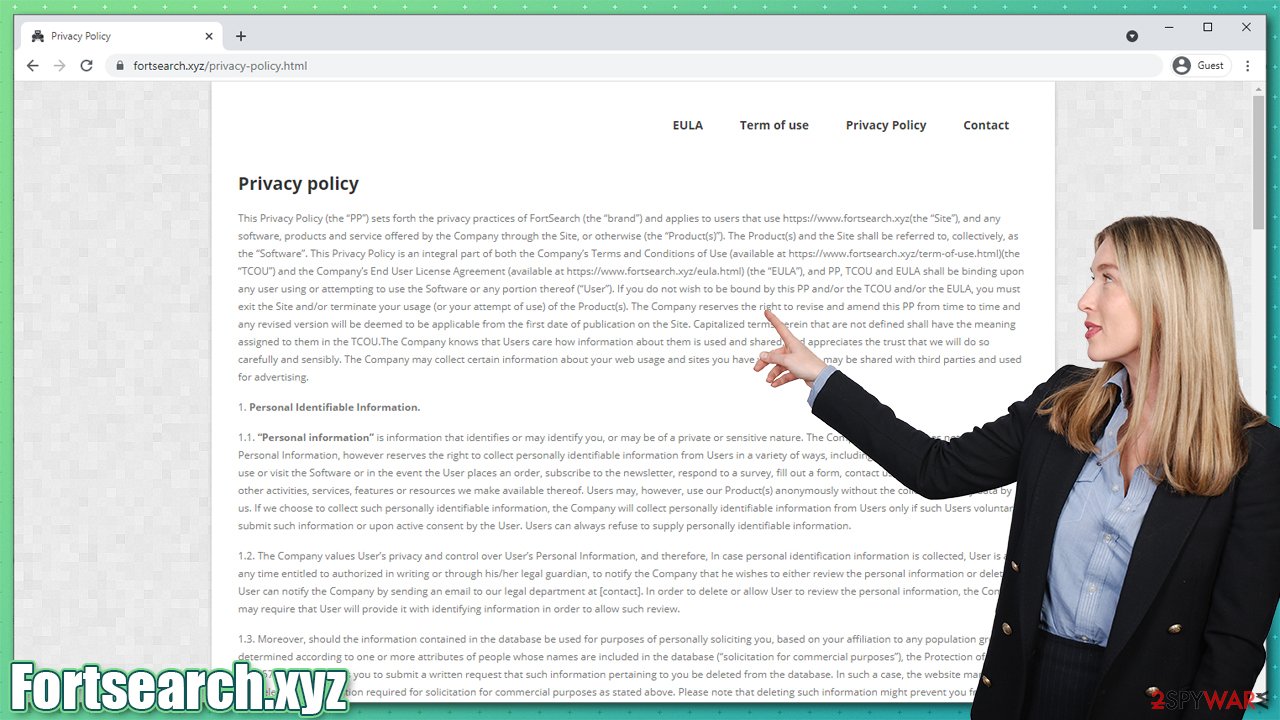
In fact, if you look closely at the URL of the homepage that is set by a browser hijacker – Fortsearch.xyz – it is somehow implied that users could search game-related information easier; it is not true, however. Besides the basic search function and a few links embedded in the main game, this app uses little innovation (we have previously discussed a similar PUP that chooses Rick and Morty as the main theme).
In other words, you can look for Fortnite-related information via google.com, yahoo.com, or any other provider of your choice directly instead of going through hijacker's filer that also inserts ads at the top. These ads might be completely irrelevant to your searches and sometimes promote apps or services that are either useless or deceptive, so we don't recommend clicking on them.
Finally, there is also a data collection problem. According to the official website of the developer – which seems to be responsible for Private-search.xyz, Timeralarm.xyz, Super-Media.xyz, and many others – several details related to users' web browsing are collected automatically, for example, IP address, unique device identifier, technical information, timestamps, links clicked, sites visited, and more.
Remove Fortsearch.xyz from your device correctly
Generally, most potentially unwanted programs are not malicious and relatively easy to eliminate. In this instance, the first thing you should do is check your browser for unwanted extensions. If you need help with this process, follow these steps:
Google Chrome
- Open Google Chrome, click on the Menu (three vertical dots at the top-right corner) and select More tools > Extensions.
- In the newly opened window, you will see all the installed extensions. Uninstall all the suspicious plugins that might be related to the unwanted program by clicking Remove.
![Remove extensions from Chrome Remove extensions from Chrome]()
Mozilla Firefox
- Open Mozilla Firefox browser and click on the Menu (three horizontal lines at the window's top-right).
- Select Add-ons.
- In here, select the unwanted plugin and click Remove.
![Remove extensions from Firefox Remove extensions from Firefox]()
MS Edge (Chromium)
- Open Edge and click select Settings > Extensions.
- Delete unwanted extensions by clicking Remove.
![Remove extensions from Chromium Edge Remove extensions from Chromium Edge]()
Safari
- Click Safari > Preferences…
- In the new window, pick Extensions.
- Select the unwanted extension and select Uninstall.
![Remove extensions from Safari Remove extensions from Safari]()
Keep in mind that there could be other unwanted extensions installed, so you should uninstall everything you don't recognize. Additionally, some PUPs might be installed on the system, so you'd have to visit the Control Panel (Windows) or Applications (Mac) to eliminate them. If you need some help with that, we provide the step-by-step instructions below. We strongly recommend you run a scan with security software such as SpyHunter 5Combo Cleaner to make sure that everything unwanted and malicious has been eradicated completely.
Clean your browsers
As mentioned prior, browser hiajckers use cookies and other technologies to track users. These are usually stored as caches on your browser, so it is important to eliminate those in order to stop the tracking activities. In fact, security experts recommend doing this every few months for better security and various issues that could arise due to too large caches. While you can do this manually, the process might be tedious, especially if you employ several browsers. Thus, if you want a quicker option, we recommend using FortectIntego. Alternatively, proceed with the following steps:
Google Chrome
- Click on Menu and pick Settings.
- Under Privacy and security, select Clear browsing data.
- Select Browsing history, Cookies and other site data, as well as Cached images and files.
- Click Clear data.
![Clear cache and web data from Chrome Clear cache and web data from Chrome]()
Mozilla Firefox
- Click Menu and pick Options.
- Go to Privacy & Security section.
- Scroll down to locate Cookies and Site Data.
- Click on Clear Data…
- Select Cookies and Site Data, as well as Cached Web Content and press Clear.
![Clear cookies and site data from Firefox Clear cookies and site data from Firefox]()
MS Edge
- Click on Menu and go to Settings.
- Select Privacy and services.
- Under Clear browsing data, pick Choose what to clear.
- Under Time range, pick All time.
- Select Clear now.
![Clear browser data from Chroum Edge Clear browser data from Chroum Edge]()
Safari
- Click Safari > Clear History…
- From the drop-down menu under Clear, pick all history.
- Confirm with Clear History.
![Clear cookies and website data from Safari Clear cookies and website data from Safari]()
Getting rid of Fortsearch.xyz browser hijacker. Follow these steps
Uninstall from Windows
Instructions for Windows 10/8 machines:
- Enter Control Panel into Windows search box and hit Enter or click on the search result.
- Under Programs, select Uninstall a program.

- From the list, find the entry of the suspicious program.
- Right-click on the application and select Uninstall.
- If User Account Control shows up, click Yes.
- Wait till uninstallation process is complete and click OK.

If you are Windows 7/XP user, proceed with the following instructions:
- Click on Windows Start > Control Panel located on the right pane (if you are Windows XP user, click on Add/Remove Programs).
- In Control Panel, select Programs > Uninstall a program.

- Pick the unwanted application by clicking on it once.
- At the top, click Uninstall/Change.
- In the confirmation prompt, pick Yes.
- Click OK once the removal process is finished.
Delete from macOS
Remove items from Applications folder:
- From the menu bar, select Go > Applications.
- In the Applications folder, look for all related entries.
- Click on the app and drag it to Trash (or right-click and pick Move to Trash)

To fully remove an unwanted app, you need to access Application Support, LaunchAgents, and LaunchDaemons folders and delete relevant files:
- Select Go > Go to Folder.
- Enter /Library/Application Support and click Go or press Enter.
- In the Application Support folder, look for any dubious entries and then delete them.
- Now enter /Library/LaunchAgents and /Library/LaunchDaemons folders the same way and terminate all the related .plist files.

How to prevent from getting browser hijacker
Do not let government spy on you
The government has many issues in regards to tracking users' data and spying on citizens, so you should take this into consideration and learn more about shady information gathering practices. Avoid any unwanted government tracking or spying by going totally anonymous on the internet.
You can choose a different location when you go online and access any material you want without particular content restrictions. You can easily enjoy internet connection without any risks of being hacked by using Private Internet Access VPN.
Control the information that can be accessed by government any other unwanted party and surf online without being spied on. Even if you are not involved in illegal activities or trust your selection of services, platforms, be suspicious for your own security and take precautionary measures by using the VPN service.
Backup files for the later use, in case of the malware attack
Computer users can suffer from data losses due to cyber infections or their own faulty doings. Ransomware can encrypt and hold files hostage, while unforeseen power cuts might cause a loss of important documents. If you have proper up-to-date backups, you can easily recover after such an incident and get back to work. It is also equally important to update backups on a regular basis so that the newest information remains intact – you can set this process to be performed automatically.
When you have the previous version of every important document or project you can avoid frustration and breakdowns. It comes in handy when malware strikes out of nowhere. Use Data Recovery Pro for the data restoration process.
- ^ Bundled Software. Techopedia. Professional IT insight.
- ^ Lowell Heddings. Yes, Every Freeware Download Site is Serving Crapware (Here’s the Proof). How-to Geek. Site that explains technology.
- ^ Novirus. Novirus. Cybersecurity news and malware insights.













