Fun4me.click ads (fake) - Free Instructions
Fun4me.click ads Removal Guide
What is Fun4me.click ads?
Fun4me.click is a misleading website that uses fake requests to make people subscribe to push notifications
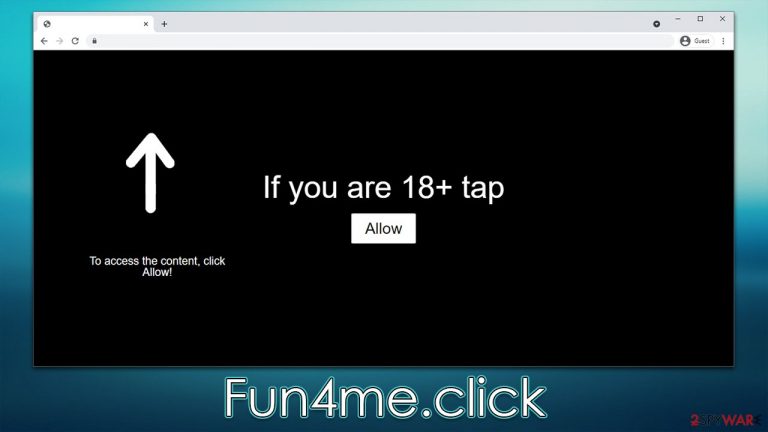
Fun4me.click is a bogus website made by fraudsters to trick users into enabling push notifications so that they can get adverts. Most individuals don't recall this URL until they start experiencing the symptoms of the obnoxious pop-ups appearing on their screens without prior notice. Whether the browser is being used actively or not, having one open is the only requirement for this action to take place. This has the incredibly invasive effect of allowing push notifications to be shown over all other active apps, even when users are watching a movie or playing a game.
Fun4me.click advertisements can also be problematic since they frequently display false information about users' computers and claim that viruses have been discovered. Other times, individuals may be informed that they are entitled to expensive gifts or that they may quickly earn large quantities of money. Ignore these ads since the website promotes a number of scams that may cause you to lose money, expose your personal information to hackers, or infect your computer with malware.
| Name | Fun4me.click |
| Type | Push notifications, ads, pop-ups, scam |
| Distribution | The website can begin to show ads at any point after the “Allow” button within the notification prompt is clicked |
| Symptoms | Pop-ups show up regularly on the screen – these ads often include inappropriate, scam, phishing, or other similar content |
| Dangers | If you click on links provided by the website, you might end up infecting your system with malware/PUPs, disclosing your personal information to cybercriminals, or losing money for useless services |
| Removal | You may turn off push notifications for any website through your browser. Using SpyHunter 5Combo Cleaner to scan the system may also ensure it is secure |
| Other tips | We advise scanning the system with FortectIntego to clear browser caches and automatically repair virus damage after removing PUPs and malware. |
Push notifications: how do they work?
Although push notifications have become increasingly popular over the past few years, many users still don't understand them. The feature was first introduced on Google Chrome in 2015 and has been adapted by many other browsers since then. Consequently, it's not uncommon to see a push notification prompt when visiting almost any website.
Both users and website owners may benefit from this feature; users may instantly receive alerts regarding topics of interest, while website owners can increase traffic to their sites. The reality, however, is rather different because most users don't want to be bothered with obnoxious pop-ups that appear on their screens without their consent.
A staggering 99% of individuals rejected the request to allow push notifications, and over half of them decided to actively reject the request by selecting “Block” in the popup, according to Mozilla's research from back in 2019.[1] The truth is that any website can use the feature to deliver information, and malicious websites tend to abuse it in many ways – we will explain more about it in the next chapter.
The signs of deception and how to spot them
It's crucial to note that no one goes out of their way to visit websites that could put them in harm's way or provide them with little value. This is something scammers are well-aware of, implying they've figured out how to get people to their fraudulent sites – typically by taking advantage of rogue advertising networks and using malicious links elsewhere.
There are many ways users may get redirected to Fun4me.click, but one of the most common is by clicking links on high-risk websites. Likewise, there could be scripts that automatically initiate a redirect without user input.[2] In some other cases, adware might also be responsible for unexpected browser behavior.
When faced with a fraud notification, people frequently make more mistakes since they weren't expecting it. Typical short sentences that one can encounter on a bogus website include the following:
- If you are 18+, click Allow.
- Click “Allow” to win a prize and get it in our shop!
- Just one more step! “Allow” to continue.
- Click Allow to confirm that you are not a robot.
- Your file is ready to download – press Allow to continue.
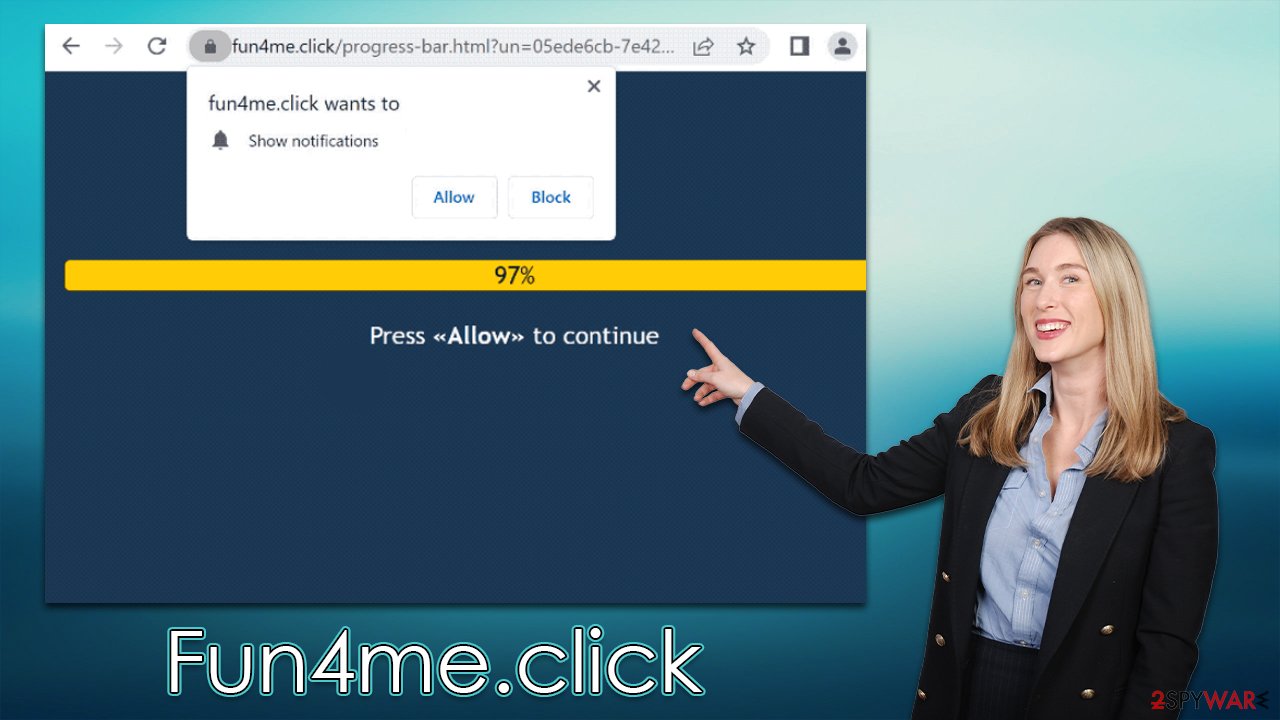
These messages are not unique and often employed by similar push notification scam sites, including Cartech.cfd, Xxx-offers.com, or Cms100.xyz. By enabling push notifications from any of these websites, invasive adverts would be displayed without consent right on the desktop, making the activity incredibly intrusive.
Additionally, the pop-ups could display fake links and direct users to malicious websites, thus, it is strongly suggested to avoid clicking on them. What's not bad news is that these notifications can be easily stopped as long as you know where to look for the option.
Remove Fun4me.click ads easily
You shouldn't be concerned if you were misled into enabling push notifications by false messages from insecure websites because they are quite simple to remove. You shouldn't interact with these ads and links since, as was previously said, doing so might lead to malware infections and other problems.
We highly advise you to run a system scan using SpyHunter 5Combo Cleaner or Malwarebytes security software to make sure your computer hasn't been infected with adware or other malicious software, whether or not you've clicked any links or downloaded anything. Additionally, security software is your primary line of defense against potential ransomware[3] attacks and other dangers of a similar nature. Once your device is free of malware, you should utilize FortectIntego to clear your browser's caches and other junk files and repair any possible system component damage.
To get rid of the annoying push notifications, however, you would have to enter browser settings and block the relevant URL. Note that you can stop any website from sending you push notifications this way:
Google Chrome (desktop)
- Open the Google Chrome browser and go to Menu > Settings.
- Scroll down and click on Advanced.
- Locate the Privacy and security section and pick Site Settings > Notifications.
- Look at the Allow section and look for a suspicious URL.
- Click the three vertical dots next to it and pick Block. This should remove unwanted notifications from Google Chrome.

Google Chrome (Android)
- Open Google Chrome and tap on Settings (three vertical dots).
- Select Notifications.
- Scroll down to the Sites section.
- Locate the unwanted URL and toggle the button to the left (Off setting).

Mozilla Firefox
- Open Mozilla Firefox and go to Menu > Options.
- Click on Privacy & Security section.
- Under Permissions, you should be able to see Notifications. Click the Settings button next to it.
- In the Settings – Notification Permissions window, click on the drop-down menu by the URL in question.
- Select Block and then click on Save Changes. This should remove unwanted notifications from Mozilla Firefox.

MS Edge (Chromium)
- Open Microsoft Edge, and go to Settings.
- Select Site permissions.
- Go to Notifications on the right.
- Under Allow, you will find the unwanted entry.
- Click on More actions and select Block.

Safari
- Click on Safari > Preferences…
- Go to the Websites tab and, under General, select Notifications.
- Select the web address in question, click the drop-down menu and select Deny.

Internet Explorer
- Open Internet Explorer, and click on the Gear icon at the top-right of the window.
- Select Internet options and go to the Privacy tab.
- In the Pop-up Blocker section, click on Settings.

- Locate the web address in question under Allowed sites and pick Remove.
How to prevent from getting adware
Access your website securely from any location
When you work on the domain, site, blog, or different project that requires constant management, content creation, or coding, you may need to connect to the server and content management service more often. The best solution for creating a tighter network could be a dedicated/fixed IP address.
If you make your IP address static and set to your device, you can connect to the CMS from any location and do not create any additional issues for the server or network manager that needs to monitor connections and activities. VPN software providers like Private Internet Access can help you with such settings and offer the option to control the online reputation and manage projects easily from any part of the world.
Recover files after data-affecting malware attacks
While much of the data can be accidentally deleted due to various reasons, malware is one of the main culprits that can cause loss of pictures, documents, videos, and other important files. More serious malware infections lead to significant data loss when your documents, system files, and images get encrypted. In particular, ransomware is is a type of malware that focuses on such functions, so your files become useless without an ability to access them.
Even though there is little to no possibility to recover after file-locking threats, some applications have features for data recovery in the system. In some cases, Data Recovery Pro can also help to recover at least some portion of your data after data-locking virus infection or general cyber infection.
- ^ M.J. Kelly. Say goodbye to annoying notification requests (unless you want them). Mozilla. Blog.
- ^ Josep Albors. Malicious scripts in compromised websites and how to protect yourself. WeLiveSecurity. ESET security blog.
- ^ Ransomware. Imperva. Application and data protection.
