Gogoputlocker.com (Virus Removal Guide) - updated Nov 2019
Gogoputlocker.com Removal Guide
What is Gogoputlocker.com?
Gogoputlocker.com is a website that seeks to monetize on ads by abusing a built-in browser feature
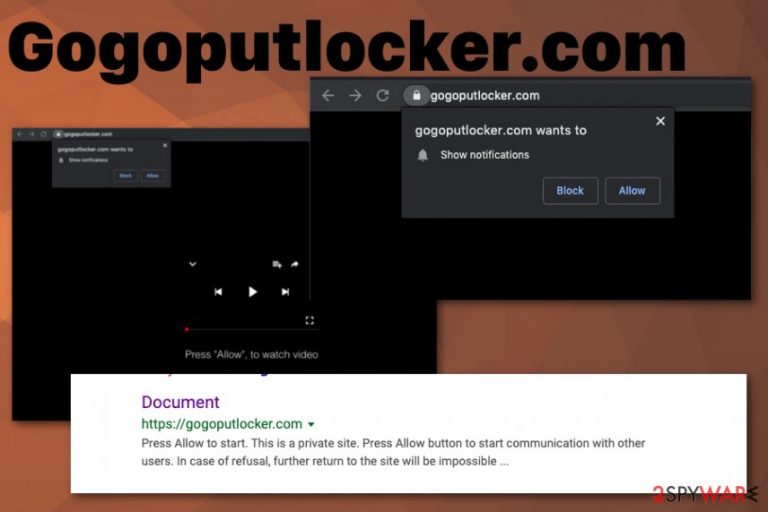
Gogoputlocker.com is a scam and a social engineering[1] attack website that users may encounter at any time during web browsing sessions. The main goal of the site is to make visitors to Allow notifications to be shown – an action which would allow for intrusive and potentially malicious ads to be shown on users' desktops even when Google Chrome, Mozilla Firefox, Safari, or other browser is not operational.
Derived from the Putlocker virus, Gogoputlocker.com uses similar tactics to make users enable push notifications – a legitimate built-in feature that was first introduced by Google in 2012 and was soon adopted by other browsers. Unfortunately, it has been widely abused by malicious actors who use deception in order to make users subscribe, and because many might be unaware of how to disable Gogoputlocker.com notifications, the developers receive countless monetary benefits from the shady practice.
Besides the social engineering practices, Gogoputlocker.com might also be closely connected to adware, as ad-supported software is known for user redirection to malicious sites like those that host push notification viruses or tech support scams. The adware usually travels within packaged software bundle installers that include multiple apps. This way, users insert potentially unwanted programs into their machines, which later start redirects to sites like Gogoputlocker.com, browser activity tracking, display of intrusive ads, etc.
| Name | Gogoputlocker.com |
|---|---|
| Type | Adware/push notifications virus |
| Symptoms | The PUP causes notifications, pop-up ads, and redirects to various shady pages where the person gets exposed to malicious content |
| Distribution | Freeware installers that contain pre-packed PUPs, deceptive advertisements or fake updates |
| Main danger | The redirects can lead users to sites that prompt installation of other unwanted programs or malware; users might also disclose their personal information to unsafe parties or spend money on useless services/programs |
| Tactics | Social engineering is used in order to make users believe that allowing notifications will benefit them. In reality, they allow the intrusive ads to be shown on their desktops at any time when their computers are on |
| Elimination | Users can stop Gogoputlocker.com notifications by tweaking web browser settings; adware removal requires either manual elimination or a scan with a reputable anti-malware solution |
| Additional tip | You can optimize and ensure good system performance after adware infection by using PC repair tool FortectIntego |
Gogoputlocker.com web page shows notifications and pop-ups to deceive the person and trick into subscribing to additional content, which reroutes the person to affiliated and sponsored sites. To achieve that, the site is actively trying to convince users that they will get to watch a video or enter other underlying content as soon as they allow Gogoputlocker.com notifications to be shown.
The following message shows up on the website once you get redirected to Gogoputlocker.com or when you try to exit the web browser, and interaction with the pop-up automatically counts as agreement to the statement:
Gogoputlocker.com wants to Show notifications
Click Allow to watch the video
Unfortunately, when you allow the notifications coming from Gogoputlocker.com, pop-ups fill up the screen even when the browser is closed. Push notifications start coming immediately when you reboot the device and, in most cases, display information from foreign pages or advertising sites. You should avoid clicking on the content, as it might lead to unsafe websites that can lead to money loss, personal data disclosure to unknown parties or installation, or PUPs/malware.
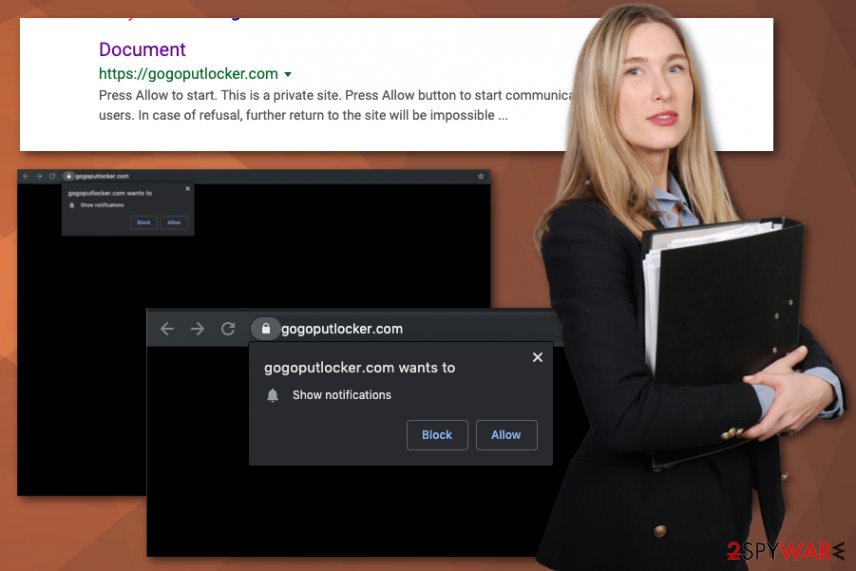
Due to Gogoputlocker.com ads that ill up the screen, Mozilla Firefox, Internet Explorer, Google Chrome, and other browsers start running slow – they also might start crashing from time to time. Diminished performance and affected time online frustrate victims the most.
However, there are many reasons to remove Gogoputlocker.com, even though it initially displays only a few noticeable symptoms. Adware, in general, has many functions, so you shouldn't be surprised when other applications or browser extensions appear on the machine without your permission or browser settings get changed to flood the search results with sponsored links.
The most important thing that should encourage people to go straight to Gogoputlocker.com removal is the ad-tracking function that almost all PUPs have.[2] Experts[3] always say that ad-supported programs, browser-based intruders are only designed to generate revenue and views, so there is no guarantee that the content you are forced to view is safe and doesn't contain malicious scripts.
We highly advise you also reset all the installed browsers after you eliminate the unwanted application. Also, to prevent post-infection side-effects like system crashes of frequent errors, we highly recommend you perform a scan with a computer repair tool FortectIntego.
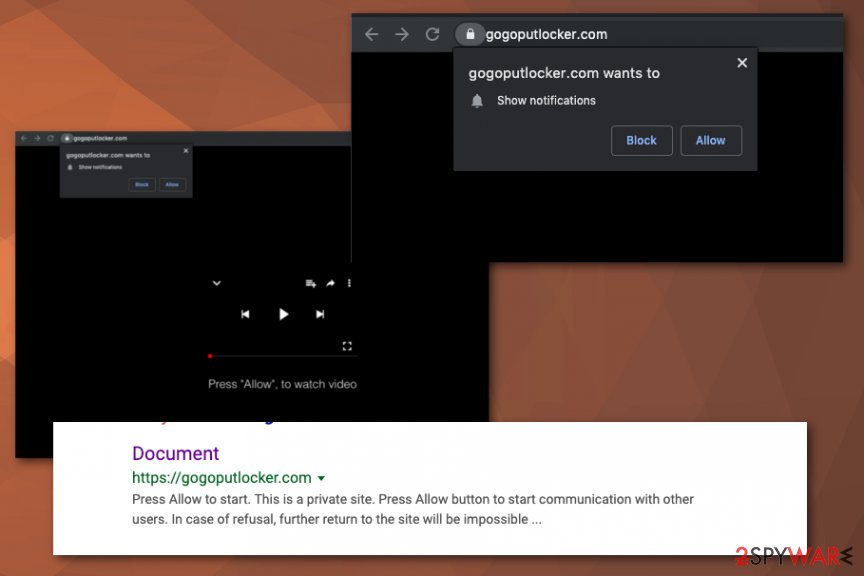
Browser settings-modifying computer infections are bundled with freeware – take adequate steps to avoid them
Safe browsing habits is something that all computer users should practice, although security experts have been struggling to teach users that. In most of the cases, they are quite careless when it comes to cybersecurity – sometimes even oblivious. For example, not updating operating systems purposely guarantees such threats like WannaCry still exist to this day.
Nevertheless, while most already known to stay away from torrent and similar pirated software sites, they are still unaware of software bundling techniques that are practiced basically on every freeware/shareware site. The method guarantees that users install optional components whiteout noticing. Bundling works so well because software devs know that users are careless during the installation of new apps and do not read the instructions properly most of the time.
Thus, be aware that a standalone installer from third-party mist likely includes optional software. Do not rush through steps, read all the instructions, check for relevant documents (ToS, Privacy Policy, etc.), decline all the deals/offers, remove ticks from pre-ticked boxes and, most importantly, always opt for Advanced/Custom settings instead of Recommended/Quick ones when prompted.
Make sure to terminate Gogoputlocker.com virus and other suspicious programs to stop redirects and intrusive ads
You may need to stop using some services or streaming sites to end the redirects to Gogoputlocker.com virus pages or related sites completely because this adware tends to run on those domains and interfere with people's devices. This is one of the most common techniques used to spread Putlocker family threats.
You should also remember that PUP can easily infiltrate the system and load other programs to keep the persistence if the main program. For this reason, the best Gogoputlocker.com removal results can be achieved by scanning the machine using an anti-malware tool.
To remove Gogoputlocker.com once and for all, it is needed to employ professional antivirus programs and clean the machine fully, so all the related files and applications, browser content gets eliminated. We should also note that PUPs may affect processes of your computer, so run a system tool to find possible issues and fix them without damaging the machine further what can happen if you decide to alter registry keys or directories manually.
You may remove virus damage with a help of FortectIntego. SpyHunter 5Combo Cleaner and Malwarebytes are recommended to detect potentially unwanted programs and viruses with all their files and registry entries that are related to them.
Getting rid of Gogoputlocker.com. Follow these steps
Uninstall from Windows
Make sure to get rid of Gogoputlocker.com from your machine, since it runs in the background without your permission or knowledge
Instructions for Windows 10/8 machines:
- Enter Control Panel into Windows search box and hit Enter or click on the search result.
- Under Programs, select Uninstall a program.

- From the list, find the entry of the suspicious program.
- Right-click on the application and select Uninstall.
- If User Account Control shows up, click Yes.
- Wait till uninstallation process is complete and click OK.

If you are Windows 7/XP user, proceed with the following instructions:
- Click on Windows Start > Control Panel located on the right pane (if you are Windows XP user, click on Add/Remove Programs).
- In Control Panel, select Programs > Uninstall a program.

- Pick the unwanted application by clicking on it once.
- At the top, click Uninstall/Change.
- In the confirmation prompt, pick Yes.
- Click OK once the removal process is finished.
Delete from macOS
Remove items from Applications folder:
- From the menu bar, select Go > Applications.
- In the Applications folder, look for all related entries.
- Click on the app and drag it to Trash (or right-click and pick Move to Trash)

To fully remove an unwanted app, you need to access Application Support, LaunchAgents, and LaunchDaemons folders and delete relevant files:
- Select Go > Go to Folder.
- Enter /Library/Application Support and click Go or press Enter.
- In the Application Support folder, look for any dubious entries and then delete them.
- Now enter /Library/LaunchAgents and /Library/LaunchDaemons folders the same way and terminate all the related .plist files.

Remove from Microsoft Edge
Delete unwanted extensions from MS Edge:
- Select Menu (three horizontal dots at the top-right of the browser window) and pick Extensions.
- From the list, pick the extension and click on the Gear icon.
- Click on Uninstall at the bottom.

Clear cookies and other browser data:
- Click on the Menu (three horizontal dots at the top-right of the browser window) and select Privacy & security.
- Under Clear browsing data, pick Choose what to clear.
- Select everything (apart from passwords, although you might want to include Media licenses as well, if applicable) and click on Clear.

Restore new tab and homepage settings:
- Click the menu icon and choose Settings.
- Then find On startup section.
- Click Disable if you found any suspicious domain.
Reset MS Edge if the above steps did not work:
- Press on Ctrl + Shift + Esc to open Task Manager.
- Click on More details arrow at the bottom of the window.
- Select Details tab.
- Now scroll down and locate every entry with Microsoft Edge name in it. Right-click on each of them and select End Task to stop MS Edge from running.

If this solution failed to help you, you need to use an advanced Edge reset method. Note that you need to backup your data before proceeding.
- Find the following folder on your computer: C:\\Users\\%username%\\AppData\\Local\\Packages\\Microsoft.MicrosoftEdge_8wekyb3d8bbwe.
- Press Ctrl + A on your keyboard to select all folders.
- Right-click on them and pick Delete

- Now right-click on the Start button and pick Windows PowerShell (Admin).
- When the new window opens, copy and paste the following command, and then press Enter:
Get-AppXPackage -AllUsers -Name Microsoft.MicrosoftEdge | Foreach {Add-AppxPackage -DisableDevelopmentMode -Register “$($_.InstallLocation)\\AppXManifest.xml” -Verbose

Instructions for Chromium-based Edge
Delete extensions from MS Edge (Chromium):
- Open Edge and click select Settings > Extensions.
- Delete unwanted extensions by clicking Remove.

Clear cache and site data:
- Click on Menu and go to Settings.
- Select Privacy, search and services.
- Under Clear browsing data, pick Choose what to clear.
- Under Time range, pick All time.
- Select Clear now.

Reset Chromium-based MS Edge:
- Click on Menu and select Settings.
- On the left side, pick Reset settings.
- Select Restore settings to their default values.
- Confirm with Reset.

Remove from Mozilla Firefox (FF)
Remove dangerous extensions:
- Open Mozilla Firefox browser and click on the Menu (three horizontal lines at the top-right of the window).
- Select Add-ons.
- In here, select unwanted plugin and click Remove.

Reset the homepage:
- Click three horizontal lines at the top right corner to open the menu.
- Choose Options.
- Under Home options, enter your preferred site that will open every time you newly open the Mozilla Firefox.
Clear cookies and site data:
- Click Menu and pick Settings.
- Go to Privacy & Security section.
- Scroll down to locate Cookies and Site Data.
- Click on Clear Data…
- Select Cookies and Site Data, as well as Cached Web Content and press Clear.

Reset Mozilla Firefox
If clearing the browser as explained above did not help, reset Mozilla Firefox:
- Open Mozilla Firefox browser and click the Menu.
- Go to Help and then choose Troubleshooting Information.

- Under Give Firefox a tune up section, click on Refresh Firefox…
- Once the pop-up shows up, confirm the action by pressing on Refresh Firefox.

Remove from Google Chrome
Gogoputlocker.com can easily install extensions, add-ons, plugins and other in-browser content on Chrome, so you should check for that suspicious content and remove it manually
Delete malicious extensions from Google Chrome:
- Open Google Chrome, click on the Menu (three vertical dots at the top-right corner) and select More tools > Extensions.
- In the newly opened window, you will see all the installed extensions. Uninstall all the suspicious plugins that might be related to the unwanted program by clicking Remove.

Clear cache and web data from Chrome:
- Click on Menu and pick Settings.
- Under Privacy and security, select Clear browsing data.
- Select Browsing history, Cookies and other site data, as well as Cached images and files.
- Click Clear data.

Change your homepage:
- Click menu and choose Settings.
- Look for a suspicious site in the On startup section.
- Click on Open a specific or set of pages and click on three dots to find the Remove option.
Reset Google Chrome:
If the previous methods did not help you, reset Google Chrome to eliminate all the unwanted components:
- Click on Menu and select Settings.
- In the Settings, scroll down and click Advanced.
- Scroll down and locate Reset and clean up section.
- Now click Restore settings to their original defaults.
- Confirm with Reset settings.

Delete from Safari
Remove unwanted extensions from Safari:
- Click Safari > Preferences…
- In the new window, pick Extensions.
- Select the unwanted extension and select Uninstall.

Clear cookies and other website data from Safari:
- Click Safari > Clear History…
- From the drop-down menu under Clear, pick all history.
- Confirm with Clear History.

Reset Safari if the above-mentioned steps did not help you:
- Click Safari > Preferences…
- Go to Advanced tab.
- Tick the Show Develop menu in menu bar.
- From the menu bar, click Develop, and then select Empty Caches.

After uninstalling this potentially unwanted program (PUP) and fixing each of your web browsers, we recommend you to scan your PC system with a reputable anti-spyware. This will help you to get rid of Gogoputlocker.com registry traces and will also identify related parasites or possible malware infections on your computer. For that you can use our top-rated malware remover: FortectIntego, SpyHunter 5Combo Cleaner or Malwarebytes.
How to prevent from getting adware
Protect your privacy – employ a VPN
There are several ways how to make your online time more private – you can access an incognito tab. However, there is no secret that even in this mode, you are tracked for advertising purposes. There is a way to add an extra layer of protection and create a completely anonymous web browsing practice with the help of Private Internet Access VPN. This software reroutes traffic through different servers, thus leaving your IP address and geolocation in disguise. Besides, it is based on a strict no-log policy, meaning that no data will be recorded, leaked, and available for both first and third parties. The combination of a secure web browser and Private Internet Access VPN will let you browse the Internet without a feeling of being spied or targeted by criminals.
No backups? No problem. Use a data recovery tool
If you wonder how data loss can occur, you should not look any further for answers – human errors, malware attacks, hardware failures, power cuts, natural disasters, or even simple negligence. In some cases, lost files are extremely important, and many straight out panic when such an unfortunate course of events happen. Due to this, you should always ensure that you prepare proper data backups on a regular basis.
If you were caught by surprise and did not have any backups to restore your files from, not everything is lost. Data Recovery Pro is one of the leading file recovery solutions you can find on the market – it is likely to restore even lost emails or data located on an external device.
- ^ Margaret Rouse. Social engineering. Techtarget. Search security.
- ^ Ad tracking. Wikipedia. The free encyclopedia.
- ^ Senzavirus. Senzavirus. Spyware related news.
