IndexForCaptchas ads (scam) - Free Guide
IndexForCaptchas ads Removal Guide
What is IndexForCaptchas ads?
IndexForCaptchas ads might flood your screen with malicious messages

Users have been recently seeing IndexForCaptchas.top ads on their desktop, and it makes web browsing a particularly annoying experience. The pop-ups show up at the top of every other app that is running at the time and don't seem to be triggered by anything in particular related to user actions. Since people are not aware of where these notifications are coming from, they don't know how to stop them as well.
The scam starts while users are browsing the web on their Google Chrome, Mozilla Firefox, MS Edge, or another web browser. They encounter the page after a simple redirect or after they click on a link on a deceptive website. Upon entry, they are presented with a false statement that encourages them to interact with the push notification prompt by pressing the “Allow” button. As soon as they do, they give permission to the site to show notifications on the system level at any time, without restrictions.
The pop-ups might include all sorts of malicious material, including links to malware-laden or phishing[1] websites. It goes without saying that clicking them is dangerous and can compromise the computer.
This article will explain how push notification scams work, what to do to avoid them, and how to remove IndexForCaptchas ads once and for all. We also provide many general tips that could help you improve your online safety and computer security in the long run.
| Name | IndexForCaptchas |
|---|---|
| Type | Ads, push notifications, pop-ups, scam |
| Appearance | Desktop notifications start showing up in particular time intervals after clicking on the “Allow” button upon the site entry |
| Symptoms | Pop-up notifications are shown on a desktop at random times |
| Risks | Redirects to malicious websites can result in unwanted site notifications, personal information disclosure to unknown parties (cybercriminals), monetary losses, installation of other potentially unwanted programs/malware |
| Removal | To get rid of unwanted apps manually, you can follow our removal guide below. If the unwanted ads and other disruptive behavior does not stop, you should scan your computer with SpyHunter 5Combo Cleaner security software and delete all threats automatically |
| Additional steps | Make sure you clean your browsers after you delete PUPs from the system. To do that automatically, you can use FortectIntego |
How the IndexForCaptchas scam operates
Push notifications as a feature seem to this day to be misunderstood by many people. Initially, it was employed by apps that ran on the system level, e.g., users could see messages when an email arrived or that it is time to update the operating system.
Later on, this functionality was implemented as an API within web browsers, which also shifted from mobiles to desktop environments. Thus, since 2015, many websites have adopted the feature, and now most entertainment, news, and other types of sites use it. Initially, the feature was meant to be useful – it allows people to willingly subscribe to the newest articles and other information offered by a particular website.
However, according to Mozilla's findings back in 2019, many people find push notifications rather annoying – the prompt remains unaccepted by 99% of users. It is not hard to see why this is the case – many see this as a nuisance and just another step on the way to accessing underlying content after accessing the page.
Another big issue is that cybercriminals quickly realized that push notifications can be used for their own malicious purposes. All they have to do is convince users to accept the request to show them.
Considering all the tools available, it is not difficult to see how this scheme is so successful. As soon as the feature was implemented on desktops, crooks realized that all they had to do was create a fake website that contained some type of misleading statement which would mislead users into clicking the “Allow” button.
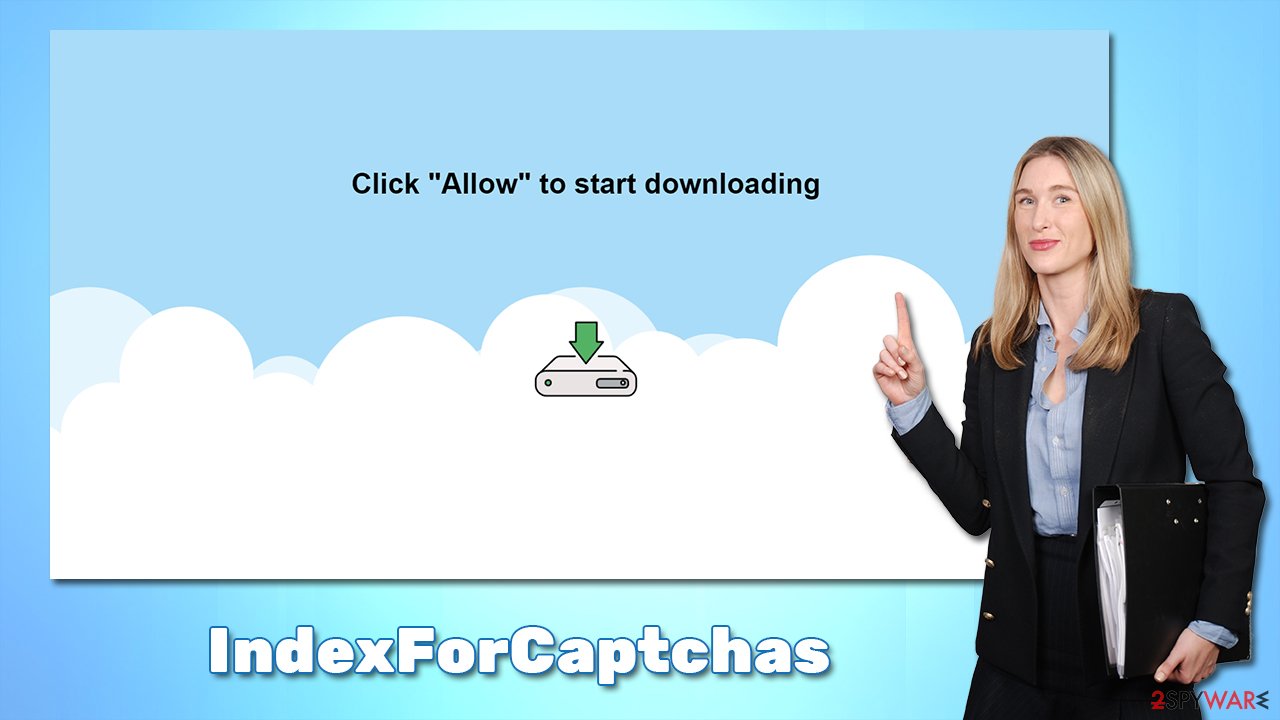
Due to this, thousands of fake websites are created for precisely this reason – IndexForCaptchas.top is just one of them. Other examples include News-jihexa.cc, Ublockpop.com, and Otaherreau.xyz, which we have recently discussed. All of these use identical methods to scam users and even rely on the same pre-made pictures and statements. Here are a few examples:
- Click Allow to confirm that you are not a robot.
- Click “Allow” to close this window.
- Your file is ready to download. Press ALLOW to continue.
- Click Allow to watch the video.
- If you are 18+, click Allow.
It is not difficult to see how misleading these statements are – users can simply misinterpret the purpose of the push notification prompt as something different (which is the goal of crooks) and proceed with what they are asked to do.
Danger of push notification scams
There are plenty of reasons why push notification scams operate so successfully. The main goal of scam authors is to show users as many advertisements as possible, as each user grants them benefits. Those who click links are worth even more money. Thus, they employ various unsafe advertising networks that might promote insecure content.
As a result, users might see IndexForCaptchas push notifications that claim they have won a prize, and they need to enter their personal details to receive it or that they can earn a lot of money with minimal effort working from home. All of these statements are fake and lead to websites that seek to steal users' credit card details, make them subscribe to useless services, or install malware on their systems.
Therefore, even if you see these ads frequently, you should never click on any of the promoted material. While some of these ads might be harmless in terms of security standpoint, you might never know for sure without examining those websites appropriately, so risking is not worth it.
Removal of IndexForCaptchas ads
Many victims of push notification scams are not sure how to remove the intrusive ads due to several reasons. First of all, since they were led to believe that the “Allow” button on a scam site has a different function, they might not connect the dots and realize that they themselves allowed the site to show the notifications. Usually, after they do so, the activity doesn't start immediately, so many people forget that it has happened in the first place.
However, since push notifications are a legitimate feature, they can't be removed, as they are a part of the browser. Instead, you need to remove the permission you have granted to IndexForCaptchas to show you push notifications. For that, you should access browser settings as explained below:
Google Chrome (desktop):
- Open Google Chrome browser and go to Menu > Settings.
- Scroll down and click on Advanced.
- Locate the Privacy and security section and pick Site Settings > Notifications.
- Look at the Allow section and look for a suspicious URL.
- Click the three vertical dots next to it and pick Block. This should remove unwanted notifications from Google Chrome.
![Stop notifications on Chrome PC 2 Stop notifications on Chrome PC 2]()
Google Chrome (Android):
- Open Google Chrome and tap on Settings (three vertical dots).
- Select Notifications.
- Scroll down to the Sites section.
- Locate the unwanted URL and toggle the button to the left (Off setting).
![Stop notifications on Chrome Android Stop notifications on Chrome Android]()
Mozilla Firefox:
- Open Mozilla Firefox and go to Menu > Options.
- Click on Privacy & Security section.
- Under Permissions, you should be able to see Notifications. Click the Settings button next to it.
- In the Settings – Notification Permissions window, click on the drop-down menu by the URL in question.
- Select Block and then click on Save Changes. This should remove unwanted notifications from Mozilla Firefox.
![Stop notifications on Mozilla Firefox 2 Stop notifications on Mozilla Firefox 2]()
Safari:
- Click on Safari > Preferences…
- Go to Websites tab and, under General, select Notifications.
- Select the web address in question, click the drop-down menu and select Deny.
![Stop notifications on Safari Stop notifications on Safari]()
MS Edge:
- Open Microsoft Edge, and click the Settings and more button (three horizontal dots) at the top-right of the window.
- Select Settings and then go to Advanced.
- Under Website permissions, pick Manage permissions and select the URL in question.
- Toggle the switch to the left to turn notifications off on Microsoft Edge.
![Stop notifications on Edge 2 Stop notifications on Edge 2]()
MS Edge (Chromium):
- Open Microsoft Edge, and go to Settings.
- Select Site permissions.
- Go to Notifications on the right.
- Under Allow, you will find the unwanted entry.
- Click on More actions and select Block.
![Stop notifications on Edge Chromium Stop notifications on Edge Chromium]()
We strongly recommend you check your system for adware. This potentially unwanted software is often spread in bundles[2] and other deceptive techniques, so many users don't even know they have it running in the background. Adware is typically one of the main reasons why they end up on malicious websites in the first place.
While you can look for PUPs manually, it might not always be easy to find and eliminate the culprit. Therefore, we recommend you instead check your device with SpyHunter 5Combo Cleaner, Malwarebytes, or another reputable security software to ensure that there is no adware or malware running in the background. To clean your browsers from cookies[3] and other web data, use FortectIntego or reset your browsers.
How to prevent from getting adware
Choose a proper web browser and improve your safety with a VPN tool
Online spying has got momentum in recent years and people are getting more and more interested in how to protect their privacy online. One of the basic means to add a layer of security – choose the most private and secure web browser. Although web browsers can't grant full privacy protection and security, some of them are much better at sandboxing, HTTPS upgrading, active content blocking, tracking blocking, phishing protection, and similar privacy-oriented features. However, if you want true anonymity, we suggest you employ a powerful Private Internet Access VPN – it can encrypt all the traffic that comes and goes out of your computer, preventing tracking completely.
Lost your files? Use data recovery software
While some files located on any computer are replaceable or useless, others can be extremely valuable. Family photos, work documents, school projects – these are types of files that we don't want to lose. Unfortunately, there are many ways how unexpected data loss can occur: power cuts, Blue Screen of Death errors, hardware failures, crypto-malware attack, or even accidental deletion.
To ensure that all the files remain intact, you should prepare regular data backups. You can choose cloud-based or physical copies you could restore from later in case of a disaster. If your backups were lost as well or you never bothered to prepare any, Data Recovery Pro can be your only hope to retrieve your invaluable files.
- ^ What Is Phishing?. Proofpoint. Glossary.
- ^ Bundled software. Computer Hope. Free computer help.
- ^ HTTP cookie. Wikipedia. The free encyclopedia.






