Jokeroo ransomware (Removal Guide) - May 2019 update
Jokeroo virus Removal Guide
What is Jokeroo ransomware?
Jokeroo is a notorious ransomware which is using scamming techniques to leave victims with nothing

Jokeroo is a ransomware-as-a-service offering its code as a convenient way to launch cryptoviruses.[1] This threat has been actively spread via underground hacking sites or social networks, including Twitter.[2] The ransomware virus first pretended to be a variant of the infamous GandCrab and presented itself as a GandCrab RaaS on an underground website, known as Exploit.in. However, sometime after that, the cybercriminals changed the name to Jokeroo RaaS and started advertising it on the Twitter social network. Recently, virus developers started claiming that they were seized by the Royal Thai Police, the Dutch National Police, and Europol. However, this is far from true and such declarations are, most likely, used to leave people with no money and no encryption key.
| Name | Jokeroo |
|---|---|
| Type | Ransomware/RaaS |
| Also known as | Its developers were claiming that the virus is GandCrab RaaS |
| Infiltration sources | Spam, infected links, illegal sites |
| Main goal | To convince users to pay for the encryption key |
| Price | The membership for the RaaS costs from $90 to $600, the ransom varies |
| Detection | If infected, don't pay the ransom. Virus developers are now using an exit scam to leave users with no data, money, and decryption key. Use FortectIntego to scan your machine for ransomware files and then use backups to recover your data |
The bad guys hiding behind Jokeroo ransomware have one main goal – to spread their infection as far as possible. To achieve such goal, cybercriminals try to convince other hackers to spread the ransomware infection further to other users. Crooks offer to buy a membership package which includes different abilities and costs from $90 to $600.
Talking about the $90 price membership, the affiliate receives a big variety of functions which are included in the package. He/she becomes able to choose the encryption extension, create a ransom message, generate one new ransomware virus of his/her own, manual spreading, also demanding and receiving a ransom in Bitcoin which 15% goes to the cybercriminals' pockets:
You can change and customize your ransomware
Name of the project
Change the demand of ransom
Change all the logo, An icon in format .ICO, Remove the jokeroo logo
You can choose the extension
A description to help the victim in format .TXT
Ransomware update manually
You can create 1 ransomware
The victim can pay you in Bitcoin
Withdrawal in Bitcoin
You can infected in unlimited
You will have news about the dashboard
Undetectable by AV update regularly
Spread manually
Show the IP of the victim
We will touch 15% fees ransom
You will be able to manage all the victims since the dashboard
Display: CD key, PC Name, Encrypted files, Operating System (OS)
Lifetime license !However, talking about users who decided to benefit from Jokeroo ransomware, they additionally are offered to buy more functions for $300 or $600. For such a free, potential hackers can receive Salsa20 encryption algorithm to make victim's files useless, an ability to use a set of different ransomware versions and different type of cryptocurrency, not only Bitcoin, used as a ransom, etc.
Unfortunately, all these techniques can increase the chances of getting infected. While at the moment hackers are claiming that they were blocked by different authorities, there is a higher chance that hackers are working on an exit scam technique. In this case, hackers claim that they were locked and vanish away with money collected from victims.[3]
However, if you ever suspect that this ransomware virus has entered your system in some type of way, you should take immediate actions to terminate it from the system. The longer it stays, the more files you can lose without a chance to recover them. There is a high chance that hackers can't recover users' data and that there is no decryptor created by them.
To detect malicious content, use anti-malware programs, such as FortectIntego or SpyHunter 5Combo Cleaner. After that, remove Jokeroo from your machine automatically. For recovering your files, use third-party tools provided at the end of this post. We cannot guarantee that they will help, but you should try them at first. The easiest way to get your data back is by using backups saved in external drives or clouds. However, Jokeroo ransomware removal should be your first step after being infected.
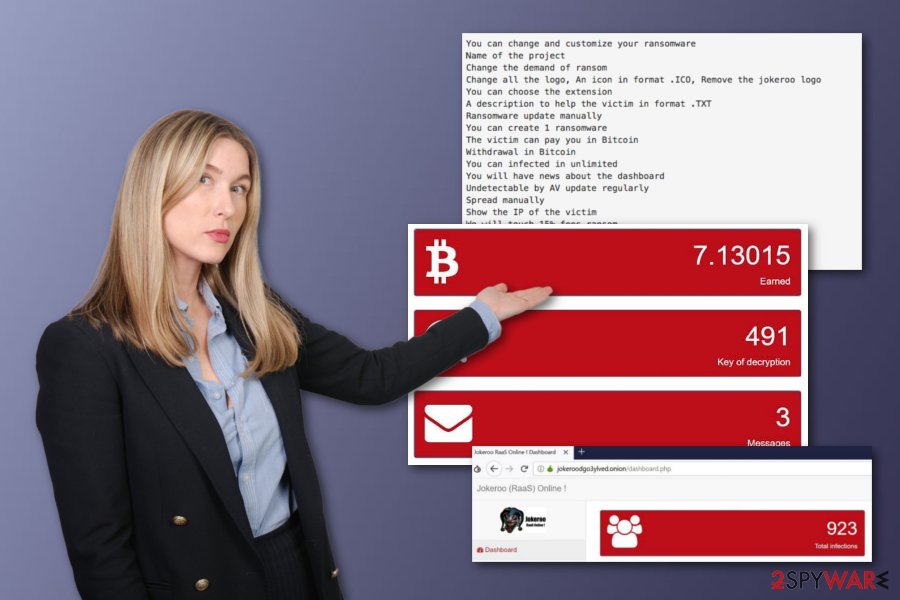
The ransomware-related payload is mostly found in spam messages
If you have ever been infected with a dangerous file-encrypting threat, you might have wondered from where it had come. According to Virusai.lt computer specialists,[4] ransomware is a virus form which is capable of tricking naive people and invading the system by convincing users to open suspicious payload that comes attached to email messages.
Crooks often attach an infected executable file or any other type of document to a spam message.[5] They also might insert a damaging hyperlink inside the email letter itself. Additionally, these hackers sometimes pretend to be from reliable and well-known organizations and send their letters to the inbox section which gives the look of legitimacy.
We recommend deleting all email messages that look questionable to you and investigating all that you were not expecting to receive. Additionally, you should get an antivirus program on your computer system and scan all email attachments to check if they are safe to download and open or if something malicious is hiding in them.
Terminate Jokeroo ransomware if you have found it on your machine
If, in any case, you discover Jokeroo ransomware on your system, we recommend performing virus elimination. Don't deal with virus developers as this threat has been spread as a RaaS, so there is no information about virus developers. Besides, there is a high chance that they will be very unprofessional as the membership can be bought for $90.
Jokeroo removal can be performed by downloading and installing one of these tools:
This software will allow you to perform a full system scan and find all hazardous payload that might be hidden in different locations of the infected computer. Additionally, use the following methods after Yokeroo removal to recover your encrypted data.
Getting rid of Jokeroo virus. Follow these steps
Manual removal using Safe Mode
Activating the Safe Mode with Networking feature will allow you to disable all malicious activities that are being performed by Jokeroo ransomware virus on your computer:
Important! →
Manual removal guide might be too complicated for regular computer users. It requires advanced IT knowledge to be performed correctly (if vital system files are removed or damaged, it might result in full Windows compromise), and it also might take hours to complete. Therefore, we highly advise using the automatic method provided above instead.
Step 1. Access Safe Mode with Networking
Manual malware removal should be best performed in the Safe Mode environment.
Windows 7 / Vista / XP
- Click Start > Shutdown > Restart > OK.
- When your computer becomes active, start pressing F8 button (if that does not work, try F2, F12, Del, etc. – it all depends on your motherboard model) multiple times until you see the Advanced Boot Options window.
- Select Safe Mode with Networking from the list.

Windows 10 / Windows 8
- Right-click on Start button and select Settings.

- Scroll down to pick Update & Security.

- On the left side of the window, pick Recovery.
- Now scroll down to find Advanced Startup section.
- Click Restart now.

- Select Troubleshoot.

- Go to Advanced options.

- Select Startup Settings.

- Press Restart.
- Now press 5 or click 5) Enable Safe Mode with Networking.

Step 2. Shut down suspicious processes
Windows Task Manager is a useful tool that shows all the processes running in the background. If malware is running a process, you need to shut it down:
- Press Ctrl + Shift + Esc on your keyboard to open Windows Task Manager.
- Click on More details.

- Scroll down to Background processes section, and look for anything suspicious.
- Right-click and select Open file location.

- Go back to the process, right-click and pick End Task.

- Delete the contents of the malicious folder.
Step 3. Check program Startup
- Press Ctrl + Shift + Esc on your keyboard to open Windows Task Manager.
- Go to Startup tab.
- Right-click on the suspicious program and pick Disable.

Step 4. Delete virus files
Malware-related files can be found in various places within your computer. Here are instructions that could help you find them:
- Type in Disk Cleanup in Windows search and press Enter.

- Select the drive you want to clean (C: is your main drive by default and is likely to be the one that has malicious files in).
- Scroll through the Files to delete list and select the following:
Temporary Internet Files
Downloads
Recycle Bin
Temporary files - Pick Clean up system files.

- You can also look for other malicious files hidden in the following folders (type these entries in Windows Search and press Enter):
%AppData%
%LocalAppData%
%ProgramData%
%WinDir%
After you are finished, reboot the PC in normal mode.
Remove Jokeroo using System Restore
The System Restore feature can help you to deactivate the file-encrypting virus on your infected Windows computer system. Follow these instructing steps if help is needed:
-
Step 1: Reboot your computer to Safe Mode with Command Prompt
Windows 7 / Vista / XP- Click Start → Shutdown → Restart → OK.
- When your computer becomes active, start pressing F8 multiple times until you see the Advanced Boot Options window.
-
Select Command Prompt from the list

Windows 10 / Windows 8- Press the Power button at the Windows login screen. Now press and hold Shift, which is on your keyboard, and click Restart..
- Now select Troubleshoot → Advanced options → Startup Settings and finally press Restart.
-
Once your computer becomes active, select Enable Safe Mode with Command Prompt in Startup Settings window.

-
Step 2: Restore your system files and settings
-
Once the Command Prompt window shows up, enter cd restore and click Enter.

-
Now type rstrui.exe and press Enter again..

-
When a new window shows up, click Next and select your restore point that is prior the infiltration of Jokeroo. After doing that, click Next.


-
Now click Yes to start system restore.

-
Once the Command Prompt window shows up, enter cd restore and click Enter.
Bonus: Recover your data
Guide which is presented above is supposed to help you remove Jokeroo from your computer. To recover your encrypted files, we recommend using a detailed guide prepared by 2-spyware.com security experts.If Jokeroo ransomware virus has managed to touch some of your files on the infected computer system, you should try data recovery methods to restore the blocked information back to its starter position.
If your files are encrypted by Jokeroo, you can use several methods to restore them:
The Data Recovery Pro tool might help you with file restoring:
Try using this method to recover some of your encrypted files. Perform each step exactly as shown in the instructions in order to reach the best results possible.
- Download Data Recovery Pro;
- Follow the steps of Data Recovery Setup and install the program on your computer;
- Launch it and scan your computer for files encrypted by Jokeroo ransomware;
- Restore them.
Using the Windows Previous Versions feature tool might help you with data recovery purposes:
This method is created to take care of your encrypted data and bring it back to normal. However, you need to know that the tool might not work properly if you did not activate the System Restore feature in the past.
- Find an encrypted file you need to restore and right-click on it;
- Select “Properties” and go to “Previous versions” tab;
- Here, check each of available copies of the file in “Folder versions”. You should select the version you want to recover and click “Restore”.
Use the Shadow Explorer tool to restore some of your data:
If the ransomware virus did not eliminate Shadow Volume Copies of your encrypted files, you can give this data recovery method a try.
- Download Shadow Explorer (http://shadowexplorer.com/);
- Follow a Shadow Explorer Setup Wizard and install this application on your computer;
- Launch the program and go through the drop down menu on the top left corner to select the disk of your encrypted data. Check what folders are there;
- Right-click on the folder you want to restore and select “Export”. You can also select where you want it to be stored.
No original Jokeroo ransomware decryptor has been released yet.
Finally, you should always think about the protection of crypto-ransomwares. In order to protect your computer from Jokeroo and other ransomwares, use a reputable anti-spyware, such as FortectIntego, SpyHunter 5Combo Cleaner or Malwarebytes
How to prevent from getting ransomware
Stream videos without limitations, no matter where you are
There are multiple parties that could find out almost anything about you by checking your online activity. While this is highly unlikely, advertisers and tech companies are constantly tracking you online. The first step to privacy should be a secure browser that focuses on tracker reduction to a minimum.
Even if you employ a secure browser, you will not be able to access websites that are restricted due to local government laws or other reasons. In other words, you may not be able to stream Disney+ or US-based Netflix in some countries. To bypass these restrictions, you can employ a powerful Private Internet Access VPN, which provides dedicated servers for torrenting and streaming, not slowing you down in the process.
Data backups are important – recover your lost files
Ransomware is one of the biggest threats to personal data. Once it is executed on a machine, it launches a sophisticated encryption algorithm that locks all your files, although it does not destroy them. The most common misconception is that anti-malware software can return files to their previous states. This is not true, however, and data remains locked after the malicious payload is deleted.
While regular data backups are the only secure method to recover your files after a ransomware attack, tools such as Data Recovery Pro can also be effective and restore at least some of your lost data.
- ^ Ransomware as a Service (RaaS). Techopedia. Tech terms and definitions.
- ^ Paul Gil. What Is Twitter & How Does It Work?. Lifewire.com. Independent news website.
- ^ Lawrence Abrams. Jokeroo Ransomware as a Service Pulls an Exit Scam. Bleeping computer. Malware removal and computer forensics.
- ^ Virusai.lt. Virusai.lt. Spyware news and relevant information worldwide.
- ^ Margaret Rouse. Email spam. Search Security. Tech Target.







