Juble.click ads (Free Instructions)
Juble.click ads Removal Guide
What is Juble.click ads?
Juble.click is a fake website made by unfair individuals to trick visitors
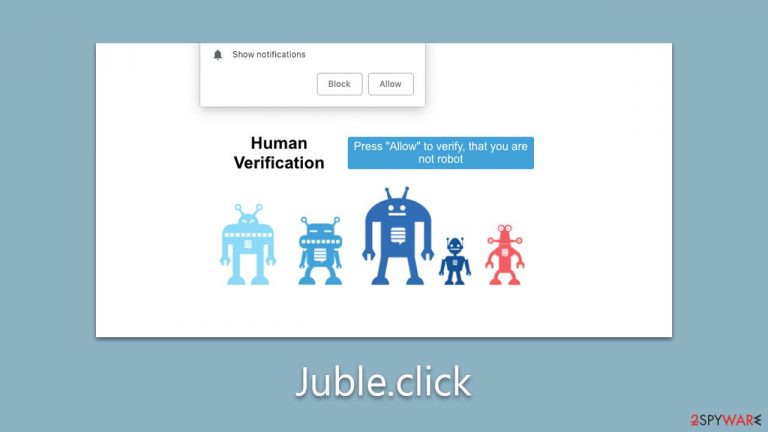
Juble.click is a harmful internet site ingeniously crafted by online fraudsters, deserving no trust whatsoever. You might encounter this website link for the first time when you spot suspicious pop-up notifications associated with it while you're engrossed in video streaming, scrolling through social media, or even when engaged in activities unrelated to your browser. While closing your browser can momentarily stop these intrusive ads, it does not provide a sustainable solution to permanently eradicate them.
The root of this problem lies in the fact that affected individuals have, unknowingly or not, consented to receive push notifications from Juble.click at some point. The deceptive tactics employed by the site often lead to users unwittingly granting these permissions.
If you've unfortunately been ensnared by this scam and are seeking ways to put an end to these annoying ads, rest assured, you're in the right place. We're here to guide you on dealing with these relentless push notifications and provide instructions on removing any potentially harmful adware that might have been stealthily installed on your device.
| Name | Juble.click |
| Type | Redirect, scam, malicious website, adware |
| Symptoms | Push notifications show on the desktop at random time intervals. These pop-ups show fake notices and push scams. Links can also lead to malware-laden sites |
| Distribution | The website is granted access to deliver notifications as soon as the “Allow” button is clicked inside the push notification prompt |
| Risks | Shown pop-ups incorporate fake notices and push scams. Links can also lead to websites filled with malware |
| Removal | Access browser settings to stop intrusive push notifications. After that, make sure that your system is not infected with adware or malware – scan it with SpyHunter 5Combo Cleaner |
| Other tips | Some remnants of apps stay in browsers and can be used for tracking. Delete these with FortectIntego |
Scam methods used
Scammers employ a multitude of cunning techniques to trick users into subscribing to push notifications from malicious websites like Juble.click, thereby creating an avenue to display advertisements at a later stage. One of the most commonly employed tactics involves the use of misleading messages designed to exploit users' curiosity or catch them off-guard.
These can range from something as simple as “Click Allow to start downloading,” “If you are 18+, click Allow,” or “Click Allow to confirm that you are not a robot,” to more enticing messages like “Press Allow to watch the video,” or “Click “Allow” to win the prize and get it in our shop!”
The content of these messages is often crafted cleverly to make them seem harmless, legitimate, or enticing. They capitalize on the user's desire to access content, prove their authenticity, or win prizes. However, once the “Allow” button is clicked, the user unwittingly opens the floodgates to a deluge of unwanted ads, which show up in push notification prompts directly on their screens.
These advertisements may promote products or services that might seem appealing. However, they carry a hidden and potentially harmful agenda. The ads might lead to untrustworthy e-commerce platforms selling counterfeit goods, dubious sites offering various “too-good-to-be-true” deals, or even malware-ridden websites that could compromise your device and personal data. In other cases, the prompts may show straight-out lies about users' computer health (aka. showing fake virus infection warnings) or claim that they have won a prize.
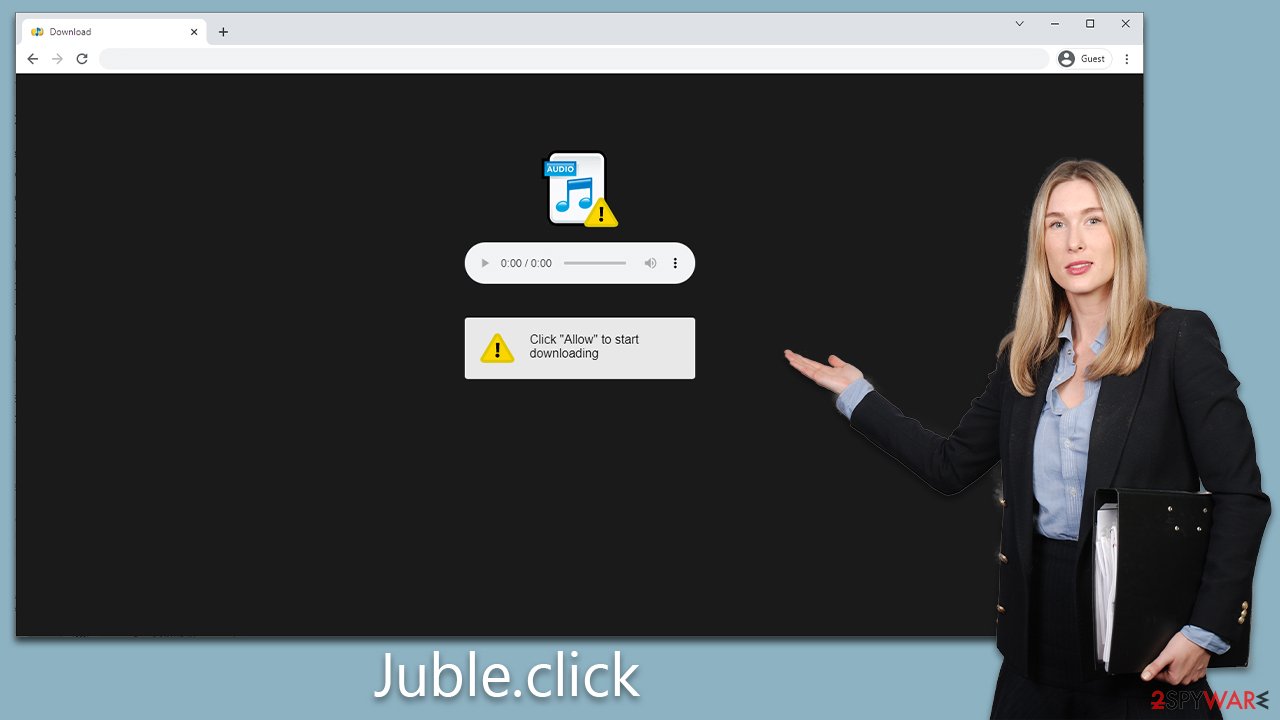
The potential damage from these ads is quite extensive. Not only do they disrupt the user experience with intrusive advertising, but they can also lead to privacy breaches, identity theft, or financial loss. Malicious ads may attempt to install malware on your device or trick you into revealing personal or financial information under the guise of winning a prize or confirming a transaction.
Hence, it's of paramount importance to maintain a high degree of caution when faced with such requests. Remember that legitimate sites seldom ask users to confirm their age or humanity by enabling push notifications. It's advisable to ignore such messages, and if you've already allowed such notifications, promptly take steps to revoke them. Be skeptical and protect your online experience from such unsolicited intrusions.
Redirects to suspicious websites like Juble.click might be a sign of adware
While numerous users find themselves being shunted off to phishing websites through various channels, it's not the sole route this occurs. Adware, a category of PUPs (Potentially Unwanted Programs), plays a substantial role in bombarding users with an array of ads and redirecting them to dubious websites. Even more unsettling is that adware often spreads stealthily via software bundling with freeware or through other suspect practices, leaving certain users totally oblivious to its existence on their systems.
To safeguard your device, we strongly suggest a thorough scan with a robust anti-malware application, such as Malwarebytes or SpyHunter 5Combo Cleaner. It's imperative that you ensure this application is updated with the most recent definitions to maximize its efficacy.
Once the malware and adware have been identified and eliminated, we propose using a tool like FortectIntego to cleanse your browsers of cookies and other tracking elements. Furthermore, this tool will aid in rectifying any damage inflicted by the malware infection, should such an incident have transpired.
Removing Juble.click ads
Eliminating Juble.click push notifications involves navigating to your browser settings and modifying permissions related to notifications. This usually entails going to the site settings, locating the permissions section, and disabling notifications for the malicious website.
However, many users often cannot disable these notifications because they're unaware of the process or even the fact that they've allowed them in the first place. This stems from the deceptive practices employed by sites like Juble.click, which make users inadvertently enable notifications. Consequently, the users are left plagued by unwanted ads without realizing they have the power to revoke these permissions within their browser settings.
Below you will find all the details needed to disable push notifications coming from suspicious websites. Remember, you should also check your system for infections as well, just to be sure it's clean.
Google Chrome (desktop)
- Open the Google Chrome browser and go to Menu > Settings.
- Scroll down and click on Advanced.
- Locate the Privacy and security section and pick Site Settings > Notifications.
- Look at the Allow section and look for a suspicious URL.
- Click the three vertical dots next to it and pick Block. This should remove unwanted notifications from Google Chrome.

Google Chrome (Android)
- Open Google Chrome and tap on Settings (three vertical dots).
- Select Notifications.
- Scroll down to the Sites section.
- Locate the unwanted URL and toggle the button to the left (Off setting).

Mozilla Firefox
- Open Mozilla Firefox and go to Menu > Options.
- Click on Privacy & Security section.
- Under Permissions, you should be able to see Notifications. Click the Settings button next to it.
- In the Settings – Notification Permissions window, click on the drop-down menu by the URL in question.
- Select Block and then click on Save Changes. This should remove unwanted notifications from Mozilla Firefox.

MS Edge (Chromium)
- Open Microsoft Edge, and go to Settings.
- Select Site permissions.
- Go to Notifications on the right.
- Under Allow, you will find the unwanted entry.
- Click on More actions and select Block.

Safari
- Click on Safari > Preferences…
- Go to the Websites tab and, under General, select Notifications.
- Select the web address in question, click the drop-down menu and select Deny.

Internet Explorer
- Open Internet Explorer, and click on the Gear icon at the top-right of the window.
- Select Internet options and go to the Privacy tab.
- In the Pop-up Blocker section, click on Settings.

- Locate the web address in question under Allowed sites and pick Remove.
How to prevent from getting adware
Choose a proper web browser and improve your safety with a VPN tool
Online spying has got momentum in recent years and people are getting more and more interested in how to protect their privacy online. One of the basic means to add a layer of security – choose the most private and secure web browser. Although web browsers can't grant full privacy protection and security, some of them are much better at sandboxing, HTTPS upgrading, active content blocking, tracking blocking, phishing protection, and similar privacy-oriented features. However, if you want true anonymity, we suggest you employ a powerful Private Internet Access VPN – it can encrypt all the traffic that comes and goes out of your computer, preventing tracking completely.
Lost your files? Use data recovery software
While some files located on any computer are replaceable or useless, others can be extremely valuable. Family photos, work documents, school projects – these are types of files that we don't want to lose. Unfortunately, there are many ways how unexpected data loss can occur: power cuts, Blue Screen of Death errors, hardware failures, crypto-malware attack, or even accidental deletion.
To ensure that all the files remain intact, you should prepare regular data backups. You can choose cloud-based or physical copies you could restore from later in case of a disaster. If your backups were lost as well or you never bothered to prepare any, Data Recovery Pro can be your only hope to retrieve your invaluable files.
