“Last Warning: Upgrade your email to avoid Shutting Down” scam (scam) - Free Guide
“Last Warning: Upgrade your email to avoid Shutting Down” scam Removal Guide
What is “Last Warning: Upgrade your email to avoid Shutting Down” scam?
“Last Warning: Upgrade your email to avoid Shutting Down” is a fake email that seeks to steal your credentials
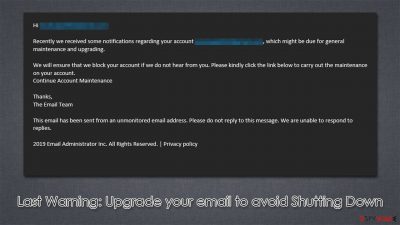
“Last Warning: Upgrade your email to avoid Shutting Down” scam is a typical attempt to fool users into providing their personal details. In this case, the message is spread via email and claims that the user's email account is in jeopardy due to “upgrading” or “general maintenance.”
The email then proceeds to say that the email account would be blocked if the contact by the user is not made. At the bottom of the email, there is a link that allegedly leads to users' account maintenance – they should click it in order to avoid the block. Please do not interact with the received email, or you may end up disclosing your private data to cybercriminals, infecting your system with malware, or losing money to other scam sites.
| Name | “Last Warning: Upgrade your email to avoid Shutting Down” |
| Type | Phishing, scam, fraud, fake email |
| Distribution | Malspam – the attackers send thousands of emails in bulk to extort as much money as possible |
| Operation | Claim that the email could be blocked if users do not click the link included to perform their “account maintenance” |
| Dangers | Personal information disclosure to malicious parties, virus infections |
| Removal | As a precautionary measure, scan your device with anti-malware software |
| Other tips |
The fake email
“Last Warning: Upgrade your email to avoid Shutting Down” is your typical scare campaign aimed at users to frighten them. As evident, those receiving the message own an email account, and some would be concerned that it may get compromised. Except that this spam message was engineered relatively poorly, and there's no reason to believe it. Here's the full message of the fake email:
Subject: Last Warning: Upgrade your email to avoid Shutting Down
Hi [email],
Recently we received some notifications regarding your account: [email], which might be due for general maintenance and upgrading.
We will ensure that we block your account if we do not hear from you. Please kindly click the link below to carry out the maintenance on your account.
Continue Account MaintenanceThanks,
The Email TeamThis email has been sent from an unmonitored email address. Please do not reply to this message. We are unable to respond to replies.
2019 Email Administrator Inc. All Rights Reserved. | Privacy policy
There is no indication of what “email team” this is or what kind of “maintenance” or “upgrading” this is all about. It seems like crooks simply wrote a message without ever thinking of the details. Unfortunately, this can be enough for some users to believe that their email account is actually in danger and click the “Continue to Account Maintenance” button, which would redirect them to a specially crafted spoofing[1] website.
The page may seem like it comes from Roundcube – a legitimate email client based on open-source[2] software, which is relatively widely used. Unfortunately, there is nothing real about this website, and it is only used as a disguise for the “Last Warning: Upgrade your email to avoid Shutting Down” creators to harvest users' email account information.
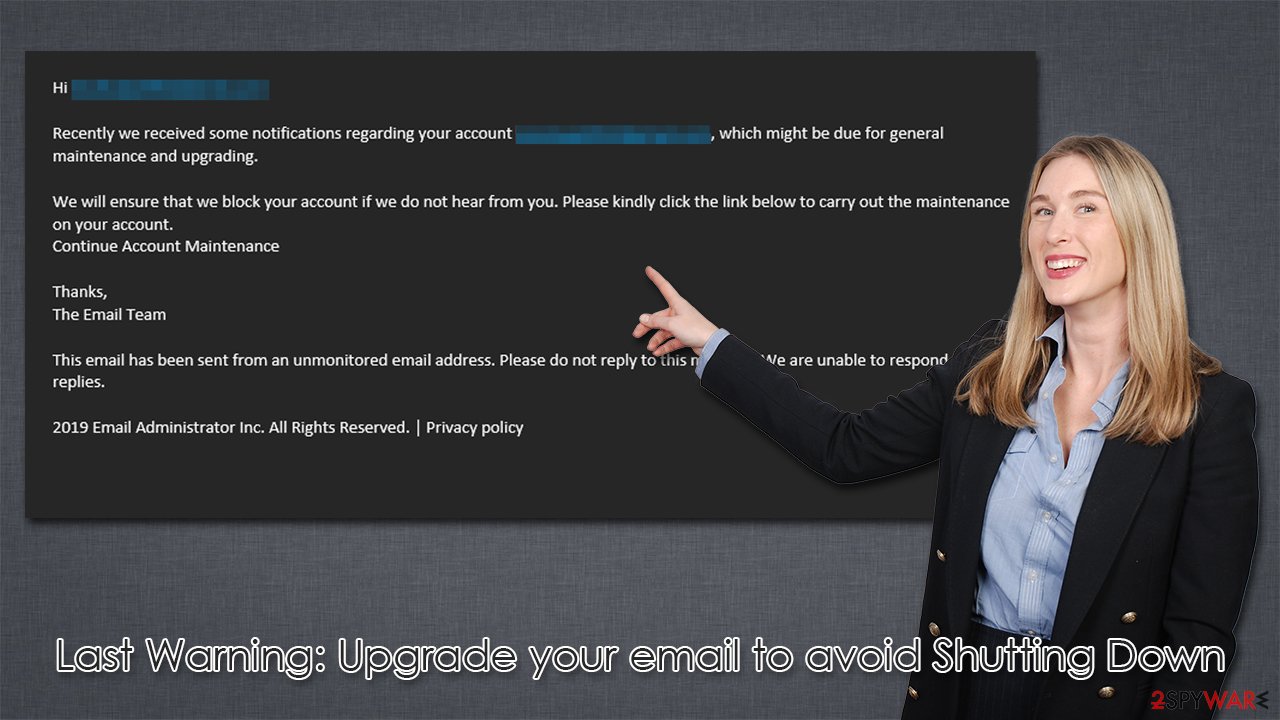
Those who enter their Username and Password would immediately pass on this information to the cybercriminals behind the scam. These details can be later used for further scam campaigns or could be sold to cybercriminals.
Spam email could include malware payloads
Spam emails are very prevalent, mostly because cybercriminals can automate the process thanks to the established botnet[3] – a network of infected computers that serve as distributors, capable of sending thousands of emails for as long as they are operational. While, in most cases, the phishing material is only there to advertise some products or redirect users to some useless subscription services, the vast majority of email spam is malicious.
Sextortion scams, for example, have seen a significant rise in the past few years – we have recently covered “It's Unpleasant To Start The Conversation With Bad News” and “Unfortunately, there are some bad news for you” are just a few examples. They are extremely effective because they attempt to use users' emotions for blackmail.
However, the most popular types of spam emails are those that include malware attached to them. It usually comes in the form of MS Office documents, although VBS, EXE, and other file types can be used as well. Therefore, it is vital not to interact with such emails, as they are made for all types of malicious deeds that can only harm victims.
What to do if you interacted with the “Last Warning: Upgrade your email to avoid Shutting Down” email scam
Evidently, it is best not to click anything on the received scam email, as there could be booby-trapped links or malicious payloads included as attachments. Even clicking the promoted link is unlikely to land you in trouble (unless you don't have a reputable security program installed on your system), but entering your account information, clicking links, or downloading files on the fake website can certainly do so.
There are a few tips that we would like to provide to those that have already been tricked, although it all depends on one's actions. For example, if you have entered your email credentials into the spoofing site, you should immediately change the password of your email address. If you use the same password for any of your other accounts (which you shouldn't do in the first place!), change it for those accounts as well.
Lastly, you should perform a full system scan with SpyHunter 5Combo Cleaner, Malwarebytes, or another powerful anti-malware software. This is especially important if you have clicked the link in the “Last Warning: Upgrade your email to avoid Shutting Down” email and further interacted with the site you got redirected to from there. Downloading files or installing programs can be extremely dangerous, so you should make sure that your system is not infected.
Finally, we recommend performing a full system scan with FortectIntego PC repair and maintenance utility. It can easily clean your browsers from trackers and fix any damage that could have been caused by malware.
How to prevent from getting spam tools
Do not let government spy on you
The government has many issues in regards to tracking users' data and spying on citizens, so you should take this into consideration and learn more about shady information gathering practices. Avoid any unwanted government tracking or spying by going totally anonymous on the internet.
You can choose a different location when you go online and access any material you want without particular content restrictions. You can easily enjoy internet connection without any risks of being hacked by using Private Internet Access VPN.
Control the information that can be accessed by government any other unwanted party and surf online without being spied on. Even if you are not involved in illegal activities or trust your selection of services, platforms, be suspicious for your own security and take precautionary measures by using the VPN service.
Backup files for the later use, in case of the malware attack
Computer users can suffer from data losses due to cyber infections or their own faulty doings. Ransomware can encrypt and hold files hostage, while unforeseen power cuts might cause a loss of important documents. If you have proper up-to-date backups, you can easily recover after such an incident and get back to work. It is also equally important to update backups on a regular basis so that the newest information remains intact – you can set this process to be performed automatically.
When you have the previous version of every important document or project you can avoid frustration and breakdowns. It comes in handy when malware strikes out of nowhere. Use Data Recovery Pro for the data restoration process.
- ^ Website spoofing. Wikipedia. The free encyclopedia.
- ^ Jennifer Still. What is open-source software? Understanding the non-proprietary software that allows you to modify its code. Business Insider. Financial and business news website.
- ^ What is a Botnet?. Kaspersky. Security blog.
