Looksky.f (Easy Removal Guide) - virus
Looksky.f Removal Guide
What is Looksky.f?
Looksky.f – a variant of a Windows parasites that belong to a worm categoty
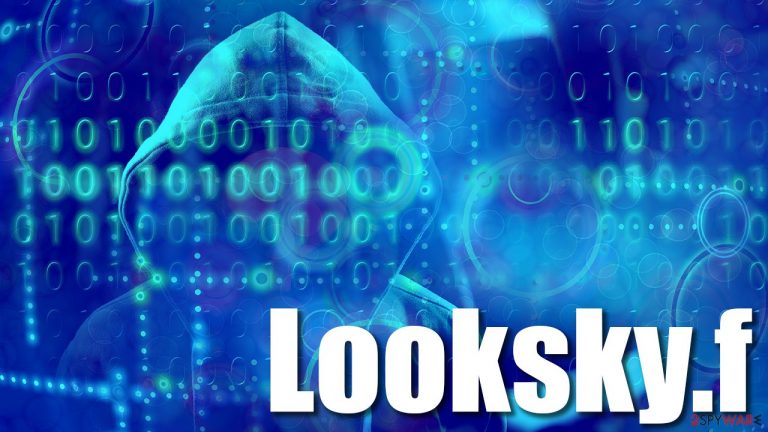
Looksky.f is a rapidly spreading Internet worm, which propagates by contaminated emails. The parasite arrives in infected executable files attached to spoofed email messages. Social engineering plays a vital role in this case, as the attackers claim that the user's account (not specified) has been suspended.
Without a doubt, a computer worm is a dangerous threat to everybody infected. Not only can it inflict major damage to Windows system files but also result in financial losses or privacy issues due to its capabilities of tracking various information and sending it to cybercriminals.
| Name | Looksky.f |
| Type | Worm, malware |
| Distribution | Spreads via infected email attachments |
| Dangers | Loss of personal information, system file damage |
| Removal | Perform a full system scan with anti-malware program |
| System fix | In case your Windows starts crashing, delivering errors, BSODs, or showing other instability symptoms, repair virus damage with FortectIntego |
Once executed, Looksky.f silently installs itself to the system and runs a spreading routine. The worm sends e-mail messages with attached infected files to all the contacts in the Windows Address Book and some addresses harvested from local web (.htm) files.
These letters have the following subject:
- “Your mail Account is Suspended”
The following body text informs users that certain account of theirs has been suspended, with an immediate prompt to open the attached malicious file:
We regret to inform you that your account has been suspended due to the violation of our site policy, more info is attached
The parasite's payload is comprised of several harmful functions. Looksky.f records all user keystrokes, collect system information and steals various login names and passwords.
Then it sends gathered data to a predefined e-mail address or transfers it to a predetermined web server. The virus can also execute specific commands issued by the remote attacker. The worm is able to automatically update itself via the Internet. It is also set up to secretly run on every Windows startup.
In order to remove malware and all the malicious files, you should perform a full system scan with SpyHunter 5Combo Cleaner or Malwarebytes. Then, use FortectIntego to fix all the damaged Windows system files, as you might face crashes, errors, or other problems due to file corruption.
How to prevent from getting worms
Access your website securely from any location
When you work on the domain, site, blog, or different project that requires constant management, content creation, or coding, you may need to connect to the server and content management service more often. The best solution for creating a tighter network could be a dedicated/fixed IP address.
If you make your IP address static and set to your device, you can connect to the CMS from any location and do not create any additional issues for the server or network manager that needs to monitor connections and activities. VPN software providers like Private Internet Access can help you with such settings and offer the option to control the online reputation and manage projects easily from any part of the world.
Recover files after data-affecting malware attacks
While much of the data can be accidentally deleted due to various reasons, malware is one of the main culprits that can cause loss of pictures, documents, videos, and other important files. More serious malware infections lead to significant data loss when your documents, system files, and images get encrypted. In particular, ransomware is is a type of malware that focuses on such functions, so your files become useless without an ability to access them.
Even though there is little to no possibility to recover after file-locking threats, some applications have features for data recovery in the system. In some cases, Data Recovery Pro can also help to recover at least some portion of your data after data-locking virus infection or general cyber infection.
