LordOfShadow ransomware / virus (Removal Guide) - Decryption Steps Included
LordOfShadow virus Removal Guide
What is LordOfShadow ransomware virus?
LordOfShadow – a ransomware virus inspired by Hidden Tear

LordOfShadow ransomware is a HiddenTear-based[1] virus that targets Brazilian and Portuguese[2] computer users. The virus appends .lordofshadow file extension and downloads the LEIA_ME.txt file with data recovery instructions where victims are asked to contact criminals via a provided email address.
Just like other viruses based on the HiddenTear code, the article's culprit also employs an AES encryption algorithm to corrupt files on the targeted computer. The virus appends its extension to various images, audios, videos, pictures, databases, and other data that is stored on the affected device.
| Name | LordOfShadow |
|---|---|
| Type | Ransomware, file-locking virus |
| Symptoms of infection | Personal files are renamed and rendered inaccessible; a ransom note appears on the desktop; can't open certain software |
| Ransom note | LEIA_ME.txt |
| Distribution | Spam emails, file-sharing platforms, corrupted installers |
| Elimination | To ensure that the ransomware is completely removed, you have to do it with trustworthy anti-malware software |
| System health | Repair system irregularities caused by the infection by running a full system scan with the FortectIntego system diagnostics tool |
Cybercriminals refer to victims in the Portuguese language and tell that they need to contact them via the provided email address in order to learn about data decryption possibilities. Therefore, the size of the ransom is unknown. It might be based on the amount and importance of the encrypted files, as well as the speed of how fast you contact hackers after the LordOfShadow attack.
Seus arquivos foram Sequestrados!
Em contato para entre recuperar SEUS arquivos
lordashadow@gmail.com
However, contacting the authors of the cryptovirus and paying the ransom is not recommended. The virus might be encrypted using HiddenTear decryptor. But first, you have to terminate this cyber threat from the computer. The major antivirus and malware removal tools can easily detect this malware.
Therefore, it won’t be hard to remove LordOfShadow using Malwarebytes, SpyHunter 5Combo Cleaner, or another malware removal software. However, before installing and running these tools, you should reboot the computer to Safe Mode with Networking to disable the virus. Even though this virus does not seem powerful, it still might be bock security software.
Manual ransomware removal is not recommended. It’s a malicious program that might make severe modifications in the system and affect legit system processes. Thus, it might be hard or even impossible to terminate this cyber threat without damaging the system. To repair all changes the infection has done to your device's system, run system diagnostics with the FortectIntego PC repair software.
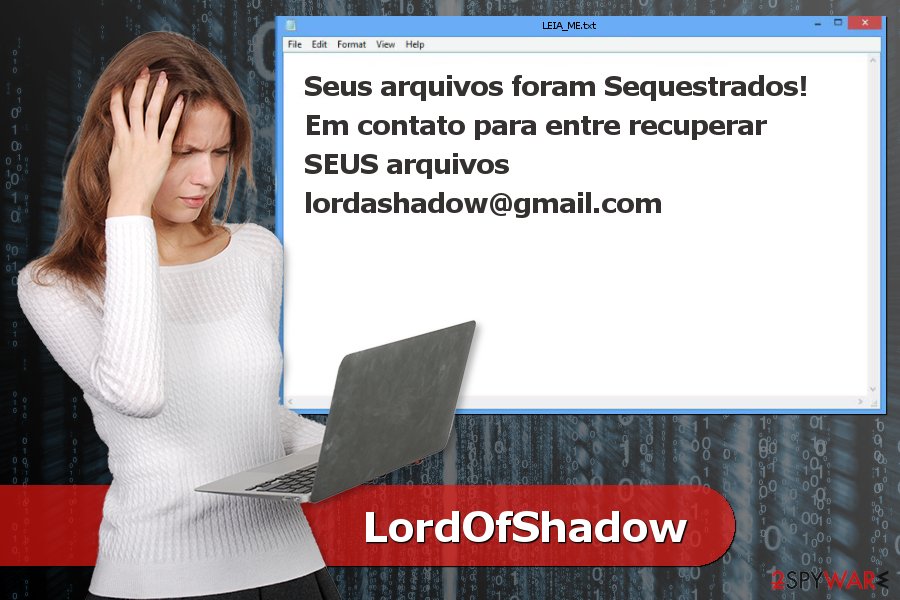
Spam emails might contain dangerous malware
The main ransomware distribution method remains malicious spam emails. Typically they include a link or attachment[3] that includes malicious content. If a victim opens it, malware payload hidden-tear.exe is dropped and executed on the system.
The same might happen when a user downloads a corrupted program, updates, or clicks an ad that was infected. Security experts recommend staying away from illegal or unknown download sources and do not visit high-risk websites.
Additionally, you should not forget to update all your programs and operating system. Malware might also launch the attack by exploiting outdated software or its vulnerabilities. Finally, you should invest in a reputable antivirus program to maximize your computer’s protection.
Simple instructions to remove LordOfShadow ransomware
LordOfShadow removal requires scanning the system with a reputable and powerful malware removal program. If you are lost in a variety of these tools, you should take our advice and choose one of these: FortectIntego, SpyHunter 5Combo Cleaner, or Malwarebytes. We can assure that these programs can terminate all malicious components from the device entirely.
However, in order to remove LordOfShadow without any trouble, you should reboot the PC to Safe Mode with Networking or use System Restore to disable the virus. You can find a detailed explanation at the end of the article. Additionally, you will find instructions on how to recover encrypted files.
Getting rid of LordOfShadow virus. Follow these steps
Manual removal using Safe Mode
Important! →
Manual removal guide might be too complicated for regular computer users. It requires advanced IT knowledge to be performed correctly (if vital system files are removed or damaged, it might result in full Windows compromise), and it also might take hours to complete. Therefore, we highly advise using the automatic method provided above instead.
Step 1. Access Safe Mode with Networking
Manual malware removal should be best performed in the Safe Mode environment.
Windows 7 / Vista / XP
- Click Start > Shutdown > Restart > OK.
- When your computer becomes active, start pressing F8 button (if that does not work, try F2, F12, Del, etc. – it all depends on your motherboard model) multiple times until you see the Advanced Boot Options window.
- Select Safe Mode with Networking from the list.

Windows 10 / Windows 8
- Right-click on Start button and select Settings.

- Scroll down to pick Update & Security.

- On the left side of the window, pick Recovery.
- Now scroll down to find Advanced Startup section.
- Click Restart now.

- Select Troubleshoot.

- Go to Advanced options.

- Select Startup Settings.

- Press Restart.
- Now press 5 or click 5) Enable Safe Mode with Networking.

Step 2. Shut down suspicious processes
Windows Task Manager is a useful tool that shows all the processes running in the background. If malware is running a process, you need to shut it down:
- Press Ctrl + Shift + Esc on your keyboard to open Windows Task Manager.
- Click on More details.

- Scroll down to Background processes section, and look for anything suspicious.
- Right-click and select Open file location.

- Go back to the process, right-click and pick End Task.

- Delete the contents of the malicious folder.
Step 3. Check program Startup
- Press Ctrl + Shift + Esc on your keyboard to open Windows Task Manager.
- Go to Startup tab.
- Right-click on the suspicious program and pick Disable.

Step 4. Delete virus files
Malware-related files can be found in various places within your computer. Here are instructions that could help you find them:
- Type in Disk Cleanup in Windows search and press Enter.

- Select the drive you want to clean (C: is your main drive by default and is likely to be the one that has malicious files in).
- Scroll through the Files to delete list and select the following:
Temporary Internet Files
Downloads
Recycle Bin
Temporary files - Pick Clean up system files.

- You can also look for other malicious files hidden in the following folders (type these entries in Windows Search and press Enter):
%AppData%
%LocalAppData%
%ProgramData%
%WinDir%
After you are finished, reboot the PC in normal mode.
Remove LordOfShadow using System Restore
Use System Restore to disable the virus:
-
Step 1: Reboot your computer to Safe Mode with Command Prompt
Windows 7 / Vista / XP- Click Start → Shutdown → Restart → OK.
- When your computer becomes active, start pressing F8 multiple times until you see the Advanced Boot Options window.
-
Select Command Prompt from the list

Windows 10 / Windows 8- Press the Power button at the Windows login screen. Now press and hold Shift, which is on your keyboard, and click Restart..
- Now select Troubleshoot → Advanced options → Startup Settings and finally press Restart.
-
Once your computer becomes active, select Enable Safe Mode with Command Prompt in Startup Settings window.

-
Step 2: Restore your system files and settings
-
Once the Command Prompt window shows up, enter cd restore and click Enter.

-
Now type rstrui.exe and press Enter again..

-
When a new window shows up, click Next and select your restore point that is prior the infiltration of LordOfShadow. After doing that, click Next.


-
Now click Yes to start system restore.

-
Once the Command Prompt window shows up, enter cd restore and click Enter.
Bonus: Recover your data
Guide which is presented above is supposed to help you remove LordOfShadow from your computer. To recover your encrypted files, we recommend using a detailed guide prepared by 2-spyware.com security experts.If your files are encrypted by LordOfShadow, you can use several methods to restore them:
Data Recovery Pro might help to restore encrypted files
Even though Data Recovery Pro is created for recovering files after system wreckage or accidentally deleted entries, it might also help to restore some of the encrypted files.
- Download Data Recovery Pro;
- Follow the steps of Data Recovery Setup and install the program on your computer;
- Launch it and scan your computer for files encrypted by LordOfShadow ransomware;
- Restore them.
Try Windows Previous Versions feature
If System Restore was enabled before the ransomware attack and you need to restore only a few crucial files, follow these steps:
- Find an encrypted file you need to restore and right-click on it;
- Select “Properties” and go to “Previous versions” tab;
- Here, check each of available copies of the file in “Folder versions”. You should select the version you want to recover and click “Restore”.
Using ShadowExplorer
If malware did not delete Shadow Volume Copies, you should take advantage of ShadowExplorer:
- Download Shadow Explorer (http://shadowexplorer.com/);
- Follow a Shadow Explorer Setup Wizard and install this application on your computer;
- Launch the program and go through the drop down menu on the top left corner to select the disk of your encrypted data. Check what folders are there;
- Right-click on the folder you want to restore and select “Export”. You can also select where you want it to be stored.
Decrypt locked files with HiddenTear decryptor
Since the article's culprit is based on HiddenTear, so its decryptors might work as well. Download them from these links:
Finally, you should always think about the protection of crypto-ransomwares. In order to protect your computer from LordOfShadow and other ransomwares, use a reputable anti-spyware, such as FortectIntego, SpyHunter 5Combo Cleaner or Malwarebytes
How to prevent from getting ransomware
Access your website securely from any location
When you work on the domain, site, blog, or different project that requires constant management, content creation, or coding, you may need to connect to the server and content management service more often. The best solution for creating a tighter network could be a dedicated/fixed IP address.
If you make your IP address static and set to your device, you can connect to the CMS from any location and do not create any additional issues for the server or network manager that needs to monitor connections and activities. VPN software providers like Private Internet Access can help you with such settings and offer the option to control the online reputation and manage projects easily from any part of the world.
Recover files after data-affecting malware attacks
While much of the data can be accidentally deleted due to various reasons, malware is one of the main culprits that can cause loss of pictures, documents, videos, and other important files. More serious malware infections lead to significant data loss when your documents, system files, and images get encrypted. In particular, ransomware is is a type of malware that focuses on such functions, so your files become useless without an ability to access them.
Even though there is little to no possibility to recover after file-locking threats, some applications have features for data recovery in the system. In some cases, Data Recovery Pro can also help to recover at least some portion of your data after data-locking virus infection or general cyber infection.
- ^ Jornt van der Wiel. Hidden tear and its spin offs. Securelist. Information about viruses, hackers and spam.
- ^ SemVirus. SemVirus. Portuguese security news and malware database.
- ^ Jessica Drew. Email Attachments: When Is Opening Them Safe?. TopTenReviews. Expert Product Reviews.







