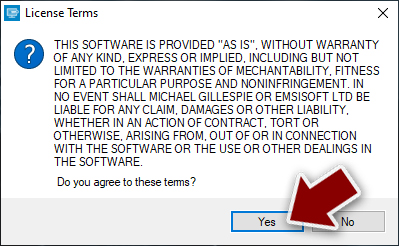Maos ransomware (virus) - Free Guide
Maos virus Removal Guide
What is Maos ransomware?
Maos ransomware is a type of malware that may leave you locked out of personal file access forever
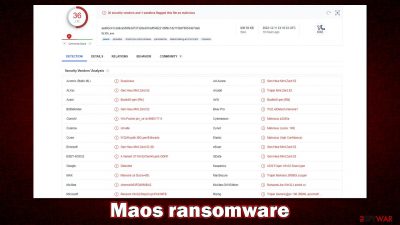
Maos is a dangerous computer virus known for its ability to lock all pictures, documents, videos, databases, and other personal files, rendering them useless. This is done with the help of a sophisticated encryption algorithm known as RSA[1] – this cipher is strong and can't be deciphered without a special decryption key, which is located on the cybercriminals' servers.
All files affected by the virus become distinctively different from normal ones as they acquire a .maos extension and lose their original icons, rendering them inaccessible. This can be incredibly disruptive to victims, who may not have backups of their important files.
Malware will then display a ransom note _readme.txt, demanding payment in order to receive the decryption key. To be more precise, crooks are asking to pay $480/$980 in bitcoin and deliver in a special cryptocurrency wallet. Victims are also offered to conduct test decryption to convince them that the decryption is allegedly possible – support@fishmail.top and datarestorehelp@airmail.cc emails are used for this purpose.
| Name | Maos virus |
|---|---|
| Type | Ransomware, file-locking malware |
| File extension | .maos appended to all personal files, rendering them useless |
| Family | Djvu |
| Ransom note | _readme.txt |
| Ransom size | $480/$980 |
| Contact | support@fishmail.top and datarestorehelp@airmail.cc |
| File Recovery | There is no guaranteed way to recover locked files without backups. Other options include paying cybercriminals (not recommended, might also lose the paid money), using Emisoft's decryptor (works for a limited number of victims), or using third-party recovery software |
| Malware removal | After disconnecting the computer from the network and the internet, do a complete system scan using the SpyHunter 5Combo Cleaner security program |
| System fix | As soon as it is installed, malware has the potential to severely harm some system files, causing instability problems, including crashes and errors. Any such damage can be automatically repaired by using FortectIntego PC repair |
More about the malware family
Djvu, which Maos virus stems from, is a widely-used and highly-effective type of malware that was first discovered in 2017. It continues to be a major threat to individuals and organizations today, with nearly a thousand different versions having been identified. It is estimated that hundreds of people fall victim to it every day.
One of the most common ways that people become infected with Djvu ransomware is through the use of pirated software installers. These installers often contain malware, which can be difficult to detect and can infect a system as soon as the software is installed. Some of the latest versions of ransomware include Mppn, Kcvp, Kcbu, and Tcbu, which are all highly dangerous and can cause significant damage to a victim's files and system.
It is important to avoid using pirated software and to be cautious when opening emails or downloading files from unknown sources to protect yourself from Djvu ransomware and other forms of malware.
The ransom note
Once it has successfully infiltrated a system and completed the encryption of a victim's files, the Mppn virus immediately opens a ransom note called _readme.txt. This note explains that the victim's files have been encrypted and that a ransom must be paid in order to receive the decryption key. The note typically includes instructions for how to make the payment, as well as telling users that they have an opportunity to allegedly reduce the ransom size by paying sooner than later:
ATTENTION!
Don't worry, you can return all your files!
All your files like pictures, databases, documents and other important are encrypted with strongest encryption and unique key.
The only method of recovering files is to purchase decrypt tool and unique key for you.
This software will decrypt all your encrypted files.
What guarantees you have?
You can send one of your encrypted file from your PC and we decrypt it for free.
But we can decrypt only 1 file for free. File must not contain valuable information.
You can get and look video overview decrypt tool:
https://we.tl/t-67n37yZLXk
Price of private key and decrypt software is $980.
Discount 50% available if you contact us first 72 hours, that's price for you is $490.
Please note that you'll never restore your data without payment.
Check your e-mail “Spam” or “Junk” folder if you don't get answer more than 6 hours.To get this software you need write on our e-mail:
support@fishmail.topReserve e-mail address to contact us:
datarestorehelp@airmail.ccYour personal ID:
Both law enforcement authorities and the security community strongly discourage victims of ransomware from paying the ransom. This is because making a payment to cybercriminals not only supports their illegal activities but also does not guarantee that the decryption key will be provided.
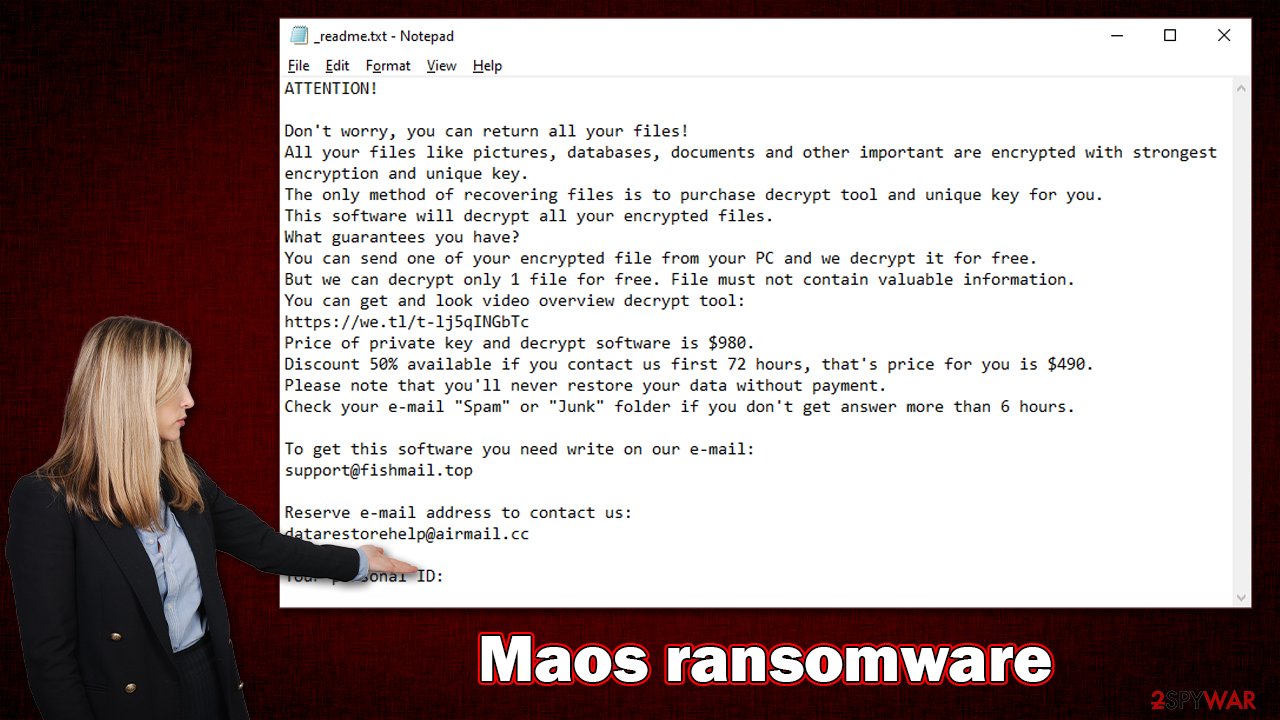
If you have fallen victim to ransomware, it is important to avoid paying the ransom. Instead, you should use a reputable anti-malware program to remove Maos ransomware and restore your files from backups, if available. It is also a good idea to regularly back up your important files to protect yourself from ransomware and other data loss scenarios. If you do not have backups, we provide alternative solutions that might just work for you.
1. Remove malware correctly
If you realize that your files have been locked by ransomware, it is important to remain calm and take action to prevent further damage. The first step in dealing with a ransomware infection is to remove it from your system. This is essential in order to prevent it from encrypting any more of your files and causing further damage.
The correct way of doing so is by disconnecting your affected device from the internet and network, as crooks may send the commands via Command & Control server.[2]
- Type in Control Panel in Windows search and press Enter
- Go to Network and Internet
![Network and internet Network and internet]()
- Click Network and Sharing Center
![Network and internet 2 Network and internet 2]()
- On the left, pick Change adapter settings
![Network and internet 3 Network and internet 3]()
- Right-click on your connection (for example, Ethernet), and select Disable
![Network and internet 4 Network and internet 4]()
- Confirm with Yes.
Some ransomware is designed to self-destruct after encrypting a victim's data, but this is not always the case. In many instances, ransomware is spread alongside other types of malware, such as data stealers or keyloggers.[3] This means that it is essential to remove all malware components in order to recover effectively from a ransomware infection.
The most effective way to eliminate all malware components is to use robust anti-malware software. This type of program is specifically designed to detect and remove malware, including ransomware and any other malicious components that may be present on a system. By using a program like SpyHunter 5Combo Cleaner or Malwarebytes, you can quickly and easily locate all malicious components and remove them from your system.
2. Use a repair tool
Once malware is installed on a system, it can potentially cause severe damage to system files, resulting in instability issues such as crashes and errors. This damage can be repaired automatically using PC repair software. By using this type of program, it is possible to fix any problems caused by malware and restore the system to its normal functioning state. It is important to use a trusted and reputable PC repair program in order to ensure that the repair process is successful and that no further harm is done to the system.
- Download FortectIntego
- Click on the ReimageRepair.exe
![Reimage download Reimage download]()
- If User Account Control (UAC) shows up, select Yes
- Press Install and wait till the program finishes the installation process
![Reimage installation Reimage installation]()
- The analysis of your machine will begin immediately
![Reimage scan Reimage scan]()
- Once complete, check the results – they will be listed in the Summary
- You can now click on each of the issues and fix them manually
- If you see many problems that you find difficult to fix, we recommend you purchase the license and fix them automatically.
3. Data recovery process for .maos files
It is important to understand the limitations of security software and to have a plan in place for recovering from a ransomware infection. Removal of malware is something that this software is designed for, although it would not restore files affected by ransomware back to normal, despite popular belief.
That being said, anti-malware is a solution that can prevent ransomware from being executed on your system in the first place, so you should never ignore warnings coming from it. If you have already been infected and have no file backups, you are limited options, although you shouldn't give up just yet.
As your first step to data recovery, you should make copies of all your encrypted files and place them onto a separate medium, as they might become corrupted during the recovery process.
We recommend starting with the Emsisoft decryptor first. This option might not work for everyone, as it only works if data was locked with an offline ID. To check it, download the tool and run it as follows:
- Download the app from the official Emsisoft website.
![Maos ransomware Maos ransomware]()
- After pressing Download button, a small pop-up at the bottom, titled decrypt_STOPDjvu.exe should show up – click it.
![Maos ransomware Maos ransomware]()
- If User Account Control (UAC) message shows up, press Yes.
- Agree to License Terms by pressing Yes.
![Maos ransomware Maos ransomware]()
- After Disclaimer shows up, press OK.
- The tool should automatically populate the affected folders, although you can also do it by pressing Add folder at the bottom.
![Maos ransomware Maos ransomware]()
- Press Decrypt.
![Maos ransomware Maos ransomware]()
From here, there are three available outcomes:
- “Decrypted!” will be shown under files that were decrypted successfully – they are now usable again.
- “Error: Unable to decrypt file with ID:” means that the keys for this version of the virus have not yet been retrieved, so you should try later.
- “This ID appears to be an online ID, decryption is impossible” – you are unable to decrypt files with this tool.
Getting rid of Maos virus. Follow these steps
Restore files using data recovery software
Since many users do not prepare proper data backups prior to being attacked by ransomware, they might often lose access to their files permanently. Paying criminals is also very risky, as they might not fulfill the promises and never send back the required decryption tool.
While this might sound terrible, not all is lost – data recovery software might be able to help you in some situations (it highly depends on the encryption algorithm used, whether ransomware managed to complete the programmed tasks, etc.). Since there are thousands of different ransomware strains, it is immediately impossible to tell whether third-party software will work for you.
Therefore, we suggest trying regardless of which ransomware attacked your computer. Before you begin, several pointers are important while dealing with this situation:
- Since the encrypted data on your computer might permanently be damaged by security or data recovery software, you should first make backups of it – use a USB flash drive or another storage.
- Only attempt to recover your files using this method after you perform a scan with anti-malware software.
Install data recovery software
- Download Data Recovery Pro.
- Double-click the installer to launch it.

- Follow on-screen instructions to install the software.

- As soon as you press Finish, you can use the app.
- Select Everything or pick individual folders where you want the files to be recovered from.

- Press Next.
- At the bottom, enable Deep scan and pick which Disks you want to be scanned.

- Press Scan and wait till it is complete.

- You can now pick which folders/files to recover – don't forget you also have the option to search by the file name!
- Press Recover to retrieve your files.

Find a working decryptor for your files
File encryption is a process that is similar to applying a password to a particular file or folder. However, from a technical point of view, encryption is fundamentally different due to its complexity. By using encryption, threat actors use a unique set of alphanumeric characters as a password that can not easily be deciphered if the process is performed correctly.
There are several algorithms that can be used to lock data (whether for good or bad reasons); for example, AES uses the symmetric method of encryption, meaning that the key used to lock and unlock files is the same. Unfortunately, it is only accessible to the attackers who hold it on a remote server – they ask for a payment in exchange for it. This simple principle is what allows ransomware authors to prosper in this illegal business.
While many high-profile ransomware strains such as Djvu or Dharma use immaculate encryption methods, there are plenty of failures that can be observed within the code of some novice malware developers. For example, the keys could be stored locally, which would allow users to regain access to their files without paying. In some cases, ransomware does not even encrypt files due to bugs, although victims might believe the opposite due to the ransom note that shows up right after the infection and data encryption is completed.
Therefore, regardless of which crypto-malware affects your files, you should try to find the relevant decryptor if such exists. Security researchers are in a constant battle against cybercriminals. In some cases, they manage to create a working decryption tool that would allow victims to recover files for free.
Once you have identified which ransomware you are affected by, you should check the following links for a decryptor:
- No More Ransom Project
- Free Ransomware Decryptors by Kaspersky
- Free Ransomware Decryption Tools from Emsisoft
- Avast decryptors

If you can't find a decryptor that works for you, you should try the alternative methods we list below. Additionally, it is worth mentioning that it sometimes takes years for a working decryption tool to be developed, so there are always hopes for the future.
Restore Windows "hosts" file to its original state
Some ransomware might modify Windows hosts file in order to prevent users from accessing certain websites online. For example, Djvu ransomware variants add dozens of entries containing URLs of security-related websites, such as 2-spyware.com. Each of the entries means that users will not be able to access the listed web addresses and will receive an error instead.
Here's an example of “hosts” file entries that were injected by ransomware:
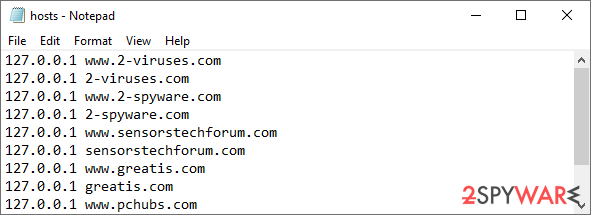
In order to restore your ability to access all websites without restrictions, you should either delete the file (Windows will automatically recreate it) or remove all the malware-created entries. If you have never touched the “hosts” file before, you should simply delete it by marking it and pressing Shift + Del on your keyboard. For that, navigate to the following location:
C:\\Windows\\System32\\drivers\\etc\\
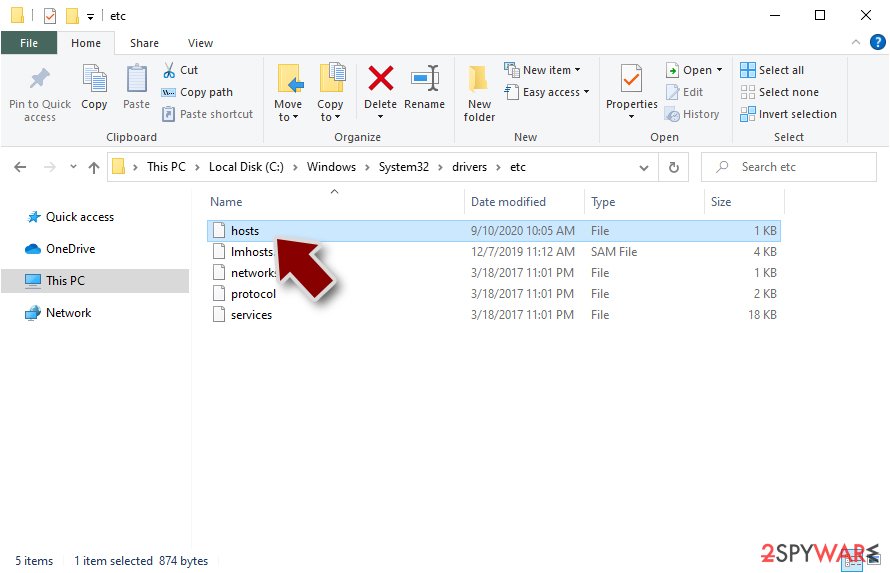
Finally, you should always think about the protection of crypto-ransomwares. In order to protect your computer from Maos and other ransomwares, use a reputable anti-spyware, such as FortectIntego, SpyHunter 5Combo Cleaner or Malwarebytes
How to prevent from getting ransomware
Do not let government spy on you
The government has many issues in regards to tracking users' data and spying on citizens, so you should take this into consideration and learn more about shady information gathering practices. Avoid any unwanted government tracking or spying by going totally anonymous on the internet.
You can choose a different location when you go online and access any material you want without particular content restrictions. You can easily enjoy internet connection without any risks of being hacked by using Private Internet Access VPN.
Control the information that can be accessed by government any other unwanted party and surf online without being spied on. Even if you are not involved in illegal activities or trust your selection of services, platforms, be suspicious for your own security and take precautionary measures by using the VPN service.
Backup files for the later use, in case of the malware attack
Computer users can suffer from data losses due to cyber infections or their own faulty doings. Ransomware can encrypt and hold files hostage, while unforeseen power cuts might cause a loss of important documents. If you have proper up-to-date backups, you can easily recover after such an incident and get back to work. It is also equally important to update backups on a regular basis so that the newest information remains intact – you can set this process to be performed automatically.
When you have the previous version of every important document or project you can avoid frustration and breakdowns. It comes in handy when malware strikes out of nowhere. Use Data Recovery Pro for the data restoration process.
- ^ Josh Lake. What is RSA encryption and how does it work?. Comparitech. Tech researched, compared and rated.
- ^ Command and Control [C&C] Server. Trend Micro. Security blog.
- ^ Keyloggers 101: A definition + keystroke logging detection methods. Norton. Security Center.