News-dimawi.cc ads (Free Instructions)
News-dimawi.cc ads Removal Guide
What is News-dimawi.cc ads?
News-dimawi.cc ads are designed to direct users to potentially dangerous sites

You might see News-dimawi.cc showing up on your screen regardless of what you are currently doing. This phenomenon has been questioned by many users, as they don't expect it. You are seeing these intrusive pop-ups because you have allowed this website to deliver your push notifications – whether deliberately or not.
The roots of News-dimawi.cc scam begin with a simple browser redirect – users typically encounter it after clicking on a link on some suspicious website. In some rare cases, it can be a result of adware infection as well, so this aspect should be investigated. Regardless of how this happens, once users enter the website, they are presented with misleading messages.
These usually come up with some type of excuse for why visitors should press the “Allow” button within the notification prompt. For example, the page might show a picture of a robot and ask users to verify that they are not, in fact, robots. This is a typical example of a social engineering[1] attack and it is used by cybercriminals for various purposes.
In this case, the main goal of scammers is to make users subscribe to notifications so they would be able to receive ad revenue. The problem is that crooks do not use secure advertisement networks so the shown ads are often of malicious content: users might be exposed to further fake messages and misleading information about retrieving gift cars, computers being infected, and much more.
Besides, since the size of the revenue depends on how many ads are shown to users, the push notifications show up at a rapid pace, disturbing users' time online. Due to this, they might end up clicking the ad by accident and end up on various malware-laden sites.
We recommend you not interact with News-dimawi.cc notifications in any way, as clicking them might open new windows within your browser automatically. Under certain circumstances, malicious files could be downloaded or malware infection could be initiated automatically. Instead, check all the information below in order to get rid of the intrusive activity and make sure that your machine is not infected with any type of malware or adware.
| Name | News-dimawi.cc |
|---|---|
| Type | Push notifications, ads, pop-ups, scam |
| Appearance | Intrusive pop-ups can start showing up at some point after the “Allow” button is pressed within the notification prompt |
| Symptoms | Pop-up notifications are shown on a desktop at random times |
| Risks | Redirects to malicious websites can result in unwanted site notifications, personal information disclosure to unknown parties (cybercriminals), monetary losses, installation of other potentially unwanted programs/malware |
| Removal | You can disable notifications via browser settings; in case you experience more ads and redirects to suspicious sites, you should check your system with software like SpyHunter 5Combo Cleaner for adware infection |
| Additional steps | Make sure you clean your browsers after you delete PUPs from the system. To do that automatically, you can use FortectIntego |
Scam operations
Online scams have been around for almost as long as the internet – crooks realized that the world wide web can provide a lot of anonymity, which makes the job much easier. Yearly, billions of dollars are lost to scams, and these year-to-year statistics keep rising, especially since the begging of the pandemic,[2] where more and more people are forced to work from home and choose entertainment that involves internet usage, be it gaming or movies.
There are many forms of phishing attempts online. For example, we have previously talked about tech support scams such as “Code 055BCCAC9FEC,” “Access to this pc has been blocked for security reasons,” or “Pornographic virus alert from Microsoft” – all of these specialize in impersonating fake tech support, which in reality has nothing to do with Microsoft.
When it comes to push notification scams, their scope is not as large as more serious phishing attempts online. In fact, if users do not interact with pop-ups, their machine is likely to be secure, as push notifications themselves are not malicious in any way. This applies to any other scam you might encounter, so be wary of that.
In order to successfully trick users, News-dimawi.cc authors might imply many things that are simply entirely wrong. The messages embedded on the page vary, and so do the visual aspect as well – different pictures are used to match the narrative. Here are a few examples:
- Click Allow to confirm that you are not a robot
- If you are 18+, click Allow
- Your file is ready to download. Press ALLOW to continue
- Click “Allow” to close this window
- Click Allow to watch the video.
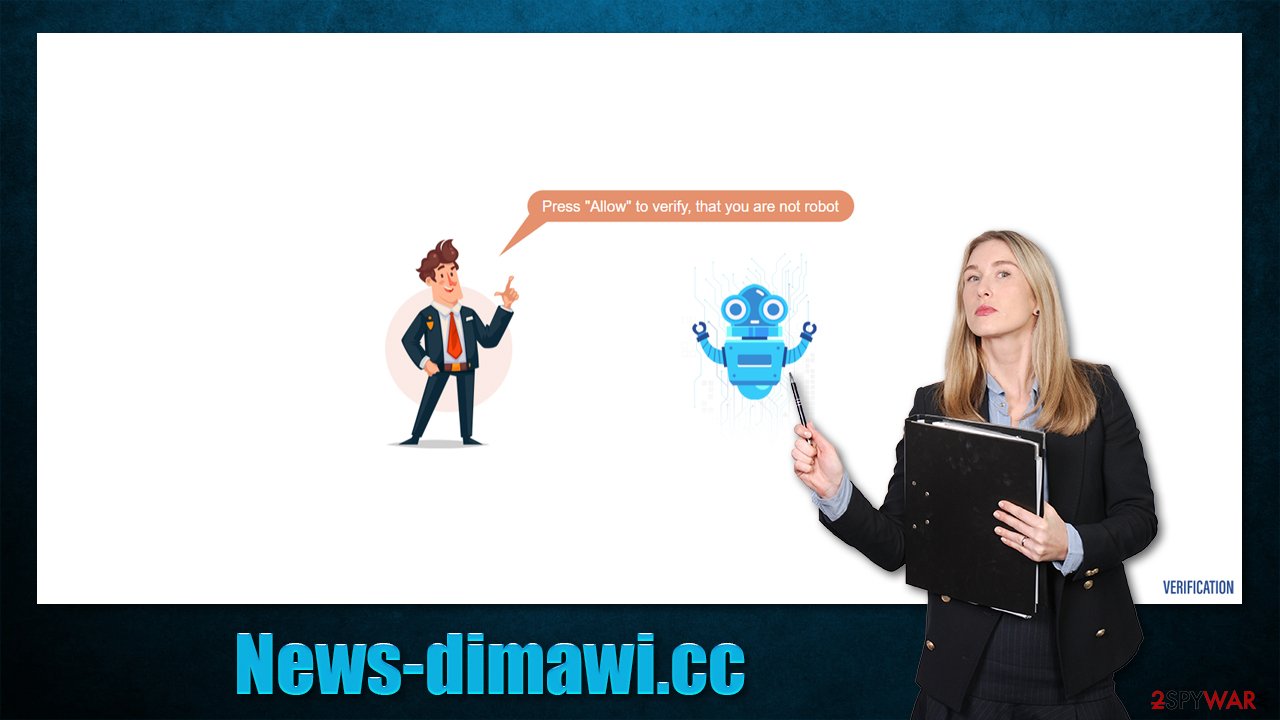
When dealing with push notification prompts, simply remember that they can not mean anything different than allowing that website to deliver you information, regardless of what is claimed in the background. Clicking “Block” here is also not recommended, as you would be rerouted to other similar websites, e.g., Flatcapspriggy.cam, Allhugeblog.com, or Thecliffswith.xyz. Even if you have been tricked by this scam, you shouldn't worry – just follow the instructions below to get rid of the intrusive push notifications once and for all.
News-dimawi.cc elimination steps
Since people are tricked into allowing notifications to be shown in the first place (many users are not familiar with the feature itself because it's unpopular to enable notifications[3] even from legitimate websites)
Google Chrome (desktop):
- Open Google Chrome browser and go to Menu > Settings.
- Scroll down and click on Advanced.
- Locate the Privacy and security section and pick Site Settings > Notifications.
- Look at the Allow section and look for a suspicious URL.
- Click the three vertical dots next to it and pick Block. This should remove unwanted notifications from Google Chrome.
![Stop notifications on Chrome PC 2 Stop notifications on Chrome PC 2]()
Google Chrome (Android):
- Open Google Chrome and tap on Settings (three vertical dots).
- Select Notifications.
- Scroll down to the Sites section.
- Locate the unwanted URL and toggle the button to the left (Off position).
![Stop notifications on Chrome Android Stop notifications on Chrome Android]()
Mozilla Firefox:
- Open Mozilla Firefox and go to Menu > Options.
- Click on Privacy & Security section.
- Under Permissions, you should be able to see Notifications. Click the Settings button next to it.
- In the Settings – Notification Permissions window, click on the drop-down menu by the URL in question.
- Select Block and then click on Save Changes. This should remove unwanted notifications from Mozilla Firefox.
![Stop notifications on Mozilla Firefox 2 Stop notifications on Mozilla Firefox 2]()
Safari:
- Click on Safari > Preferences…
- Go to the Websites tab and, under General, select Notifications.
- Select the web address in question, click the drop-down menu and select Deny.
![Stop notifications on Safari Stop notifications on Safari]()
MS Edge (Chromium):
- Open Microsoft Edge, and go to Settings.
- Select Site permissions.
- Go to Notifications on the right.
- Under Allow, you will find the unwanted entry.
- Click on More actions and select Block.
![Stop notifications on Edge Chromium Stop notifications on Edge Chromium]()
Note: You can use these instructions to block or allow notifications for any other website. Additionally, within the Site Settings of your browser, you could fully disable push notification prompts if you are unwilling to see them in the future.
Don't forget to check your system for adware
It is evident that no users would enter the News-dimawi.cc URL directly into their web browser's omnibar to end up there. As we previously mentioned, they end up there after being redirected from somewhere else – usually, high-risk websites such as torrents, illegal video streaming, gambling, and similar. Poorly regulated websites provide perfect grounds for cybercriminals to insert booby-trapped links that not only lead to ad-filled and scam websites but also spread malware.
The number one rule for staying away from online scams is to avoid various malicious places in the first place. Likewise, automatic security tools such as ad-blockers could go a long way when dealing with malicious ads and redirects on the web. Some security software also specializes in warning users about scams and phishing, too.
In some cases, however, the issue lies within a computer infection known as adware. Also known as ad-supported software, it travels within software bundles or is propagated through scams as well, hence many people don't even realize they have it installed on their systems in the first place.
The easiest way to check whether or not this is true is by scanning your computer with SpyHunter 5Combo Cleaner, Malwarebytes, or another reputable anti-malware. You can, of course, try finding adware yourself – we provide all the instructions below – but keep in mind that the most aggressive adware typically hides on the system well.
Also, don't forget your web browsers and delete cookies, caches, and other web data for better privacy and security. If you want a quicker solution, you can employ FortectIntego for the job, which could also fix system components that might have been damaged due to adware or malware infections.
How to prevent from getting adware
Protect your privacy – employ a VPN
There are several ways how to make your online time more private – you can access an incognito tab. However, there is no secret that even in this mode, you are tracked for advertising purposes. There is a way to add an extra layer of protection and create a completely anonymous web browsing practice with the help of Private Internet Access VPN. This software reroutes traffic through different servers, thus leaving your IP address and geolocation in disguise. Besides, it is based on a strict no-log policy, meaning that no data will be recorded, leaked, and available for both first and third parties. The combination of a secure web browser and Private Internet Access VPN will let you browse the Internet without a feeling of being spied or targeted by criminals.
No backups? No problem. Use a data recovery tool
If you wonder how data loss can occur, you should not look any further for answers – human errors, malware attacks, hardware failures, power cuts, natural disasters, or even simple negligence. In some cases, lost files are extremely important, and many straight out panic when such an unfortunate course of events happen. Due to this, you should always ensure that you prepare proper data backups on a regular basis.
If you were caught by surprise and did not have any backups to restore your files from, not everything is lost. Data Recovery Pro is one of the leading file recovery solutions you can find on the market – it is likely to restore even lost emails or data located on an external device.
- ^ Social Engineering. Imperva. Data protection company.
- ^ Hilary Osborne. Government taskforce to tackle sharp rise in scams during pandemic. The Guardian. International magazine.
- ^ M.J. Kelly. Say goodbye to annoying notification requests (unless you want them). Mozilla. Blog post.





