OfferCore (Tutorial) - Free Instructions
OfferCore Removal Guide
What is OfferCore?
OfferCore – a bundler that could result in malware infection

OfferCore is a software bundler that could install potentially unwanted programs[1] on your Windows computer. Adware,[2] browser hijackers, and similar software can wreak havoc on your system settings. It can also severely impede your browsing experience by causing redirects to shady websites, cover the whole browser window with deceptive ads, and so on.
During the research, our team discovered that this particular bundler was capable of dropping PUPs without the user's direct consent, and in some cases, it left a file named Last_Step.txt. This innocent-looking text file contained a link to a file that is categorized as malware.
Therefore, if you downloaded OfferCore bundler and executed it, please don't click on the link in the abovementioned text file, or your device might get infected with severe malware. Like many PUPs, this one can be downloaded from various third-party software vendors looking to earn additional revenue by distributing shady applications.
| name | OfferCore |
|---|---|
| Type | Bundler, PUP |
| Dangers | Installation of PUPs, malware infections, privacy issues |
| Distribution | Third-party software vendors, deceptive ads |
| Detection name | PUP.Optional.OfferCore |
| Elimination | Safely remove any cyber threat from your device by scanning it with reliable anti-malware software |
| System health | Check for any system irregularities and automatically resolve them by performing system diagnostics with the time-proven FortectIntego PC repair software |
Bundlers are created to spread PUPs. You might download one believing that you're getting the desired app. If you rush through the installation by clicking on Recommended, Standard, Quick installation option, all of the hidden, additional apps are automatically installed.
The most common PUPs that OfferCore and other bundlers distribute:
- Rogue system tools,
- adware,
- browser hijacker,
- unnecessary toolbars.
Once either all or all of these apps are installed, your privacy and security are endangered. Rogue system tools will try to trick you into paying for their licensed versions by stating that your computer is in terrible condition and that only the paid version will help to improve it.
The rest of the PUPs are able to cause redirects to hazardous portals where you could be exposed to malware, tech support scams, and other high-risk content. They also are capable of recording your browsing details and habits, including frequently visited sites, IP addresses, clicked links, etc.
Therefore you have to be careful and avoid PUP.Optional.OfferCore. The next chapter will show you how to get rid of this bundler and any applications that it might have already installed on your device without your knowledge. Please follow the instructions in sequence, so both you and your computer are out of danger.
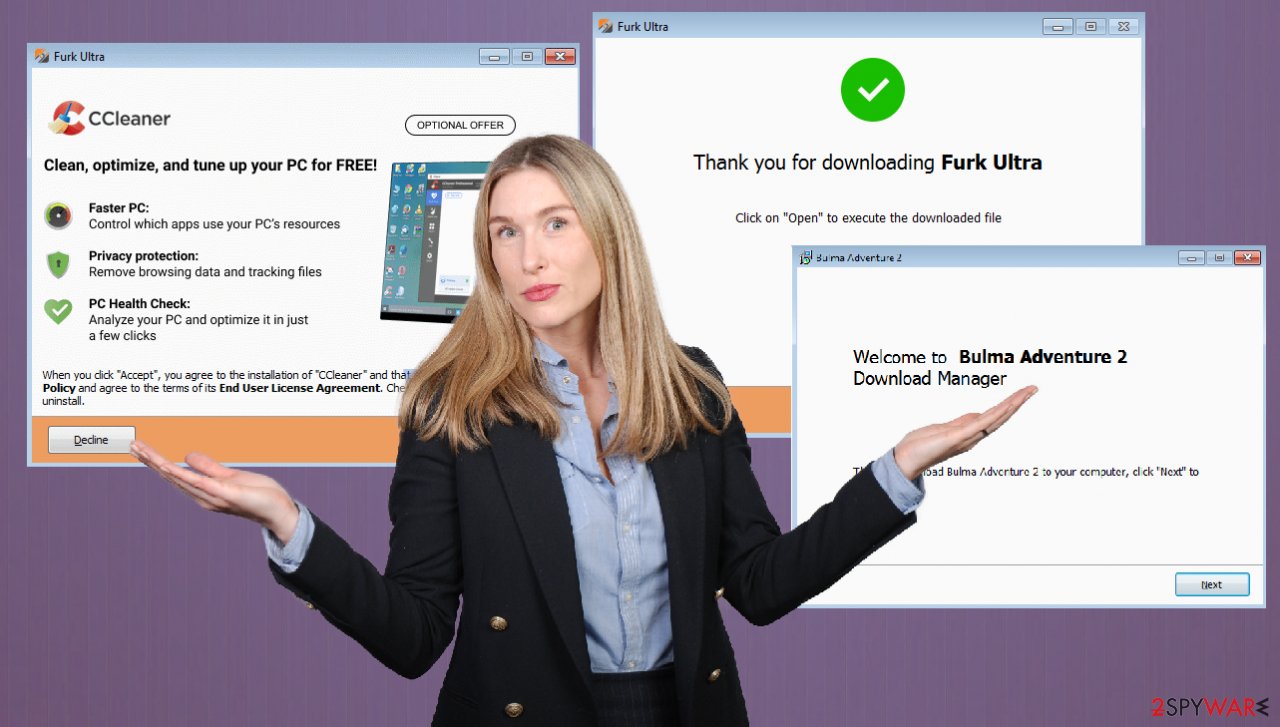
Remove OfferCore virus with proper anti-malware software
As you already understood, the article's culprit can cause a lot of trouble for you and your device. Reliable anti-malware software detects it as PUP.Optional.OfferCore and prevents users from installing anything that is offered within it. If your AV tool didn't identify this bundler as a PUP, you might need to upgrade it as severe malware could also slip by its defenses inconspicuously.
We strongly recommend downloading the Malwarebytes security software as it has one of the best AV engines on the market. It will prevent you or anyone else who might use your computer from visiting high-risk websites, block the installation of PUPs, and defend your PC from ransomware, trojans, and other cyber infections.
To remove OfferCore, all you need to do is download the recommended anti-malware software, update it, and perform a full system scan. The application will do all the dirty work for you by identifying all PUPs that the bundler might have installed and remove them.
If you're not willing to entrust this task to a reliable AV engine and want to accomplish it yourself, please note that it could result in PUP renewal if you overlook some entries or files. If you still want to do it, please let us help you by providing illustrated instructions. These will help you remove PUPs from Windows 10/8:
- Enter Control Panel into Windows search box and hit Enter or click on the search result.
- Under Programs, select Uninstall a program.

- From the list, find the entry of the suspicious program.
- Right-click on the application and select Uninstall.
- If User Account Control shows up, click Yes.
- Wait till the uninstallation process is complete and click OK.

Potentially unwanted programs can also affect older Windows versions, therefore, if your security software hasn't detected PUP.Optional.OfferCore but you can still see the infection symptoms, you need to take care of them. If you're not willing to use the SpyHunter 5Combo Cleaner security software to remove all PUPs and other unwelcomed guests, use this guide to try and find them:
- Click on Windows Start > Control Panel located on the right pane (if you are a Windows XP user, click on Add/Remove Programs).
- In Control Panel, select Programs > Uninstall a program.

- Pick the unwanted application by clicking on it once.
- At the top, click Uninstall/Change.
- In the confirmation prompt, pick Yes.
- Click OK once the removal process is finished.
It's worth mentioning that adware and similar shady software can be camouflaged under any name, making the manual removal process a bit tricky. Even if you find one or two apps that shouldn't be installed on your device, there might be others without uninstallers.
Therefore we insist on scanning your device with a reliable security tool for your own wellbeing. It doesn't have to be our recommended applications (although many users have left tons of great reviews for both of them). Find the one you like the most and perform a full system scan to ensure no residual files or hidden PUPs are still on your computer.
Repair damaged system sections to avoid abnormal PC behavior
Once a computer is infected with a potentially unwanted program, its system is changed to operate differently. For example, an infection can alter the Windows registry database, delete or corrupt DLL files, etc. Anti-malware software can fix a damaged system file.
Alterations caused by OfferCore might result in performance, stability, and usability issues, to the point where a full Windows reinstall is required. Therefore IT experts from Europe[3] and we highly recommend using the FortectIntego PC repair software. Since it has a free trial, you can fix system irregularities and uninstall it if you don't like it and don't believe that it does any good to your device:
- Download the application by clicking on the link above
- Click on the ReimageRepair.exe
- If User Account Control (UAC) shows up, select Yes
- Press Install and wait till the program finishes the installation process
- The analysis of your machine will begin immediately

- Once complete, check the results – they will be listed in the Summary
- You can now click on each of the issues and fix them manually
- If you see many problems that you find difficult to fix, we recommend you purchase the license and fix them automatically.

By employing FortectIntego, you would not have to worry about future computer issues, as most of them could be fixed quickly by performing a full system scan at any time. Most importantly, you could avoid the tedious process of Windows reinstallation in case things go very wrong due to one reason or another.
How to prevent from getting malware
Choose a proper web browser and improve your safety with a VPN tool
Online spying has got momentum in recent years and people are getting more and more interested in how to protect their privacy online. One of the basic means to add a layer of security – choose the most private and secure web browser. Although web browsers can't grant full privacy protection and security, some of them are much better at sandboxing, HTTPS upgrading, active content blocking, tracking blocking, phishing protection, and similar privacy-oriented features. However, if you want true anonymity, we suggest you employ a powerful Private Internet Access VPN – it can encrypt all the traffic that comes and goes out of your computer, preventing tracking completely.
Lost your files? Use data recovery software
While some files located on any computer are replaceable or useless, others can be extremely valuable. Family photos, work documents, school projects – these are types of files that we don't want to lose. Unfortunately, there are many ways how unexpected data loss can occur: power cuts, Blue Screen of Death errors, hardware failures, crypto-malware attack, or even accidental deletion.
To ensure that all the files remain intact, you should prepare regular data backups. You can choose cloud-based or physical copies you could restore from later in case of a disaster. If your backups were lost as well or you never bothered to prepare any, Data Recovery Pro can be your only hope to retrieve your invaluable files.
- ^ Potentially unwanted program. Wikipedia. The free encyclopedia.
- ^ Lucian Constantin. What is adware? How it works and how to protect against it. Csoonline. Security news, features and analysis.
- ^ Zzondervirus. Zzondervirus. Spyware news and security.
