Ouroboros ransomware (Virus Removal Instructions) - Free Instructions
Ouroboros virus Removal Guide
What is Ouroboros ransomware?
Ouroboros is yet another major player in the ransomware business circulating on the Internet for more than a year
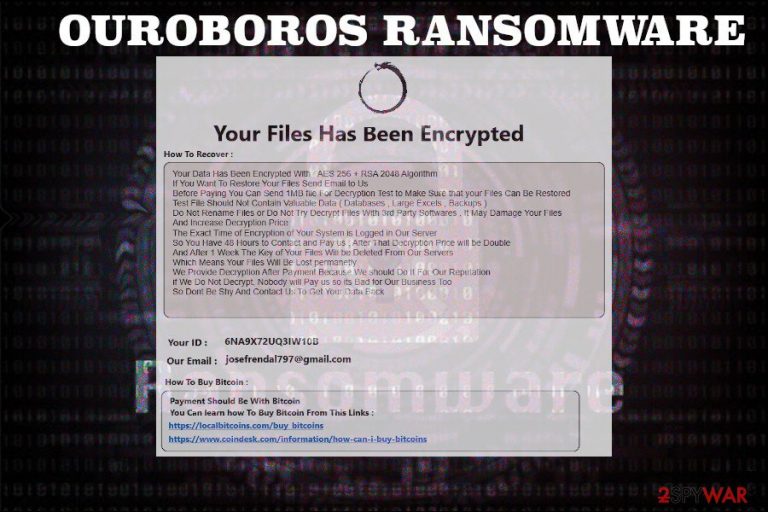
Ouroboros ransomware is a malicious cryptovirus[1], which is actively circulating on the Internet for about a year. Experts claim that it has already infected thousands of PCs and earned its developers millions of dollars. Ouroboros ransomware is not a stand-alone cyber infection, but rather the family of file-encrypting virus. Odveta, King, Zeropadypt NextGen, RX99, are the most prominent Ouroboros variants, while Boruta Virus File is the freshly detected versions. While Zeropadypt, .Lazarus, and .Lazarus+ viruses have already been cracked down[2]; the other versions are regularly evolving, leaving thousands of PC users on a crossroad paying the ransom or not.
The Ouroboros ransomware virus has been distributed by various means, including but not limited to exploits, spam emails, fake software updates, illegal third-party software, web injects on malicious websites, cracks, and similar. As soon as the executable file Runtime Broker.exe hosting the Ouroboros virus is launched, the attack is being initiated by multiple changes in the core system's files and enabling the AES 256 CSB algorithm to encrypt files. As a consequence, personal files on the affected computer become completely locked. Encrypted files get one of the following fixe extensions depending on the ransomware variant: .teslarvng, .rails, .encrypt, .encrypted, .kraken, .vash .bitdefender, .harma, .rx99, .Lazarus, .Lazarus+, .lol, .hiddenhelp, .angus, .limbo, or .KRONOS, and others.
In addition to file encryption, the Ouroboros crypto-malware creates several ransom notes on the desktop. Typically, these files are named as Read-Me-Now.txt and contain the following information:
Your All Files Encrypted with High-level Cryptography Algorithm
If you need your files, you should pay for decryption
You can send 1MB file for decryption test to make sure your files can be decrypted
After 48 hours if you don't contact us or use 3rd party applications or recovery tools decryption fee will be doubled
After test you will get decryption tool
Your ID for decryption: xxxxxxxxxx
Contact us: xxxxxx
Just like any other ransomware virus, Ouroboros virus developers seek financial profit. They demand victims to pay a ransom in BTC in exchange for a unique decryption key. To raise people's “trust,” cybercriminals allow victims to send a 1MB file to ensure the Ouroboros decryptor is working. Typically, crooks provide the following contact email addresses: encryptor2020@protonmail.com, encryptor1996@protonmail.com, dadacrc@protonmail.com, honeylock@protonmail.com, and other @protonmail.com, etc.
According to security experts, people who use older PCs (launched earlier than 2010) that feature older CPU models can take a breath since the Ouroboros ransomware cannot be launched due to the lack of instructions to run encryption algorithm. Unfortunately, that's just a small relief.
| Name | Ouroboros |
| Family members | Odveta, King, Zeropadypt, Zeropadypt NextGen, RX99, Boruta Virus File |
| Possible file extensions | .eslarvng, .rails, .encrypt, .encrypted, .kraken, .vash .bitdefender, .harma, .rx99, .Lazarus, .Lazarus+, .lol, .hiddenhelp, .angus, .limbo, .KRONOS, .boruta, .odveta |
| Contact emails | encryptor2020@protonmail.com, encryptor1996@protonmail.com, dadacrc@protonmail.com, honeylock@protonmail.com, fixallfiles@tuta.io, Recoveryhelp2019@protonmail.com, restoredata@airmail.cc, honeylock@protonmail.com, atarest0re@aol.com, TeslaBrain@cock.li, Mr.TeslaBrain@protonmail.com, josefrendal797@gmail.com, AdvancedBackup@protonmail.com, recover85@protonmail.com, unlock0101@protonmail.com, rdpmanager@airmail.cc, and others |
| Main symptoms |
The virus installs multiple malicious files and roots deep into the operating system. Then it runs the command to enable file encryptor and locks all available files. Consequently, victim's personal documents get an unusual file extension and become inaccessible. Finally, the virus generates a ransom note on a desktop that provides basic information on what has happened and what steps have to be taken. |
| Ransom note file | Read-Me-Now.txt, INFO.exe or ReadMe.txt |
| Distribution | Pirated third-party software, unprotected Remote Desktop, phishing websites, spam email attachments, and similar |
| Removal | The only way to get rid of Ouroborus and other ransomware viruses is to run a system scan with a professional antivirus program. For this purpose, try using SpyHunter 5Combo Cleaner or Malwarebytes. |
| Fix virus damage | It may not be enough to remove the ransomware. It is very likely that you will notice additional side effects, such as serious system's slowdowns, damaged or missing system files and similar. FortectIntego is a tool that can help to fix such and similar problems. |
Even though Ouroboros removal may be a tough nut to crack, most of the reputable antivirus programs can do that. As outlined by VirusTotal, the ransomware detection rate is 51 out of 70[3]. Therefore, those who have been attacked by this virus and have copies of files on a cloud or elsewhere should install SpyHunter 5Combo Cleaner, Malwarebytes, or another antivirus tool and run a full system scan.
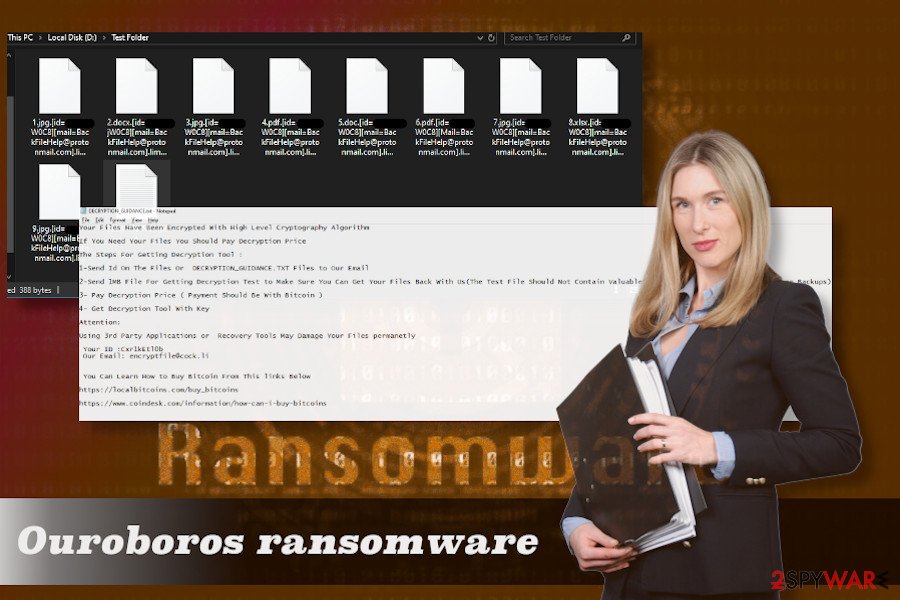
In any way, it is not recommended to pay the ransom for cybercriminals for a decryption tool. You will have to pay a considerable amount of money. Besides, even if crooks will provide you with a key, it will not remove Ouroboros ransomware. Therefore, there's no guarantee that your PC will not be re-attacked soon.
Take all security measures online to prevent ransomware attacks
Ouroboros ransomware families can be distributed in many ways. While Odveta virus is known for taking advantage of weakly protected Remote Desktop connections, Zeropadypt NextGen ransomware usually infiltrates PCs via insecure port 3389. In other words, crooks look for various security breaches that allow them to use brute force attacks and run malicious files on a host PC.
Nevertheless, the Ouroboros virus can be disseminated via illegal software installers. Using torrent file-sharing offers people take the risk of downloading software bundles, which may not only contain PUPs but also run malicious executables that can download ransomware in the background.
Malicious emails or spam is by far the most popular way to spread viruses. Crooks develop trustworthy looking email messages and attach .zip, .exe, .pdf, and similar files. To trick less experienced PC users, criminals name the records in relation to taxes, payments, shipment information, and similar. Therefore, it's essential to sort the emails on the inbox carefully and delete questionable content right away.
It's vital to install a reliable security tool with real-time protection and update it regularly to keep the system and files safe from sever viruses. Besides, no matter how attractive the content online may seem, think twice before clicking on it.
Ouroboros ransomware developers are actively working on updating the virus and presenting it as new variants
King ransomware
Going back to the very beginning of the Ouroboros ransomware outbreak, the King Ouroboros virus is the first version that comes to the surface. It emerged in 2018 and hasn't been cracked down up until now. Nevertheless, it seems that it's spread is no wider. KingOuroboros ransomware can be distinguished from the others from the suffix that it uses to corrupt files, i.e. it adds .king_ouroboros string and renders files useless by locking them with EAS cipher. The initial price that hackers ask for the decryption key starts from $30, $50 or $80 by Bitcoin and increases after 72 hours. The virus has echoed due to its developers attempt to get rid of substantial allegations by saying that they 'helped loads of people solving any of their issues regarding the decryption of their files, as well as spending time to code a stand-alone decryption tool.”
Odveta ransomware
Odveta is the second infamous version of the Ouroboros ransomware. It encrypts files with RSA+AES-256 encryption algorithms and appends .odveta suffix to the corrupted files. The virus creates a ransom note called HowToDecrypt.txt or Unlock-Files.txt. On the desktop, which contains information on how people have to make the payment to get a decryption key. People are asked to set the contact with josefrendal797@gmail.com or filedecryptor@protonmail.com email owners to get further instructions.
Zeropadypt NextGen
Zeropadypt NextGen is the new version of Zeropadypt ransomware, which has been updated right after a caber security researcher BloodDolly revealed a decryption key for it. The improved version showed up in August 2019 and had been actively spreading via RDP connections using a default port (3389). It exploits RSA encryption, which turns the data of all affected files to zeros. Zeropadypt NextGen encrypted files end up with a .lazurus or .limbo file extension, and the Read-Me-Now.txt ransom note appears on a prominent PCs place. Not surprisingly, criminals ask to pay the ransom in Bitcoin cryptocurrency.
Harma file virus
Previously known as a member of the notorious Dharma family member, Harma ransomware has reborn as a new Harma Ouroboros ransomware variant. Just like its ancestor, it exploits unprotected Remote Desktop[4] and runs an executable file on a host computer. It renders a composition of RSA and AES ciphers to encrypt files and append a .harma file extension to .jpg, ,png., .doxs, .doc, and other file formats. Furthermore, it creates either INFO.exe or ReadMe.txt file as a ransom note, which contains the following information:
Your Files Has Been Encrypted
How To Recover:
Your Data Has Been Encrypted Due to The Security Problem
If You Want To Restore Your Files Send Email to Us
Before Paying You Can Send 1MB file For Decryption Test to guarantee that your Files Can Be Restored
Test File Should Not Contain Valuable Data ( Databases Large Excels, Backups )
Do Not Rename Files or Do Not Try Decrypt Files With 3rd Party Softwares, It May Damage Your Files
And Increase Decryption Price
Your ID : xxxxxxxx
Our Email : encryptor2020@protonmail.com Or encryptor1996@protonmail.com
How To Buy Bitcoin :
Payment Should Be With Bitcoin
You Can learn how To Buy Bitcoin From This Links :
hxxps://localbitcoins.com/buy_bitcoins
hxxps://www.coindesk.com/information/how-can-i-buy-bitcoins
RX99 ransomware
RX99 was noticed at the start of January 2019. This variant of Ouroboros is still using a combination of AES and RSA encryption algorithm. However, it exhibits a different file extension, which is .rx99. Therefore, the corrupted files turn out as [NAME_OF_FiLE].Email=[filedownload2020@protonmail.com]ID=[GTLBXNIVTRSBVESAJQEL].rx99. Victims receive a text file named How_to_Unlock-Files.txt, which urges people to contact filedownload2020@protonmail.com email the owner and pay the ransom within two days. After that, the price of the decryption doubles. The text file also contains information on how to purchase Bitcoins and how to create a cryptocurrency wallet.
Boruta file virus
Boruta ransomware or .boruta file extension virus is yet another member of an infamous Ouroboros ransomware family. Since it has been traced recently, there are not many technical details about it. However, it is known that it is actively distributed via spam emails as a .zip and .exe attachment. Besides, it can infect PCs via unprotected Remote Desktop just like its predecessors.
Upon the success of malicious Boruta Virus File ransomware launch, the virus multiplies malicious files within the system and starts file encryption using RSA and AES 256 ciphers. Corrupted data can easily be distinguished from the others by the .boruta file extension, and the fact that none of the files can be opened, deleted, or otherwise modified makes it clear that the system has been infected with Boruta Virus File ransomware.
The victim is also presented with a ransom note called New Text Document.txt. It is a simple text document filled with instructions on how to pay the ransom, the contact information, time during which the victim has to take actions, the number of Bitcoins to be transferred, Bitcoin wallet number and similar.
Ouroboros ransomware removal can not be done without a professional antivirus software
The word “manual” does not fit when we talk about ransomware removal. It is not possible to remove Ouroboros ransomware without a professional anti-virus tool. That's because ransomware initiates multiple indestructible system changes, installs tens of malicious files, and runs various difficult-to-detect background processes.
Therefore, if ransomware has infected your PC, you should immediately run the PC in Safe Mode with Networking and run a full system scan with a reliable anti-virus tool. For this purpose, you can use SpyHunter 5Combo Cleaner or Malwarebytes tools.
However, Ouroboros removal using anti-virus software poses a risk of permanent loss of the encrypted files. Those who are not going to contact criminals and, even more, give away their money to crooks are very unlikely to decrypt files on their own. At the moment, there's no Ouroboros ransomware decryptor, except for Zeropadypt ransomware. Thus, victims have to decide to pay the ransom or remove Ouroboros and try to recover at least some files using Windows Previous Version or third-party software recovery tools. If after Ouroboros removal is not enough to restore the system to the state prior to the infection, try fixing the damage with FortectIntego software.
A visual guide for Ouroboros ransomware removal
Ransomware, such as Ouroboros, is extremely sophisticated, and it also had many different variants. These versions are incorporating new operation principles, as malicious actors change the code inside the malicious software. For this reason, sometimes just performing a full system scan with anti-malware software might not be enough, and usage of built-in Windows tools like Command Prompt is required.
If you are a less experienced computer user and you are not sure how to perform a full Ouroboros ransomware removal, you can check an extensive video guide, which includes virus elimination and also data recovery process.
Getting rid of Ouroboros virus. Follow these steps
Manual removal using Safe Mode
Ransomware usually blocks antivirus processes by running detection blockers in the background. Therefore, to remove Ouroboros virus from the system you'll have to apply the following guiding steps and activate Safe Mode with Networking.
Important! →
Manual removal guide might be too complicated for regular computer users. It requires advanced IT knowledge to be performed correctly (if vital system files are removed or damaged, it might result in full Windows compromise), and it also might take hours to complete. Therefore, we highly advise using the automatic method provided above instead.
Step 1. Access Safe Mode with Networking
Manual malware removal should be best performed in the Safe Mode environment.
Windows 7 / Vista / XP
- Click Start > Shutdown > Restart > OK.
- When your computer becomes active, start pressing F8 button (if that does not work, try F2, F12, Del, etc. – it all depends on your motherboard model) multiple times until you see the Advanced Boot Options window.
- Select Safe Mode with Networking from the list.

Windows 10 / Windows 8
- Right-click on Start button and select Settings.

- Scroll down to pick Update & Security.

- On the left side of the window, pick Recovery.
- Now scroll down to find Advanced Startup section.
- Click Restart now.

- Select Troubleshoot.

- Go to Advanced options.

- Select Startup Settings.

- Press Restart.
- Now press 5 or click 5) Enable Safe Mode with Networking.

Step 2. Shut down suspicious processes
Windows Task Manager is a useful tool that shows all the processes running in the background. If malware is running a process, you need to shut it down:
- Press Ctrl + Shift + Esc on your keyboard to open Windows Task Manager.
- Click on More details.

- Scroll down to Background processes section, and look for anything suspicious.
- Right-click and select Open file location.

- Go back to the process, right-click and pick End Task.

- Delete the contents of the malicious folder.
Step 3. Check program Startup
- Press Ctrl + Shift + Esc on your keyboard to open Windows Task Manager.
- Go to Startup tab.
- Right-click on the suspicious program and pick Disable.

Step 4. Delete virus files
Malware-related files can be found in various places within your computer. Here are instructions that could help you find them:
- Type in Disk Cleanup in Windows search and press Enter.

- Select the drive you want to clean (C: is your main drive by default and is likely to be the one that has malicious files in).
- Scroll through the Files to delete list and select the following:
Temporary Internet Files
Downloads
Recycle Bin
Temporary files - Pick Clean up system files.

- You can also look for other malicious files hidden in the following folders (type these entries in Windows Search and press Enter):
%AppData%
%LocalAppData%
%ProgramData%
%WinDir%
After you are finished, reboot the PC in normal mode.
Remove Ouroboros using System Restore
System Restore is yet another method that can help to get rid of the malicious cyber infection.
-
Step 1: Reboot your computer to Safe Mode with Command Prompt
Windows 7 / Vista / XP- Click Start → Shutdown → Restart → OK.
- When your computer becomes active, start pressing F8 multiple times until you see the Advanced Boot Options window.
-
Select Command Prompt from the list

Windows 10 / Windows 8- Press the Power button at the Windows login screen. Now press and hold Shift, which is on your keyboard, and click Restart..
- Now select Troubleshoot → Advanced options → Startup Settings and finally press Restart.
-
Once your computer becomes active, select Enable Safe Mode with Command Prompt in Startup Settings window.

-
Step 2: Restore your system files and settings
-
Once the Command Prompt window shows up, enter cd restore and click Enter.

-
Now type rstrui.exe and press Enter again..

-
When a new window shows up, click Next and select your restore point that is prior the infiltration of Ouroboros. After doing that, click Next.


-
Now click Yes to start system restore.

-
Once the Command Prompt window shows up, enter cd restore and click Enter.
Bonus: Recover your data
Guide which is presented above is supposed to help you remove Ouroboros from your computer. To recover your encrypted files, we recommend using a detailed guide prepared by 2-spyware.com security experts.If your files are encrypted by Ouroboros, you can use several methods to restore them:
Data Recovery Pro – a tool to unlock encrypted files
Although there's no hundred percent guarantee that Data Recovery Pro will decrypt files, it's a tool powerful enough to restore at least a part of important files.
- Download Data Recovery Pro;
- Follow the steps of Data Recovery Setup and install the program on your computer;
- Launch it and scan your computer for files encrypted by Ouroboros ransomware;
- Restore them.
Windows Previous Versions feature might help with file restore.
Windows has a great feature to restore previous versions. To enable the feature, follow these steps:
- Find an encrypted file you need to restore and right-click on it;
- Select “Properties” and go to “Previous versions” tab;
- Here, check each of available copies of the file in “Folder versions”. You should select the version you want to recover and click “Restore”.
Try Shadow Explorer and restore some files.
Common practice shows that most of the ransomware viruses delete volume Shadow Copies right after infiltration. However, sometimes criminals fail to instruct their viruses to do so, so try taking the advantage of Shadow Explorer feature.
- Download Shadow Explorer (http://shadowexplorer.com/);
- Follow a Shadow Explorer Setup Wizard and install this application on your computer;
- Launch the program and go through the drop down menu on the top left corner to select the disk of your encrypted data. Check what folders are there;
- Right-click on the folder you want to restore and select “Export”. You can also select where you want it to be stored.
Currently, cybersecurity experts can decrypt files locked by the older versions of Zeropadypt ransomware, which locks files by adding .Lazarus, and .Lazarus+ suffixes. The other Ouroboros ransomware versions cannot be decrypted.
.
Finally, you should always think about the protection of crypto-ransomwares. In order to protect your computer from Ouroboros and other ransomwares, use a reputable anti-spyware, such as FortectIntego, SpyHunter 5Combo Cleaner or Malwarebytes
How to prevent from getting ransomware
Protect your privacy – employ a VPN
There are several ways how to make your online time more private – you can access an incognito tab. However, there is no secret that even in this mode, you are tracked for advertising purposes. There is a way to add an extra layer of protection and create a completely anonymous web browsing practice with the help of Private Internet Access VPN. This software reroutes traffic through different servers, thus leaving your IP address and geolocation in disguise. Besides, it is based on a strict no-log policy, meaning that no data will be recorded, leaked, and available for both first and third parties. The combination of a secure web browser and Private Internet Access VPN will let you browse the Internet without a feeling of being spied or targeted by criminals.
No backups? No problem. Use a data recovery tool
If you wonder how data loss can occur, you should not look any further for answers – human errors, malware attacks, hardware failures, power cuts, natural disasters, or even simple negligence. In some cases, lost files are extremely important, and many straight out panic when such an unfortunate course of events happen. Due to this, you should always ensure that you prepare proper data backups on a regular basis.
If you were caught by surprise and did not have any backups to restore your files from, not everything is lost. Data Recovery Pro is one of the leading file recovery solutions you can find on the market – it is likely to restore even lost emails or data located on an external device.
- ^ Cybercriminals targeting critical healthcare institutions with ransomware. International Criminal Police Organization.
- ^ Ouroboros (Zeropadypt NextGen) Ransomware (.limbo, .lazurus) Support. Bleeping Computer® is an information security and technology news.
- ^ Runtime Broker.exe analysis. Virus Total. File information.
- ^ Risks of Unsecured Remote Desktop Connections. Clear Concepts - IT companies in Canada.







