PC Cleaner Pro (Virus Removal Guide) - Jul 2019 update
PC Cleaner Pro Removal Guide
What is PC Cleaner Pro?
PC Cleaner Pro – a suspicious tool advertised as a handy computer security solution

PC Cleaner Pro, created by PC Cleaner Inc., is promoted as software that can turbocharge your machine. However, before you download it to your computer and start checking what its scanners report, you should realize why this program was created and what are its real intentions. No matter how trustworthy it looks, PC Cleaner Pro virus seeks to create a need of its licensed version. So, it checks the registry, finds hundreds of different entries that should be eliminated, and then asks you to pay for their removal. Quite unfair, right? Continue reading if you have run into more questions about this suspicious security software.
| Name | PC Cleaner Pro |
|---|---|
| Type | System tool |
| Sub-type | Potentially unwanted program |
| Developer | PC Cleaner Inc. |
| Promotion | Via official website or travels through software bundles |
| Tasks | To collect income from purchases on its licensed version |
| Removal | Get rid of the program manually or automatically. Besides, use FortectIntego to find any other suspicious content that might have been left by the PUP |
If you have been dealing with PC Cleaner Pro recently, do not trust in what the program provides. Such tools are designed to imitate full system scans, gather outdated equipment and present it as harmful threats or system errors that can be removed only by purchasing the license key for the advanced version of the security tool.
PC Cleaner Pro gives itself a look of usefulness and legitimacy by providing the product as approved by Microsoft. However, seeing the Microsoft logo near some type of software does not make the program fully trusted. This often is just an image to provide uses with confidence on what they are buying and using.
Visit the official website of PC Cleaner Pro and you will be provided with an entire list of its advantageous features. Developers describe their tool as able to fix various errors, increase the performance level, automatically update the system, optimize the machine, search for potential threats, delete unnecessary components, and so on.
However, you can be sure that everything is not that beautiful as described by PC Cleaner Pro. Once you end up with the licensed version of the program, it will boot a malware detection window with all found and fixed problems. However, if you use a different antimalware tool before downloading this one, you would find no similar issues at first.

PC Cleaner Pro removal is the best thing you can do here. You can easily get rid of the unwanted software by using automatical tools or the manual elimination guide that is posted at the end of this article. For a full system scan and PUP detection, we offer to download a program such as FortectIntego or SpyHunter 5Combo Cleaner.
Another reason to remove PC Cleaner Pro from your system permanently is the program's capability of collecting different types of information, including personal and non-personal data:
When you visit this web site you may provide us with two types of information: personal information you knowingly choose to disclose that is collected on an individual basis and Web site use information collected on an aggregate basis as you and others browse our Web site.
PC Cleaner Pro also claims to use browsing cookies that have the aim of collecting browsing-related data. Mostly, PUP developers use this type of information for generating beneficial advertisements and offers. Moreover, it is known that promotion websites of third-party[1] security software might also include suspicious hyperlinks.
By the way, PC Cleaner Pro admits the possibility of being redirected from their website to another third-party network. However, PC Cleaner Inc. does not take any responsibility for what happens when you experience these redirects nor if they are planted on their official website or not:
Please remember that when you use a link to go from our Website to another web site, our Privacy Policy is no longer in effect. Your browsing and interaction on any other web site, including web sites, which have a link on our Website, is subject to that Web site’s own rules and policies. Please read over those rules and policies before proceeding.
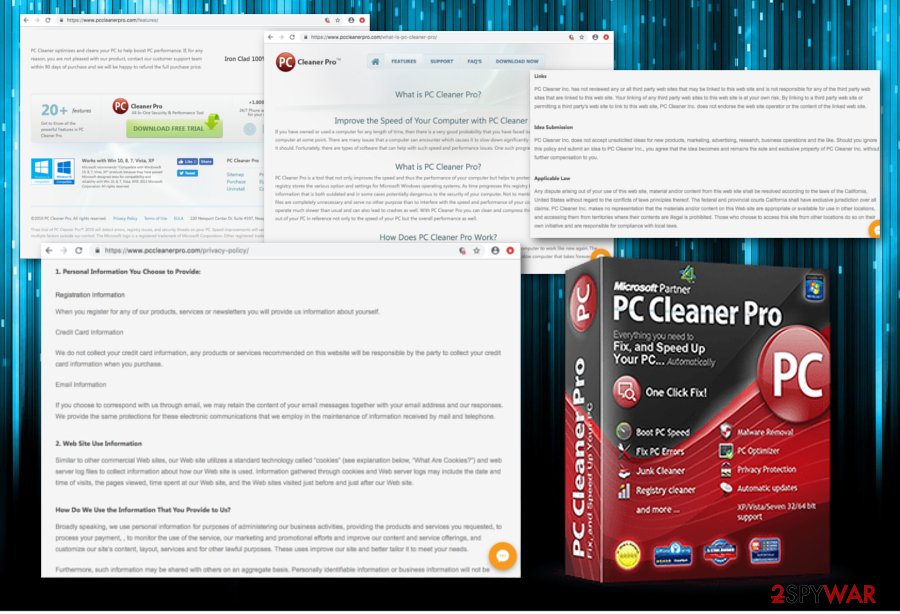
Promotion sources of rogue security software
You should take into account that potentially unwanted programs, including rogue security software, may rely on a sneaky distribution method, which is known as “bundling”.[2] For avoiding this method, you should always monitor the installation of the freeware because there are lots of free programs that have been involved in the distribution of this and other potentially unwanted programs.
Suspicious applications and their additional products usually appear on the system while using incorrect downloading/installing options such as Quick or Recommended. We recommend opting for different configuration such as Advanced or Custom. Here you will be given the possibility of tracking all incoming objects. Other measures that can be taken towards online safety:
- Avoid odd pages. Skip third-party networks (piracy,[3] gambling, porn, gaming) to avoid possible PUP infiltration. Here suspicious content is usually injected into hyperlinks or advertisements.
- Install automatical protection. Get a reliable computer security tool to secure the machine automatically from dubious threats and possible infections that might occur along the way when completing browsing actions.
- Do not fall for believing in nice promotions. The fact that you can get suspicious computer software from their original websites does not mean that the product you purchase will be completely the same as in the promotion.
For those who want to remove PC Cleaner Pro
Technically, this rogue security program is not a virus but we think that we have already revealed what are its aims. In order to get rid of its alerts and start using your PC as always, you should follow a guide below and it will help you to uninstall the program. Of course, you can also opt for other PC Cleaner Pro removal options – you can use one of the programs that are given down below and remove this application automatically.
After you remove PC Cleaner Pro from your computer system, do not forget to take care of your machine's automatical protection. According to virus experts from NoVirus.uk,[4] you can successfully secure your computer/laptop/device by using a reputable antivirus program. By the way, if you are currently looking for one, you can choose antimalware software from our below-provided list that will help you with system optimization and protection.
You may remove virus damage with a help of FortectIntego. SpyHunter 5Combo Cleaner and Malwarebytes are recommended to detect potentially unwanted programs and viruses with all their files and registry entries that are related to them.
Getting rid of PC Cleaner Pro. Follow these steps
Uninstall from Windows
Continue with the following steps if you want to clean your Windows machine:
Instructions for Windows 10/8 machines:
- Enter Control Panel into Windows search box and hit Enter or click on the search result.
- Under Programs, select Uninstall a program.

- From the list, find the entry of the suspicious program.
- Right-click on the application and select Uninstall.
- If User Account Control shows up, click Yes.
- Wait till uninstallation process is complete and click OK.

If you are Windows 7/XP user, proceed with the following instructions:
- Click on Windows Start > Control Panel located on the right pane (if you are Windows XP user, click on Add/Remove Programs).
- In Control Panel, select Programs > Uninstall a program.

- Pick the unwanted application by clicking on it once.
- At the top, click Uninstall/Change.
- In the confirmation prompt, pick Yes.
- Click OK once the removal process is finished.
Delete from macOS
Remove all suspicious components from Mac OS X. Use these instructions for some help:
Remove items from Applications folder:
- From the menu bar, select Go > Applications.
- In the Applications folder, look for all related entries.
- Click on the app and drag it to Trash (or right-click and pick Move to Trash)

To fully remove an unwanted app, you need to access Application Support, LaunchAgents, and LaunchDaemons folders and delete relevant files:
- Select Go > Go to Folder.
- Enter /Library/Application Support and click Go or press Enter.
- In the Application Support folder, look for any dubious entries and then delete them.
- Now enter /Library/LaunchAgents and /Library/LaunchDaemons folders the same way and terminate all the related .plist files.

After uninstalling this potentially unwanted program (PUP) and fixing each of your web browsers, we recommend you to scan your PC system with a reputable anti-spyware. This will help you to get rid of PC Cleaner Pro registry traces and will also identify related parasites or possible malware infections on your computer. For that you can use our top-rated malware remover: FortectIntego, SpyHunter 5Combo Cleaner or Malwarebytes.
How to prevent from getting system tools
Stream videos without limitations, no matter where you are
There are multiple parties that could find out almost anything about you by checking your online activity. While this is highly unlikely, advertisers and tech companies are constantly tracking you online. The first step to privacy should be a secure browser that focuses on tracker reduction to a minimum.
Even if you employ a secure browser, you will not be able to access websites that are restricted due to local government laws or other reasons. In other words, you may not be able to stream Disney+ or US-based Netflix in some countries. To bypass these restrictions, you can employ a powerful Private Internet Access VPN, which provides dedicated servers for torrenting and streaming, not slowing you down in the process.
Data backups are important – recover your lost files
Ransomware is one of the biggest threats to personal data. Once it is executed on a machine, it launches a sophisticated encryption algorithm that locks all your files, although it does not destroy them. The most common misconception is that anti-malware software can return files to their previous states. This is not true, however, and data remains locked after the malicious payload is deleted.
While regular data backups are the only secure method to recover your files after a ransomware attack, tools such as Data Recovery Pro can also be effective and restore at least some of your lost data.
- ^ Margaret Rouse. Third Party. What Is. Tech Target.
- ^ Bundling. Business Dictionary. Definitions.
- ^ Piracy. Techopedia. Tech terms and definitions.
- ^ NoVirus.uk. NoVirus. Spyware news and articles.
