PC SpeedCat (Free Instructions) - Removal Guide
PC SpeedCat Removal Guide
What is PC SpeedCat?
PC SpeedCat is a questionable system optimization tool which should help you optimize PC settings

PC SpeedCat is an application which is advertised as one-stop PC performance optimization software on its official website. However, experts have discovered that it spreads bundled together with freeware and might appear on the computer without user's consent. Likewise, it is categorized as a potentially unwanted program (PUP)[1] which might not meet the standards of a useful system optimization tool.
| Name | PC SpeedCat |
|---|---|
| Type | System tools |
| Sub-type | Potentially Unwanted Program (PUP) |
| Danger level | Medium. Can lead to financial losses |
| Compatible OS | Windows 10/8/7/Vista/XP |
| Distribution | Spreads via bundling technique |
| Potential dangers | This program can detect some PC-related issues, but are asked to pay in order to fix them |
| Removal | Scan your computer with FortectIntego to not only protect your system but also uninstall PC SpeedCat |
Even though PC SpeedCat is a legitimate software which can be downloaded from its official page, some users report about cases where it sneaked inside their system without notice. As a result, experts believe that it is not fair from the standpoint of the user to distribute this software in such way.
In spite of the distribution technique mentioned above, some people use the term PC SpeedCat virus to describe this program. Although, researchers note that this application is not malicious itself rather than can be classified as a potentially unwanted program (PUP).
Once PC SpeedCat is installed, it starts scanning the computer for corruptions in the following items:
- Fonts;
- Shared DLLs[2];
- Application paths;
- COM and ActiveX controls;
- Help files;
- Etc.
After the scan, PC SpeedCat displays the detected issues in the former areas and suggests you fix them immediately. However, system optimization comes for a certain price — users are asked to pay $30.25 for PC SpeedCat key. Note, that if you refuse, you might encounter never-ending scan result notifications which become more than annoying.
Furthermore, our researchers believe that PC SpeedCat may be capable of detecting system issues. Although, there is a strong risk that the scan results are manipulated to trick people into thinking that their computers need immediate help and agree to pay for full PC SpeedCat license.
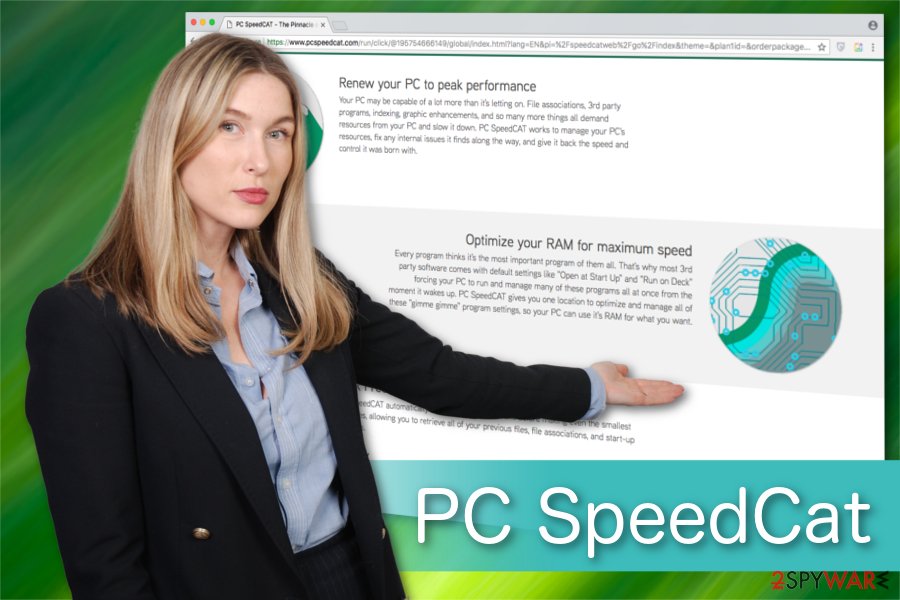
In order to protect you from financial losses, we suggest you pick a more reliable software and start considering PC SpeedCat removal. If you still have doubts, try scanning your computer with a reliable system optimization software and compare the results.
You can check your system and remove PC SpeedCat if necessary with FortectIntego. Additionally, there are instructions on how to get rid of this potentially unwanted program manually. You can find them at the end of this article.
Explaining how freeware is used to distribute PUPs
As it was mentioned before, potentially unwanted programs are distributed with the help of the bundling technique. This popular method helps developers infiltrate the systems with PUPs without users' consents. In other terms, they bundle two applications and offer them as one during the installation.
If you want to avoid potentially unwanted programs (PUPs), you should follow these steps each time you decide to install freeware:
- Read Privacy Policy, EULA and Terms of Use;
- Change Quick/Recommended settings to Custom/Advanced ones;
- Do not skip steps and follow the installation procedure attentively;
- De-select checkboxes which have been pre-selected for you.
Easy PC SpeedCat uninstall guide
If you have decided that you want to remove PC SpeedCat and use a more reliable system optimization tool, you can uninstall this application in two simple ways — either follow the instructions at the end of this article and get rid of PC SpeedCat manually or get a malware removal software.
Automatic PC SpeedCat removal requires you to download and install a professional antivirus program. For that, you can choose any from the list below and run an entire system scan to uninstall PUPs. Researchers[3] say that automatic elimination is the safest option to ensure that the application wouldn't reappear in the future.
You may remove virus damage with a help of FortectIntego. SpyHunter 5Combo Cleaner and Malwarebytes are recommended to detect potentially unwanted programs and viruses with all their files and registry entries that are related to them.
Getting rid of PC SpeedCat. Follow these steps
Uninstall from Windows
These guidelines are designed to show you how to get rid of PC SpeedCat.
Instructions for Windows 10/8 machines:
- Enter Control Panel into Windows search box and hit Enter or click on the search result.
- Under Programs, select Uninstall a program.

- From the list, find the entry of the suspicious program.
- Right-click on the application and select Uninstall.
- If User Account Control shows up, click Yes.
- Wait till uninstallation process is complete and click OK.

If you are Windows 7/XP user, proceed with the following instructions:
- Click on Windows Start > Control Panel located on the right pane (if you are Windows XP user, click on Add/Remove Programs).
- In Control Panel, select Programs > Uninstall a program.

- Pick the unwanted application by clicking on it once.
- At the top, click Uninstall/Change.
- In the confirmation prompt, pick Yes.
- Click OK once the removal process is finished.
After uninstalling this potentially unwanted program (PUP) and fixing each of your web browsers, we recommend you to scan your PC system with a reputable anti-spyware. This will help you to get rid of PC SpeedCat registry traces and will also identify related parasites or possible malware infections on your computer. For that you can use our top-rated malware remover: FortectIntego, SpyHunter 5Combo Cleaner or Malwarebytes.
How to prevent from getting system tools
Stream videos without limitations, no matter where you are
There are multiple parties that could find out almost anything about you by checking your online activity. While this is highly unlikely, advertisers and tech companies are constantly tracking you online. The first step to privacy should be a secure browser that focuses on tracker reduction to a minimum.
Even if you employ a secure browser, you will not be able to access websites that are restricted due to local government laws or other reasons. In other words, you may not be able to stream Disney+ or US-based Netflix in some countries. To bypass these restrictions, you can employ a powerful Private Internet Access VPN, which provides dedicated servers for torrenting and streaming, not slowing you down in the process.
Data backups are important – recover your lost files
Ransomware is one of the biggest threats to personal data. Once it is executed on a machine, it launches a sophisticated encryption algorithm that locks all your files, although it does not destroy them. The most common misconception is that anti-malware software can return files to their previous states. This is not true, however, and data remains locked after the malicious payload is deleted.
While regular data backups are the only secure method to recover your files after a ransomware attack, tools such as Data Recovery Pro can also be effective and restore at least some of your lost data.
- ^ Margaret Rouse. PUP (potentially unwanted program). SearchSecurity. TechTarget.
- ^ Dynamic-link library. Wikipedia. The Free Encyclopedia.
- ^ NoVirus. NoVirus. Security and Spyware News.
