Privacy Center (Virus Removal Instructions)
Privacy Center Removal Guide
What is Privacy Center?
Privacy Center – a bogus security tool that shows falsified virus scan results
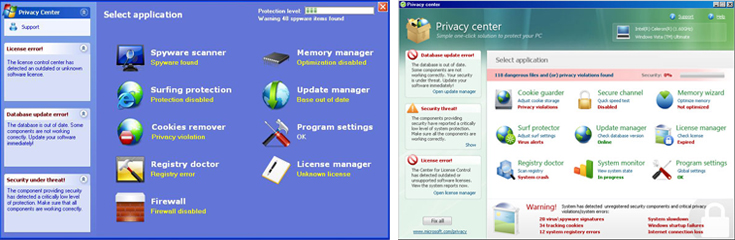
Privacy Center is a rogue anti-spyware application, fake spyware remover. Firstly, we can quickly observe that Privacy Center is very similar to another rogue application called Privacy Components. So, we can assume that the same group of cyber-thieves developed these two applications.
What is more, the fake security software uses almost the same well-known money stealing methods as Privacy Components. Please DO NOT believe any scans, alerts, or messages from this software, as all of them are fake. Remove it with our guidelines below.
| name | Privacy Center |
|---|---|
| Type | Rogue antispyware, fake security software |
| Purpose | Gain sales by scaring users that their devices are infected with hazardous viruses |
| Risks | Apart from money loss, due to the lack of proper AV security, user devices might get infected with real malware |
| Elimination | Remove this parasite by running a full system scan with a reliable anti-malware tool |
| System health check | To revert any changes made by the rogue tool to your PC system, you must use the FortectIntego system diagnostics tool |
Usually, Privacy Center gains access into the system without the user's knowledge and permission. The most common infection case is when a user unknowingly downloads a trojan virus that pretends to be a video codec. Then, the trojan virus displays intimidating notifications about spyware infections and suggests downloading the article's culprit.
Once installed and active, PrivacyCenter performs a fake system scan. The rogue finds even more infections and security problems which should be removed immediately. Lastly, the user is advertised to purchase a full version of this parasite because the trial version is unable to remove those infections and ensure further PC protection.
The fake security software also shows imaginary virus attack alerts, and misleading notifications, such as:
Warning! Running trial version!
The security of your computer has been compromised!
Now running trial version of the software!
Click here to purchase the full version of the software and get full protection for your PC!
The most important thing is not to believe anything that this fake security tool shows you and not to buy its worthless paid version. This program is a scam. The only thing wrong with your Windows computer is that it has this rogue antispyware installed on it.
You can easily remove it by performing a full system scan with reliable anti-malware software. You could also remove it manually with our instructions below, but some pieces might be left behind. Thus the automatic way is a safer and easier option.
Once Privacy Center removal is finished, it would be best if you scanned your device with a system diagnostics tool to resolve system-related inconsistencies. This will ensure that your device doesn't crash or exhibit other abnormal behavior and runs smoothly.
You may remove virus damage with a help of FortectIntego. SpyHunter 5Combo Cleaner and Malwarebytes are recommended to detect potentially unwanted programs and viruses with all their files and registry entries that are related to them.
Getting rid of Privacy Center. Follow these steps
Uninstall from Windows
Instructions for Windows 10/8 machines:
- Enter Control Panel into Windows search box and hit Enter or click on the search result.
- Under Programs, select Uninstall a program.

- From the list, find the entry of the suspicious program.
- Right-click on the application and select Uninstall.
- If User Account Control shows up, click Yes.
- Wait till uninstallation process is complete and click OK.

If you are Windows 7/XP user, proceed with the following instructions:
- Click on Windows Start > Control Panel located on the right pane (if you are Windows XP user, click on Add/Remove Programs).
- In Control Panel, select Programs > Uninstall a program.

- Pick the unwanted application by clicking on it once.
- At the top, click Uninstall/Change.
- In the confirmation prompt, pick Yes.
- Click OK once the removal process is finished.
After uninstalling this potentially unwanted program (PUP) and fixing each of your web browsers, we recommend you to scan your PC system with a reputable anti-spyware. This will help you to get rid of Privacy Center registry traces and will also identify related parasites or possible malware infections on your computer. For that you can use our top-rated malware remover: FortectIntego, SpyHunter 5Combo Cleaner or Malwarebytes.
How to prevent from getting rogue antispyware
Access your website securely from any location
When you work on the domain, site, blog, or different project that requires constant management, content creation, or coding, you may need to connect to the server and content management service more often. The best solution for creating a tighter network could be a dedicated/fixed IP address.
If you make your IP address static and set to your device, you can connect to the CMS from any location and do not create any additional issues for the server or network manager that needs to monitor connections and activities. VPN software providers like Private Internet Access can help you with such settings and offer the option to control the online reputation and manage projects easily from any part of the world.
Recover files after data-affecting malware attacks
While much of the data can be accidentally deleted due to various reasons, malware is one of the main culprits that can cause loss of pictures, documents, videos, and other important files. More serious malware infections lead to significant data loss when your documents, system files, and images get encrypted. In particular, ransomware is is a type of malware that focuses on such functions, so your files become useless without an ability to access them.
Even though there is little to no possibility to recover after file-locking threats, some applications have features for data recovery in the system. In some cases, Data Recovery Pro can also help to recover at least some portion of your data after data-locking virus infection or general cyber infection.
