QuickPDFConverterSearch browser hijacker (Free Instructions)
QuickPDFConverterSearch browser hijacker Removal Guide
What is QuickPDFConverterSearch browser hijacker?
QuickPDFConverterSearch is a potentially unwanted application that hijacks your browser to show you ads
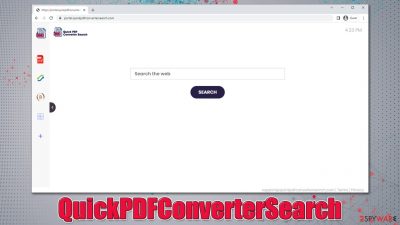
QuickPDFConverterSearch is a browser-hijacking application that might show up on your browser without warning. This mostly happens when users get tricked by a fake advertisement (for example, a fake Flash Player update),[1] or when they download software installers that bundle[2] applications.
Once on the device, the hijacker would alter the settings of Google Chrome, Mozilla Firefox, MS Edge, or another web browser. The most significant change that users spot immediately is the homepage being altered to portal.quickpdfconvertersearch.com, which changes it visually a lot. However, the function of these newly established preferences is what matters the most.
As soon as the new search box is applied, users are forced to use an alternative search provider, such as searchlee.com, nearbyme.io, yahoo.com, or bing.com (depending on your location and other preferences), which shows alternative search results filled with ads and sponsored links. Besides, QuickPDFConverterSearch would also track user data in the background, which could result in significant privacy risks for those affected.
| Name | QuickPDFConverterSearch |
| Type | Browser hijacker |
| Distribution | Software bundles, third party websites, fake ads |
| Symptoms | Homepage and new tab address are set to portal.quickpdfconvertersearch.com; all search results are displayed through an alternative search provider; ads and promotional links are shown at the top of the results |
| Risks | Data tracking from various third parties, exposure to malicious ads, redirects to phishing sites |
| Removal | You can get rid of browser hijackers automatically with SpyHunter 5Combo Cleaner or refer to manual instructions |
| Other tips | Make sure you clean your browsers after you delete PUPs from the system. You can do that quickly with FortectIntego maintenance utility |
QuickPDFConverterSearch overview
QuickPDFConverterSearch comes from an established browser hijacker family that has been spreading around for several years now, with hundreds of versions released – BestMapSearch, BestSportSearch, or FreeSearchStreams are just a few examples we've already covered before.
If looking at the names used, one could quickly make a conclusion here: they are meant to imply some kind of functionality, be it PDF conversion, blocking ads, or finding music fast. However, this is not the case, and these apps have little to do with these functions.
All they can offer is a basic search feature that redirects results to an alternative provider and inserts ads at the top while doing so. Also, all of the browser hijacker versions are mere copies of one another and offer no variety in what they are capable of doing.
Distribution and prevention
Whenever a potentially unwanted browser extension is installed on the system unintentionally, users are surprised to see their homepage and new tab settings being different from the usual. This usually happens when people install freeware from third-party sources and accidentally agree to implement optional components.
Users are often busy with their daily tasks, so it is not surprising that they want to be done with the installation process of new software – they skip through steps and click the “Next” button until it is all over. This is one of the biggest mistakes one can make when dealing with free software downloaded from the internet, and third-party sources are well aware of that.
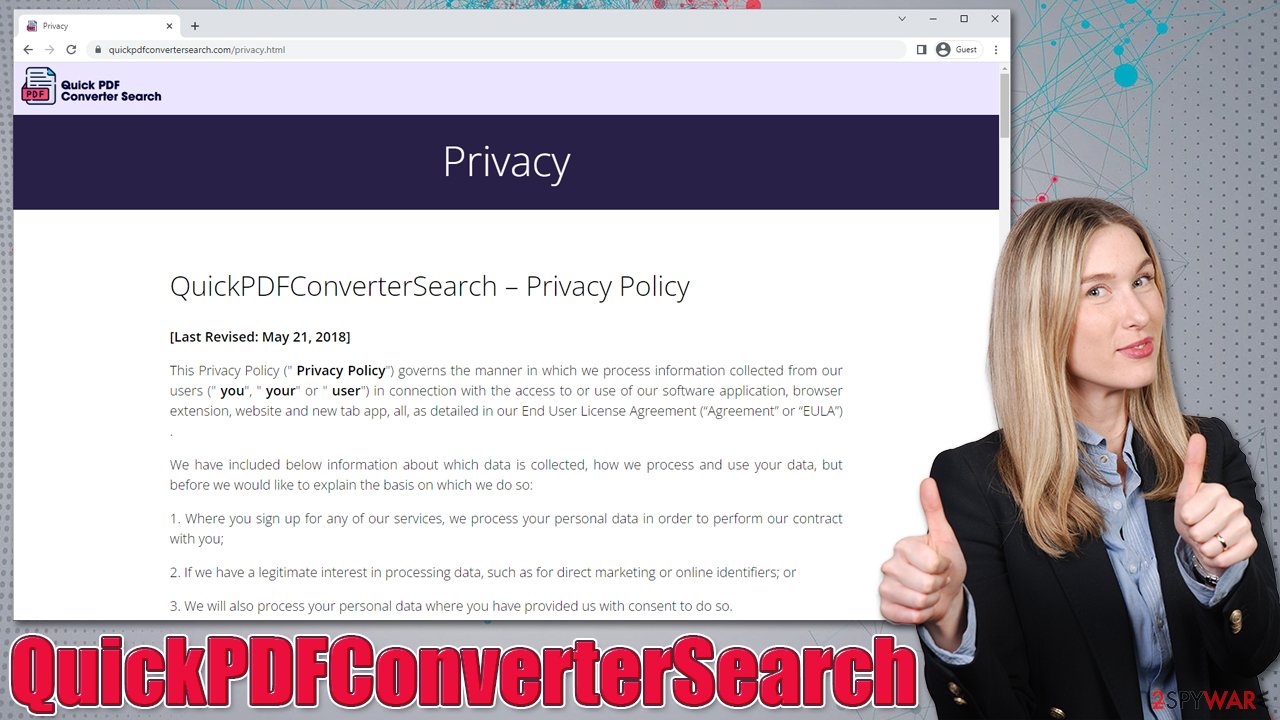
Software binding is essentially legitimate and is used to offer users trying optional products. However, freeware distributors often intentionally use misleading techniques to make people install other apps. In order to avoid being a victim of this, you should follow these tips from security researchers:[3]
- When possible, download software from official sources only;
- Before downloading an app you know nothing about, read reviews online about it;
- During the installation, always pick Advanced/Custom settings instead of Recommended/Quick ones;
- Remove all ticks from pre-ticked checkboxes;
- Read the fine print and watch out for misplaced “Agree to offer” buttons;
- Install powerful security software, such as SpyHunter 5Combo Cleaner or Malwarebytes, to protect yourself from PUPs and malware.
QuickPDFConverterSearch elimination
In order to regain control of your web browsing, you should get rid of the browser hijacker. In order to do so, you should find and remove the extension that caused the changes. Otherwise, you will be forced to use the alternative search provider and see alternative search results with ads.
Usually, you can eliminate the hijacker by clicking the “Extensions” button next to the settings menu. If that is not possible for some reason, you can proceed with the following instructions instead:
Google Chrome
- Open Google Chrome, click on the Menu (three vertical dots at the top-right corner) and select More tools > Extensions.
- In the newly opened window, you will see all the installed extensions. Uninstall all the suspicious plugins that might be related to the unwanted program by clicking Remove.
![Remove extensions from Chrome Remove extensions from Chrome]()
Mozilla Firefox
- Open Mozilla Firefox browser and click on the Menu (three horizontal lines at the top-right of the window).
- Select Add-ons.
- In here, select unwanted plugin and click Remove.
![Remove extensions from Firefox Remove extensions from Firefox]()
MS Edge
- Open Edge and click select Settings > Extensions.
- Delete unwanted extensions by clicking Remove.
![Remove extensions from Chromium Edge Remove extensions from Chromium Edge]()
Safari
- Click Safari > Preferences…
- In the new window, pick Extensions.
- Select the unwanted extension and select Uninstall.
![Remove extensions from Safari Remove extensions from Safari]()
In order to make the browser-hijacking scheme as effective as possible, its authors often gather user information, such as visited websites, clicked links, search queries, browser and device technical data, IP address, ISP, and more. All this automatically-collected information helps third parties with advertising, which brings more money for all involved parties.
In order to stop the excessive tracking, you should remove cookies and other web data from your browser. FortectIntego can be an easy fix, especially when you are dealing with adware or malware infection consequences. You can also do it manually as explained below:
Google Chrome
- Click on Menu and pick Settings.
- Under Privacy and security, select Clear browsing data.
- Select Browsing history, Cookies and other site data, as well as Cached images and files.
- Click Clear data.
![Clear cache and web data from Chrome Clear cache and web data from Chrome]()
Mozilla Firefox
- Click Menu and pick Options.
- Go to Privacy & Security section.
- Scroll down to locate Cookies and Site Data.
- Click on Clear Data…
- Select Cookies and Site Data, as well as Cached Web Content and press Clear.
![Clear cookies and site data from Firefox Clear cookies and site data from Firefox]()
MS Edge
- Click on Menu and go to Settings.
- Select Privacy and services.
- Under Clear browsing data, pick Choose what to clear.
- Under Time range, pick All time.
- Select Clear now.
![Clear browser data from Chroum Edge Clear browser data from Chroum Edge]()
Safari
- Click Safari > Clear History…
- From the drop-down menu under Clear, pick all history.
- Confirm with Clear History.
![Clear cookies and website data from Safari Clear cookies and website data from Safari]()
How to prevent from getting browser hijacker
Choose a proper web browser and improve your safety with a VPN tool
Online spying has got momentum in recent years and people are getting more and more interested in how to protect their privacy online. One of the basic means to add a layer of security – choose the most private and secure web browser. Although web browsers can't grant full privacy protection and security, some of them are much better at sandboxing, HTTPS upgrading, active content blocking, tracking blocking, phishing protection, and similar privacy-oriented features. However, if you want true anonymity, we suggest you employ a powerful Private Internet Access VPN – it can encrypt all the traffic that comes and goes out of your computer, preventing tracking completely.
Lost your files? Use data recovery software
While some files located on any computer are replaceable or useless, others can be extremely valuable. Family photos, work documents, school projects – these are types of files that we don't want to lose. Unfortunately, there are many ways how unexpected data loss can occur: power cuts, Blue Screen of Death errors, hardware failures, crypto-malware attack, or even accidental deletion.
To ensure that all the files remain intact, you should prepare regular data backups. You can choose cloud-based or physical copies you could restore from later in case of a disaster. If your backups were lost as well or you never bothered to prepare any, Data Recovery Pro can be your only hope to retrieve your invaluable files.
- ^ Graham Cluley. Fake Adobe update really *does* update Flash (while also installing cryptominer). Tripwire. The State of Security.
- ^ Bundled Software. Techopedia. Professional IT insight.
- ^ Novirus. Novirus. Cybersecurity research blog.








