Search.shouxiaoti.info virus (Virus Removal Instructions) - Easy Removal Guide
Search.shouxiaoti.info virus Removal Guide
What is Search.shouxiaoti.info virus?
Search.shouxiaoti.info covers its tracks by redirecting users to Google
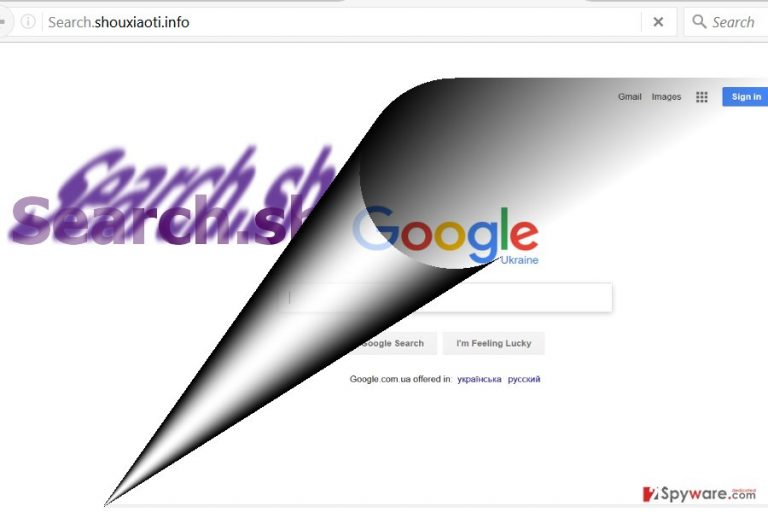
Search.shouxiaoti.info functions as the web site which supposedly offers search engine services. However, there is no need for extra IT knowledge to notice its dubious behavior. It contains neither its official homepage, EULA nor Terms of Use.
Instead, it aims to earn users’ trust by redirecting users to their regional Google version. There is no need to use this tool, but instead, when you can employ Google as the default search engine.
Regarding the behavior of this tool, it may target mostly Chinese netizens[1], though it strays to other virtual regions. If you got redirected to this shady website, there is no need to be concerned. You will not need to uninstall anything. Just clean your browser from the adware scripts of this browser hijacker. FortectIntego will remove Search.shouxiaoti.info for you faster.
New trend – redirecting users to Google search engine
Interestingly, the feature to utilize or direct users to Gmail is not uncommon for browser hijacker. In fact, this peculiarity is becoming a trend especially for developers of “international’ users.
Recently, a couple of African-oriented browsers hijackers have been spotted disguising under the label of Gmails. However, bothersome ads and popups gave in the true origin of the web pages.
In this regard, Shouxiaoti hijacker turns out to look more “rogue.” The developers did not bother themselves creating the homepage nor expressing any interest in ensuring users privacy.
In this regard, search.shouxiaoti.info redirect phenomenon suggests that it travels in questionable domains. It will not be surprising if the browser infection spies on you by tracking your online activities with cookies, pixels, beacons and other tracking tools.[2]
It may do so in order to collect enough information about and then trade the data with third party partners. As a result, your browsing might be interrupted with occasional pop-ups alerts. If the hijacker identifies your email address, you may notice the surge of scam in your Inbox.[3] In overall, such type of hijackers are quite harmless.
So-called “Search.shouxiaoti.info hijack” may only occur a second. You can delete the web scripts of the PUP manually or let malware elimination program take care of them.
Hijackers lurk for victims in poorly protected movie streaming sites
Most likely, you have run into this website if you have visited a movie streaming or gaming domain. As a result, such web pages are highly supported by online advertisers and third parties of various ilk. Consequently, in order to play a video, you have to cancel multiple popup alerts to make your way through.
Likewise, such adware scripts also redirected you to Search.shouxiaoti.info. There is no need to worry about browser hijacking. However, Search.shouxiaoti.info removal should be still performed. 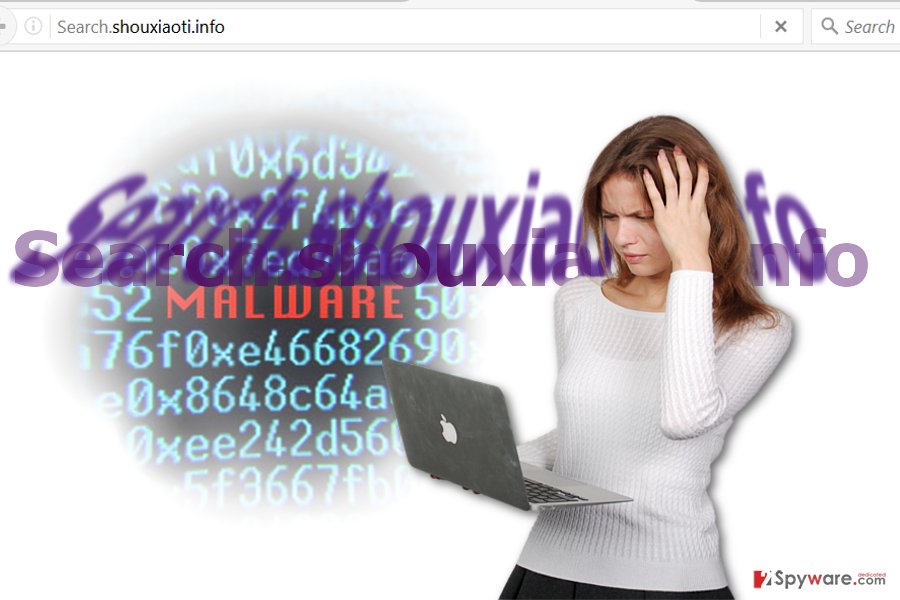
Get rid of the hijacker
Luckily, it is not an aggressive browser hijacker. It does not load you with fishy add-ons. Nonetheless, if you got redirected to this domain at least once, it is recommended to remove search.shouxiaoti.info virus web scripts.
You can do it faster by launching the scan with a cyber security tool. Alternatively, manual search.shouxiaoti.info removal might be as effective if you carefully go through the steps.
You may remove virus damage with a help of FortectIntego. SpyHunter 5Combo Cleaner and Malwarebytes are recommended to detect potentially unwanted programs and viruses with all their files and registry entries that are related to them.
Getting rid of Search.shouxiaoti.info virus. Follow these steps
Uninstall from Windows
Instructions for Windows 10/8 machines:
- Enter Control Panel into Windows search box and hit Enter or click on the search result.
- Under Programs, select Uninstall a program.

- From the list, find the entry of the suspicious program.
- Right-click on the application and select Uninstall.
- If User Account Control shows up, click Yes.
- Wait till uninstallation process is complete and click OK.

If you are Windows 7/XP user, proceed with the following instructions:
- Click on Windows Start > Control Panel located on the right pane (if you are Windows XP user, click on Add/Remove Programs).
- In Control Panel, select Programs > Uninstall a program.

- Pick the unwanted application by clicking on it once.
- At the top, click Uninstall/Change.
- In the confirmation prompt, pick Yes.
- Click OK once the removal process is finished.
Delete from macOS
Remove items from Applications folder:
- From the menu bar, select Go > Applications.
- In the Applications folder, look for all related entries.
- Click on the app and drag it to Trash (or right-click and pick Move to Trash)

To fully remove an unwanted app, you need to access Application Support, LaunchAgents, and LaunchDaemons folders and delete relevant files:
- Select Go > Go to Folder.
- Enter /Library/Application Support and click Go or press Enter.
- In the Application Support folder, look for any dubious entries and then delete them.
- Now enter /Library/LaunchAgents and /Library/LaunchDaemons folders the same way and terminate all the related .plist files.

Remove from Microsoft Edge
Delete unwanted extensions from MS Edge:
- Select Menu (three horizontal dots at the top-right of the browser window) and pick Extensions.
- From the list, pick the extension and click on the Gear icon.
- Click on Uninstall at the bottom.

Clear cookies and other browser data:
- Click on the Menu (three horizontal dots at the top-right of the browser window) and select Privacy & security.
- Under Clear browsing data, pick Choose what to clear.
- Select everything (apart from passwords, although you might want to include Media licenses as well, if applicable) and click on Clear.

Restore new tab and homepage settings:
- Click the menu icon and choose Settings.
- Then find On startup section.
- Click Disable if you found any suspicious domain.
Reset MS Edge if the above steps did not work:
- Press on Ctrl + Shift + Esc to open Task Manager.
- Click on More details arrow at the bottom of the window.
- Select Details tab.
- Now scroll down and locate every entry with Microsoft Edge name in it. Right-click on each of them and select End Task to stop MS Edge from running.

If this solution failed to help you, you need to use an advanced Edge reset method. Note that you need to backup your data before proceeding.
- Find the following folder on your computer: C:\\Users\\%username%\\AppData\\Local\\Packages\\Microsoft.MicrosoftEdge_8wekyb3d8bbwe.
- Press Ctrl + A on your keyboard to select all folders.
- Right-click on them and pick Delete

- Now right-click on the Start button and pick Windows PowerShell (Admin).
- When the new window opens, copy and paste the following command, and then press Enter:
Get-AppXPackage -AllUsers -Name Microsoft.MicrosoftEdge | Foreach {Add-AppxPackage -DisableDevelopmentMode -Register “$($_.InstallLocation)\\AppXManifest.xml” -Verbose

Instructions for Chromium-based Edge
Delete extensions from MS Edge (Chromium):
- Open Edge and click select Settings > Extensions.
- Delete unwanted extensions by clicking Remove.

Clear cache and site data:
- Click on Menu and go to Settings.
- Select Privacy, search and services.
- Under Clear browsing data, pick Choose what to clear.
- Under Time range, pick All time.
- Select Clear now.

Reset Chromium-based MS Edge:
- Click on Menu and select Settings.
- On the left side, pick Reset settings.
- Select Restore settings to their default values.
- Confirm with Reset.

Remove from Mozilla Firefox (FF)
Inspect your browser to spot any changes or unusual change. Eliminate all unnecessary browser extensions and toolbars. Full browser reset will eliminate all search.shouxiaoti.info web elements.
Remove dangerous extensions:
- Open Mozilla Firefox browser and click on the Menu (three horizontal lines at the top-right of the window).
- Select Add-ons.
- In here, select unwanted plugin and click Remove.

Reset the homepage:
- Click three horizontal lines at the top right corner to open the menu.
- Choose Options.
- Under Home options, enter your preferred site that will open every time you newly open the Mozilla Firefox.
Clear cookies and site data:
- Click Menu and pick Settings.
- Go to Privacy & Security section.
- Scroll down to locate Cookies and Site Data.
- Click on Clear Data…
- Select Cookies and Site Data, as well as Cached Web Content and press Clear.

Reset Mozilla Firefox
If clearing the browser as explained above did not help, reset Mozilla Firefox:
- Open Mozilla Firefox browser and click the Menu.
- Go to Help and then choose Troubleshooting Information.

- Under Give Firefox a tune up section, click on Refresh Firefox…
- Once the pop-up shows up, confirm the action by pressing on Refresh Firefox.

Remove from Google Chrome
Delete malicious extensions from Google Chrome:
- Open Google Chrome, click on the Menu (three vertical dots at the top-right corner) and select More tools > Extensions.
- In the newly opened window, you will see all the installed extensions. Uninstall all the suspicious plugins that might be related to the unwanted program by clicking Remove.

Clear cache and web data from Chrome:
- Click on Menu and pick Settings.
- Under Privacy and security, select Clear browsing data.
- Select Browsing history, Cookies and other site data, as well as Cached images and files.
- Click Clear data.

Change your homepage:
- Click menu and choose Settings.
- Look for a suspicious site in the On startup section.
- Click on Open a specific or set of pages and click on three dots to find the Remove option.
Reset Google Chrome:
If the previous methods did not help you, reset Google Chrome to eliminate all the unwanted components:
- Click on Menu and select Settings.
- In the Settings, scroll down and click Advanced.
- Scroll down and locate Reset and clean up section.
- Now click Restore settings to their original defaults.
- Confirm with Reset settings.

Delete from Safari
Remove unwanted extensions from Safari:
- Click Safari > Preferences…
- In the new window, pick Extensions.
- Select the unwanted extension and select Uninstall.

Clear cookies and other website data from Safari:
- Click Safari > Clear History…
- From the drop-down menu under Clear, pick all history.
- Confirm with Clear History.

Reset Safari if the above-mentioned steps did not help you:
- Click Safari > Preferences…
- Go to Advanced tab.
- Tick the Show Develop menu in menu bar.
- From the menu bar, click Develop, and then select Empty Caches.

After uninstalling this potentially unwanted program (PUP) and fixing each of your web browsers, we recommend you to scan your PC system with a reputable anti-spyware. This will help you to get rid of Search.shouxiaoti.info registry traces and will also identify related parasites or possible malware infections on your computer. For that you can use our top-rated malware remover: FortectIntego, SpyHunter 5Combo Cleaner or Malwarebytes.
How to prevent from getting stealing programs
Access your website securely from any location
When you work on the domain, site, blog, or different project that requires constant management, content creation, or coding, you may need to connect to the server and content management service more often. The best solution for creating a tighter network could be a dedicated/fixed IP address.
If you make your IP address static and set to your device, you can connect to the CMS from any location and do not create any additional issues for the server or network manager that needs to monitor connections and activities. VPN software providers like Private Internet Access can help you with such settings and offer the option to control the online reputation and manage projects easily from any part of the world.
Recover files after data-affecting malware attacks
While much of the data can be accidentally deleted due to various reasons, malware is one of the main culprits that can cause loss of pictures, documents, videos, and other important files. More serious malware infections lead to significant data loss when your documents, system files, and images get encrypted. In particular, ransomware is is a type of malware that focuses on such functions, so your files become useless without an ability to access them.
Even though there is little to no possibility to recover after file-locking threats, some applications have features for data recovery in the system. In some cases, Data Recovery Pro can also help to recover at least some portion of your data after data-locking virus infection or general cyber infection.
- ^ How to eliminate virtual threats. Wubingu. IT News, Tutorials and Malware Removal Guides.
- ^ Wendy Davis . Mozilla Rolls Out Android Browser That Blocks Tracking. MediaPost. Digital News Daily .
- ^ Tom Pullar-strecker. Spam frustrations continue for Paradise and Clear email users . Stuff. Business and IT News.
