Total Dating Guide Toolbar
Total Dating Guide Toolbar Removal Guide
What is Total Dating Guide Toolbar?
What is Total Dating Guide Toolbar?
Total Dating Guide Toolbar is not a virus or malware. In fact, there are many PC users who have downloaded this program to their computers thinking that it will help them find their partner. Unfortunately, researches have revealed that it took only several days for them to understand that they want to remove it because it may cause various unexpected activities once inside the system. This program has already been labeled as a ‘potentially unwanted program’ and a ‘browser hijacker’ not for no reason. According to various reports, it is capable of taking over each of web browsers without any permission asked. Once it does that, it may also start annoying redirects, slow downs and similar inconveniences. It seems that Total Dating Guide Toolbar is closely related to search.tb.ask.com, so don’t get surprised after discovering this site instead of your start page or default search engine. If you have already noticed that, you should take into account that such potentially unwanted applications as this one are mostly used for generating pay-per-click revenue, promoting affiliate websites and so on. That’s why you should be very careful with such search sites and rely only on well known search engines. If Total Dating Guide Toolbar has appeared on your computer out of nowhere, don’t worry. You should waste no time and remove this PUP from your computer.
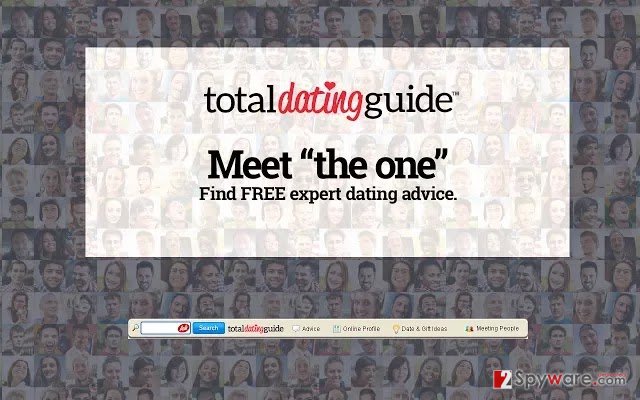
How can Total Dating Guide Toolbar infiltrate my computer?
There are two different ways used by Total Dating Guide Toolbar for appearing on the system. The first of them is harmless because it requires going to one of download sites that have been involved to the distribution of this toolbar. In addition, you will have to click on ‘download’ button in order to install it on the system. However, there is another way used for spreading this program around. It is called ‘bundling’. This distribution method is closely related to freeware and shareware that is usually involved to the distribution of such suspicious programs in exchange for money. Fortunately, you can prevent infiltration of this toolbar. For that you will need to use the following tips. First of all, make sure you make a small research on such programs as download managers, PDF creators, video streaming software, etc. If people are complaining about annoying ads and similar inconveniences, you should look for another free program that doesn’t cause these things. In addition, when installing freeware, make sure you select Custom or Advanced installation in order to get ability to see what ‘optional’ downloads are hiding inside it. If you see anything about Total Dating Guide Toolbar, uncheck these offers if you can or simply stop installation of this freeware. Otherwise, yo may start suffering from annoying pop-up ads, redirects and similar inconveniences.
Recently, the developer of this program contacted us asking us to remove this post from 2-spyware.com website. We believe that we shouldn’t do that as long as programs that we offer for the removal of Total Dating Guide Toolbar can detect it and help users to remove it from the system. As it is mentioned under each of download buttons, we ARE affiliated with these anti-malware programs, and while some of them are free, others can remove a virus only after purchasing them. These mentions fully fulfill each of the requirements of FTC.
Nevertheless, we have recently decided to make a revision of this and other posts that are related to this developer. We claim that all of them are described properly.
How to remove Total Dating Guide Toolbar?
Internet is full of reputable programs, so why you should keep such programs as Total Dating Guide Toolbar on your PC. If your PC was affected, you should waste no time and remove this potentially unwanted program. For that you can use these steps:
- Uninstall programs that are related to Total Dating Guide from your computer:
1. Click Start → Control Panel → Uninstall a Program.
2. When in the Add/Remove Programs/Uninstall a Program, look for Total Dating Guide Toolbar and other programs that are unknown to you.
3. Click ‘Uninstall’ and then OK to save the changes.
- Reset your web browser:
Google Chrome:
1. Open Google Chrome, click on the menu icon (top right corner) and select ‘Tools’ -> ‘Extensions’.
2. Here, select unfamiliar plugins (Total Dating Guide, MyWay, MyWebSearch, etc.) and select trash icon to delete these entries.
3. In order to change your homepage, click on menu icon, choose ‘Settings’ -> ‘On startup’ section -> ‘set pages’.
4. Here, eliminate myway.com by clicking on the “X” and enter your preferred website.
5. In order to change your default search engine, click on the menu icon -> ‘Settings’ -> ‘Search’ section.
6. Here, click ‘Manage Search Engines…’ and add your preferred domain name.
How to prevent from getting system tools
Choose a proper web browser and improve your safety with a VPN tool
Online spying has got momentum in recent years and people are getting more and more interested in how to protect their privacy online. One of the basic means to add a layer of security – choose the most private and secure web browser. Although web browsers can't grant full privacy protection and security, some of them are much better at sandboxing, HTTPS upgrading, active content blocking, tracking blocking, phishing protection, and similar privacy-oriented features. However, if you want true anonymity, we suggest you employ a powerful Private Internet Access VPN – it can encrypt all the traffic that comes and goes out of your computer, preventing tracking completely.
Lost your files? Use data recovery software
While some files located on any computer are replaceable or useless, others can be extremely valuable. Family photos, work documents, school projects – these are types of files that we don't want to lose. Unfortunately, there are many ways how unexpected data loss can occur: power cuts, Blue Screen of Death errors, hardware failures, crypto-malware attack, or even accidental deletion.
To ensure that all the files remain intact, you should prepare regular data backups. You can choose cloud-based or physical copies you could restore from later in case of a disaster. If your backups were lost as well or you never bothered to prepare any, Data Recovery Pro can be your only hope to retrieve your invaluable files.
