TrojanDownloader.VBS.Agent (Virus Removal Instructions) - Free Guide
TrojanDownloader.VBS.Agent Removal Guide
What is TrojanDownloader.VBS.Agent?
TrojanDownloader.VBS.Agent is a type of malware that tries to exploit CVE-2006-0003 vulnerability on malicious websites
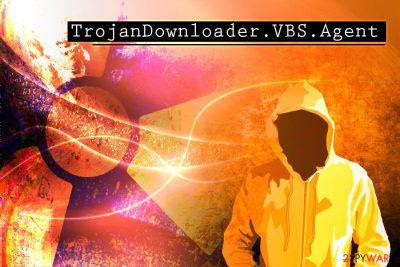
TrojanDownloader.VBS.Agent is a malicious VBScript[1] that is present in a variety of hacked or specially crafted websites. Once executed, the malware is capable of executing arbitrary code commands, which may allow threat actors to remotely control the infected machine, install other viruses, or steal personal information of the victim.
TrojanDownloader:VBS/Agent virus targets a critical CVE-2006-0003[2] vulnerability that is found within RDS.Dataspace ActiveX environment, a flaw that was patched by Microsoft with the MS06-014 security update. Therefore, users who fail to update their systems are the most likely to get infected by the malware.
Unfortunately, the threat does not display any symptoms, although users might spot suspicious redirects or intrusive ads on various sites that they visit, software or OS crashes, BSoDs, a slowdown of the device, etc. Nevertheless, you should scan your computer for malware if you want to remove TrojanDownloader.VBS.Agent malware and avoid dangerous consequences like identity theft or money loss.
| Name | TrojanDownloader.VBS.Agent |
| Type | VBScript |
| Category | Malware, trojan |
| Symptoms | Usually none, but victims might see redirects to suspicious sites, software crashes, BSoDs, etc. |
| Infiltration | CVE-2006-0003 vulnerability on malicious sites or emails |
| Termination | Use reputable security software, such as FortectIntego or Malwarebytes |
| Recovery | To fix virus damage, scan your computer with FortectIntego |
TrojanDownloader:VBS/Agent is a heuristic[3] name for a particular type of malware, so multiple AV engines recognize the threat differently. For example:[4]
- Script:SNH-gen [Trj]
- HEUR:Trojan-Downloader.VBS.SLoad.gen
- VBS/Agent.cq
- VBS/Downloader
- Trojan.Gen.NPE, etc.
TrojanDownloader:VBS/Agent can be encountered on a variety of websites where VBScript is embedded. For that reason, hackers create malicious copies of original sites or create their own. Later on, adware or similar, potentially unwanted programs might be redirecting victims to these dangerous websites. Alternatively, bad actors can also attach the .html document to the spam email.
Once users visit the malicious site or open the HTML document within the phishing email, the code is executed, and the scrips start looking for the CVE-2006-0003 vulnerability. If detected, users instantaneously get infected with TrojanDownloader.VBS.Agent.
Because of TrojanDownloader.VBS.Agent mainly works as malware downloader, secondary payloads may include other trojans, backdoors, cryptominers, data stealers, and even ransomware. The latter virus locks all personal files on the device and asks for ransom in Bitcoins or another cryptocurrency. Thus, this type of infection might result in permanent file loss.
To avoid such consequences, you should take care of TrojanDownloader.VBS.Agent removal immediately. Because the malware does not show any symptoms (or very minimal), you should use anti-virus software in order to determine whether you are infected or not. Due to the nature of the threat, experts[5] also suggest scanning the infected machine with FortectIntego to fix virus damage.

Update your software and the OS before malware can infect your computer
Security patches are among the most important security measures against malware infections. Unfortunately, many users go by the principle “it never happened before, so why should it now?” Updates are crafted in a way that would improve the performance, increase stability, and prevent zero-day vulnerabilities from being exploited. Therefore, thinking that patches are worthless is simply silly.
Therefore, make sure you set software updates to automatic option, be it for the installed programs (especially Adobe Flash and Java) or the operating system itself. Additionally, never postpone in installation for hours, sometimes it only takes one redirect to a malicious site for VBScript to be executed.
Additionally, be aware that crooks can clip the malicious .html or .vbs attachments to spam email emails and use bots to distribute them all over the world. Thus, be very careful when dealing with spam email attachments or hyperlinks – malware can slip in that way. Finally, do not forget to run reputable anti-malware software at all times.
Delete TrojanDownloader.VBS.Agent from your computer with powerful anti-virus software
Do not attempt manual TrojanDownloader.VBS.Agent removal, as this malware performs a variety of system changes, such as adding malicious files, scheduling new tasks, modifying the registry, shutting down security software, modifying system startup, etc. All these elements are located in different parts of the operating system, and reverting these changes manually would be impossible for a regular user.
Thus, remove TrojanDownloader:VBS/Agent virus with the help of security software – you can use FortectIntego or similar tool. However, as we mentioned above, this malware tries to detect and disable AV engine, so you should access Safe Mode with Networking, as explained below. Additionally, to return Windows OS back to normal and fix virus-affected system files, scan your PC with FortectIntego.
Getting rid of TrojanDownloader.VBS.Agent. Follow these steps
Manual removal using Safe Mode
To remove TrojanDownloader.VBS.Agent from your computer safely, enter Safe Mode with Networking as explained below:
Important! →
Manual removal guide might be too complicated for regular computer users. It requires advanced IT knowledge to be performed correctly (if vital system files are removed or damaged, it might result in full Windows compromise), and it also might take hours to complete. Therefore, we highly advise using the automatic method provided above instead.
Step 1. Access Safe Mode with Networking
Manual malware removal should be best performed in the Safe Mode environment.
Windows 7 / Vista / XP
- Click Start > Shutdown > Restart > OK.
- When your computer becomes active, start pressing F8 button (if that does not work, try F2, F12, Del, etc. – it all depends on your motherboard model) multiple times until you see the Advanced Boot Options window.
- Select Safe Mode with Networking from the list.

Windows 10 / Windows 8
- Right-click on Start button and select Settings.

- Scroll down to pick Update & Security.

- On the left side of the window, pick Recovery.
- Now scroll down to find Advanced Startup section.
- Click Restart now.

- Select Troubleshoot.

- Go to Advanced options.

- Select Startup Settings.

- Press Restart.
- Now press 5 or click 5) Enable Safe Mode with Networking.

Step 2. Shut down suspicious processes
Windows Task Manager is a useful tool that shows all the processes running in the background. If malware is running a process, you need to shut it down:
- Press Ctrl + Shift + Esc on your keyboard to open Windows Task Manager.
- Click on More details.

- Scroll down to Background processes section, and look for anything suspicious.
- Right-click and select Open file location.

- Go back to the process, right-click and pick End Task.

- Delete the contents of the malicious folder.
Step 3. Check program Startup
- Press Ctrl + Shift + Esc on your keyboard to open Windows Task Manager.
- Go to Startup tab.
- Right-click on the suspicious program and pick Disable.

Step 4. Delete virus files
Malware-related files can be found in various places within your computer. Here are instructions that could help you find them:
- Type in Disk Cleanup in Windows search and press Enter.

- Select the drive you want to clean (C: is your main drive by default and is likely to be the one that has malicious files in).
- Scroll through the Files to delete list and select the following:
Temporary Internet Files
Downloads
Recycle Bin
Temporary files - Pick Clean up system files.

- You can also look for other malicious files hidden in the following folders (type these entries in Windows Search and press Enter):
%AppData%
%LocalAppData%
%ProgramData%
%WinDir%
After you are finished, reboot the PC in normal mode.
Remove TrojanDownloader.VBS.Agent using System Restore
You can also attempt virus removal by using System Restore feature:
-
Step 1: Reboot your computer to Safe Mode with Command Prompt
Windows 7 / Vista / XP- Click Start → Shutdown → Restart → OK.
- When your computer becomes active, start pressing F8 multiple times until you see the Advanced Boot Options window.
-
Select Command Prompt from the list

Windows 10 / Windows 8- Press the Power button at the Windows login screen. Now press and hold Shift, which is on your keyboard, and click Restart..
- Now select Troubleshoot → Advanced options → Startup Settings and finally press Restart.
-
Once your computer becomes active, select Enable Safe Mode with Command Prompt in Startup Settings window.

-
Step 2: Restore your system files and settings
-
Once the Command Prompt window shows up, enter cd restore and click Enter.

-
Now type rstrui.exe and press Enter again..

-
When a new window shows up, click Next and select your restore point that is prior the infiltration of TrojanDownloader.VBS.Agent. After doing that, click Next.


-
Now click Yes to start system restore.

-
Once the Command Prompt window shows up, enter cd restore and click Enter.
Finally, you should always think about the protection of crypto-ransomwares. In order to protect your computer from TrojanDownloader.VBS.Agent and other ransomwares, use a reputable anti-spyware, such as FortectIntego, SpyHunter 5Combo Cleaner or Malwarebytes
How to prevent from getting malware
Stream videos without limitations, no matter where you are
There are multiple parties that could find out almost anything about you by checking your online activity. While this is highly unlikely, advertisers and tech companies are constantly tracking you online. The first step to privacy should be a secure browser that focuses on tracker reduction to a minimum.
Even if you employ a secure browser, you will not be able to access websites that are restricted due to local government laws or other reasons. In other words, you may not be able to stream Disney+ or US-based Netflix in some countries. To bypass these restrictions, you can employ a powerful Private Internet Access VPN, which provides dedicated servers for torrenting and streaming, not slowing you down in the process.
Data backups are important – recover your lost files
Ransomware is one of the biggest threats to personal data. Once it is executed on a machine, it launches a sophisticated encryption algorithm that locks all your files, although it does not destroy them. The most common misconception is that anti-malware software can return files to their previous states. This is not true, however, and data remains locked after the malicious payload is deleted.
While regular data backups are the only secure method to recover your files after a ransomware attack, tools such as Data Recovery Pro can also be effective and restore at least some of your lost data.
- ^ VBScript. Wikipedia. The free encyclopedia.
- ^ CVE-2006-0003 Detail. NIST. national Vulnerability Database.
- ^ What is Heuristic Analysis?. Forcepoint. Human-Centric Cybersecurity.
- ^ 34631cbcb4298ac021cedd1b57bd2dcf3b94e24752e67b61a9f37e0cef8ec2ad. Virus Total. File and URL analyzer.
- ^ Lesvirus. Lesvirus. Cyberthreat analysis from French experts.





















