Tweakerbit Registry Optimizer (Removal Guide) - Tutorial
Tweakerbit Registry Optimizer Removal Guide
What is Tweakerbit Registry Optimizer?
Reasons not to buy Tweakerbit Registry Optimizer’s license
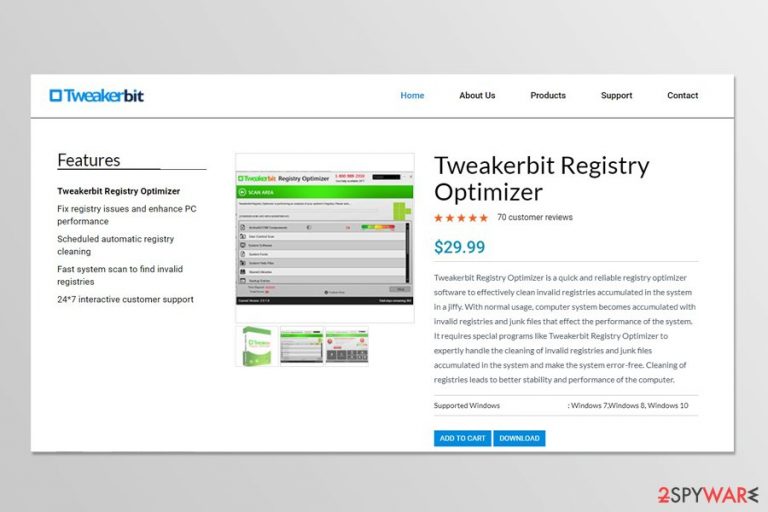
Tweakerbit Registry Optimizer pretends to be a legit program that can enhance computer’s performance by fixing registry issues. However, these promises are not real. This tool cannot help to speed up your computer because it operates as a potentially unwanted program.
Nevertheless, this PUP has an official website; it still can sneak inside the computer unnoticed and starts system scans. Due to its ability to enter the system silently, it’s often called as Tweakerbit Registry Optimizer virus. However, the term “virus”[1] is not suitable to describe this tool. It cannot cause any direct damage to your device. Though, it doesn’t do any good as well.
Once the Tweakerbit Registry Optimizer delivers scan results, it offers to fix them immediately. However, this feature is not for free. Users are asked to purchase a license for $29.99. We can assure that this program is not worth your money.
This system tool is expected to deliver fake and exaggerated scan results or report about critical computer’s condition. However, there’s no doubt that it’s just an unfair marketing strategy to convince people that their computers need professional help. However, you should not be tricked by these results.
The program also has a phone helpline which is available 24/7. However, you should not get tricked by a beautiful lady’s picture and call 1-800-850-6107 to get more information about Tweakerbit Registry Optimizer. Even if you buy this program, you won’t find any improvements in your computer’s speed.
Besides, security experts from Los Virus[2] warn that buying unknown and suspicious programs might lead to a data loss. In order to buy Tweakerbit Registry Optimizer license key, you will need to enter your name, some contact details, and credit card data.[3] Therefore if this information ends up in the hands of cyber criminals, you might suffer from money loss or even identity theft.
Therefore, if you have already installed this program, you have to remove Tweakerbit Registry Optimizer immediately. Just go to Control Panel and uninstall it as a regular application. We can assue that this tool will not benefit, so there's no need to let it take space on your PC.
However, you should opt for the automatic Tweakerbit Registry Optimizer removal if this tool was installed in the software bundle. All popular security tools should delete this program, but we recommend choosing FortectIntego for this task.
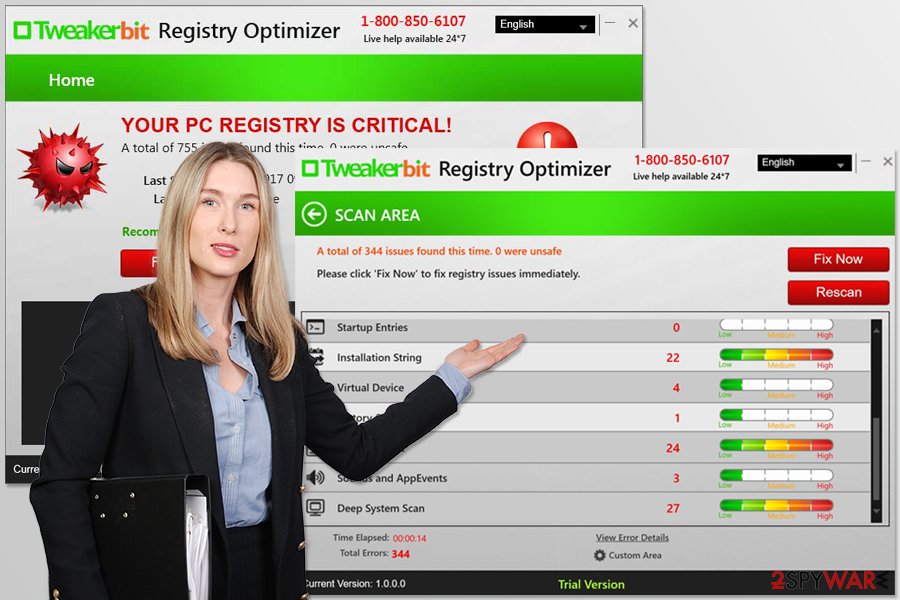
Various free programs promote useless PC optimization software
As we have mentioned earlier, the program might be installed together with a software bundle. Therefore, to avoid Tweakerbit Registry Optimizer hijack, you should learn to install freeware correctly:
- Use Advanced/Custom installation settings instead of Quick/Recommended.
- Unmark pre-selected “optional downloads.”
- Read all notifications, EULA and Privacy Policy.
Keep in mind that majority of additional apps included in the software packages are browser hijackers, adware or other PUPs. So, you should never agree to install them in order to avoid computer-related problems.
Already installed Tweakerbit Registry Optimizer? Get rid of it right now!
If you were tricked by good features of the registry cleaner, you should fix your mistake and remove Tweakerbit Registry Optimizer from your computer. The program is compatible with Windows 10, Windows 8 and Windows 7 operating systems. However, you can uninstall it as a regular program:
- Access Control Panel.
- Go to Add/Remove programs or Uninstall a program.
- Find the PC optimization software and hit Uninstall button.
However, you can also perform automatic Tweakerbit Registry Optimizer removal with reputable malware removal program. This method is recommended if this tool was installed in a software package. It’s possible that other PUPs may have sneaked to your PC as well. Thus, security tools, such as FortectIntego or SpyHunter 5Combo Cleaner can clean your computer quickly.
Of course, you can use other antivirus or anti-malware tools as well. The majority of them detect this suspicious software as PUP and removes it without any problems. However, don’t forget to update your chosen tool firs!
How to prevent from getting system tools
Stream videos without limitations, no matter where you are
There are multiple parties that could find out almost anything about you by checking your online activity. While this is highly unlikely, advertisers and tech companies are constantly tracking you online. The first step to privacy should be a secure browser that focuses on tracker reduction to a minimum.
Even if you employ a secure browser, you will not be able to access websites that are restricted due to local government laws or other reasons. In other words, you may not be able to stream Disney+ or US-based Netflix in some countries. To bypass these restrictions, you can employ a powerful Private Internet Access VPN, which provides dedicated servers for torrenting and streaming, not slowing you down in the process.
Data backups are important – recover your lost files
Ransomware is one of the biggest threats to personal data. Once it is executed on a machine, it launches a sophisticated encryption algorithm that locks all your files, although it does not destroy them. The most common misconception is that anti-malware software can return files to their previous states. This is not true, however, and data remains locked after the malicious payload is deleted.
While regular data backups are the only secure method to recover your files after a ransomware attack, tools such as Data Recovery Pro can also be effective and restore at least some of your lost data.
- ^ Computer virus. Wikipedia. The free encyclopedia.
- ^ Los Virus. Los Virus. Spanish cyber security news.
- ^ Cara McGoogan. How to protect yourself from credit card fraud online. Telegraph. News website.
