Ummhlpr virus (Free Guide) - Removal Instructions
Ummhlpr virus Removal Guide
What is Ummhlpr virus?
Ummhlpr virus is the application that causes suspicious behavior and error messages while it runs in the background

This shady Ummhlpr Mac Virus is advertised on deceptive websites and often gets distributed via such pages since clicking on promotional content can also trigger the direct download of the application or associated files. Sometimes you can find ummhlpr.app.zip, other programs in the system or ummhlpr process running in the background and even causing additional slowness due to the usage of CPU or other resources. These symptoms even appear when the initial rogue tool is deleted from the system, so the uninstallation is significantly affected.
| Name | Ummhlpr virus |
|---|---|
| Type | Mac virus[1]/ potentially unwanted program |
| Associated | Unpollute My Mac rogue tool is the program that gets installed and causes the issues. ummhlpr.app.zip is the installer file of this software |
| Symptoms | Applications placed in various folders that do nothing and runs in the background, processes appear using high CPU and other resources of the computer, pop-up message with statements about possible issues or damage regarding the ummhlpr show up from time to time |
| Indications | ummhlpr.app.zip program and ummhlpr process can be found on the system |
| Distribution | Freeware installations from shady sources,[2] deceptive websites, other PUPs can lead to such cyber infections |
| Elimination | You need to get a proper anti-malware tool like FortectIntego to remove Ummhlpr virus and all the files, processes causing further issues |
You may even install more dangerous malware if you leave the Ummhlpr unwanted program running in the background. The application changes various parts of the system and alters settings to keep running in the background for long. All the modifications significantly diminish the performance and interfere with the speed, so this behavior should indicate the suspicious PUP infiltration.
If the ummhlpr.app.zip runs on the system for a while, the machine can become exposed to malware content and various programs get added to the system without permissions. Due to such vulnerabilities, your device may get infected with viruses that can:
- steal passwords from your system directly or record keystrokes with the help of Keyloggers;
- delete files, disable applications or damage the device;
- remote access can be allowed and anyone monitors what you are doing on the computer or even manages to perform some processes;
- disable the operating system;
- perform other attacks like DDoS;
- use resources of the machine to mine cryptocurrency or run a different process to gain money from the victim;
- install other programs or even malware;
- lead to scams and data or money loss.
You need to remove Ummhlpr virus as soon as possible, so you can avoid the additional infiltration of such threats. The best solution for the infection of this sort is the anti-malware tool because a program like FortectIntego can indicate the possibly malicious programs and files, remove all the potential intruders completely, during one system check. 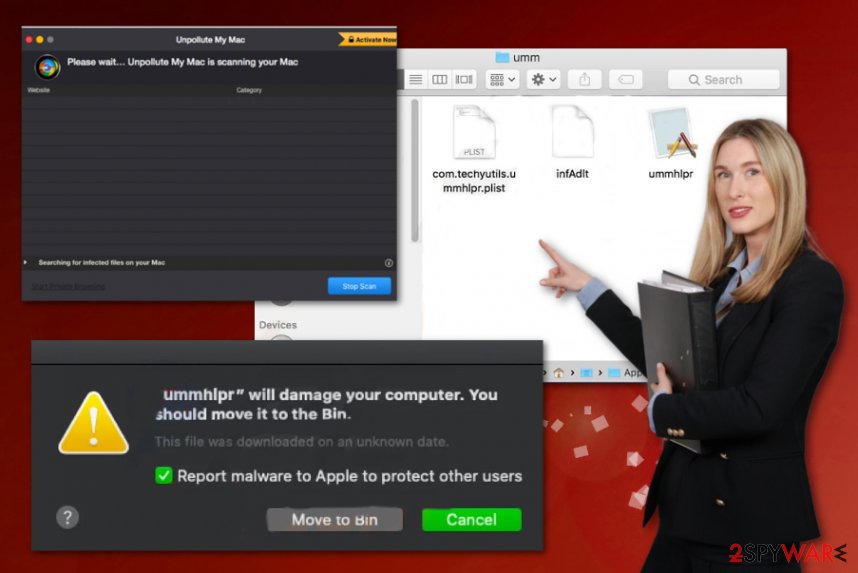
Ummhlpr virus gets promoted on shady pages and distributed using various deceptive techniques, so you shouldn't trust anything found online, especially when content promotes tools and programs that resemble other suspicious software. All these macOS optimizers claim to have many features improving the machine and cleaning the malware even, but there is nothing valuable.
Make sure to perform Ummhlpr virus removal with automatic tools, so all the programs, files and associated logs or files planted in different libraries get eliminated completely. Your device should immediately run more smooth and stop crashing. You may need to go to Activity Monitor and manually find the process running in the background that makes the biggest difference.
Ummhlpr virus, unfortunately, can cause issues with your privacy and identity if you leave it running for a while in the background. This way application finds its way to settings and alters them, also various commercial content can expose you to content that is focused on ad-tracking and collecting. Experts[3] always say that any PUP that redirects and shows commercial material can access details about your browsing preferences. 
Insecure installations allow infiltration of various intruders
Pop-up errors and other messages about possible damage can be not legitimate in most cases, so you should take into consideration facts that downloaders and installers from unofficial pages can include intruders and malicious scripts which, in most cases, gets hidden during the installation process.
This happens because Recommended or Quick options allow all the extra offers get downloaded and installed. You should go for Advanced or Custom installations, so the full list is revealed and you can de-select unwanted programs from that list. We recommend doing this every time you install anything from the internet. This is especially important when you don't choose official providers and go for torrent services or deceptive sites.
Eliminate all the files associated with rogue tools, including Ummhlpr virus processes and applications
You need to remove Ummhlpr virus because setup wizard, installers and other core files left behind can renew the installation of the suspicious system tool. This is how you encountered this cyber infection in the first place by installing the rogue software willingly or not.
Ummhlpr virus is the part of a setup package and installer belonging to various macOS system tools that are considered unwanted applications and possibly damaging programs. This is a questionable program that can cause all sorts of problems and pose danger to your information, credentials, and files stored on the machine.
This application interferes with crucial processes and can even disable some security functions, so Ummhlpr virus removal is a crucial step in the security of your machine. Remember that all those cyber threats can also lead to installations of more serious malware.
You may remove virus damage with a help of FortectIntego. SpyHunter 5Combo Cleaner and Malwarebytes are recommended to detect potentially unwanted programs and viruses with all their files and registry entries that are related to them.
Getting rid of Ummhlpr virus. Follow these steps
Delete from macOS
Eliminate Ummhlpr virus completely from the machine
Remove items from Applications folder:
- From the menu bar, select Go > Applications.
- In the Applications folder, look for all related entries.
- Click on the app and drag it to Trash (or right-click and pick Move to Trash)

To fully remove an unwanted app, you need to access Application Support, LaunchAgents, and LaunchDaemons folders and delete relevant files:
- Select Go > Go to Folder.
- Enter /Library/Application Support and click Go or press Enter.
- In the Application Support folder, look for any dubious entries and then delete them.
- Now enter /Library/LaunchAgents and /Library/LaunchDaemons folders the same way and terminate all the related .plist files.

Remove from Mozilla Firefox (FF)
Remove dangerous extensions:
- Open Mozilla Firefox browser and click on the Menu (three horizontal lines at the top-right of the window).
- Select Add-ons.
- In here, select unwanted plugin and click Remove.

Reset the homepage:
- Click three horizontal lines at the top right corner to open the menu.
- Choose Options.
- Under Home options, enter your preferred site that will open every time you newly open the Mozilla Firefox.
Clear cookies and site data:
- Click Menu and pick Settings.
- Go to Privacy & Security section.
- Scroll down to locate Cookies and Site Data.
- Click on Clear Data…
- Select Cookies and Site Data, as well as Cached Web Content and press Clear.

Reset Mozilla Firefox
If clearing the browser as explained above did not help, reset Mozilla Firefox:
- Open Mozilla Firefox browser and click the Menu.
- Go to Help and then choose Troubleshooting Information.

- Under Give Firefox a tune up section, click on Refresh Firefox…
- Once the pop-up shows up, confirm the action by pressing on Refresh Firefox.

Remove from Google Chrome
Ummhlpr virus can add other files or applications on your machine and affect the performance significantly
Delete malicious extensions from Google Chrome:
- Open Google Chrome, click on the Menu (three vertical dots at the top-right corner) and select More tools > Extensions.
- In the newly opened window, you will see all the installed extensions. Uninstall all the suspicious plugins that might be related to the unwanted program by clicking Remove.

Clear cache and web data from Chrome:
- Click on Menu and pick Settings.
- Under Privacy and security, select Clear browsing data.
- Select Browsing history, Cookies and other site data, as well as Cached images and files.
- Click Clear data.

Change your homepage:
- Click menu and choose Settings.
- Look for a suspicious site in the On startup section.
- Click on Open a specific or set of pages and click on three dots to find the Remove option.
Reset Google Chrome:
If the previous methods did not help you, reset Google Chrome to eliminate all the unwanted components:
- Click on Menu and select Settings.
- In the Settings, scroll down and click Advanced.
- Scroll down and locate Reset and clean up section.
- Now click Restore settings to their original defaults.
- Confirm with Reset settings.

Delete from Safari
Remove unwanted extensions from Safari:
- Click Safari > Preferences…
- In the new window, pick Extensions.
- Select the unwanted extension and select Uninstall.

Clear cookies and other website data from Safari:
- Click Safari > Clear History…
- From the drop-down menu under Clear, pick all history.
- Confirm with Clear History.

Reset Safari if the above-mentioned steps did not help you:
- Click Safari > Preferences…
- Go to Advanced tab.
- Tick the Show Develop menu in menu bar.
- From the menu bar, click Develop, and then select Empty Caches.

After uninstalling this potentially unwanted program (PUP) and fixing each of your web browsers, we recommend you to scan your PC system with a reputable anti-spyware. This will help you to get rid of Ummhlpr registry traces and will also identify related parasites or possible malware infections on your computer. For that you can use our top-rated malware remover: FortectIntego, SpyHunter 5Combo Cleaner or Malwarebytes.
How to prevent from getting mac viruses
Stream videos without limitations, no matter where you are
There are multiple parties that could find out almost anything about you by checking your online activity. While this is highly unlikely, advertisers and tech companies are constantly tracking you online. The first step to privacy should be a secure browser that focuses on tracker reduction to a minimum.
Even if you employ a secure browser, you will not be able to access websites that are restricted due to local government laws or other reasons. In other words, you may not be able to stream Disney+ or US-based Netflix in some countries. To bypass these restrictions, you can employ a powerful Private Internet Access VPN, which provides dedicated servers for torrenting and streaming, not slowing you down in the process.
Data backups are important – recover your lost files
Ransomware is one of the biggest threats to personal data. Once it is executed on a machine, it launches a sophisticated encryption algorithm that locks all your files, although it does not destroy them. The most common misconception is that anti-malware software can return files to their previous states. This is not true, however, and data remains locked after the malicious payload is deleted.
While regular data backups are the only secure method to recover your files after a ransomware attack, tools such as Data Recovery Pro can also be effective and restore at least some of your lost data.
- ^ Do Apple computers get viruses?. Computerhope. Free computer help.
- ^ Kate Kershner. Is downloading free software safe?. Howstuffworks. Computer software and tech topics.
- ^ Virusai. Virusai. Spyware related news.
