Unpollute My Mac (Virus Removal Guide) - Free Instructions
Unpollute My Mac Removal Guide
What is Unpollute My Mac?
Unpollute My Mac is a rogue system optimization tool which claims to clean traces of visited porn sites
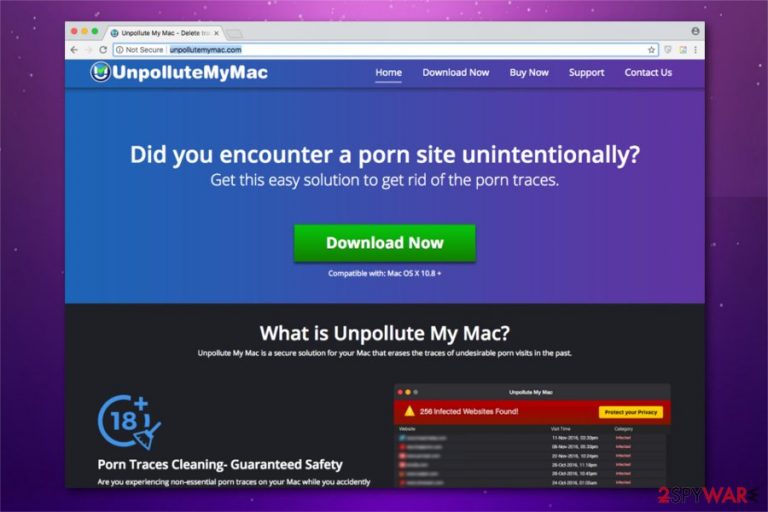
Unpollute My Mac is a potentially unwanted program (PUP)[1] which is promoted as an effective porn site trace cleaner for MacOS. In reality, this unreliable application is categorized as an adware that is designed to swindle money from gullible people and fill their computers with intrusive notifications and other e-commerce content. Even though this PUP is not malicious itself, Unpollute My Mac virus is a widely used term by frustrated users who struggle with the elimination of the ad-supported program.
| Name | Unpollute My Mac |
|---|---|
| Type | System tools |
| Danger level | Medium. Does not perform system changes. Although, could significantly deteriorate PC's performance in the long-run |
| Compatible OS | Mac OS X |
| Description | Claims to be a secure solution to erase the traces of undesirable porn visits in the past |
| Symptoms | Performs system scans and displays fake results which inform about non-existing privacy threats. Offers to get rid of them if the user agrees to purchase the full version of the so-called security tool |
| Removal | You can double-check your system with a professional antivirus for comparison. Also, it would help you uninstall Unpollute My Mac app. Our top choice is FortectIntego |
Usually, people can get the direct Unpollute My Mac download link from the official website. Although, experts warn that this potentially unwanted program (PUP) also spreads bundled together with various other third-party applications. Once Unpollute My Mac app is installed, users start receiving altered system scan results.
The so-called Unpollute My Mac virus supposedly checks the system for potentially dangerous websites (mostly adult-only sites) which you have accidentally visited. The scan results might shock you as the security tool claims to find an enormous amount of infected websites. However, this is merely a trick to swindle money from inexperienced computer users.
In reality, your system is neither infected nor contains potentially dangerous traces of websites with erotic content as Unpollute My Mac claims. However, the developers have employed sophisticated social engineering[2] tactic to intimidate credulous people and then offer the solution — purchase the full version of Unpollute My Mac to eliminate all cyber threats.

Our experts note that this method used to increase revenue for Unpollute My Mac app developers is profoundly unfair. Therefore, you should never trust questionable system optimization tools which are often offered online as great protection solutions. In fact, Unpollute My Mac removal is necessary to actually protect your computer.
Keep in mind that like many other adware-type programs, Unpollute My Mac might be able to collect information about your browsing activity which could include personally identifiable data. We strongly advise you to remove Unpollute My Mac to not only protect against scams but also secure your private details. For that, run a full system scan with FortectIntego.
Official website and software-bundles are the main adware sources
As we have previously mentioned, adware programs which are promoted as system optimization tools can be downloaded either from their official website or via software-bundles. Be aware that the so-called verified page of this PUP is also marked as not secure since it doesn't compile with the security standards.
IT professionals find this as a strong argument to say that you should never install applications from such sites. The websites are not using a secure connection, and this is an indication that your computer might be infected with potentially unwanted programs.
Furthermore, software-bundles carrying the adware could also be designed to look innocent and legitimate. However, remember to always check for optional components when downloading and installing software. For that, you should follow these steps:
- Read Privacy Policy, EULA, and Terms of Use documents attentively;
- Never agree with Quick or Recommended installation mode;
- Select Custom or Advanced parameters;
- Opt out all unknown additional components which are pre-selected without your permission.
Uninstall Unpollute My Mac app quickly and choose a reliable security tool
Even though offers to clean browsing traces might be compelling, you should never fall for such deceptive applications. One reason is that they could put your privacy at risk or swindle money and another one is that Unpollute My Mac removal might be complicated.
Researchers[3] warn that adware-type programs consist of an uncountable amount of components which are located all across your system. Likewise, it is merely impossible to remove Unpollute My Mac for a regular computer user since he/she wouldn't manually eliminate all adware-related elements.
Luckily, you can uninstall Unpollute My Mac virus automatically with a professional security tool. Usually, it takes up to several minutes before the potentially unwanted program is identified and deleted from your computer. Pick one of the programs recommended by your experts below and protect your computer right away.
You may remove virus damage with a help of FortectIntego. SpyHunter 5Combo Cleaner and Malwarebytes are recommended to detect potentially unwanted programs and viruses with all their files and registry entries that are related to them.
Getting rid of Unpollute My Mac. Follow these steps
Delete from macOS
Instructions to uninstall Unpollute My Mac app from Mac OS X:
Remove items from Applications folder:
- From the menu bar, select Go > Applications.
- In the Applications folder, look for all related entries.
- Click on the app and drag it to Trash (or right-click and pick Move to Trash)

To fully remove an unwanted app, you need to access Application Support, LaunchAgents, and LaunchDaemons folders and delete relevant files:
- Select Go > Go to Folder.
- Enter /Library/Application Support and click Go or press Enter.
- In the Application Support folder, look for any dubious entries and then delete them.
- Now enter /Library/LaunchAgents and /Library/LaunchDaemons folders the same way and terminate all the related .plist files.

After uninstalling this potentially unwanted program (PUP) and fixing each of your web browsers, we recommend you to scan your PC system with a reputable anti-spyware. This will help you to get rid of Unpollute My Mac registry traces and will also identify related parasites or possible malware infections on your computer. For that you can use our top-rated malware remover: FortectIntego, SpyHunter 5Combo Cleaner or Malwarebytes.
How to prevent from getting system tools
Choose a proper web browser and improve your safety with a VPN tool
Online spying has got momentum in recent years and people are getting more and more interested in how to protect their privacy online. One of the basic means to add a layer of security – choose the most private and secure web browser. Although web browsers can't grant full privacy protection and security, some of them are much better at sandboxing, HTTPS upgrading, active content blocking, tracking blocking, phishing protection, and similar privacy-oriented features. However, if you want true anonymity, we suggest you employ a powerful Private Internet Access VPN – it can encrypt all the traffic that comes and goes out of your computer, preventing tracking completely.
Lost your files? Use data recovery software
While some files located on any computer are replaceable or useless, others can be extremely valuable. Family photos, work documents, school projects – these are types of files that we don't want to lose. Unfortunately, there are many ways how unexpected data loss can occur: power cuts, Blue Screen of Death errors, hardware failures, crypto-malware attack, or even accidental deletion.
To ensure that all the files remain intact, you should prepare regular data backups. You can choose cloud-based or physical copies you could restore from later in case of a disaster. If your backups were lost as well or you never bothered to prepare any, Data Recovery Pro can be your only hope to retrieve your invaluable files.
- ^ Margaret Rouse. PUP (potentially unwanted program). SearchSecurity. Information Security information, news and tips.
- ^ George V. Hulme and Joan Goodchild. What is social engineering? How criminals take advantage of human behavior. CSO. Security news, features and analysis about prevention.
- ^ UdenVirus. UdenVirus. Security and Spyware News.
