Universal PC Care (Free Guide) - Removal Instructions
Universal PC Care Removal Guide
What is Universal PC Care?
Universal PC Care is the fake system optimization tool that uses intentional false-positive results stating about problems with the device
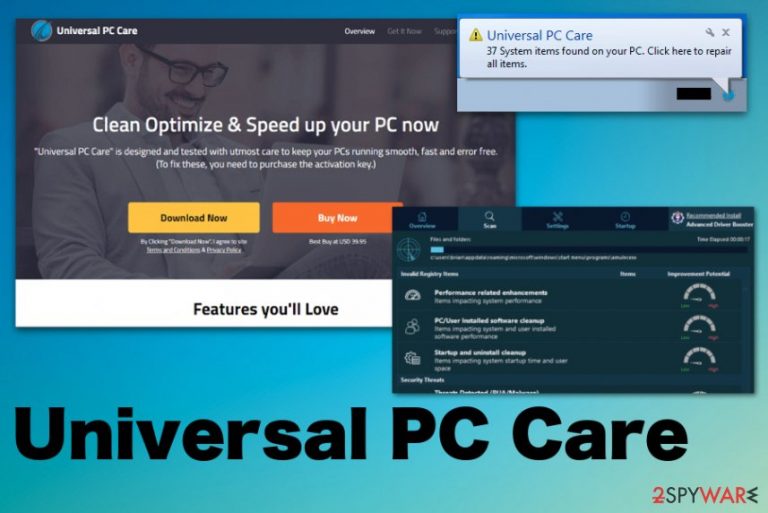
This bogus Universal PC Care application is designed to convince people that their devices are infected or have any problems, so the victim of this infection is eager to call the technical support number or even purchase the full version of the tool that costs up to $39.95. This amount may be more significant if you decide to call the provided 855-446-9808 (or any other) phone number to get help directly from the alleged technicians because scammers can ask to pay the bigger fee themselves, or the toll-free number costs a fortune later when you get your phone bill.
Your system is not affected by any malware, although scan with Universal PC Care tool claims the opposite. This PUP itself is not malicious or considered a virus because it cannot alter the system folders, corrupt files, or disrupt the performance in any crucial or malicious way. The biggest issue is the PUA distribution that resembles adware-type threats and persistence that is achieved by adding registry entries and other files on the computer.
| Name | Universal PC Care |
|---|---|
| Type | Potentially unwanted system tool |
| Developer | PCVARK |
| Claims | Promotional content claims that this tool can clean and optimize your device, remove malware, fix errors and improve the performance |
| Symptoms | The tool shows false-positive results stating about various issues and tries to sell you the licensed version, tricks into calling the support number or even installs other tools directly on the machine |
| Cost of the full version | $39.95 |
| Danger | Content claims to offer cleaning functions and optimizing features, but installed full version does nothing instead and can affect the speed even more. Calling the provided number exposes to scammers and leads to privacy issues[1] |
| Distribution | The rogue tool gets promoted and distributed via other freeware installers, unreliable sites, other PUPs related to the developer. Software bundling[2] is the issue related to the distribution of such apps |
| Elimination | You need a real system tool that can run the check on the machine and remove all PUPs, more serious malware, and improve the performance. Try FortectIntego for the job |
Universal PC Care is the program that has many copies or even related apps, for example, Universal PC Mechanic that is almost identical. Such rogue tools are addressed by many researchers and software developers as a serious security issue because social engineering that these programs are based on is not that simple or harmless.
Although the Universal PC Care virus is not the proper term used to describe the rogue tool, the virus detection rate shows that 37 AV tools from 69 can indicate the program as malicious. These detection results may vary from file to file that is uploaded to the scanner[3] but, the initial installer file is detected with these names:
- Win32:Malware-gen;
- PUA/UniversalPCCare.B;
- Program.Unwanted.4148;
- Riskware/DeceptPCClean;
- Trojan.Win32.Generic!BT;
- W32.Deceptor.Universalpccare;
- Trojan.Gen.2.
Universal PC Care, as other PCVARK products, is designed to promote the licensed version of the tool or push other applications. This system optimizer tries to trick you into buying the software un purpose by claiming it can remove those issues presented before you. However, those operations are not possible, and the installed program is nothing but a parasite to your machine. 
Choosing sources of your software, programs, and even in-browser applications, is crucial for the security of your device or even privacy. We already mentioned that such programs like this rogue tool Universal PC Care are loaded on the machine without your interference and can install adware without your knowledge too.
Such content associated with ad-supported sites is exposing you to malicious material and can lead to issues with your information gathering, money loss when you pay for the service or tool instead of going for the Universal PC Care removal right away.
If you already clicked on a promotional advertisement or downloaded something from the suspicious source, immediately go online to find a tool that can help to eliminate the threat. You should be sure that you need to remove Universal PC Care once it appears on the screen with a scanning process offering or with results about those issues. FortectIntego can launch the system cleaning process on the machine and help you.
However, you should note that Universal PC Care removal should be followed by additional system scan and cleaning. Since it comes silently and can alter registry, startup preferences, or add content on the PC without your permission, you should go through those places and fix corrupted keys, altered preferences. Manual interference with Windows Registry is not recommended, so we have a few automatic virus termination tips below the article. 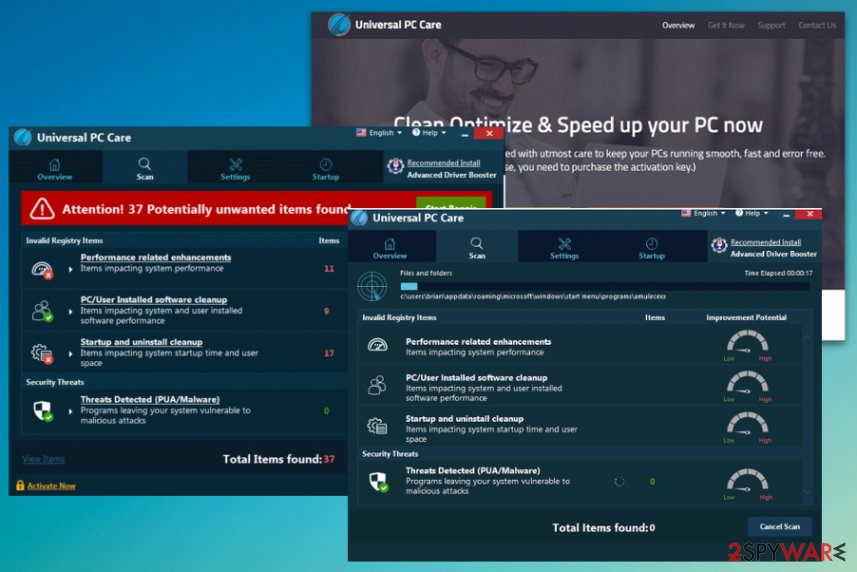
System optimizers and other rogue tools have different methods of getting installed
It is unfortunate, but such system tools come without your knowledge and, in most cases, permission. This is because the software bundling method is one of the more common when it comes to potentially unwanted programs. The particular category of system tools that claim to take care of your computer focus on distribution methods that can false the legitimacy and usefulness – official websites.
Since the developer of this application is not new in this industry, the official page looks trustworthy and convincing when all those pop-ups with help offers show up ant the page itself displays all the features and offers to download a free version or purchase a full.
However, such PUPs also can come as additional installation setup parts or pre-packed with freeware you get from the internet. Unfortunately, this behavior is not properly disclosed and when you are not choosing Advanced or Custom options, you automatically allow all that content to get installed on the computer. So always go for Advanced installation options and choose the provider carefully, as extperts[4] always note you to.
Delete the useless Universal PC Care PUP
You should rely on the fact that this is not a Universal PC Care virus, but keeping the tool installed is not valuable. This software is downloaded from the internet, and this happens due to not paying enough attention. However, that also means that other PUPs or files get loaded on the machine during one process.
You need a thorough scan with anti-malware tool, so all the issues can be fixed and malware terminated. Tools like anti-virus applications are the ones that can remove Universal PC Care alongside other programs and corrupted files or associated intruders once and for all.
Even when the PUA affects your device, alters settings, adds new registry keys, and so on, automatic Universal PC Care removal with the anti-malware program can fix all the issues and improve the performance further. Make sure to choose a reliable program and trustworthy source for the freeware.
You may remove virus damage with a help of FortectIntego. SpyHunter 5Combo Cleaner and Malwarebytes are recommended to detect potentially unwanted programs and viruses with all their files and registry entries that are related to them.
Getting rid of Universal PC Care. Follow these steps
Uninstall from Windows
You need to run a full malware check of the system to remove Universal PC Care and other PUP-related files or applications
Instructions for Windows 10/8 machines:
- Enter Control Panel into Windows search box and hit Enter or click on the search result.
- Under Programs, select Uninstall a program.

- From the list, find the entry of the suspicious program.
- Right-click on the application and select Uninstall.
- If User Account Control shows up, click Yes.
- Wait till uninstallation process is complete and click OK.

If you are Windows 7/XP user, proceed with the following instructions:
- Click on Windows Start > Control Panel located on the right pane (if you are Windows XP user, click on Add/Remove Programs).
- In Control Panel, select Programs > Uninstall a program.

- Pick the unwanted application by clicking on it once.
- At the top, click Uninstall/Change.
- In the confirmation prompt, pick Yes.
- Click OK once the removal process is finished.
Delete from macOS
Your macOS device can also get infected with Universal PC Care virus, so make sure to eliminate it
Remove items from Applications folder:
- From the menu bar, select Go > Applications.
- In the Applications folder, look for all related entries.
- Click on the app and drag it to Trash (or right-click and pick Move to Trash)

To fully remove an unwanted app, you need to access Application Support, LaunchAgents, and LaunchDaemons folders and delete relevant files:
- Select Go > Go to Folder.
- Enter /Library/Application Support and click Go or press Enter.
- In the Application Support folder, look for any dubious entries and then delete them.
- Now enter /Library/LaunchAgents and /Library/LaunchDaemons folders the same way and terminate all the related .plist files.

After uninstalling this potentially unwanted program (PUP) and fixing each of your web browsers, we recommend you to scan your PC system with a reputable anti-spyware. This will help you to get rid of Universal PC Care registry traces and will also identify related parasites or possible malware infections on your computer. For that you can use our top-rated malware remover: FortectIntego, SpyHunter 5Combo Cleaner or Malwarebytes.
How to prevent from getting system tools
Access your website securely from any location
When you work on the domain, site, blog, or different project that requires constant management, content creation, or coding, you may need to connect to the server and content management service more often. The best solution for creating a tighter network could be a dedicated/fixed IP address.
If you make your IP address static and set to your device, you can connect to the CMS from any location and do not create any additional issues for the server or network manager that needs to monitor connections and activities. VPN software providers like Private Internet Access can help you with such settings and offer the option to control the online reputation and manage projects easily from any part of the world.
Recover files after data-affecting malware attacks
While much of the data can be accidentally deleted due to various reasons, malware is one of the main culprits that can cause loss of pictures, documents, videos, and other important files. More serious malware infections lead to significant data loss when your documents, system files, and images get encrypted. In particular, ransomware is is a type of malware that focuses on such functions, so your files become useless without an ability to access them.
Even though there is little to no possibility to recover after file-locking threats, some applications have features for data recovery in the system. In some cases, Data Recovery Pro can also help to recover at least some portion of your data after data-locking virus infection or general cyber infection.
- ^ Steven Melendex. The awful, fast-growing tech scams fleecing the elderly out of millions. Fastcompany. Business media brand with focus on IT innovations.
- ^ Product bundling. Wikipedia. The free encyclopedia.
- ^ Malware detection results. VirusTotal. Online malware scanner.
- ^ Viruset. Viruset. Spyware related news.
