Videobonus.biz ads (Free Instructions)
Videobonus.biz ads Removal Guide
What is Videobonus.biz ads?
Videobonus.biz is a fake website that shows intrusive ads at random times

Many users have reported that they suddenly are forced to see intrusive Videobonus.biz pop-ups that seem to come out of nowhere. It is not surprising that this phenomenon caused a lot of concern among people, as they are not particularly sure about how these notifications managed to enter their devices and why are they being shown in the first place.
Videobonus.biz ads seem to show up at completely random times, regardless of what users do at that particular time frame. For example, they might be streaming a video, playing a video game, or browsing their favorite website. To make matters worse, these pop-ups show up on top of everything else that is currently running in the background, which can even take people out of the full-screen mode.
However, the condition for this to happen is that a web browser – be it Google Chrome, MS Edge, or Mozilla Firefox – has to be running or idling in the background. So, if you have your browser fully turned off, you will notice that the annoying ads stop bothering you. This happens because the push notification feature is hijacked by the Videobonus.biz website, which uses it to show misleading and sometimes even malicious ads directly on the desktop.
If you are suffering from this annoying activity, you must have allowed the notifications from the site to be shown at some point. This might come as a surprise to you, but the website uses plenty of phishing techniques in order to mislead users and click the “Allow” button within the notification prompt.
Before we proceed with the removal steps of these annoying pop-ups, you should also make some system checks, as those infected with adware[1] or malware are more likely to encounter malicious websites.
| Name | Videobonus.biz |
| Type | Push notifications, ads, scam |
| Distribution | The website gains access to deliver any information as soon as the “Allow” button is pressed within the push notification prompt |
| Symptoms | Pop-ups show up on a regular basis on the screen – these ads often include inappropriate, scam, phishing, or other similar content |
| Risks | If you click on links provided by the website, you might end up infecting your system with malware/PUPs, disclosing your personal information to cybercriminals, or losing money for useless services |
| Removal | To prevent the site from displaying notifications to you, access the site permission section via your web browser settings – you can find more details below. We also recommend checking the system for adware with SpyHunter 5Combo Cleaner security software |
| Other checks | Make sure you clean your browsers after you delete PUPs from the system. To do that automatically, you can use FortectIntego |
First step: find and remove infections from your system
Adware is one of the most common types of potentially unwanted software that users install on their systems. It is generally considered unwanted or undesired due to its deceptive distribution and operation practices, mostly because they bring little to no use to users in the grand scheme of things.
First of all, adware and, in some cases, malware is commonly spread in software bundlers – packaged software installers that contain several apps within. If you are a frequent guest of websites that distribute pirated programs or cracks, you are at a greater risk of installing malware such as Gcyi ransomware on your device without realizing it. Thus, please stay away from illegal software distribution networks and sites, as malware is commonly spread there.
The second note should be made about the “gray area” websites that distribute freeware. For example, Softonic is a very popular website used by hundreds of thousands of users, but not many are aware that software bundling is used as one of the main monetization methods there – this practice is usually referred to as pay-per-install.[2]
In order to avoid being a victim of such, we recommend you pay close attention to the installation process of new apps. For example, you should always choose Advanced settings instead of Recommended ones if such an option is provided and remove all the ticks from pre-ticked boxes. The most important thing is not to rush it and be vigilant to decline all the optional programs on the way.
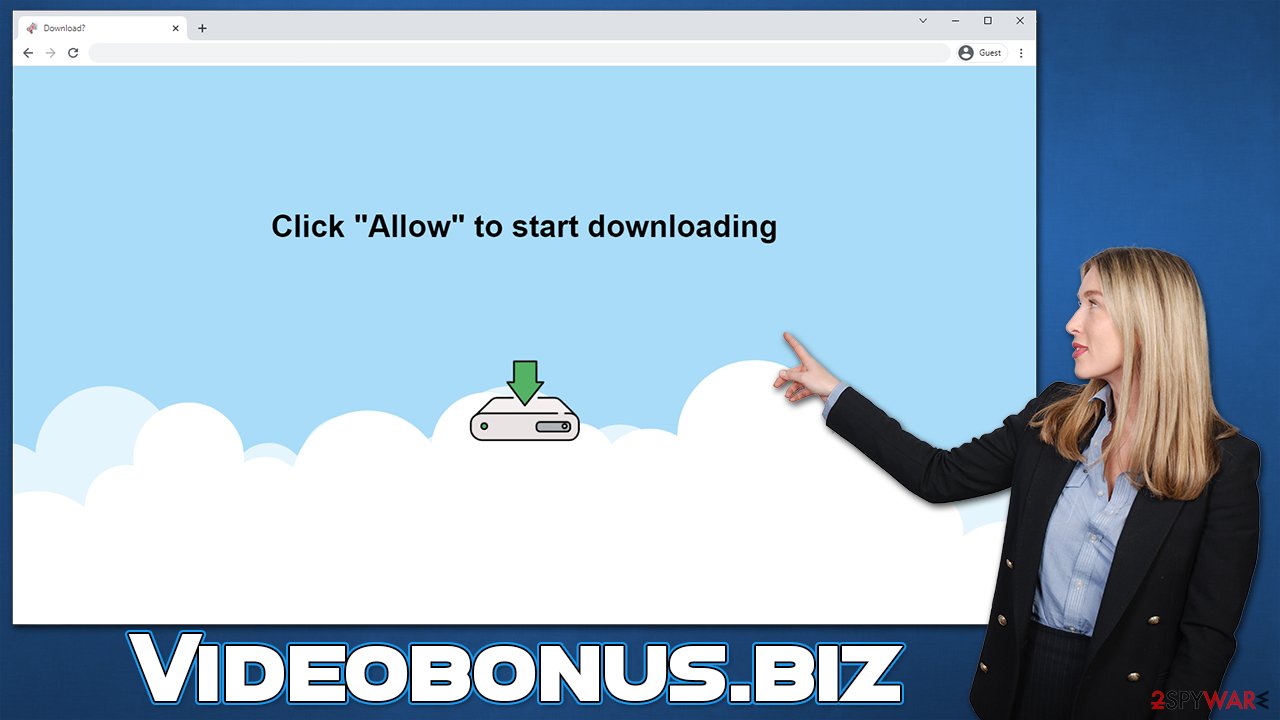
As for now, you should also focus on finding and removing adware from your system, and the easiest way to do so is by employing SpyHunter 5Combo Cleaner or Malwarebytes security software. You should also check the “Extensions” section on your web browser (can be found at the right side of the URL bar in most cases) and remove all questionable extensions.
After that is done, we recommend cleaning web browser caches in order to prevent unwanted tracking by potentially unwanted apps or other third-party sources. Cookies, for example, can stay on the system for many years unless they are deleted. You can either do that manually via browser settings or choose a faster option with FortectIntego maintenance utility.
Videobonus.biz ads removal instructions
Many users believe that their systems have been infected after they see strange pop-ups of dubious content showing up on their screens regularly. Indeed, there are malicious programs capable of doing that – some of them can even initiate fake system warnings and other malicious behavior (usually done by rogue anti-malware programs), although that's quite rare. That being said, you can be the push notification problem without having malware or adware on your system, and as long as you perform the checks mentioned in the section above, you should be safe.
It is not that difficult to stop the intrusive ads from being shown, although many users don't know how to do that. Without a doubt, this should be done in order to increase the security of the device and reduce the risk of accidental ad clicks. Also, it would get rid of the annoyance that people feel when they have to deal with continuous pop-ups spamming them during their online time. Using these instructions, you can quickly and easily stop the push notifications that show malicious ads:
Google Chrome
- Select Menu > Settings > Advanced.
- Click on Site Settings > Notifications.
- Check the Allow section and find the address of the site.
- Select More Actions and pick Block.
![Stop notifications on Chrome PC 2 Stop notifications on Chrome PC 2]()
Mozilla Firefox:
- Go to Menu and then select Options.
- Go to Privacy & Security > Notifications > Settings.
- Choose Block after picking this option from the drop-down menu.
- Confirm with Save Changes.
![Stop notifications on Mozilla Firefox 2 Stop notifications on Mozilla Firefox 2]()
MS Edge (Chromium)
- Go to Menu and pick Settings.
- Select Site permissions.
- Click on Notifications.
- Find the site URL, and click More actions.
- Pick Block.
![Stop notifications on Edge Chromium Stop notifications on Edge Chromium]()
MS Edge (legacy):
- Open Microsoft Edge, and click the Settings and more button (three horizontal dots) at the top-right of the window.
- Select Settings and then go to Advanced.
- Under Website permissions, pick Manage permissions and select the URL in question.
- Toggle the switch to the left to turn notifications off on Microsoft Edge.
![Stop notifications on Edge 2 Stop notifications on Edge 2]()
Safari
- Click on Safari > Preferences…
- Go to the Websites tab and, under General, select Notifications.
- Select the web address in question, click the drop-down menu and select Deny.
![Stop notifications on Safari Stop notifications on Safari]()
How does the scam work and how to avoid being tricked?
Many people who have the problem of intrusive push notifications have no idea how they got there or what triggers them. They are not the same as pop-up ads that one sees upon entering a website (in some rare cases, pop-ups might be initiated by malicious programs installed on the system) but instead are displayed via a feature accessible within any browser.
Many websites choose to offer notifications to users, and as long as it is done with no deception – there is nothing wrong with that. However, many website authors choose to use misleading and deceptive phishing techniques to make users subscribe and then use the feature to push intrusive and sometimes even malicious ads.
Since the push notification feature was released on desktop browsers back in 2015, thousands of websites have been created to fool users and search for quick profits from ads. Videobonus.biz, identical to websites such as Flightmachine.space or Wsawani.com, has no content that could be considered useful and only serves one purpose – to scam users into subscribing.
Here is one of the examples that you might see after entering a push notification scam site:
Click Allow if you are not a robot
This is a typical phrase used by fake websites in order to make people confused about what they are asked to do. The confusion comes from a well-known user verification feature such as captcha, which is commonly used by websites to protect themselves from dangerous DDoS[3] attacks.
To avoid being tricked, simply remember that the function of the push notification prompt does not change regardless of what is said in the background. Clicking “Allow” within the prompt would always result in one outcome – provide the permission of that particular site to deliver information via the push notification feature. The contents of these pop-ups can be anything; frequency can also vary, although malicious websites tend to spam users as much as possible.
How to prevent from getting adware
Do not let government spy on you
The government has many issues in regards to tracking users' data and spying on citizens, so you should take this into consideration and learn more about shady information gathering practices. Avoid any unwanted government tracking or spying by going totally anonymous on the internet.
You can choose a different location when you go online and access any material you want without particular content restrictions. You can easily enjoy internet connection without any risks of being hacked by using Private Internet Access VPN.
Control the information that can be accessed by government any other unwanted party and surf online without being spied on. Even if you are not involved in illegal activities or trust your selection of services, platforms, be suspicious for your own security and take precautionary measures by using the VPN service.
Backup files for the later use, in case of the malware attack
Computer users can suffer from data losses due to cyber infections or their own faulty doings. Ransomware can encrypt and hold files hostage, while unforeseen power cuts might cause a loss of important documents. If you have proper up-to-date backups, you can easily recover after such an incident and get back to work. It is also equally important to update backups on a regular basis so that the newest information remains intact – you can set this process to be performed automatically.
When you have the previous version of every important document or project you can avoid frustration and breakdowns. It comes in handy when malware strikes out of nowhere. Use Data Recovery Pro for the data restoration process.
- ^ Will Kenton. Adware. Investopedia. Sharper insight, better investing.
- ^ What is Pay-Per-Install?. Codefuel. Monetization solutions for websites, apps, extensions and search engines.
- ^ What is a DDoS attack?. Cloudflare. The Web Performance & Security Company.





