WowShortVideos.com ads (scam) - Free Instructions
WowShortVideos.com ads Removal Guide
What is WowShortVideos.com ads?
WowShortVideos.com is a misleading website focusing on making users subscribe to push notifications
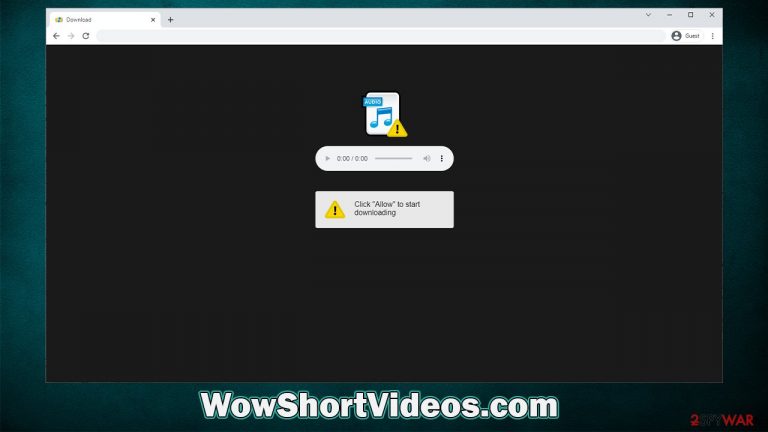
WowShortVideos.com is a scam website that you may encounter while browsing the internet on Google Chrome, Mozilla Firefox, MS Edge, or another web browser. The people behind this scam want to trick you into subscribing to push notifications so they can show intrusive ads directly on your desktop.
The ads produced by WowShortVideos.com and other similar malicious websites can be both annoying and dangerous. These sites are known for pushing various scams, including fake promotions/lottery winnings, false virus infection messages, get-rich-quick[1] schemes, and much more. If you're experiencing this problem on a regular basis, getting rid of it is easy enough, though we recommend thoroughly checking your device for adware[2] infections as well. We outline all the necessary details for both procedures below.
| Name | WowShortVideos.com |
| Type | Push notifications, ads, scam, phishing |
| Distribution | The activity can only be triggered when users click the “Allow” button in the notification prompt shown upon site entry |
| Symptoms | Pop-ups may appear on your screen frequently – these advertisements are often filled with fraudulent, phishing, or other similar content |
| Risks | Push notifications may include false information and links to harmful websites. If you click on the ads, you might be infected with malware, give up your personal information, or lose money |
| Removal | Access browser settings to stop intrusive push notifications. After that, make sure that your system is not infected with adware or malware – scan it with SpyHunter 5Combo Cleaner |
| Other tips | Many times, potentially unwanted programs will leave residues in web browsers- like cookies that are used for tracing. You can get rid of them with FortectIntego or by following our manual guide |
Adware redirects and illegal websites may be dangerous
Although most users try to avoid potentially harmful material on the internet, it does not always work out that way. Most people are aware that email attachments may be used to distribute malware,[3] so they avoid doing so (although malspam is still one of the most popular virus distribution methods today).
People, on the other hand, tend to forget all of the security precautions and methods they've previously heard about as soon as they want to get something illegal, such as copyrighted films or TV series, software that should otherwise be purchased – MS Office, Adobe apps, and similar popular software.
These websites can be extremely hazardous since they provide a great platform for cybercriminals to buy ad space and utilize fraudulent program installers to distribute malware or employ deceptive “Download” buttons to redirect visitors to other sites for money.
Redirects to WowShortVideos.com and similar websites could also be caused by adware installed on your system. Adware is a form of potentially unwanted software that spreads with free software or deceptive advertising, which frequently leads to unintentional installation. If you see an increased number of advertisements while browsing the web, make sure your device is clean.
Scanning the system with SpyHunter 5Combo Cleaner or Malwarebytes security software is one of the most convenient and simple methods to do so. If any adware or other infection was discovered, we recommend using FortectIntego to repair virus damage and clear the browser cache automatically.
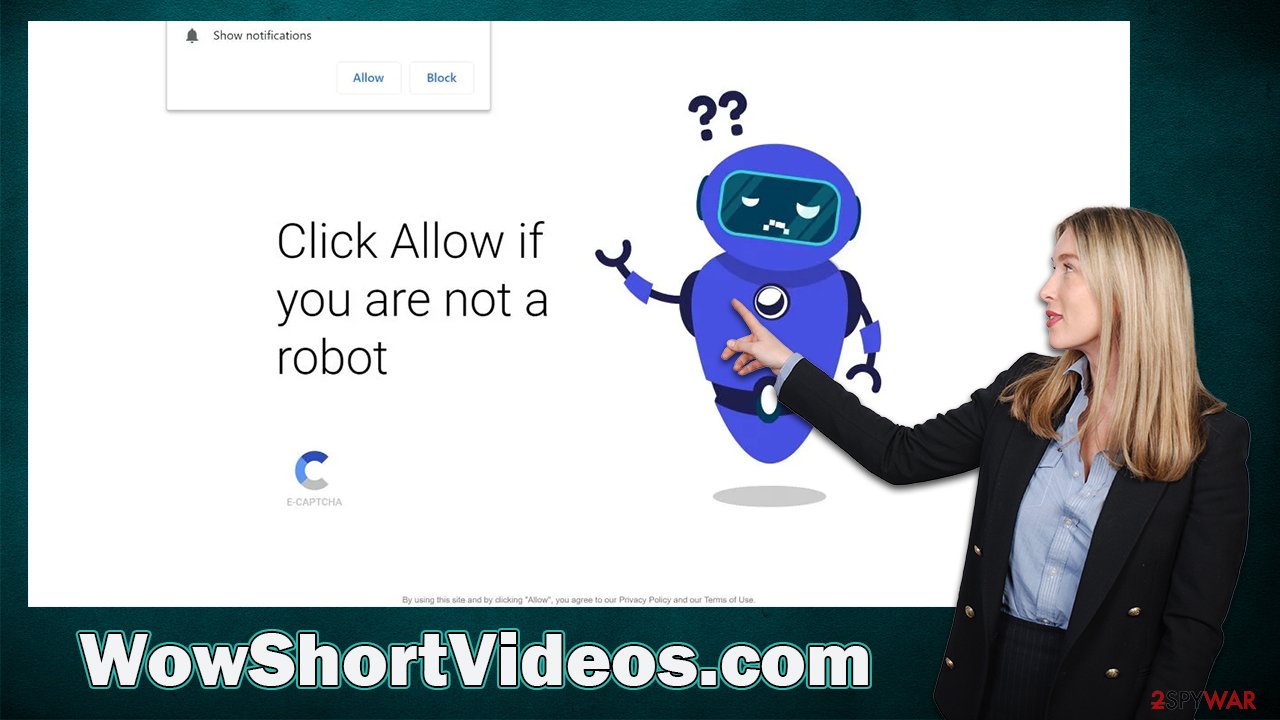
How scammers use fake messages to fool users
Crooks develop numerous phony websites to run a fraudulent scheme and profit from illicitly-inserted advertising. They are able to do so because of adware, malicious links, insecure advertising networks, or other techniques they use to distribute those sites around the web, forcing visitors to them.
The element of surprise is very powerful in these types of situations, making some users extremely vulnerable at the time. Looking at the messages used by crooks to fool them, it soon becomes clear why some people may not differentiate between a legitimate request and a fake now used by the WowShortVideos.com site:
- Click Allow to watch the video
- Press “Allow” to verify, that you are not a robot
- If you are 18+, click Allow, etc.
- Click “Allow” to win a prize and get it in our shop!
- Your file is ready to download – press Allow to continue
These types of messages are by far not unique and are often employed by other similar push notification scam sites, including Jsweepus.buzz, Yokufu.com, Mscsmart.com, and many others. Allowing push notifications from any of such sites would result in intrusive advertisements being shown without warning, directly on the desktop, making the activity extremely intrusive. Besides, the pop-ups may show fake links and lead to malware-laden websites, so it is strongly advised not to interact with them.
That being said, the push notifications themselves are not dangerous – they can't infect your system with malware or cause other damage, as long as you don't click on them. Removing them from your system is the best way of handling this issue, and we explain how to do that in detail below.
Removal of WowShortVideos.com ads
If you've already scanned your computer with a reliable anti-malware program, you should be safe. Anti-virus software would not, however, eliminate the push notifications; to get rid of them, you must go to your browser's settings and then block access to the website you don't want to receive pop-ups from. The below instructions explain how to do just that:
Google Chrome (desktop)
- Open the Google Chrome browser and go to Menu > Settings.
- Scroll down and click on Advanced.
- Locate the Privacy and security section and pick Site Settings > Notifications.
- Look at the Allow section and look for a suspicious URL.
- Click the three vertical dots next to it and pick Block. This should remove unwanted notifications from Google Chrome.

Google Chrome (Android)
- Open Google Chrome and tap on Settings (three vertical dots).
- Select Notifications.
- Scroll down to the Sites section.
- Locate the unwanted URL and toggle the button to the left (Off setting).

Mozilla Firefox
- Open Mozilla Firefox and go to Menu > Options.
- Click on Privacy & Security section.
- Under Permissions, you should be able to see Notifications. Click the Settings button next to it.
- In the Settings – Notification Permissions window, click on the drop-down menu by the URL in question.
- Select Block and then click on Save Changes. This should remove unwanted notifications from Mozilla Firefox.

MS Edge (Chromium)
- Open Microsoft Edge, and go to Settings.
- Select Site permissions.
- Go to Notifications on the right.
- Under Allow, you will find the unwanted entry.
- Click on More actions and select Block.

Safari
- Click on Safari > Preferences…
- Go to the Websites tab and, under General, select Notifications.
- Select the web address in question, click the drop-down menu and select Deny.

Internet Explorer
- Open Internet Explorer, and click on the Gear icon at the top-right of the window.
- Select Internet options and go to the Privacy tab.
- In the Pop-up Blocker section, click on Settings.

- Locate the web address in question under Allowed sites and pick Remove.
How to prevent from getting adware
Choose a proper web browser and improve your safety with a VPN tool
Online spying has got momentum in recent years and people are getting more and more interested in how to protect their privacy online. One of the basic means to add a layer of security – choose the most private and secure web browser. Although web browsers can't grant full privacy protection and security, some of them are much better at sandboxing, HTTPS upgrading, active content blocking, tracking blocking, phishing protection, and similar privacy-oriented features. However, if you want true anonymity, we suggest you employ a powerful Private Internet Access VPN – it can encrypt all the traffic that comes and goes out of your computer, preventing tracking completely.
Lost your files? Use data recovery software
While some files located on any computer are replaceable or useless, others can be extremely valuable. Family photos, work documents, school projects – these are types of files that we don't want to lose. Unfortunately, there are many ways how unexpected data loss can occur: power cuts, Blue Screen of Death errors, hardware failures, crypto-malware attack, or even accidental deletion.
To ensure that all the files remain intact, you should prepare regular data backups. You can choose cloud-based or physical copies you could restore from later in case of a disaster. If your backups were lost as well or you never bothered to prepare any, Data Recovery Pro can be your only hope to retrieve your invaluable files.
