You Have Won iPhone X Max from AppleStore (Removal Guide) - Sep 2019 update
You Have Won iPhone X Max from AppleStore Removal Guide
What is You Have Won iPhone X Max from AppleStore?
You Have Won iPhone X Max from AppleStore is a Google Calendar Spam that promises fake iPhone and Samsung phones – the tech giant is preparing a fix
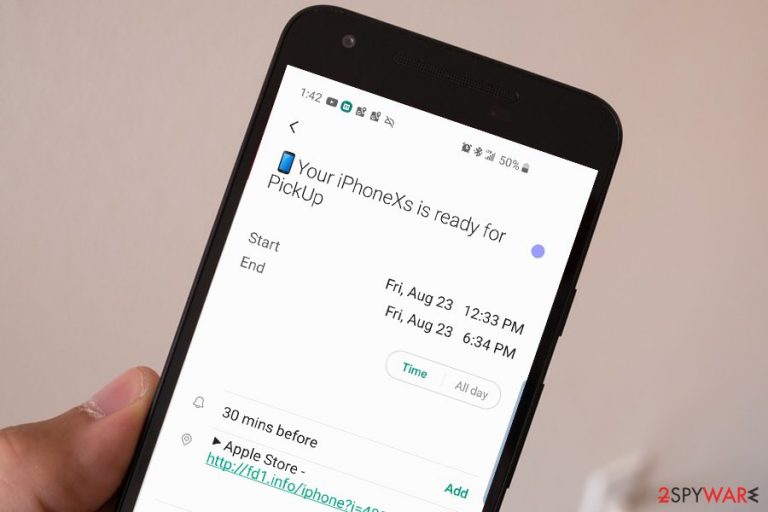
You Have Won iPhone X Max from AppleStore is a new type of fake alert that has been plaguing Google Calendar users on iOS and Android devices, although desktop notifications have been spotted as well. However, it seems like iPhone users have been facing the problem for years now, while it just recently exploded on all other platforms.
Also known as Fd5.info iPhone scam, it employs a rather elaborate technique – malicious actors send a spam email into thousands of users' accounts with an invitation to an event. Unfortunately, even though the email itself ends up in the spam box, Google's scanner still places the event onto the Calendar, so users receive a weird You Have Won iPhone X Max from AppleStore notification directly to their screens seemingly out of nowhere.
In response to numerous You Have Won iPhone X Max from AppleStore and other calendar spam event reports, Google promised to fix the issue by posing the following message on the official Community forums:[1]
We're aware of the spam occurring in Calendar and are working diligently to resolve this issue. We'll post updates to this thread as they become available. Learn how to report and remove spam. Thank you for your patience.
Thus, while the fix on the way, you should, for now, learn how to stop the annoying You Have Won iPhone spam messages from appearing on your Google calendar – check the bottom section of the article for the full instructions.
| Name | You Have Won iPhone X |
| Type | Scam |
| Origination | Spam email |
| Related | Your iPhone Xs Max is ready for PickUp |
| Redirects to | fd5.info (the site may vary) |
| Symptoms | Users get the malicious pop-up with an embedded link that they need to click in order to retrieve the alleged iPhone X Max |
| Associated risks | If clicked on the link, users might be scammed into providing their credit card details or other sensitive information, download and install malware, subscribe to useless but expensive services, etc. |
| Remediation | To stop the malicious notifications, check our instructions below. If you clicked on any links or downloaded something from the calendar invitation, scan your computer with FortectIntego or another security software for malware |
Besides the You Have Won iPhone X Max from Apple Store scam, users were also complaining about getting another type of fake messages on their Calendar, including Your iPhone Xs Max is ready for PickUp, and other Calendar spam events.[2] Regardless of the event body text, the crooks are trying to make users click on the inserted hyperlinks that lead to scam sites that prompt them to enter their sensitive details, download malicious software or subscribe to useless services.
The fact the You Have Won iPhone pop-up comes from a seemingly legitimate source (Google Calendar) has confused many users, and for some was enough evidence to believe that the link actually came from the tech giant.
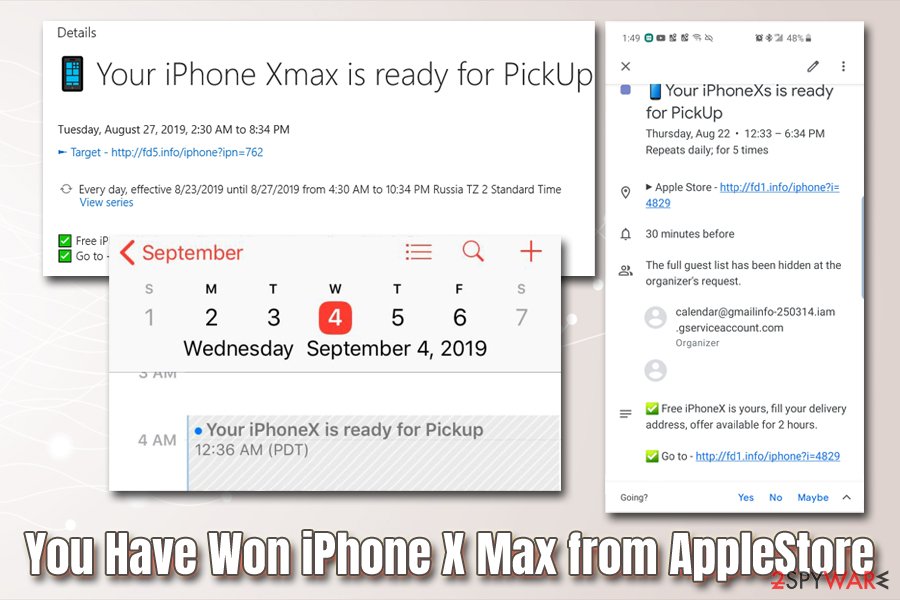
While the text body may vary, one of such You Have Won iPhone X Max from AppleStore examples states the following as seen by iPhone user:[3]
You Have Won iPhone X s Max from AppleStore
Scheduled: Aug 27, 2019 at 4:23 PM to Aug 28, 2019 at 12:23 PM
Location: ► Apple Store – [EDITED]
⏰ You have won a new i PhoneX s, fill your contact info to get it.
Under no circumstances should you click on the provided link which usually starts with http[:]fd5.info/iphone? or http[:]//bit.ly/2H – it is a scam. If you proceed with the link, you might be asked to provide the very sensitive information (such as credit card details) for an alleged gift that you will never receive.
Alternatively, crooks behind the scam might ask you to download dangerous software after claiming that your device is infected with malware. Never click on the link, and remove You Have Won iPhone X Max from AppleStore from your calendar.
Another thing that hints that the You Have Won iPhone X Max from AppleStore is a scam is the notification sender. Most frequently, users will see a lengthy email address, such as notification@phrasal-bank-250609.iam.gserviceaccount.com or google-162@scenic-healer-250513.iam.gserviceaccount.com. If you see these or similar emails – be sure it is the Calendar scam you should avoid at all costs.
For a full You Have Won iPhone X Max from AppleStore removal, you should check our instructions below. If you opened or clicked on any links, downloaded something – hurry to scan your computer or phone with anti-malware software like FortectIntego.
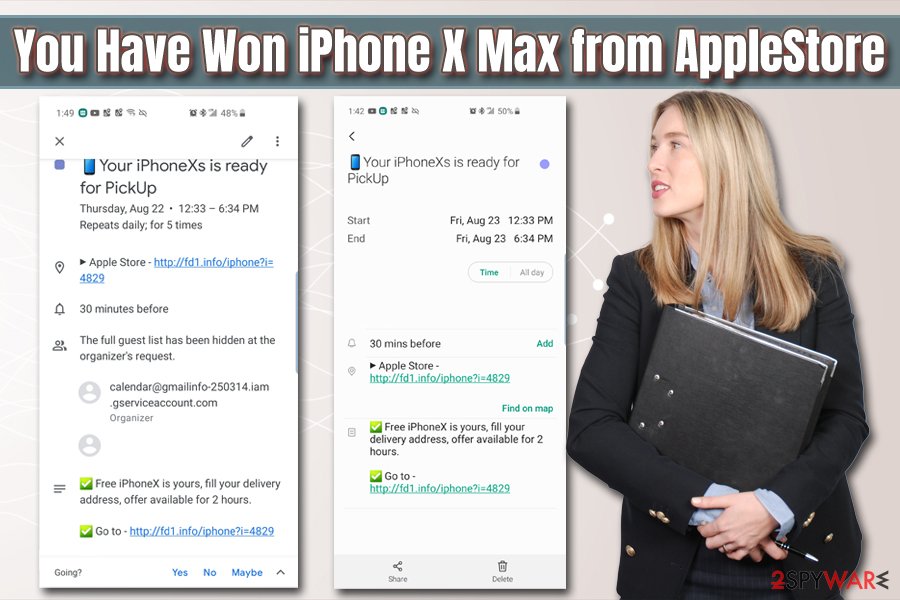
Spam emails are getting smarter – don't let them fool you
In most of the cases, the malicious survey or tech support scam messages can be encountered during web browsing sessions on Google Chrome, Internet Explorer, Mozilla Firefox, Safari, or another browser. The underlying reason for these pop-ups and redirects is adware[4] – potentially unwanted program that gets inserted along with freeware or shareware – a scheme that is often called software bundling.
However, Calendar spam events now come directly into your email and, while they do not end up in your Inbox thanks to sophisticated Google's scanners, the event invitations are still picked up. Depending on the phone settings, you can get the malicious alert seemingly out of nowhere. This is possibly going to be fixed by Google in the future, but for now, you need to be careful.
When dealing with scams, always ask yourself these questions:
- Is it too good to be true?
- Why would somebody from this email send me this message?
- Are there any grammar/spelling mistakes?
By clicking on the link, you are risking of downloading malicious software without your interaction if the conditions are right[5] (patch your operating system and the installed software to avoid this!) or you might be redirected to spoofing or scam site.
Stop the annoying You Have Won iPhone XS Max from Apple Store scam messages
If you clicked on the link or downloaded anything, you should scan your computer or the phone with anti-malware software to ensure it is not infected. Otherwise, if you do not interact with the scam, it poses no real danger. However, many users get spammed with these annoying Calendar invitations and are looking for You Have Won iPhone X Max from AppleStore removal options. However, before you proceed, you should report the scam to Google – it will be beneficial for the company, as it is diligently working on a fix.
To do that, you should open your Google calendar using the desktop computer, open the Google Calendar Spam entry and double click on the scam entry. At the top, click on More Actions and then pick Report as Spam.
To remove You Have Won iPhone X Max from AppleStore virus from your Calendar, follow these steps:
- Click on the Settings menu (gear icon) and pick Settings
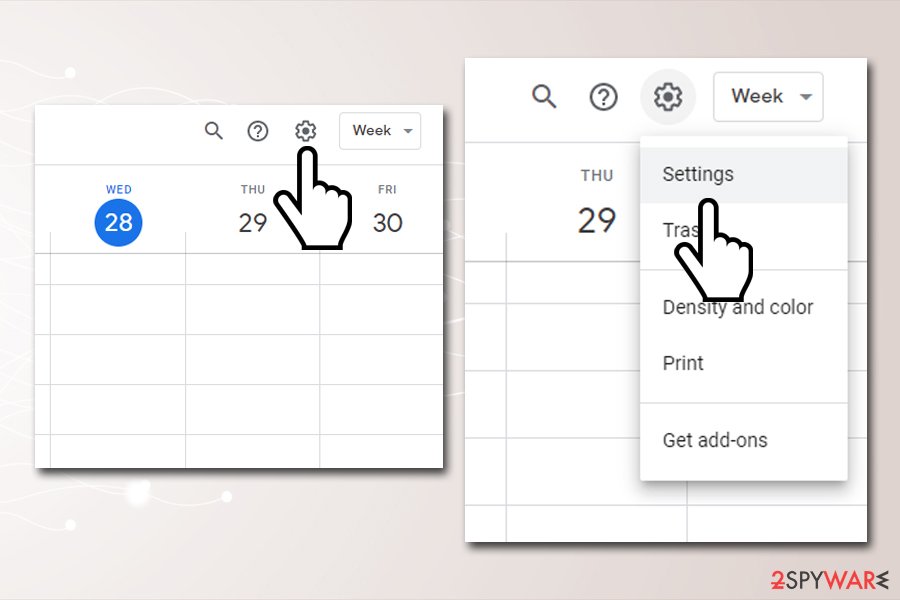
- Select Event settings on the left or scroll down to find it
- By default, your setting should be set to Yes – you need to change that to No, only show invitations to which I have responded
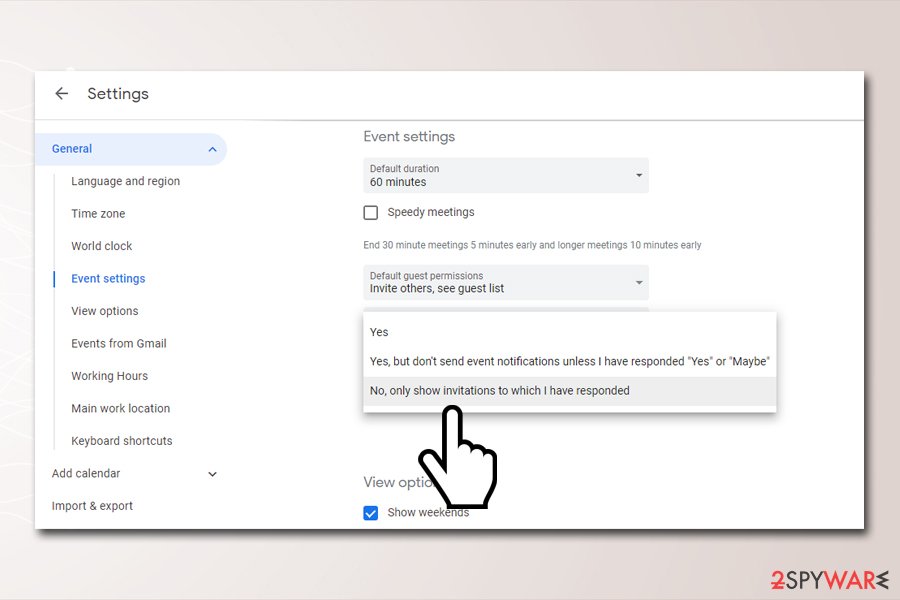
- Now click on Events from Gmail from the menu on the left
- Remove the tick from Automatically add events from Gmail to my calendar – this will prevent future unsolicited Calendar invites from re-appearing
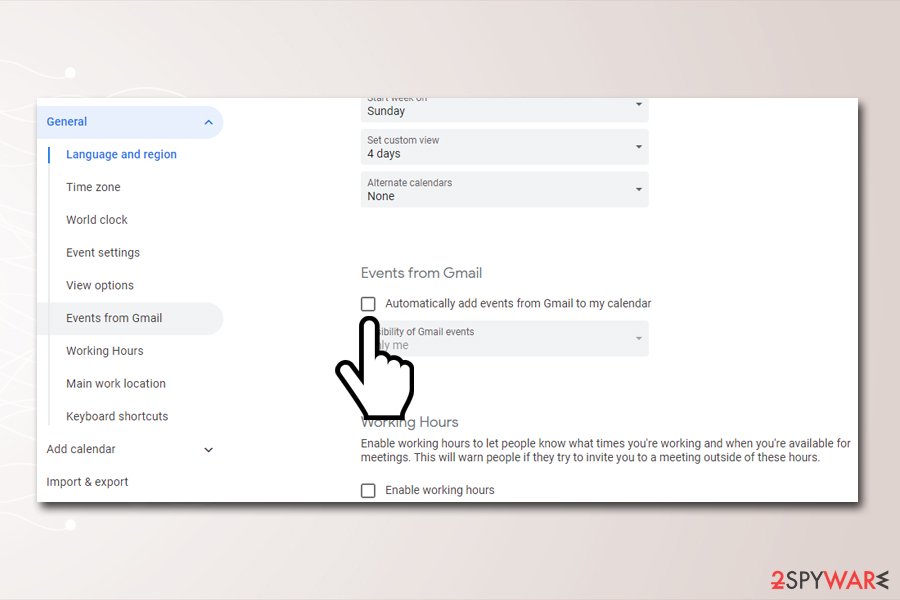
- Scroll down – under View options, untick Show declined events
Note: these instructions also apply to Your iPhone Xs Max is ready for PickUp or any other scams you might get via your Google Calendar.
How to prevent from getting spam tools
Access your website securely from any location
When you work on the domain, site, blog, or different project that requires constant management, content creation, or coding, you may need to connect to the server and content management service more often. The best solution for creating a tighter network could be a dedicated/fixed IP address.
If you make your IP address static and set to your device, you can connect to the CMS from any location and do not create any additional issues for the server or network manager that needs to monitor connections and activities. VPN software providers like Private Internet Access can help you with such settings and offer the option to control the online reputation and manage projects easily from any part of the world.
Recover files after data-affecting malware attacks
While much of the data can be accidentally deleted due to various reasons, malware is one of the main culprits that can cause loss of pictures, documents, videos, and other important files. More serious malware infections lead to significant data loss when your documents, system files, and images get encrypted. In particular, ransomware is is a type of malware that focuses on such functions, so your files become useless without an ability to access them.
Even though there is little to no possibility to recover after file-locking threats, some applications have features for data recovery in the system. In some cases, Data Recovery Pro can also help to recover at least some portion of your data after data-locking virus infection or general cyber infection.
- ^ Spam on Calendar. Google Support. Calendar help.
- ^ "Your iPhone Xs Max is ready for PickUp" Calendar meeting appearing on multiple days Pixel 3XL, wtf?. Reddit. Social network platform.
- ^ Announcement about free iPhone filling up my calendar. Apple. Discussion board.
- ^ What is Adware?. Kaspersky. Security blog.
- ^ Zero-day vulnerability: What it is, and how it works. Norton. Security Center.
