Sppextcomobjhook.dll can indicate malware infection - remove it now
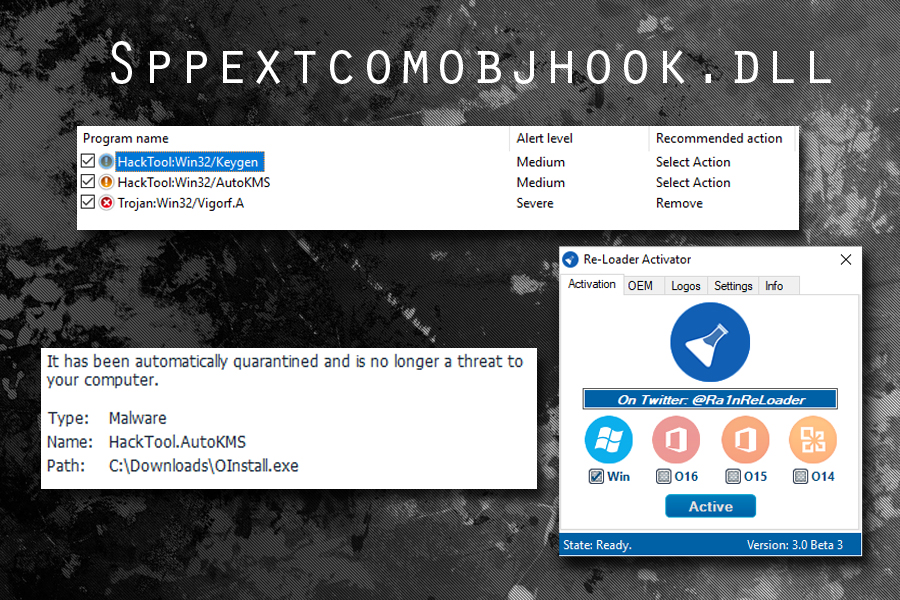
Sppextcomobjhook.dll is a Dynamic Link Library file that is associated with Windows and MS Office cracking tools
Sppextcomobjhook.dll is a file that is installed on systems once users run activators like AutoKMS, Re-Loader, KMSPico or other tools used to crack the unregistered version of Windows OS or MS Office suite. Due to the fact that these applications are crack tools, security vendors like AVG or Kaspersky flags it as Tool_c.DV or Trojan Patched4_c.CHQT and deems it to be malicious.
Due to the insecure nature of cracks, there is no way to say whether or not the app is actually related to cybercriminals. For that reason, Sppextcomobjhook.dll should be treated like malware that could potentially cause harm to the computer. Nevertheless, even after security software terminates the threat, users reported that it detects the file immediately after computer restart.
| SUMMARY | |
| Name | sppextcomobjhook.dll |
| Type | Dynamic Link Library file |
| Category | Crack tool/trojan |
| Detection | Related to AutoKMS, KMSPico and similar crack tools |
| Location | C:\Windows\Temp folder |
| Symptoms | Security software flagging the file as malicious; requires several system reboots, trapping users in a restart loop |
| Elimination | Use security software like FortectIntego or SpyHunter 5Combo Cleaner to scan for malware |
| Main dangers | Hack tools might contain malware in their installers |
Sppextcomobjhook.dll file is related to MS Office or Windows hack tool, which is typically installed intentionally. The application then creates a scheduled task to run every day in order to trick Windows that its license is valid. Additionally, because the file is registered as a service, manual Sppextcomobjhook.dll removal will not do the trick. Users should find the service associated with it, stop it, and only then eliminate the malicious program.
Those who are OK with running hack tools like Sppextcomobjhook.dll on their machines should be aware that it compromises personal safety and can inject various types of malware on their devices, including ransomware, trojans, crypto-miners, keyloggers, spyware, and similar. These malicious applications are capable of stealing personal information, deleting personal files and abusing system's resources (usually CPU) to mine digital currency.
Therefore, the consequences of avoiding Sppextcomobjhook.dll removal can relate to identity fraud or money theft. Additionally, using crack tools for software is illegal and punishable by law – users might face the consequences like heavy fines or even jail time.
For that reason, we recommend you remove Sppextcomobjhook.dll virus from your computer and buy a licensed version of Windows or MS Office. You can use security software such as FortectIntego or SpyHunter 5Combo Cleaner to scan your system in Safe Mode and eliminate all the detected threats.
Stop downloading illegal tools – you might get infected with malware
Some users are not entirely fair and use cracks to avoid paying for the licensed version of the application. While we highly discourage such activity, many will continue doing so, as so is human nature, especially in poor parts of the world.
The internet is filled with file sharing sites that offer cracks, keygens, and similar rogue software for millions of different programs. While some of these pages can contain tools that actually work and will help to hack the desired application successfully, most of these sites are incredibly unsafe as they hide malware inside the executables they offer. Additionally, file-sharing sites might be injected with malicious JavaScript[1] that checks for users system vulnerabilities and then deploys exploit kits[2] to insert malware automatically.
Therefore, we advise users staying away from file-sharing, torrent, third-party driver, codec pack and similar websites. Pick legitimate sources for your downloads and employ reputable anti-malware software to prevent future infections.
Get rid of Sppextcomobjhook.dll virus using security software
The main complaint about Sppextcomobjhook.dll virus what that multiple security applications spam computers with detection messages each time they are restarted. Those who believe that the file is safe (we do not think so, just as many security experts[3] do) and would like to stop the alerts and keep the security application should follow these steps:
- Go to c:\Windows\Temp
- Create a text file and name it SppExtComObjHook.dll
- AV engines will ignore the file and pop-ups will stop
The above is just a temporary solution and quite contraversial, so use it at your own risk.
We do recommend you remove Sppextcomobjhook.dll instead. As we already mentioned, the process might have created service that is running every time the PC is booted. Therefore, follow these steps:
- Press Windows key +R
- Type in services.msc and hit Enter
- Locate the service related to the hacking tool
- Right-click on it, select Properties
- Under the Startup type, pick Disabled in the drop-down menu
- Under Service status, choose Stop and finally click OK
After that is complete, scan your machine using anti-malware software for complete sppextcomobjhook.dll removal.
- ^ Andra Zaharia. JavaScript Malware – a Growing Trend Explained for Everyday Users. Heimdal Security. Security blog.
- ^ Exploit Kits. NJCCIC. NJ Cybersecurity & Communications Integration Cell.
- ^ NoVirus. NoVirus. Cybersecurity experts from the UK.

