Aeur ransomware (virus) - Bonus: Decryption Steps
Aeur virus Removal Guide
What is Aeur ransomware?
Aeur ransomware – a perilous new file-locking parasite from the Djvu family
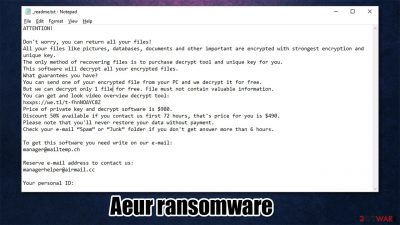
Aeur ransomware is a computer virus that will leave the victim's personal files locked and renamed until a ransom of $980 is forwarded in Bitcoins. Or cybercriminals would like to persuade you into thinking that by dropping the _readme.txt ransom note on your desktop after the infection.
This file-locker is distributed primarily through file-sharing platforms, specifically the most popular torrent websites. It belongs to the Djvu ransomware family, and most cyberthreats from this lineage are camouflaged as the latest or the most anticipated game cracks.[1]
So you or someone else who might have been using your Windows computer have downloaded the infection willingly but unknowingly. But it's not the time to look for someone to blame. If pictures, documents, archives, spreadsheets, and your other personal files are inaccessible and appended with .aeur extension – the ransomware has done its bidding.
Now the only thing that matters is how you respond to this unpleasant incident. You could pay the criminals the demanded amount, but you would be condemning other innocent people as the only thing that motivates cybercriminals to spread their vile creations is money.
We recommend removing the infection and trying alternative data recovery methods that are provided in this article. You can trust us as we've been in the cybersecurity business for over 20 years, so we know a thing or two when it comes to various malware.[2] If you use our illustrated instructions step-by-step, the cryptovirus will be gone within minutes.
| name | Aeur virus |
|---|---|
| Type | Cryptovirus, ransomware, file-locker |
| Family | Djvu |
| Infection symptoms | Personal files are renamed and cannot be accessed; you're unable to download or use any anti-malware software; ransom note appears on the desktop and in affected folders |
| Ransom note | _readme.txt |
| Ransom amount | $980/$490 |
| data recovery | Plausible methods are explained in detail in this article |
| Elimination | Ransomware removal has to be performed with reliable security software to ensure its complete termination |
| System health | Check and repair all virus caused damages by performing system diagnostics with the FortectIntego PC optimization software |
If your Windows computer got infected with the Aeur file virus, you shouldn't panic and succumb to assailants' threats in the ransom note. This particular ransomware strain has been active since late 2018, so the criminals know how to push their victims into making rash decisions.
They offer to test out whether their decryptor works by sending one corrupted file from the infected machine to them for free decryption. The criminals also provide a hyperlink to a video where the supposed tool can be seen in action. And lastly, they offer a 50% discount on the ransom amount for victims that contact them via the two given emails (manager@mailtemp.ch, managerhelper@airmail.cc). Here's the whole text from the ransom note:
ATTENTION!
Don't worry, you can return all your files!
All your files like pictures, databases, documents and other important are encrypted with strongest encryption and unique key.
The only method of recovering files is to purchase decrypt tool and unique key for you.
This software will decrypt all your encrypted files.
What guarantees you have?
You can send one of your encrypted file from your PC and we decrypt it for free.
But we can decrypt only 1 file for free. File must not contain valuable information.
You can get and look video overview decrypt tool:
hxxps://we.tl/t-fhnNOAYC8Z
Price of private key and decrypt software is $980.
Discount 50% available if you contact us first 72 hours, that's price for you is $490.
Please note that you'll never restore your data without payment.
Check your e-mail “Spam” or “Junk” folder if you don't get answer more than 6 hours.To get this software you need write on our e-mail:
manager@mailtemp.chReserve e-mail address to contact us:
managerhelper@airmail.ccYour personal ID:
It can't be reiterated too much – don't forward any money to the criminals as you will only be motivating them to attack more innocent people. Furthermore, you would provide funding for their whole operation, including the development of more advanced malware and research into more effective ways to spread it.
Since we've been helping people get out of sticky situations for over two decades, we've compiled a lot of knowledge about ransomware and ways to recover .Aeur files. Keep reading and following directions, and you might get out of this predicament scotch-free.
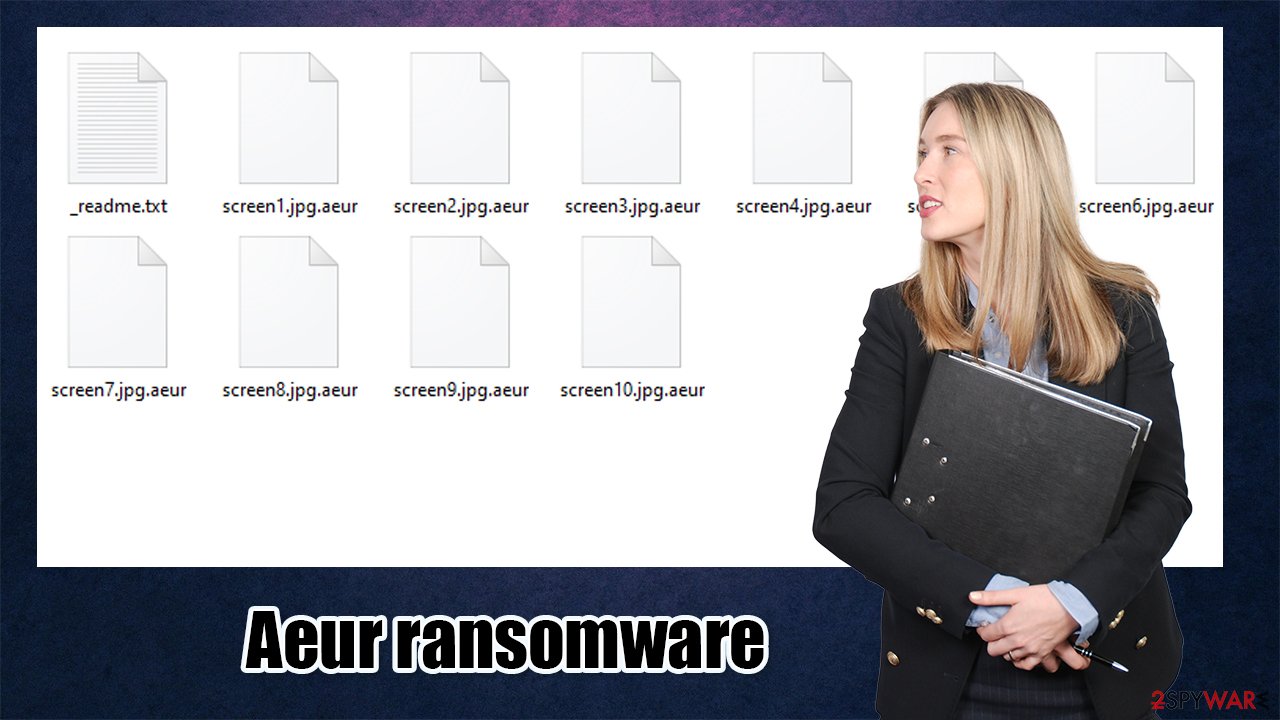
Remove Aeur file virus and repair damaged core system files
Before proceeding with ransomware removal, you need to copy all files from your infected Windows computer onto an offline storage device. It's safe to do that as the encrypted data doesn't hold any malicious scripts. When that's done, you will need to download a reliable anti-malware software, as clearly the one that you had failed you.
We recommend acquiring the Malwarebytes, but you will have to do that in Safe Mode with Networking because the file-locker might block you from entering security-related pages. We know that not all our readers are tech-savvy. That's why our IT specialists have prepared illustrated instructions for every part of the removal and recovery that could seem a bit tricky.
These directions will help you to access the necessary Windows mode:
- Right-click on the Start button and select Settings.
![Settings Settings]()
- Scroll down to pick Update & Security.
- On the left side of the window, pick Recovery.
- Now scroll down to find the Advanced Startup section.
- Click Restart now.
![Reboot Reboot]()
- Select Troubleshoot.
- Go to Advanced options.
![Advanced options Advanced options]()
- Select Startup Settings.
- Press Restart.
- Now press 5 or click 5) Enable Safe Mode with Networking.
![Enable safe mode Enable safe mode]()
Once you reach this Windows mode, you can easily download any security software you like. Since there's a myriad of options, and we want to help you to remove the virus with all of its components, we recommend performing the full system scan with the SpyHunter 5Combo Cleaner anti-malware tool.
Both recommended security tools are great and will protect your device from various malware. They have real-time protection, so each incoming file is scanned, and if a threat is detected, it's immediately isolated. Such tools won't let you install potentially unwanted programs or visit high-risk websites that could be riddled with infections.
The only two things you need to do to keep you and your device safe are to update the virus database of your chosen security software with the latest definitions at least a few times per week and regularly perform full threat scans. And remember that investing a couple of dollars into your cybersecurity might save thousands in recovery costs.
Once the virus is completely eliminated from your machine, it's time to take care of its overall health. It's a well-known fact in the cybersecurity community that ransomware does extensive damage to essential system files and settings to establish persistence.
These changes might cause various system irregularities, like the aforementioned inability to visit security-related websites or launch certain programs. When the virus is removed, these alterations might lead to stability, usability, and performance issues.
Unfortunately, you won't be able to repair the virus damage manually as it's impossible to determine which settings and to what extent were modified. Therefore, IT experts[3] highly recommend entrusting this task to time-proven FortectIntego PC repair software.
It will automatically detect all virus damage and recommend fixing it. By using this app, you will forget about freezing, crashing, and other system failures. It comes with a free trial, so you can even fix everything for free. Here's how to proceed to repair system irregularities caused by the Aeur virus:
- Download the application by clicking on the link above
- Click on the ReimageRepair.exe
- If User Account Control (UAC) shows up, select Yes
- Press Install and wait till the program finishes the installation process
![Reimage installation Reimage installation]()
- The analysis of your machine will begin immediately
![Reimage scan Reimage scan]()
- Once complete, check the results – they will be listed in the Summary
- You can now click on each of the issues and fix them manually
- If you see many problems that you find difficult to fix, we recommend you purchase the license and fix them automatically.
![Reimage results Reimage results]()
If you've kept backups of all essential data, now you can safely retrieve your files from them as there are no chances that the infection would renew itself and start encrypting everything again. If you haven't got any backups, proceed to the next chapter containing data recovery instructions.
Data recovery options for Djvu family ransomware
As we've told you from the beginning, there's no need to pay the criminals as alternative .Aeur file recovery methods are available. One of them is developed by a company called Emsisoft. Reportedly, it has helped victims of Hhqa, Moqs, and Gujd viruses, which are previous variations of the Djvu family.
Please be warned that there's no guarantee that the free decryptor will help in your case, but it's the best option there is. When you decide to give it a go, please follow these illustrated instructions:
- Download the app from the official Emsisoft website.
![Aeur ransomware Aeur ransomware]()
- After pressing the Download button, a small pop-up at the bottom, titled decrypt_STOPDjvu.exe, should show up – click it.
- If User Account Control (UAC) message shows up, press Yes.
- Agree to License Terms by pressing Yes.
- After Disclaimer shows up, press OK.
- The tool should automatically identify the affected folders, although you can also do it by pressing Add folder at the bottom.
![Aeur ransomware Aeur ransomware]()
- Press Decrypt.
![Aeur ransomware Aeur ransomware]()
Once you press that button, there are three viable outcomes:
- “Decrypted!” is shown under files that were decrypted successfully – you can use them again.
- “Error: Unable to decrypt file with ID:” means that the keys for this version of the virus have not yet been retrieved. Therefore, you should wait a couple of days or weeks until the company receives malware samples and decrypts them.
- “This ID appears to be an online ID, decryption is impossible” – if this prompt appears, unfortunately, the decryptor won't be able to help your recover .Aeur files.
If the Emsisoft tool was unable to decrypt your encrypted files, don't get upset. There's one more tool that you can try out to recover your data. Since the article's culprit is a brand new variation of ransomware, it's impossible to say whether the recommended software will work or not. But it's the second-best option if the first one didn't cut it:
- Download Data Recovery Pro.
- Double-click the installer to launch it.
![Aeur ransomware Aeur ransomware]()
- Follow on-screen instructions to install the software.
- As soon as you press Finish, you can use the app.
- Select Everything or pick individual folders where you want the files to be recovered from.
![Select what to recover Select what to recover]()
- Press Next.
- At the bottom, enable Deep scan and pick which Disks you want to be scanned.
![Select Deep scan Select Deep scan]()
- Press Scan and wait till it is complete.
- You can now pick which folders/files to recover – don't forget you also have the option to search by the file name!
- Press Recover to retrieve your files.
![Recover files Recover files]()
We hope that by following the instructions in this article, you successfully removed the ransomware, repaired corrupted system settings, and were able to recover .Aeur files. Please learn from this experience and from now on, keep backups, use reliable anti-malware software like the Malwarebytes or SpyHunter 5Combo Cleaner, and refrain from using file-sharing platforms and other high-risk websites.
How to prevent from getting ransomware
Access your website securely from any location
When you work on the domain, site, blog, or different project that requires constant management, content creation, or coding, you may need to connect to the server and content management service more often. The best solution for creating a tighter network could be a dedicated/fixed IP address.
If you make your IP address static and set to your device, you can connect to the CMS from any location and do not create any additional issues for the server or network manager that needs to monitor connections and activities. VPN software providers like Private Internet Access can help you with such settings and offer the option to control the online reputation and manage projects easily from any part of the world.
Recover files after data-affecting malware attacks
While much of the data can be accidentally deleted due to various reasons, malware is one of the main culprits that can cause loss of pictures, documents, videos, and other important files. More serious malware infections lead to significant data loss when your documents, system files, and images get encrypted. In particular, ransomware is is a type of malware that focuses on such functions, so your files become useless without an ability to access them.
Even though there is little to no possibility to recover after file-locking threats, some applications have features for data recovery in the system. In some cases, Data Recovery Pro can also help to recover at least some portion of your data after data-locking virus infection or general cyber infection.
- ^ Software cracking. Wikipedia. The free encyclopedia.
- ^ Robert Izquierdo. 10 Types of Malware and How to Spot Them. Fool. Software reviews and recommendations.
- ^ Dieviren. Dieviren. Spyware news and security.














